Prepare to get buckets of blood splattered all over your new white iPhone as you exit the Apple Store next week. A group that feels that Apple tries to weasel its way out of too many taxes will be protesting Apple’s retail locations around the country.
Mass Protests Outside Of Apple Stores Planned Next Week




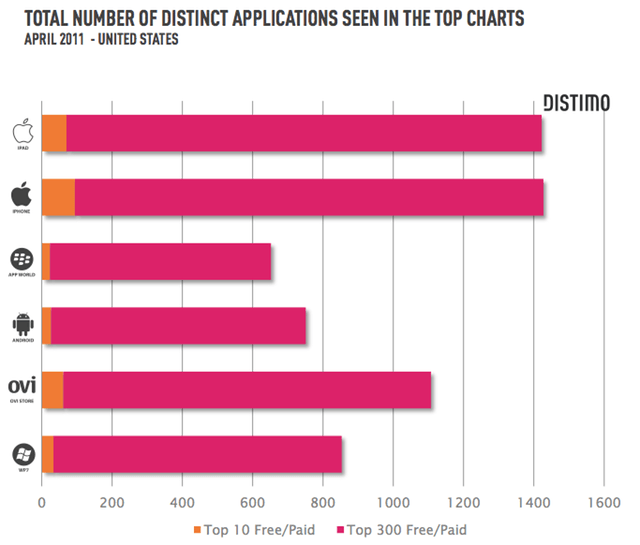

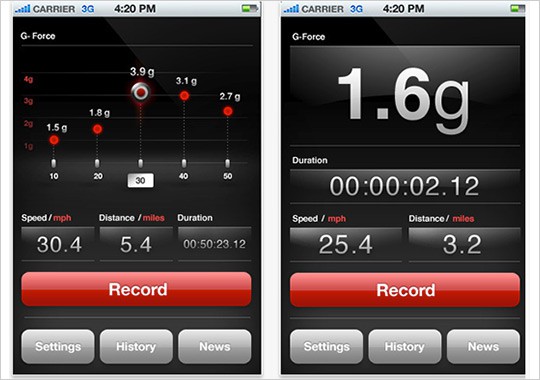
![Re-create The Golden Age of Silent Movies [Review] 20110527-sfd.jpg](https://www.cultofmac.com/wp-content/uploads/2011/05/20110527-sfd.jpg)
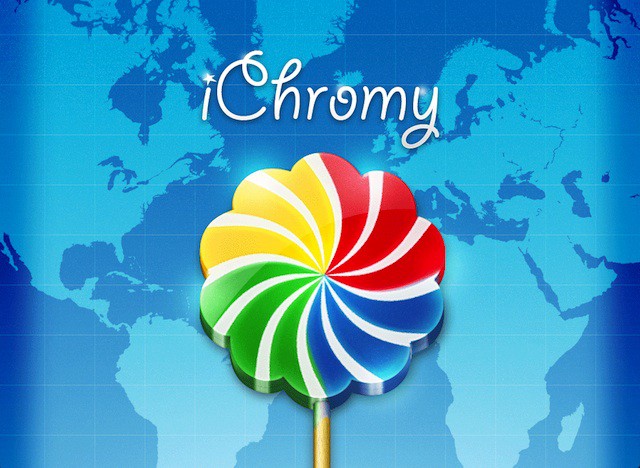

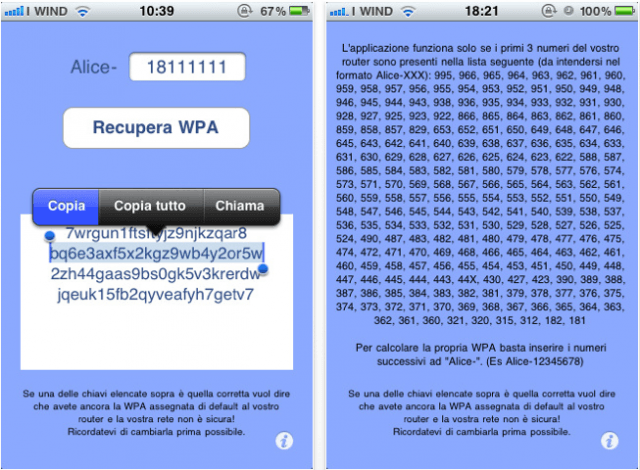
![Seagate GoFlex for Mac Ultra-Portable 1.5 TB HDD is Future-Proof [Review] goflex1-cover-2](https://www.cultofmac.com/wp-content/uploads/2011/05/goflex1-cover-2.jpg)

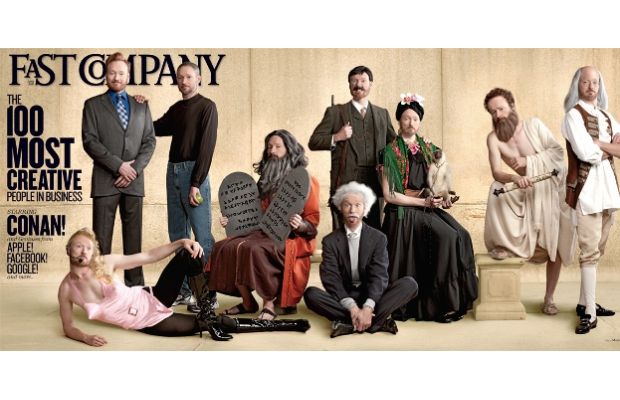
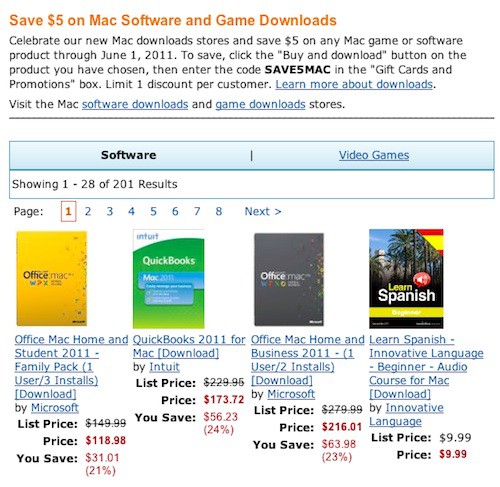




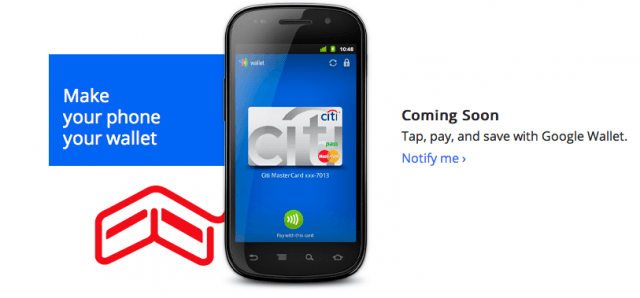



![Foxconn Employee Commits Suicide After iPad 2 Factory Explosion [Breaking] foxconn_production_line](https://www.cultofmac.com/wp-content/uploads/2011/05/foxconn_suicide_1.jpg)



![Watch This Guy Build The Crappiest ‘iPad 3’ Ever [Video] bd108e906df253d12932-L](https://www.cultofmac.com/wp-content/uploads/2011/05/bd108e906df253d12932-L-e1306417723520.jpg)
