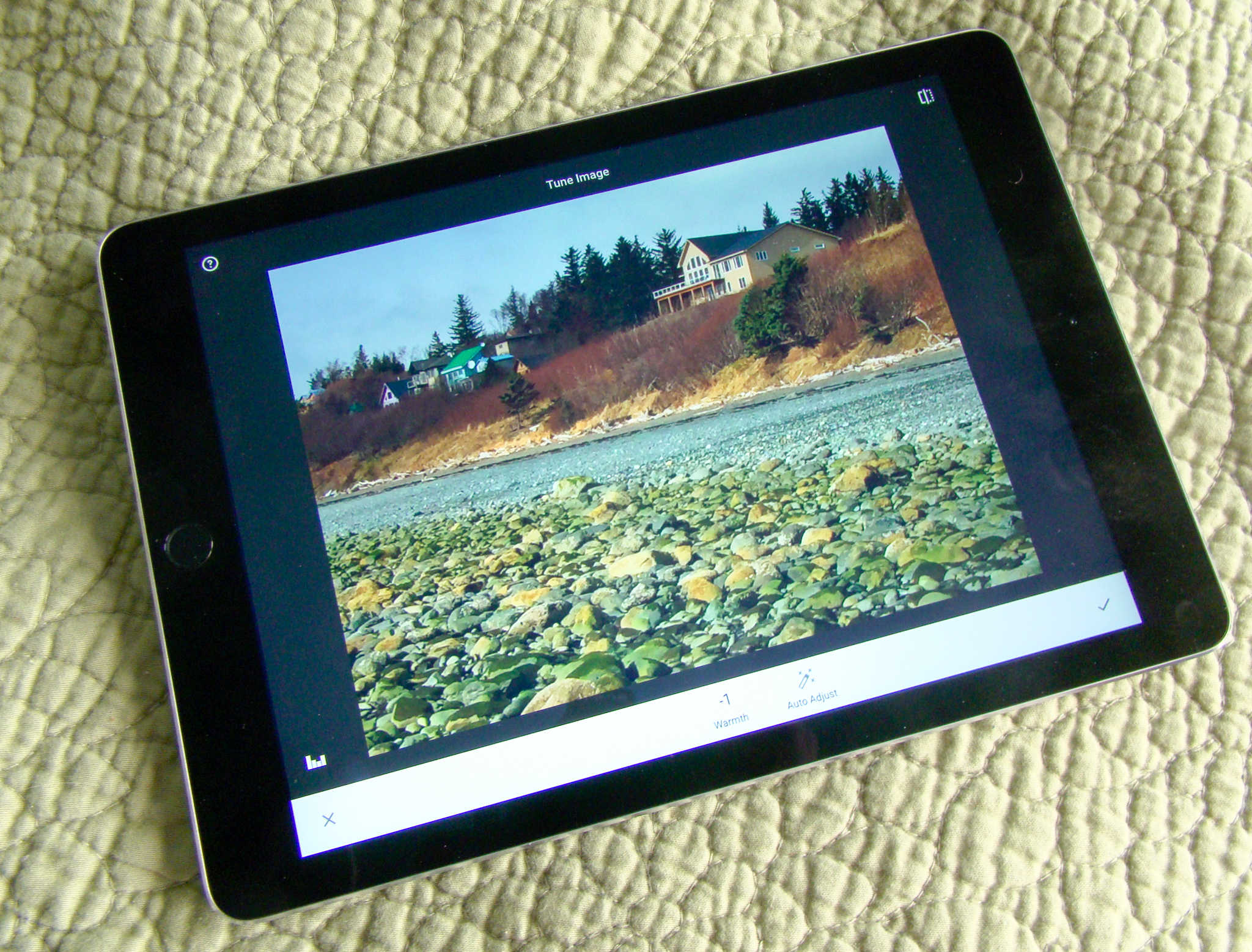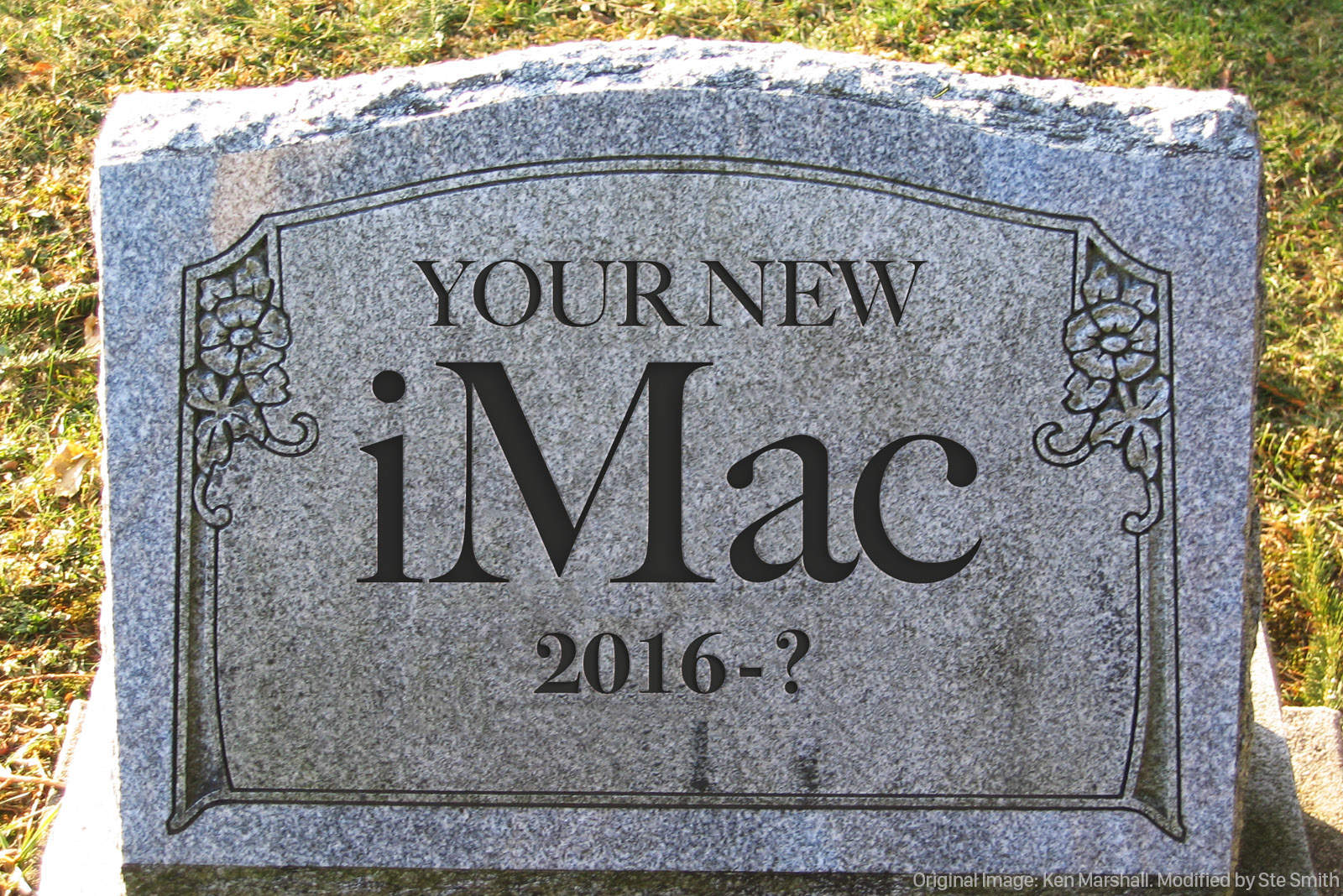Best List: Mars Bluetooth floating speaker by Crazybaby
The Mars Bluetooth speaker has a fairly reliable gimmick: the top part — which looks like a little UFO from an old sci-fi flick — floats above the bottom cylinder. It’s a cool visual trick managed by some fairly strong magnets, but it’s just that: a fun gimmick.
What’s surprising, though, is just how great this speaker sounds. It fills my house with deep bass thanks to the subwoofer abilities of that lower section of the speaker, and the UFO attachment flies proud while reproducing the rest of the sonic spectrum with highs and mids that don’t get lost in the bass response, but are also not too brittle.
Turn this floating speaker up and you’ve got a serious powerhouse Bluetooth speaker that just cries out to be admired by everyone at the party.
![Floating speaker rises above its gimmick with great sound [Reviews] The floating speaker part is fun, but it's the killer sound that makes it worth every penny.](https://www.cultofmac.com/wp-content/uploads/2016/04/mars-by-crazybaby.jpg)




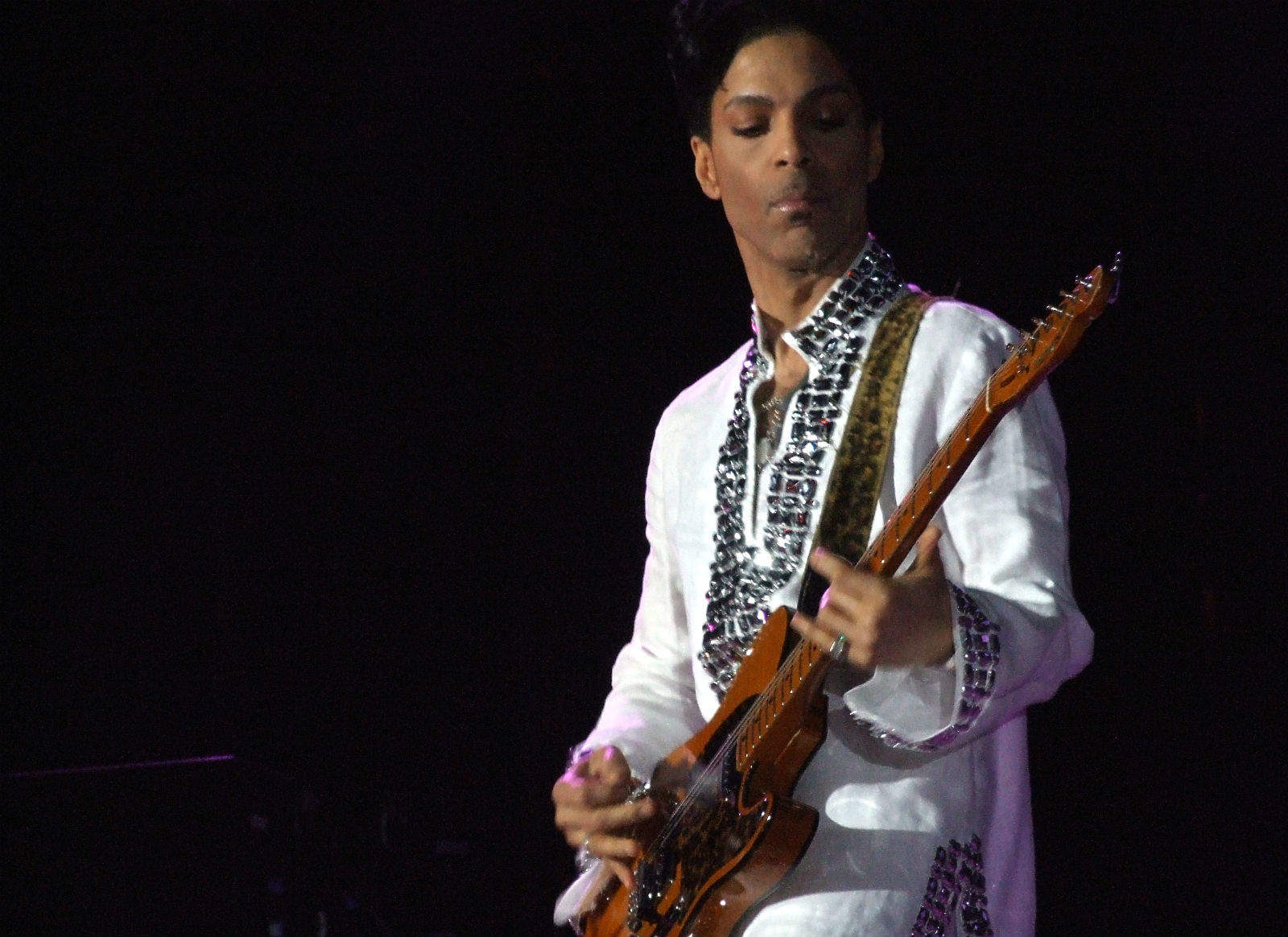
![IPad port of magical miniatures game should be the next big thing [Reviews] Bring all the fun of an analog board game to your iPad.](https://www.cultofmac.com/wp-content/uploads/2016/04/DSC07752.jpg)






![Pax 2 is a breath of fresh air for vapers [Reviews] The Pax 2 is so simple any toker can use it.](https://www.cultofmac.com/wp-content/uploads/2016/04/img_0448.jpg)


![The new MacBooks are out, and I don’t care [Opinions] New MacBook line Spring 2016](https://www.cultofmac.com/wp-content/uploads/2016/04/New-MacBook-line-Spring-2016.jpg)
![Magnetic iPhone mount keeps you charged anywhere [Reviews] Xvida_Charger_7](https://www.cultofmac.com/wp-content/uploads/2016/04/Xvida_Charger_7.jpg)
![Flexible stylus has some cool hidden talents [Reviews] StylusFlex](https://www.cultofmac.com/wp-content/uploads/2016/04/StylusFlex.jpg)


![Why I love both of Amazon’s new Echo smart speakers [Reviews] The Amazon Echo Tap is the portable, battery-powered member of the smart speaker family.](https://www.cultofmac.com/wp-content/uploads/2016/04/Amazon_Echo_Tap_1.jpg)
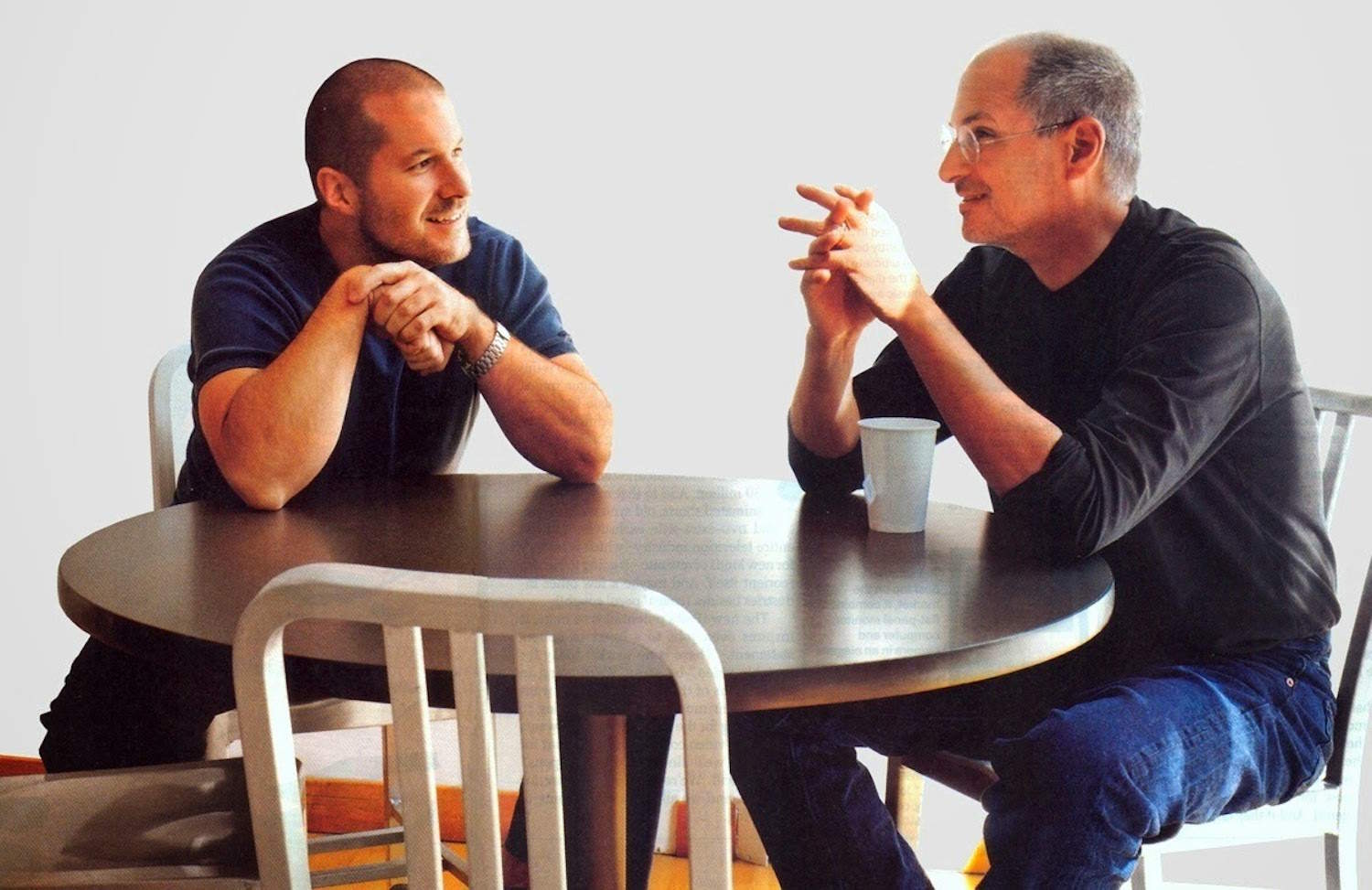
![Tile-based puzzle game sends you sliding into adventure [Reviews] Stencilsmith](https://www.cultofmac.com/wp-content/uploads/2016/04/Stencilsmith.jpg)