Whether they are rebuilding vintage motorcycles or crafting Apple Watch straps, the folks at E3 Supply Co. do everything by hand. It’s not that they can’t afford fancy robots to get the job done — the small team of three prefers to do things this way.
Whether working from their shop in Brooklyn, New York, or from the mini leather workshop in the back of their customized 1977 Toyota Chinook, they do things the old-fashioned way. And now Cult of Mac is thrilled to offer E3 Supply’s handcrafted leather Apple Watch bands in our Watch Store.







![These apps will give your Mac a productivity boost [Deals] This bundle of Mac apps adds new ways to work with video, WiFi, PDFs, and more.](https://www.cultofmac.com/wp-content/uploads/2017/10/collage-2017-10-10-1.jpg)
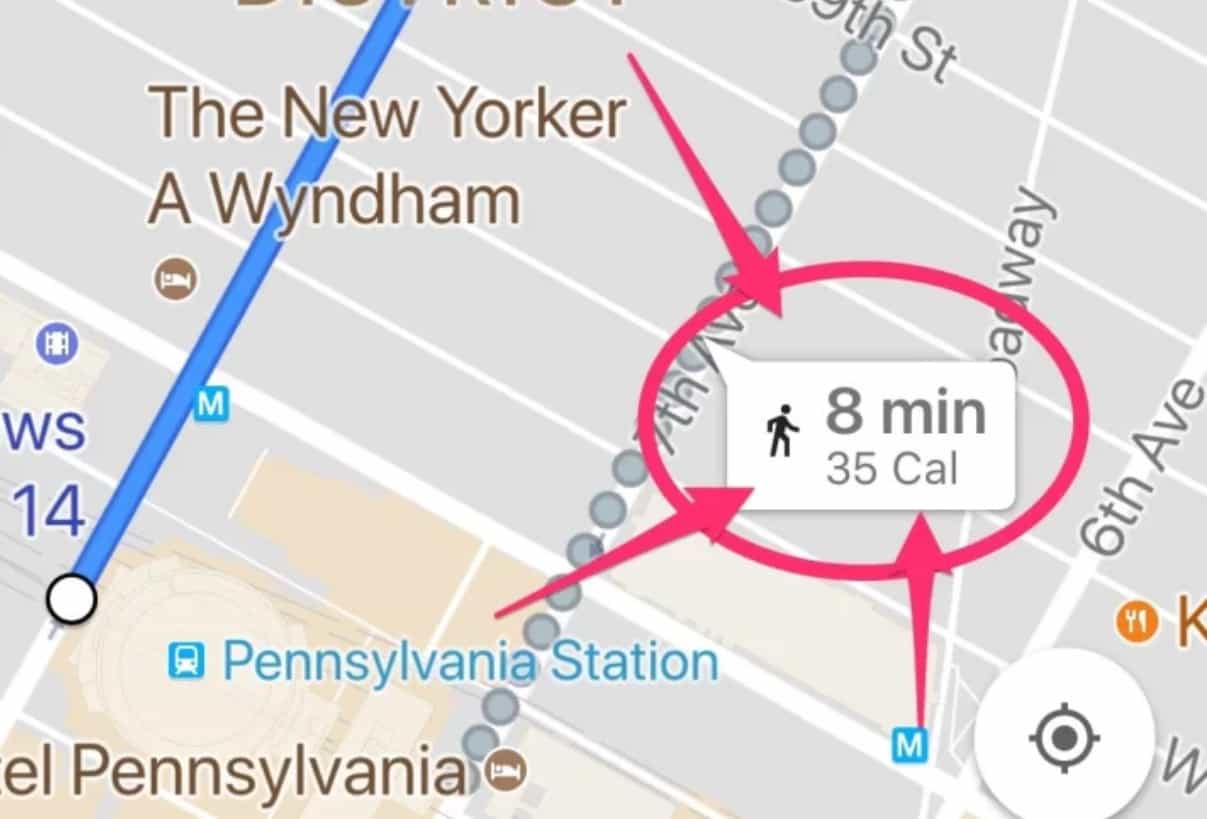
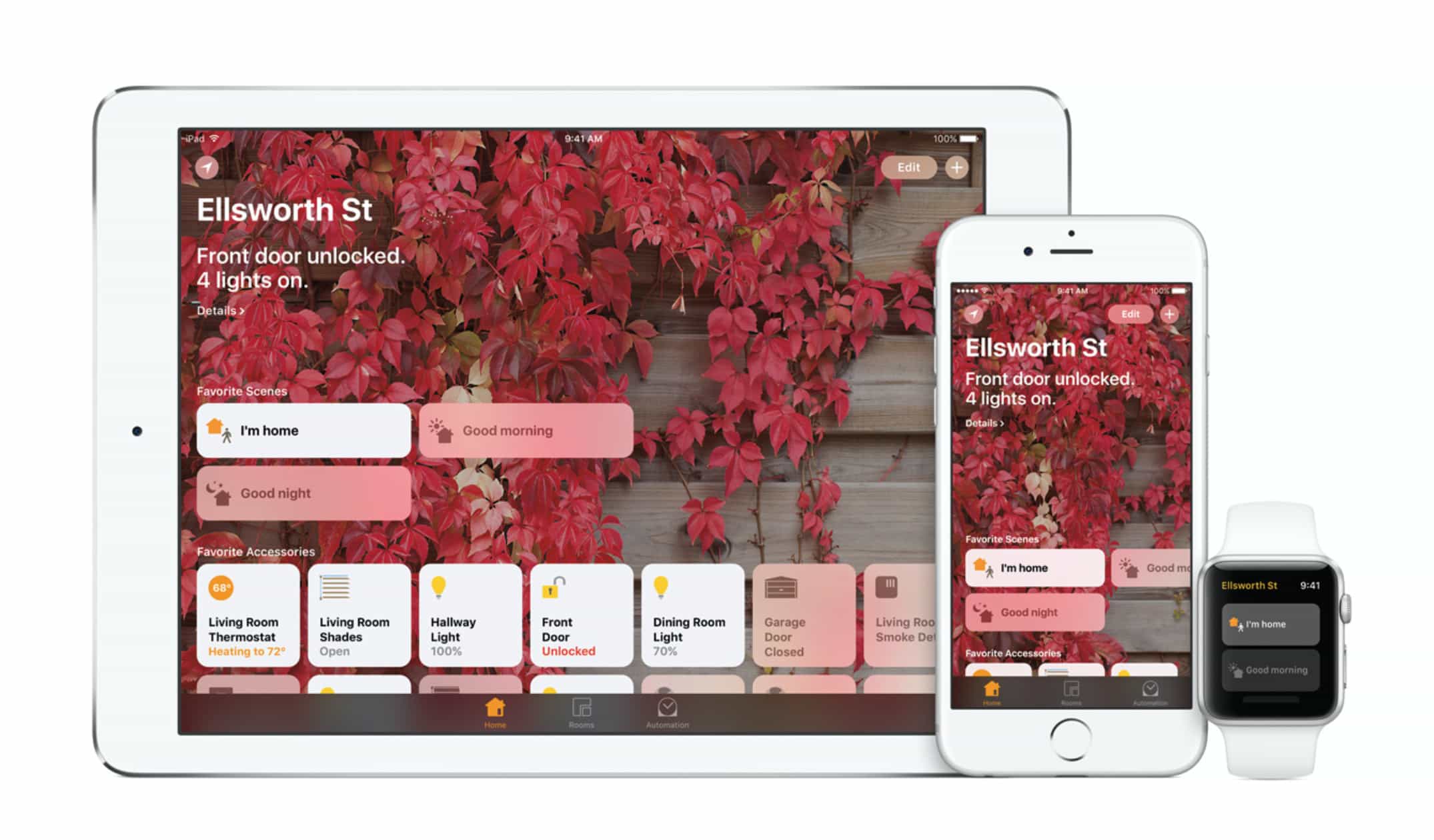


![Here’s your chance to win a free iPhone 8 [Deals] The iPhone 8 Giveaway](https://www.cultofmac.com/wp-content/uploads/2017/09/The-iPhone-8-Giveaway.jpg)
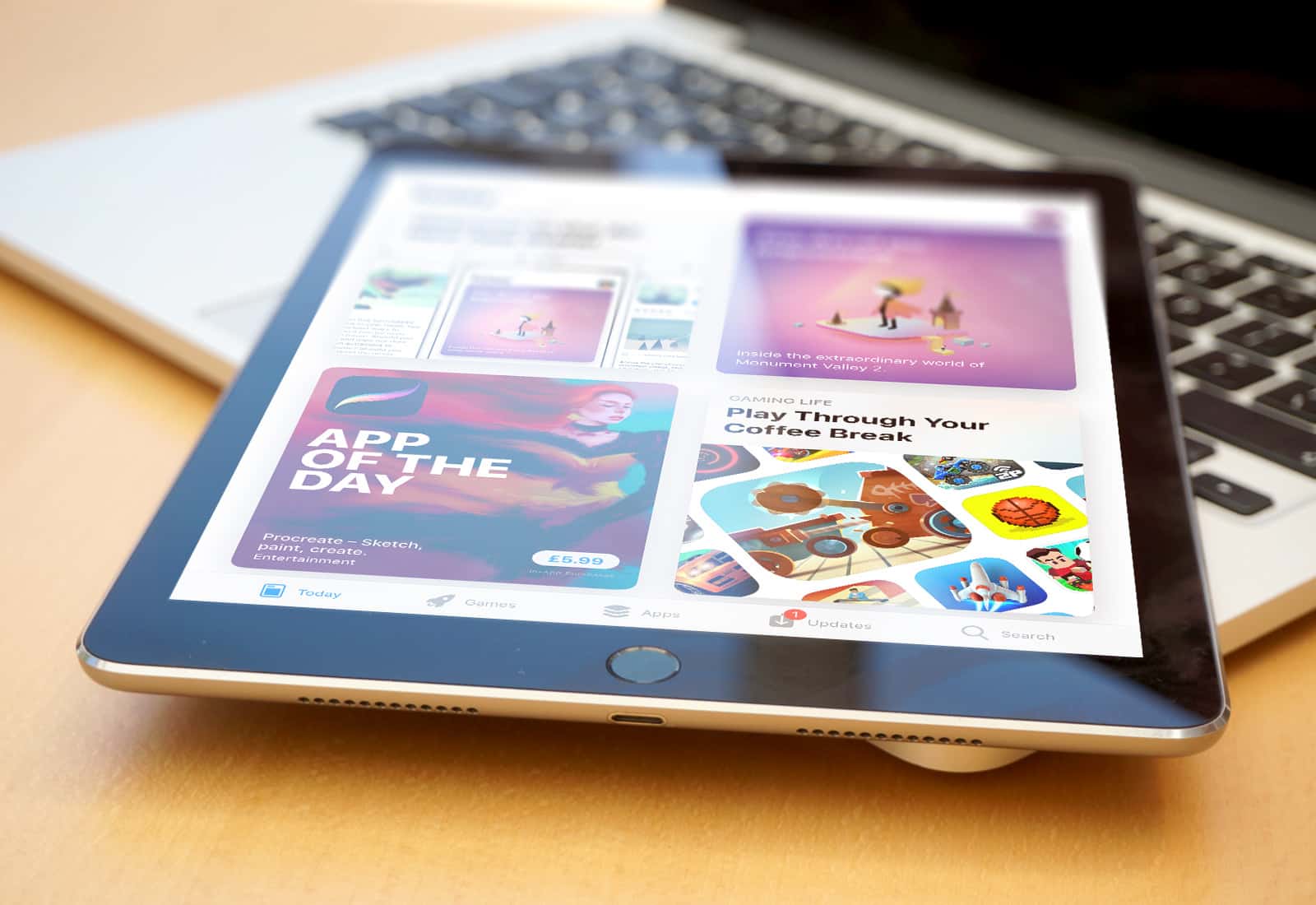



![Name your price for 5 performance-enhancing Mac apps, feat. TechTool Pro [Deals] These five apps can up your Mac's performance and productivity, for whatever you're willing to pay.](https://www.cultofmac.com/wp-content/uploads/2017/10/Pay-What-You-Want-Fab-5-Mac-App-Bundle.jpg)

![IPhone 8 Plus brings solid improvements to an already-great device [Review] iPhone](https://www.cultofmac.com/wp-content/uploads/2017/09/iPhone-8-Plus-on-desk.jpg)



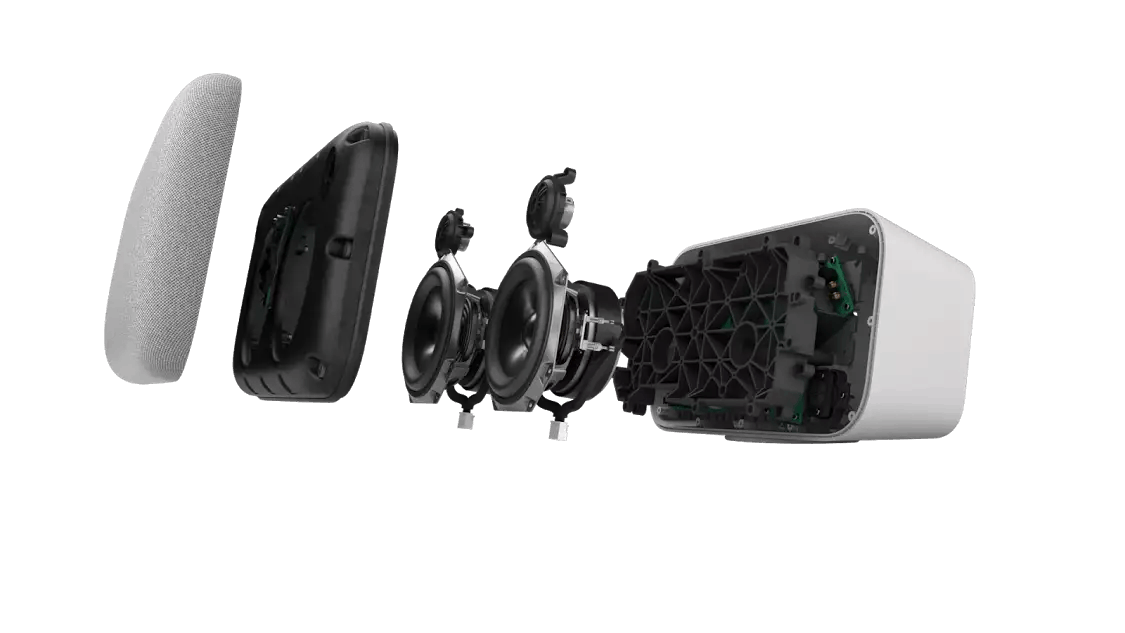

![Outfit your Series 3 with a ballistic nylon NATO band [Review] Nyloon's Elysee Nylon Band for Apple Watch in navy, white and red has a comfortable, fabric-like feel.](https://www.cultofmac.com/wp-content/uploads/2017/02/534A1121.jpg)