iOS 11 brings yet another convenient feature — password-free Wi-Fi sharing. It works like this: If a friend or other visitor needs to use your Wi-Fi, then instead of digging in the dust and yanking on the already-taut cables of your router to read the password label on the back, you can just hold your iPhones close to each other, and grant the guest access to your network. It’s super easy, and requires nothing more than that you both be running iOS 11, and have Bluetooth switched on. If you want to learn more about how to share WiFi password iPhone, check out this guide here.
How to share your home Wi-Fi without a password in iOS 11

Photo: Cult of Mac
This really is easy. Step 1: Instruct your guest to open up the usual Wi-Fi connection screen in settings, found under Settings>Wi-Fi. Then they should tap the name of your network. Then, when the password box is open and waiting for them, just slip in close and hold your devices close together.
Just like pairing some AirPods, a box will pop up on your iPhone’s screen (or iPad, it that’s what you’re using), asking if you’re willing to share your Wi-Fi password. That’s it. Step 2 is to tap the button that allows it, and your friend is now on the network.
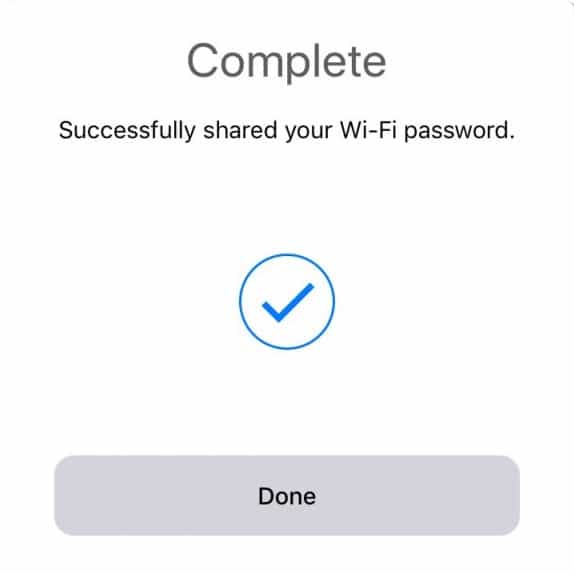
Photo: Cult of Mac
Apple really is making this kind of thing super easy. Consider Automatic Setup, which does the same thing, only for setting up a new iPhone by holding it near your current one. Or a similar procedure for setting up the forthcoming HomePod.
I really like this feature. It also combines well with a guest network, if you have one set up, granting your guests easy access to a special network that’s separate from the one you use yourself. Or, if you have a room that you rent out on AirBnB, this is a neat way to let your AirBnBees hook up. Unless they have an Android devices, but you should probably find that out before letting them in the front door.
And one final tip: The same procedure works if you want to share your internet connection using your iPhone’s own Wi-Fi Wi-Fi personal hotspot.



11 responses to “How to share your home Wi-Fi without a password in iOS 11”
wow, good thing us IT managers are still able to MAC address block devices still.
seriously i can’t believe this feature exists.
It’s obviously designed for home or public wi-fi. If I can join an enterprise wi-fi network by just knowing the password, someone is not doing his/her job.
as the saying goes ” loose lips, sink ships” regardless of the size of ship – i schooled my kids to keep their big mouths shut.. they are well informed about malware and malicious users etc..
What an awful idea. Say your 15 year-old shares with his friends, and they share with their friends. All of a sudden you have dozens of possibilities and yet you only wanted the one family member to have the password. This “feature” takes the control for network security entirely out of the hands of the owner and delegates control to all end users. Thus a huge security headache. And don’t tell me to just change the password because with the IOT (doorbell, sprinkler system, IP cameras, printers, Apple TV’s iPad’s, iPhones, etc. changing a WiFi password could take hours… just because a family member thought it was “handy” to share!
Why not just setup a separate the network via a different router for all your IOT devices. This way, you’ll have the convenience of sharing wifi through the other router and having your home connected devices to another securely.
Or take advantage of the Guest account most routers offer these days.
As far as sharing with friends, I think they have to actually be near your WiFi network for this to work. So it’s not like they could just pass around the credentials at school.
You’re assuming they won’t already share it. That’s where I’m confused. The passwords are already on the device…Your 15 year old already *can* share it with their friends.
Okay, if I type a password into your phone you can use the WiFi, however, there is no way for you to display the password. Previously that was the end of it. Now Apple has made it possible to share the password without knowing what it is. My entire point was to say that only the network owner/administrator should be allowed to pass along a password. Now anyone, with the password in their phone, can pass it along without the owner even being consulted. That’s bad. NapMan was correct in saying that you have to be on the same WiFi to pass along the password and it can’t be passed around off site.
While this is true in most cases, it’s not true from a security perspective. The keychain app allows passwords to be viewed, and if you google how to see Wi-Fi passwords the first result suggests that. I understand what you’re saying but from a security point of view it was never secure.
Yes, the Keychain app would display passwords if you store them that way, however, a WiFi password does not require that type of app to be remembered by the phone. A phone remembers the network until you tell it to forget the network. So, if you store the password in an app like Keychain, 1Password, or a Post-It note on the back of the phone then it would be available… so, just don’t.
We seem to have lost the original intent of my comments. It’s a bad idea to delegate the ability to share passwords without the owner/administrator knowing.
Agreed, but I just wanted to point out that Keychain remembers them automatically. You can’t opt-out.