If you rushed off to the Mac App Store to download OS X Mountain Lion as soon as it was released this morning, then I hope you like it. Because once you’ve handed over your cash, there’s no going back. Apple has now pulled OS X Lion from the Mac App Store, and once you’ve purchased Mountain Lion, it will be removed from your “Purchased” list.
What this basically means is, unless you have a copy of OS X Lion stored locally, you now have nothing to show for the $30 you paid for it 12 months ago. That’s not too much of an issue if you like Mountain Lion, but if you don’t, or if some of your apps don’t yet work, then it’s going to be difficult to go back.
With that said, be sure you really want Mountain Lion before you purchase it, and use Roaring Apps to check whether your favorite applications are compatible before installing.
Apple’s decision to pull Lion does make a lot of sense. After all, you can upgrade to Mountain Lion directly from Snow Leopard, and keeping Lion in the Mac App Store alongside its success will only create confusion among users.
Source: Mac App Store
Via: MacStories
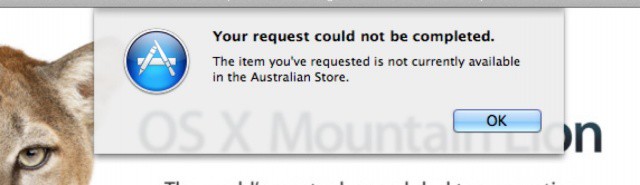


11 responses to “Upgraded To Mountain Lion? There’s No Going Back To Lion Now”
I’ve got a Lion on a USB-stick, if anyone needs it.
Makes sense if your machine is Mountain Lion compatible. Mine is not. What if I’m on Snow Leopard and just want to move up to Lion? Am I out of luck?
I didn’t purchase the Mountain Lion, but my Lion is gone anyway. Fail
I have a backup copy of LION on DVD… if anyone needs it…
Ok, so it’s a good idea to back up both before installing. Like most new releases, I predict a serge of how much better Mountain Lion is, followed by a sudden backlash of how Mtn. Lion sucks, followed by skepticism ‘Is lion is right for you?’ type responses. Then the hype settles down and we realize how we should have trusted Apple (like always) to make something great. I eagerly wait for reviews before upgrading myself. We’ll see.
Now I´m downloading as well, Norway
It looks like OSX Lion is back to my purchases list.
I have 4 macs at home. If I upgrade one of them, I can no longer install Lion in any of the others?
(The two older ones are not compatible with Mountain Lion)
Easy enough to save a physical copy and make a disc before you install.
If you do this every time then you can always install it on another machine or go back, even years from now.
You can just restore Snow Leopard from your time machine and then install Lion.