You can use iCloud or iTunes to transfer your entire mobile system from your old iPhone to your new one. It’s a clumsy, one-way process, though, and can be time consuming.
The folks over at DigiDNA iMazing (formerly DiskAid) have a secure solution that works a bit differently, giving you complete control over how you backup and restore your data, letting you create a complete snapshot of your iPhone before you head to upgrade to iOS 8 or a new iPhone 6.
Here’s how.
Once you download iMazing and install it to your Mac, you’ll simply need to connect the source device (your “old” iPhone), and then click Backup at the bottom of the iMazing home screen. Select your old iPhone in the left-hand pane and then click on Backup at the bottom.
Choose Backup and Archive from the dialog box so that the archive will not be overwritten — as long as you keep the file you can restore this particular snapshot to any compatible device. Be sure to also choose “Backup Apps” so you can have them all on the new device — this local transfer will go much faster than a solution like iCloud.
Click Backup to proceed.
Next, connect the target device (that shiny new iPhone 6, for example) and click Restore a Backup.
In the dialog box, select the backup you wish to restore – choose the clone file you just made – and then either Select All to make a perfect clone, or just choose the data sets you want to restore, saving some storage space.
Finally, just click Restore a Backup and relax. iMazing will do the work and the device will reboot much faster than with iCloud. You’ll still need to enter in your Apple ID when you set up your new phone, but everything will be waiting for you once you do.
Once you’ve move to the new iPhone 6 (or even with your current iOS devices) , you can use iMazing to connect up to your Mac or PC, which is handy when you want to grab a document or other file you have the right to share from a buddy’s iPhone and not have to wait for a whole iTunes backup and sync cycle.
You can also just click Clone at the bottom of the main iMazing screen if you have the new device at hand – iMazing will take care of everything in one fell swoop.
You can transfer files via a lightning cable or local Wi-Fi, and you can connect multiple devices up at once. You’re able to access everything in the file system, and if you’ve jailbroken your device, you’ll get root access, as well. Connecting your iOS device to your computer then lets you use the flash storage on there as an external storage device, like a USB flash drive.
Even cooler, you can access the folder on your iPhone that has all the apps in it, making deleting a bunch of them at once super simple.
You can get a free 15 day trial of iMazing at the company’s website right now, for Mac or PC. Once your trial ends, you can pay an introductory special price of $15 for one user, $50 for up to five users, or even $90 for up to 10 users. Or you can upgrade from DiskAid for $8, the previous incarnation of this fantastic software.
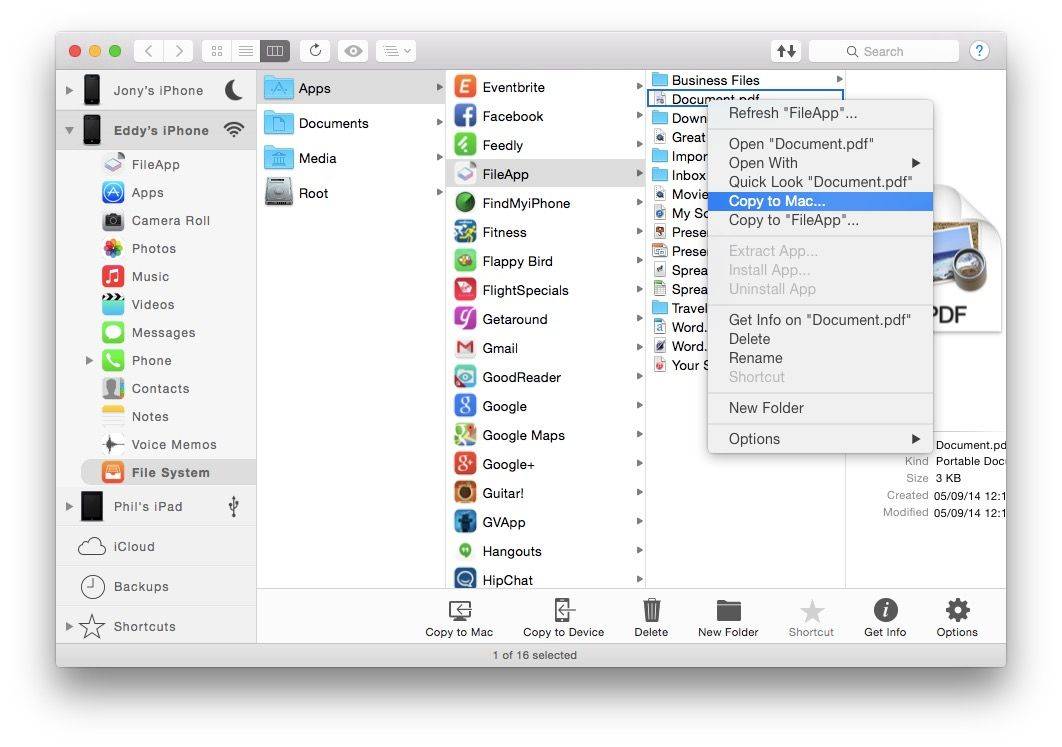

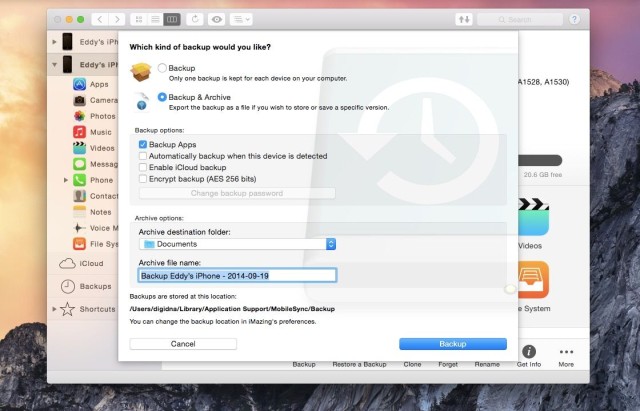
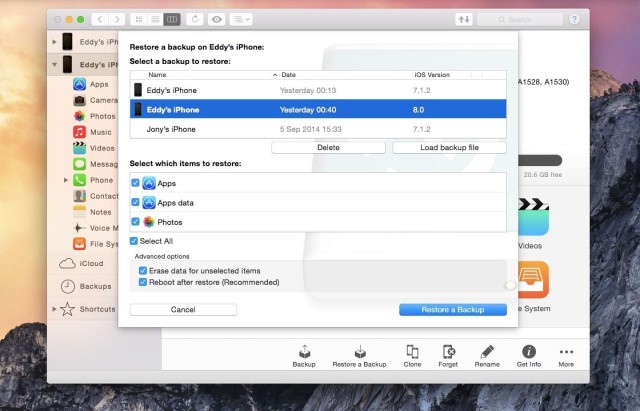


31 responses to “How to transfer all your data to your new iPhone 6 the right way”
I have an old 3GS with iOS 6. Wonder if I can still use this?
No
Thank you.
As far as I know iPhone 3GS is not compatible with iOS7 and iCloud. So you will need to create a backup of your old phone using iTunes and restore it to new iPhone. If you find this method difficult, try TransPhone.
http://www.macvideoeditor.com/phone-transfer/
With MobileTrans you can transfer all the data such as contacts, SMS, music, apps, photos etc. from your old iPhone to your new iPhone without iTunes.
Wow, great app – didn’t know about this before, using this now to backup my iPhone!
Transferring data from your current iPhone to a new iPhone using iTunes
https://discussions.apple.com/thread/4304414?start=15&tstart=0
Will you lose any of the new pre installed apps on the new iPhone this way? Such as Health?
I don’t think so; I’ll let you know when I finally get my iPhone 6 Plus. Ugh.
“grab a document or DRM-free music file from a buddy’s iPhone”
@Rob LeFebvre
Please explain why you deserve to get paid for your work but musicians don’t?
“Grabbing a music file from a buddy’s phone” is also known as stealing from the musicians you profess to admire and who work hard to bring you the music that you enjoy.
Lol take a chill pill man. If SOMEONE bought the music they have the right to share it with who they please.
No, they don’t have the right to share it with whoever they please.
Take an ethics pill, man. And who gave you the right to speak for musicians?
Oh the extremely rich musicians can be mad all they want. Same with movie producers. If I buy a movie or cd I see absolutely nothing wrong with sharing it with friends. At all.
“extremely rich musicians” ??!!
A tiny fraction of musicians are rich. The other 99.999% are struggling to feed their families like everybody else. Your willful ignorance is very convenient for you.
That’s all I have to say on this topic.
Let me guess…you are in some small band that has their record on itunes. I support indie artists but what I do with MY property is my business. If you are truly “struggling to feed their family” then maybe they should get a real job and not rely on a hobby.
Letter of the law, actually no they don’t. Only the copyright holder or those they have given permission to may broadcast or distribute a copyright protected work.
I actually totally agree with you – I was trying to say “audio file that you have the right to share,” and chose the wrong term. Thanks for catching that.
How is this app different or faster than using a backup stored locally on your computer?
I’m wondering this too and I’m hoping someone will answer. I do local backups, partly because I also back up my Mac’s hard drives daily (and automatically, thanks to the fantastic SuperDuper app).
it’s not really. About the only advantage a method like this or iFunBox has is that you can backup things like downloaded magazine data rather than having to redownload them. Which is slightly annoying but not all that hideous a deal. It would be nice if that data was backed up or at least if iCloud would do it automatically (same with iTunes Match files)
It’s not faster – but there’s more control here; I was able to put both my girlfriend’s and my phone on it, and we were able to delete a couple of things off the iPhone when she was trying to install iOS 8 – something that’s tricky to do with iCloud or iTunes (you never know how much space each file takes up).
2 girlfriends…I don’t mind buying it then. Sharing is caring ;)
Good point. There are several difference: If you are using backup that’s pre-existing you will miss the changes that occurred in the mean time. You could well then preform another backup in iTunes though. You’d have to have all your media in iTunes that also means that it could only be on that very computer you always synced with, where with this app you can do it on any Mac of PC at anytime.
And the control you get on the restore is complete: you can chose the data you want to re-populate the device with and what not, so you don’t clog the new device with old stuff (virtually you could restore onto a smaller storage capacity device!)
Besides, the clone function does not make it faster in real terms but it’s so simple it feels like it, really… and if you account for the time spent re-downloading all the contents that’s a real difference.
(Disclosure: I am one of the iMazing developer team :)
What’s the advantage to this over iCloud wifi backup/restore? With that, I don’t have to do anything. Seems like the only advantage to this is, you can look at and move files onto your phone. But I use Dropbox for that. Are there any other advantages?
“The right way” is an opinion. And frankly for the vast majority of users it’s a poor one.
For the average person, ‘the right way’ is an iTunes or iCloud backup. Not this convoluted mess. And the best part is that for the average person, either of these methods is totally free.
Agreed it’s an opinion. :)
I naturally like Rob’s opinion because I am one of the guys making iMazing and we were super happy to see this review!
Actually you should see the number of “average” users that write to our support because iTunes has messed up the upgrade… so many people have lost their data, pictures or files in the iTunes or iCloud process this is appalling. I’m not criticising iTunes, we have been working hard to build a solution that gives more control and security – hence the ability to securely archive the backups.
And as every feedback here is crucial and I thank you for this one, I also note here that we need to keep on working on the simplicity of use I believe :o)
Being using DiskAid for a long time. Upgraded for $9 and started cloning….. After 2 hours of waiting, the program just crashed. Restarted everything, another 2 hours, crashed again. In contact with tech support and see what is going on……
Hey Dave we’re going to have a close look at every issue, thanks for having opened a ticket. One thing that must be observed is to make sure iTunes is the very latest version – iMazing uses some driver components. (Oh and sorry about the issue – I’m one the guys making iMazing :)
I was excited that this would be faster and/or easier – it was in fact neither, and now I have to put my brand new iPhone 6 into restore mode instead of enjoying it, as either these instructions weren’t clear or the software is faulty. Bunk “tip”, friends. Disappointed.
Hey I’m one the guys that makes the soft, we’re going to have a close look, please open a support ticket (and in the mane time make sure you have the very latest itunes version installed and reboot and give it another go :)
DO NOT USE THIS. I tried to move everything over from my 5c to my 6 using this app on my Macbook Pro, and it completely messed up my iPhone. The screen would be white with a black apple logo, then go red, then black and then back to white again. This happened for at least two hours until I got frustrated, and tried everything to get out of it. But I can’t. I now have to take my phone in and get it replaced. I’m extremely upset and very angry.