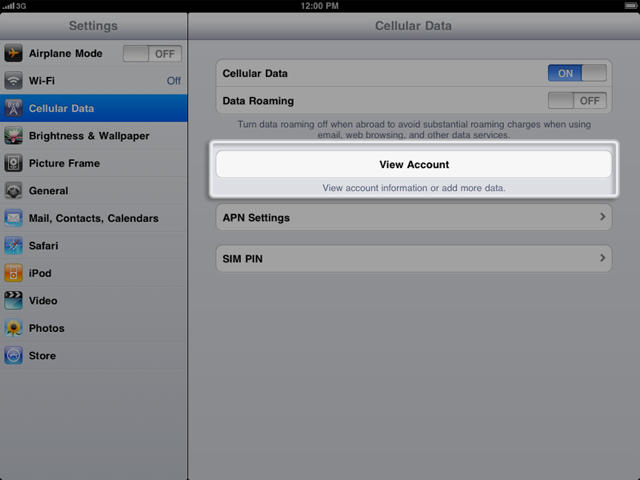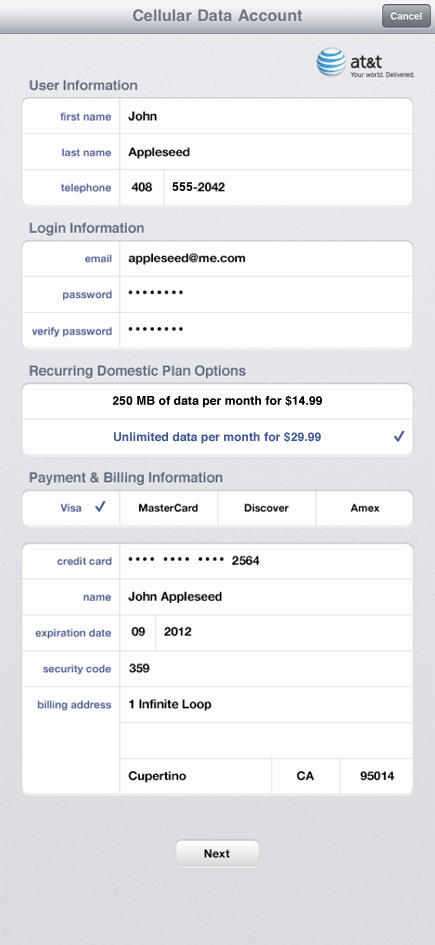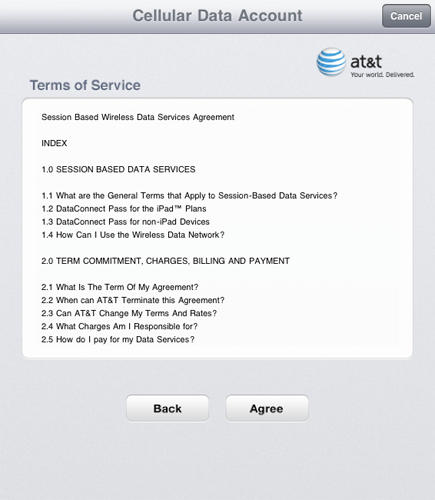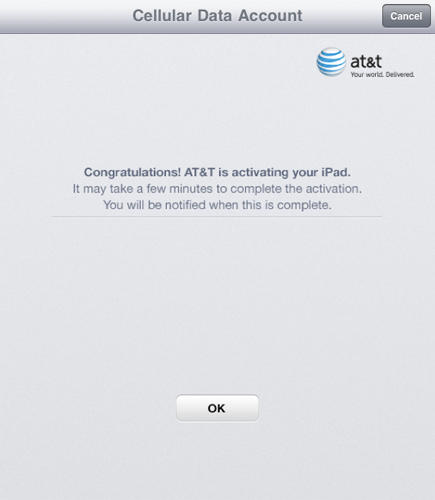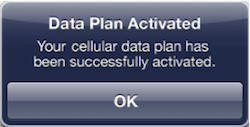The first thing you’ll want to do on your brand new iPad 3G is sign up for a data plan. It’s pretty easy, and you can do it right on the iPad. It’s basically half-a-dozen finger taps (except for typing in your credit card number of course).
Here are step-by-step by instructions, courtesy of this knowledge base article from Apple.
Summary
iPad Wi-Fi + 3G allows you to sign up for a Cellular Data account directly on the device.
Products Affected
iPad Wi-Fi + 3G
Follow these steps to set up your new Cellular Data account:
1. Tap Settings > Cellular Data > View Account:
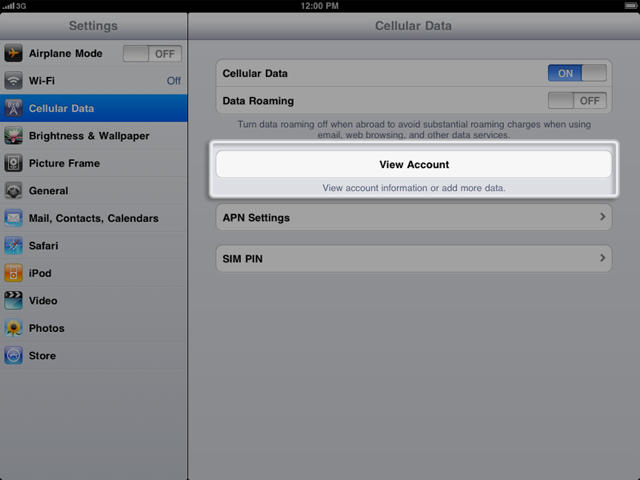
2. The Cellular Data Account management window loads. Enter information or select an option in the following sections and tap Next when you are finished:
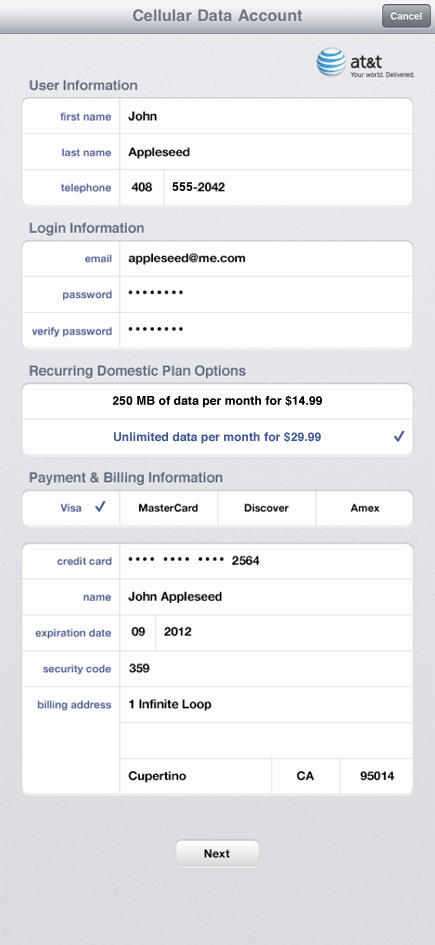
User Information
Enter your first and last name and your phone number.
Login Information
Enter an email address and a password. This creates an AT&T account, allowing you to log in to the account later to make changes or view your usage statistics.
Recurring Domestic Plan Options
This allows you to choose the type of plan you want to use.
Payment & Billing Information
Complete this section with the billing information you’d like to use to pay for your Cellular Data account.
3. The Terms of Service agreement loads. Take a minute to read this agreement. Tap Agree to continue.
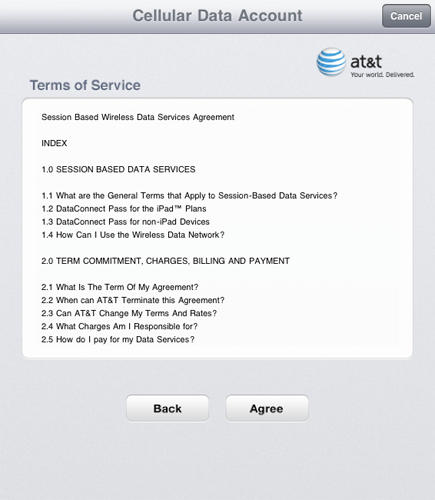
4. The Payment Summary loads. This shows you a summary of the account and plan you have selected:

Note: You can also add an International data plan on this screen by tapping Add International Data, or you can access your account later to manage your plan options. If you need to use your iPad internationally, you must sign up for the international data plan while in the United States.
5. Tap Submit to complete the creation of your Cellular Data account. The Congratulations screen loads. This lets you know that your account has been created, and that AT&T is activating your iPad. Tap OK to finish and return to the Settings screen of your iPad Wi-Fi + 3G.
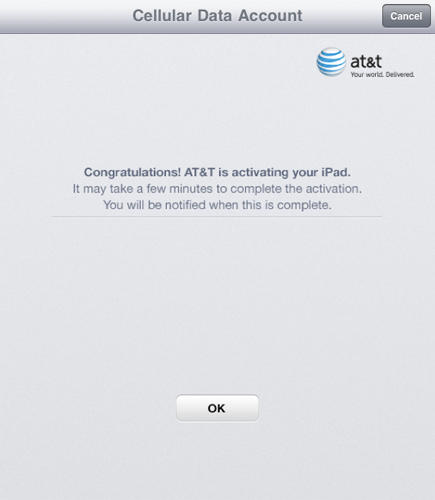
Your iPad will notify you when your Cellular Data connection has been activated:
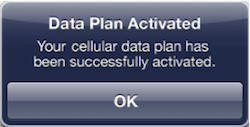
While waiting for this activation, you can use your iPad Wi-Fi + 3G on Wi-Fi.
Additional Information
Note: The Cellular Data account sign-up process is managed by AT&T. If you have questions, concerns, or problems with this sign-up process, please contact AT&T.

Leander Kahney is the editor and publisher of Cult of Mac.
Leander is a longtime technology reporter and the author of six acclaimed books about Apple, including two New York Times bestsellers: Jony Ive: The Genius Behind Apple’s Greatest Products and Inside Steve’s Brain, a biography of Steve Jobs.
He’s also written a top-selling biography of Apple CEO Tim Cook and authored Cult of Mac and Cult of iPod, which both won prestigious design awards. Most recently, he was co-author of Cult of Mac, 2nd Edition.
Leander has been reporting about Apple and technology for nearly 30 years.
Before founding Cult of Mac as an independent publication, Leander was news editor at Wired.com, where he was responsible for the day-to-day running of the Wired.com website. He headed up a team of six section editors, a dozen reporters and a large pool of freelancers. Together the team produced a daily digest of stories about the impact of science and technology, and won several awards, including several Webby Awards, 2X Knight-Batten Awards for Innovation in Journalism and the 2010 MIN (Magazine Industry Newsletter) award for best blog, among others.
Before being promoted to news editor, Leander was Wired.com’s senior reporter, primarily covering Apple. During that time, Leander published a ton of scoops, including the first in-depth report about the development of the iPod. Leander attended almost every keynote speech and special product launch presented by Steve Jobs, including the historic launches of the iPhone and iPad. He also reported from almost every Macworld Expo in the late ’90s and early ‘2000s, including, sadly, the last shows in Boston, San Francisco and Tokyo. His reporting for Wired.com formed the basis of the first Cult of Mac book, and subsequently this website.
Before joining Wired, Leander was a senior reporter at the legendary MacWeek, the storied and long-running weekly that documented Apple and its community in the 1980s and ’90s.
Leander has written for Wired magazine (including the Issue 16.04 cover story about Steve Jobs’ leadership at Apple, entitled Evil/Genius), Scientific American, The Guardian, The Observer, The San Francisco Chronicle and many other publications.
Leander has a postgrad diploma in artificial intelligence from the University of Aberdeen, and a BSc (Hons) in experimental psychology from the University of Sussex.
He has a diploma in journalism from the UK’s National Council for the Training of Journalists.
Leander lives in San Francisco, California, and is married with four children. He’s an avid biker and has ridden in many long-distance bike events, including California’s legendary Death Ride.
You can find out more about Leander on LinkedIn and Facebook. You can follow him on X at @lkahney or Instagram.
![Sign Up For 3G Data Plan On Your Brand New iPad [How To] lyle_ipad](https://www.cultofmac.com/wp-content/uploads/2010/04/lyle_ipad.jpg)