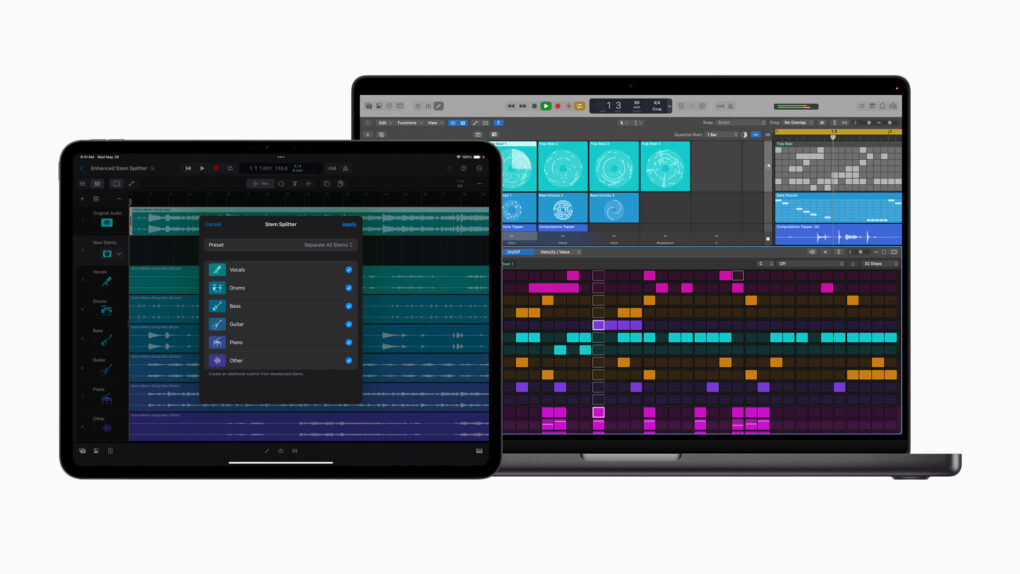Powerful new Logic Pro updates for Mac and iPad will transform how musicians create beats and produce electronic music, Apple said Wednesday. The updates bring enhanced audio processing capabilities, innovative recording recovery features and fresh sound libraries.
Loud and proud in the update mix are the improved AI-driven Stem Splitter, which can make multiple audio tracks from one recording, and the new Flashback Capture, for those times you make great sounds but forget to hit “record.”
Logic Pro updates for Mac and iPad: Stem splitter technology reaches new heights
After a raft of powerful Logic Pro updates about a year ago, this update’s standout feature is the improved Stem Splitter. It now delivers substantially better audio fidelity when separating tracks from existing recordings. Musicians working with old demos or reference tracks will notice cleaner separation and more detailed extraction of individual elements, Apple said.
Beyond the quality improvements, Stem Splitter expanded its capabilities to handle guitar and piano stems alongside its existing functionality. This means producers can now isolate these key instruments from mixed tracks. That opens up new creative possibilities for remixing and sampling.
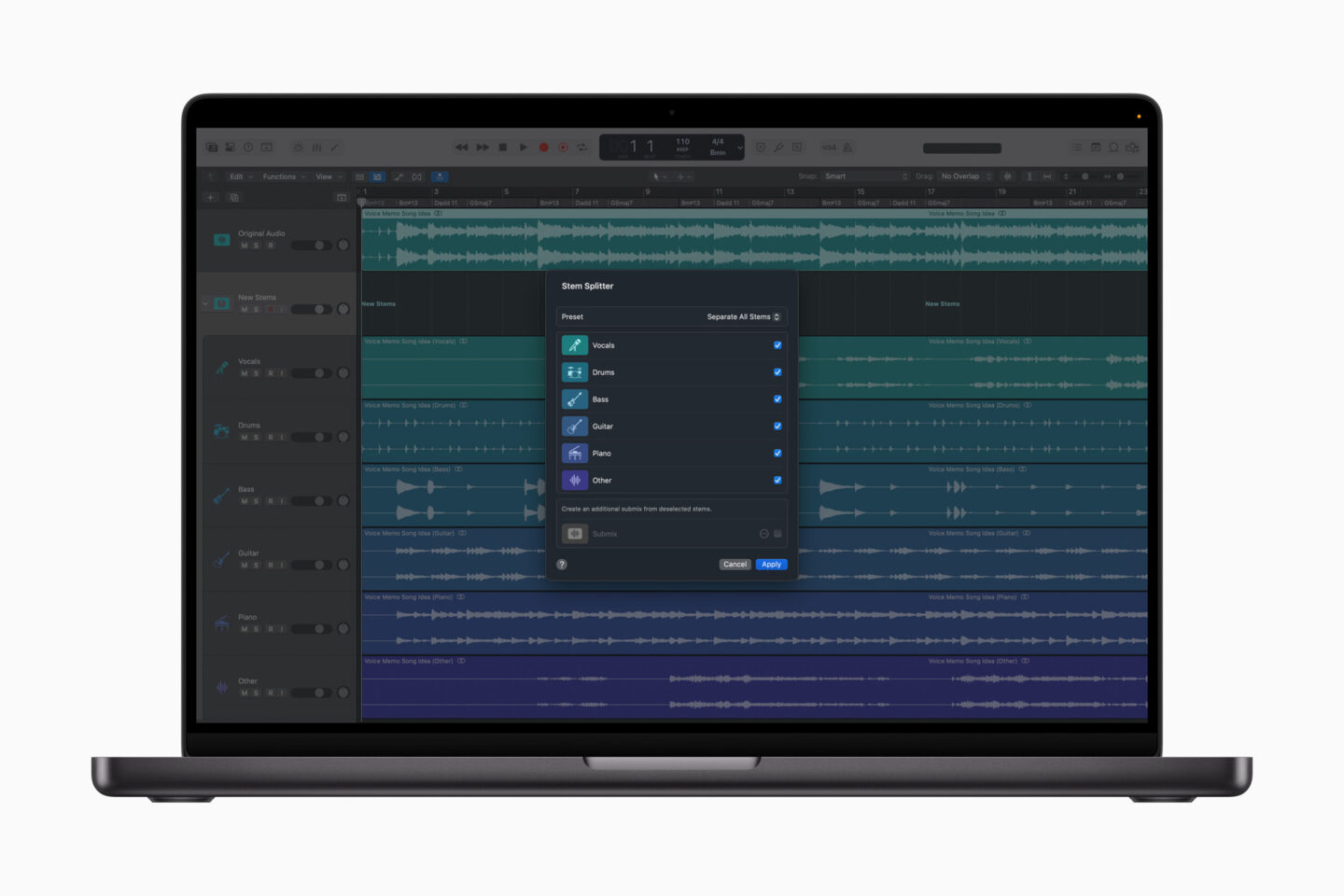
Photo: Apple
The updated tool includes helpful presets for common separation tasks. That makes it simple to create acapella versions, instrumental tracks or vocals-only versions with just a few clicks. And a new submix feature adds even more flexibility. It lets users export only the specific audio elements they need. For example, you can easily strip vocals to create a clean instrumental or pull out just the drums and bass for a custom remix foundation.
Never lose a great performance again

Photo: Apple
An innovative Logic Pro addition comes in the form of Flashback Capture. It addresses every musician’s nightmare of playing something incredible and forgetting to hit record. This intelligent system continuously monitors your performance and allows you to recover MIDI and audio performances even after the fact.
Musicians can activate Flashback Capture using a simple key command or by adding a custom button to their control bar. The feature becomes even more powerful when combined with Cycle mode. Then it automatically organizes multiple improvised takes into neat take folders for easy comparison and selection.
Fresh sounds for modern producers
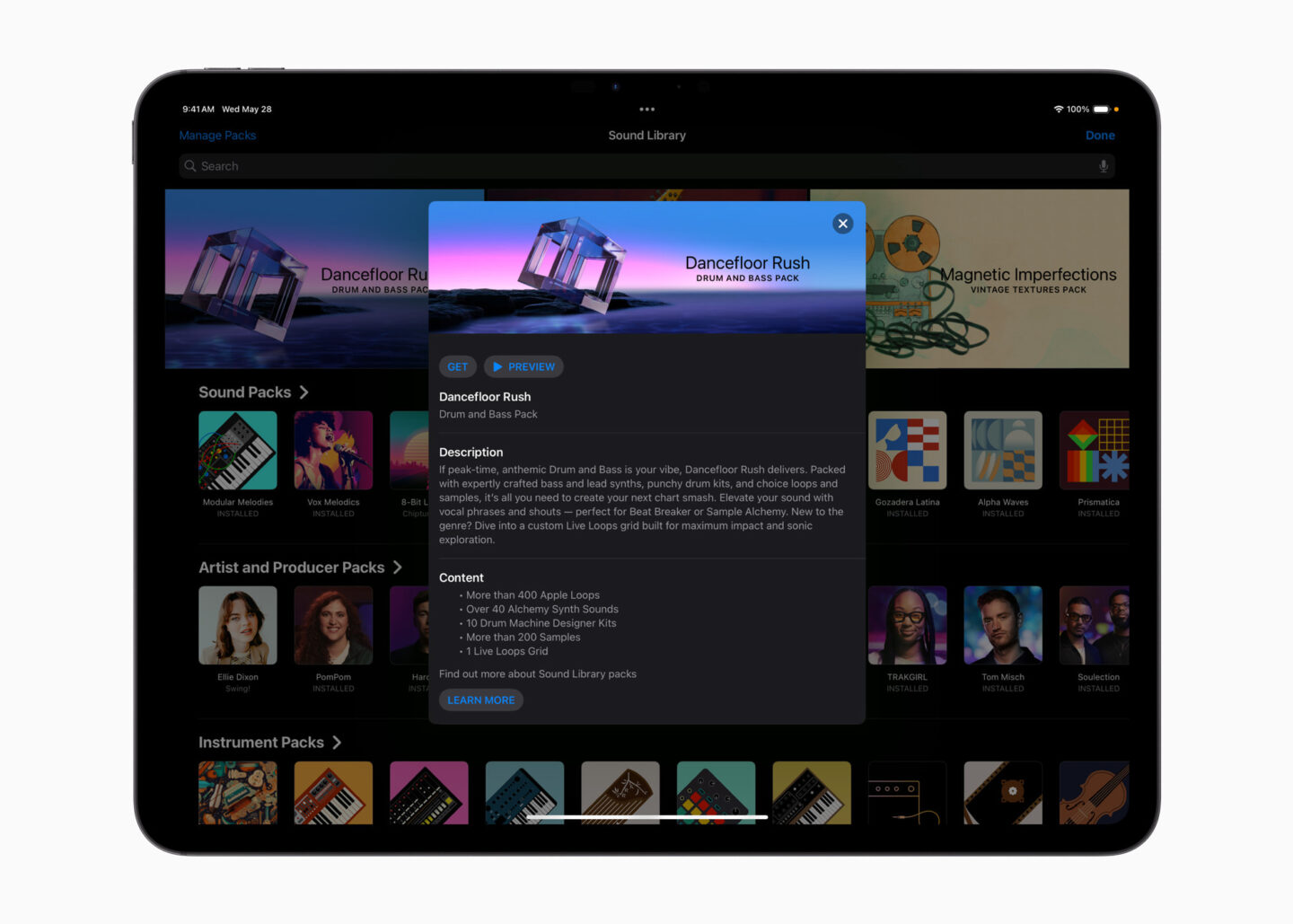
Photo: Apple
Apple also loaded this Logic Pro updates for Mac and iPad with new sonic content designed to fuel creativity. The centerpiece? Dancefloor Rush, a comprehensive drum-and-bass sound pack featuring over 400 dynamic loops, punchy drum kits and a custom Live Loops grid. This collection provides everything needed to craft driving electronic tracks with professional polish, Apple said.
Mac users get two additional exclusive sound packs. Magnetic Imperfections captures the warm, gritty character of analog tape. That’s great for adding vintage texture to modern productions. And the Tosin Abasi pack brings progressive metal guitar sounds featuring boutique amplifiers, unique effects and the renowned guitarist’s signature playing techniques and riffs.
Learn MIDI comes to iPad

Photo: Apple
Logic Pro for iPad users can now take advantage of Learn MIDI functionality, bringing the same intuitive hardware control mapping available on Mac. This feature makes it simple to assign physical knobs, faders and buttons from MIDI controllers to any automateable parameter within Logic Pro.
The implementation includes real-time visual feedback and an intuitive interface that keeps musicians in their creative flow rather than getting bogged down in technical setup procedures.
Logic Pro updates for Mac and iPad: AI Writing Tools integration
And Mac users will also benefit from practical workflow improvements. They include Apple Intelligence-powered Writing Tools integration in Notepad for enhanced lyric writing and collaboration. And a new search and select feature helps manage complex projects by making it easy to locate tracks by name or number.
The Logic Pro for Mac 11.2 update is available now as a free download for existing users. New users can purchase the full application for $199.99. For more information, visit apple.com/logic-pro. Logic Pro for iPad 2.2 is also available today as a free update, with new subscriptions starting at $4.99 monthly or $49 annually after a one-month free trial. For more information, visit apple.com/logic-pro-for-ipad.