It’s almost the end of September, which not only means the evenings are starting to draw in for most of us, but also that Apple Music’s three-month free trial is about to come to an end — with the $9.99 per month premium service kicking in from October.
After its Apple Music Emmys ad, Apple is making one more big push to sell users on its streaming music service. If you want to throw in the towel before getting charged, however, now’s the time to do it.
Read on if you need a quick “how to” reminder.
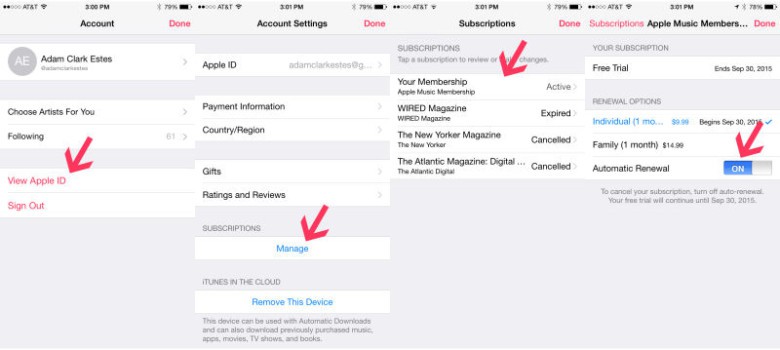
Photo: Adam Clark Estes
To cancel Apple Music, visit your profile page by clicking the head icon in the top left, then View Apple ID –> Manage (Subscriptions) –> Your Membership, and finally make sure that the automatic renewal toggle is set firmly to off.
Personally, I’ll be happily continuing as an Apple Music subscriber — despite a few early teething problems. Not only is the music selection great, but the double-hit of exclusives like Dr. Dre’s Compton album and the Beats-1 radio station make it easily worth my money.
The big question, of course, is how many other users are going to feel the same. Early stats like the fact that Apple Music has already picked up half as many subscribers as Spotify, or that a sizeable percentage of sign-ups may have bailed, ultimately mean nothing until we see just how many people are willing to pay Apple’s monthly premium.
Will you be keeping Apple Music? Leave your comments below.
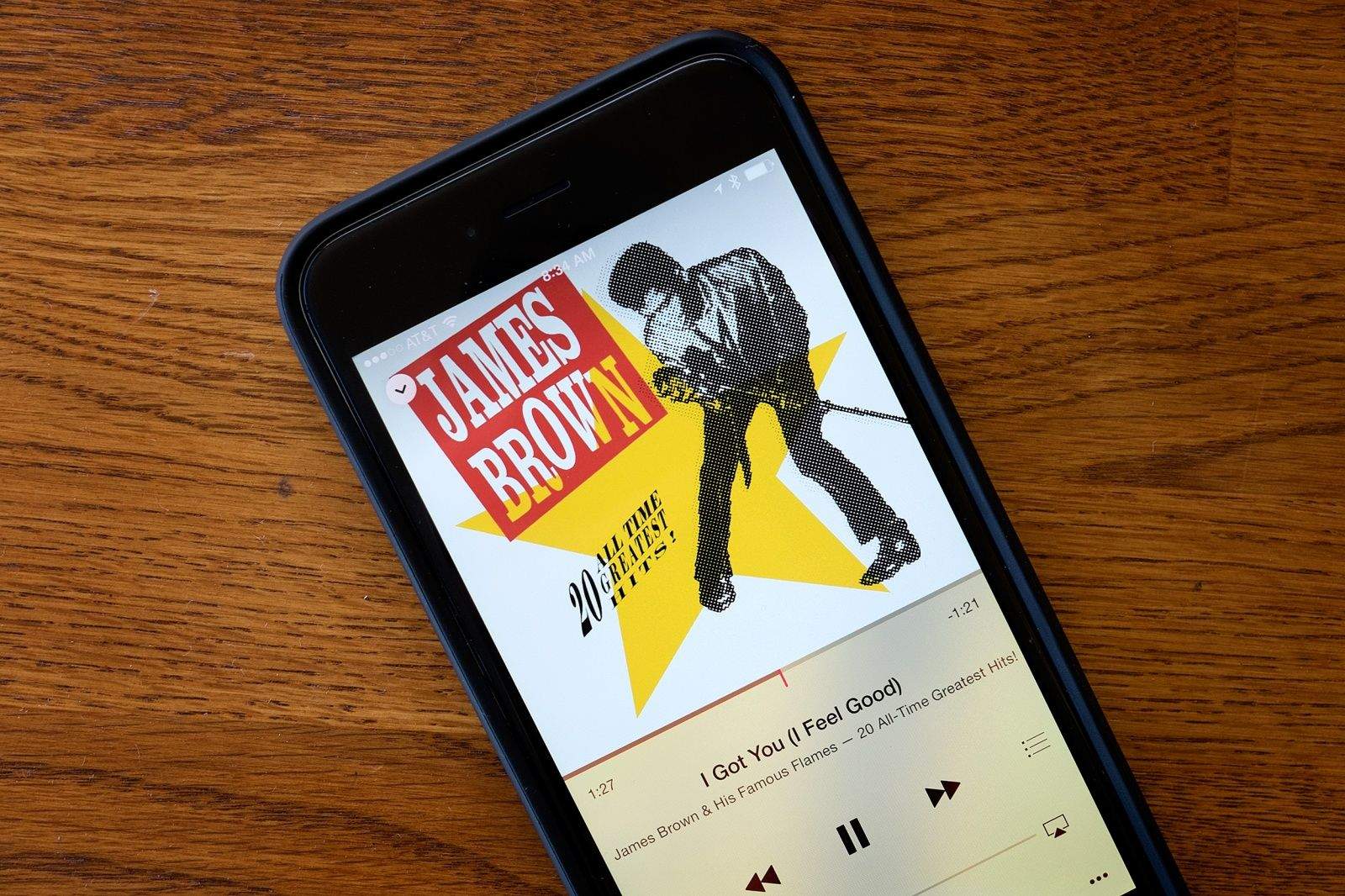


14 responses to “How to cancel your Apple Music subscription before the free trial ends”
Allow me to show you a genuine way you can@ make a lot of money by completing basic tasks online from your couch for few short h /day / Check it out on following site …earningdollarsonline1000.blogspot.in
I don’t have iOS9, and I don’t want iOS9. I have Apple Music only on desktop, and yes i want to cancel it asap! How?
Thanks, monster. You’d think the so-call writer of this story would have been more thorough. Apparently he can’t see out of his own box.
No, I won’t be keeping it after the trial. It’s a good service, but the pricing isn’t competitive enough. I get what I need on Spotify for free, and I also like owning my music outright.
If you’ve been buying your music digitally, and you’re in the US, your music is subject to the DMCA laws. You don’t own your music outright, you own a license to use your music.
A lot of assumptions there. As for DMCA, I don’t live in the US, and only around 30% of my vast music collection is digital. All the digital music I own is DRM free. All this has nothing to do with the article I commented on!
“…only around 30% of my vast music collection is digital.”
You don’t have any CDs?
I have an iPod touch pre ios 7, which apple music doesn’t support as well as as iPhone 5s, so I will be going back to Google Play music which does support all my devices including my android tablet. Although apple music is better than Google play, I’m not going to throw away my iPod just to support Apple Music.
Yes, I’m keeping Apple Music! After being on Spotify for 3 years, it’s a no-brainer. Apple Music offers so much more. I admit it took some getting used to the interface, but now I enjoy it. Apple Music learned my taste in music quickly, and I like how my purchased songs from iTunes are integrated into Apple Music. Beats 1 Radio, with it’s varied radio shows, are a bonus!
Same I thought it’s gonna be the only one in the comment section
Great, thanks for the reminder, have turned applemusic off. Beats radio isn’t my thing, couldn’t find some of my favourite music, such as Glenn Gould’s Beethoven Piano Concertos.
I don’t use it enough to justify the cost.
I tried your instructions on my iPhone6. Pressed the head in the top left corner. nOw I have a blank screen that I can do nothing with. I tried backing out and went back to the main screen. when I press the music button again I get the same blank screen. AAAAnd now my phone wants to update to iOS 9.01
I´m in.