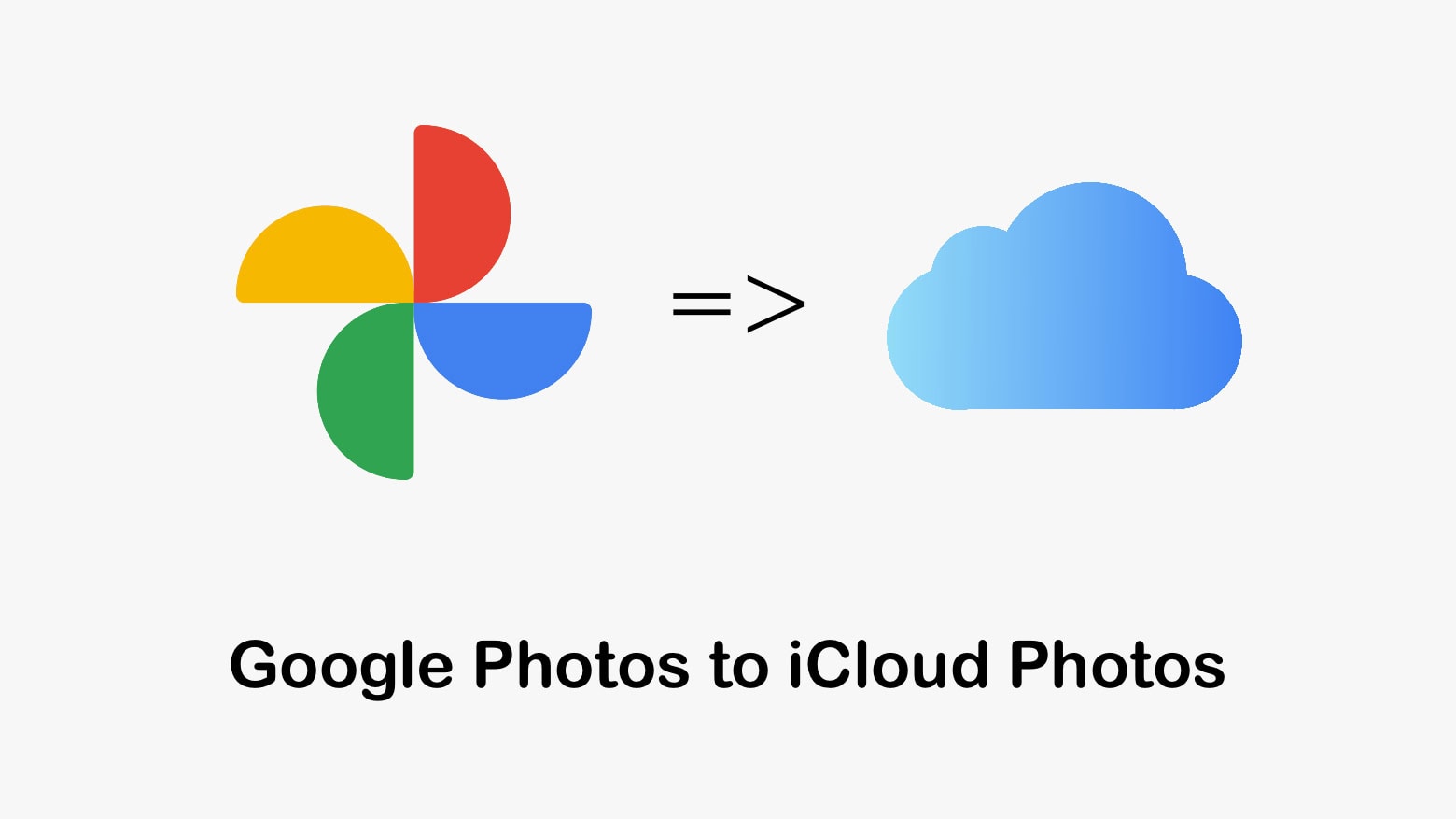It’s now possible to transfer images and videos stored on Google Photos directly into iCloud Photos. Apple and Google cooperated to make this possible.
Wow, these two rivals actually worked together on something.
Hurray for the Data Transfer Initiative
Moving from Android to iPhone might include copying all your files from Google Photos to your computer then uploading them to Apple’s iCloud. But the Data Transfer Initiative announced Wednesday that images and videos from Google’s online service can now be moved directly to Apple’s.
The DTI isn’t some sketchy third party that might abuse access to your user accounts. It’s a collaboration between Apple, Google, Meta and others. The stated goal is “providing people with trustworthy tools that offer an easy way to directly transfer their personal internet data.”
The association already made it possible to do the opposite: move iCloud Photos to Google Photos.
How to move pics from Google Photos to iCloud Photos
The new service supports both images and videos. That includes pictures stored in JPEG, HEIC, PNG, GIF, TIFF and BMP formats as well as most MP4 and MOV video files. Most files that can’t go into iCloud Photos, like RAW images, go to iCloud Drive. But Motion Photos, Live Photos and Memories are not supported.
Making the transfer mostly just takes asking Google to handle it. As a new Apple Support document explains, go to Google Takeout and follow the instructions. Choose “Apple – iCloud Photos” as the destination. Don’t be concerned that you need to sign into your Apple account — that’s expected.
If you go to Google Takeout and the option to move your pictures from Google Photos to iCloud Photos isn’t available yet, the DTI says the feature “will be rolling out over the next week.” Try again later.
And while this process is now easy, be aware that it isn’t a required part of switching from Android to iPhone. There’s a free version of Google Photos for iOS. You can keep accessing your pictures and videos right where they are.