Google has added two awesome new features to Gmail that every email client should provide: the option to block contacts you don’t want to hear from, and the ability to instantly unsubscribe from mailing lists you no longer with to be a part of.
“Sometimes you get mail from someone who’s really disruptive,” Google writes on its Gmail blog. “Hopefully it doesn’t happen often—but when it does, you should be able to say, “Never see messages from this person again.””
As of today using the web client, and next week using the official Android app, Gmail users can block specific email addresses. Future messages from these contacts will go directly to the spam folder, and if you have a change of heart, you can unblock them from within the Settings menu.
The Android app is also adopting Gmail’s unsubscribe feature, which lets you remove yourself from mailing lists in just a couple of taps — as demonstrated in the GIF below.
![Most Entertaining Booth: Taser Shocks Consumers With Product Lineup [CES 2011] Bye-bye, spam! GIF: Google](https://www.cultofandroid.com/wp-content/uploads/2015/09/Unsub.gif)
Google hasn’t stated when these features will be available inside the Gmail app for iOS, but it should take too long for them to be added, so keep an eye on the App Store for updates.


