It’s not that Apple’s emoji keyboard is necessarily bad, but it could be better. If you’re a hardcore emoji user, you know that it’s a pain to scroll through and find the perfect emoji in the moment.
Maybe you’re looking for the perfect funny face or food item for the conversation. To take your emoji game to the next level, you need a third-party keyboard called Emoji++.
Developed by David Smith, Emoji++ is designed to be “a custom keyboard for iOS 8 that actually makes sense.”
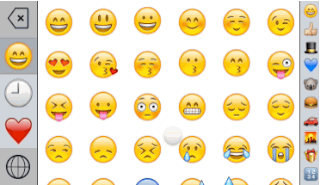
“I feel like I’m always playing a game of memory each time I’m try to craft my perfectly composed Emoji response,” writes Smith on his blog. “So when iOS 8 introduced the concept of custom keyboard I knew I wanted to replace the built in one with something better. Something faster.”
It can take over a dozen swipes to get to an emoji in Apple’s stock emoji keyboard. There are six main sections with some sections split into up to ten subpages. Emoji++ gets rid of all that clutter.
Instead of a side-to-side swipe interface, emojis are displayed in one big scrollable list. Sections can be jumped to with a list on the right sidebar, and Smith has organized them together in a way that makes more sense. Tapping and holding on an emoji adds it to your favorites, and recently used emojis are displayed in the (you guessed it) recents list.
So there you have it: an emoji keyboard that trumps Apple’s. Emoji++ costs $1 in the App Store. If you need help installing it, refer to our handy guide.
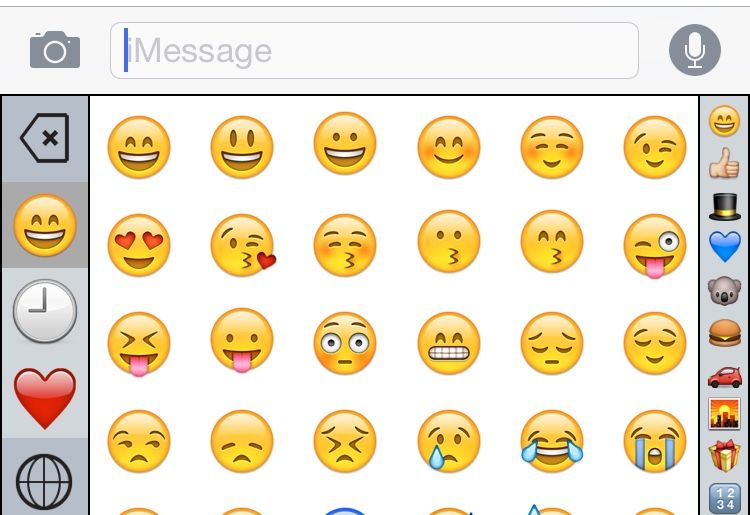


5 responses to “Finally, an emoji keyboard that’s better than Apple’s”
Quick tip that I still haven’t seen anybody cover: Use your iPhones built in ‘Keyboard Shortcuts’ to make inserting emojis faster.
To each their own. I found this intriguing enough that I bought it, then instantly regretted it. IMO it’s a clumsy kludge.
Is this a review or and advert? Seems the lines just keep getting blurry every day here. How about a full review of ALL the keyboards available in the App Store instead of cherry picking ones that pay you to write about?
The day I get paid to write about emoji keyboards will be the day I’ve made it. Not an ad. Haven’t even been in contact with the developer.
Fair enough. Would still love to see a comprehensive review of third party keyboards.