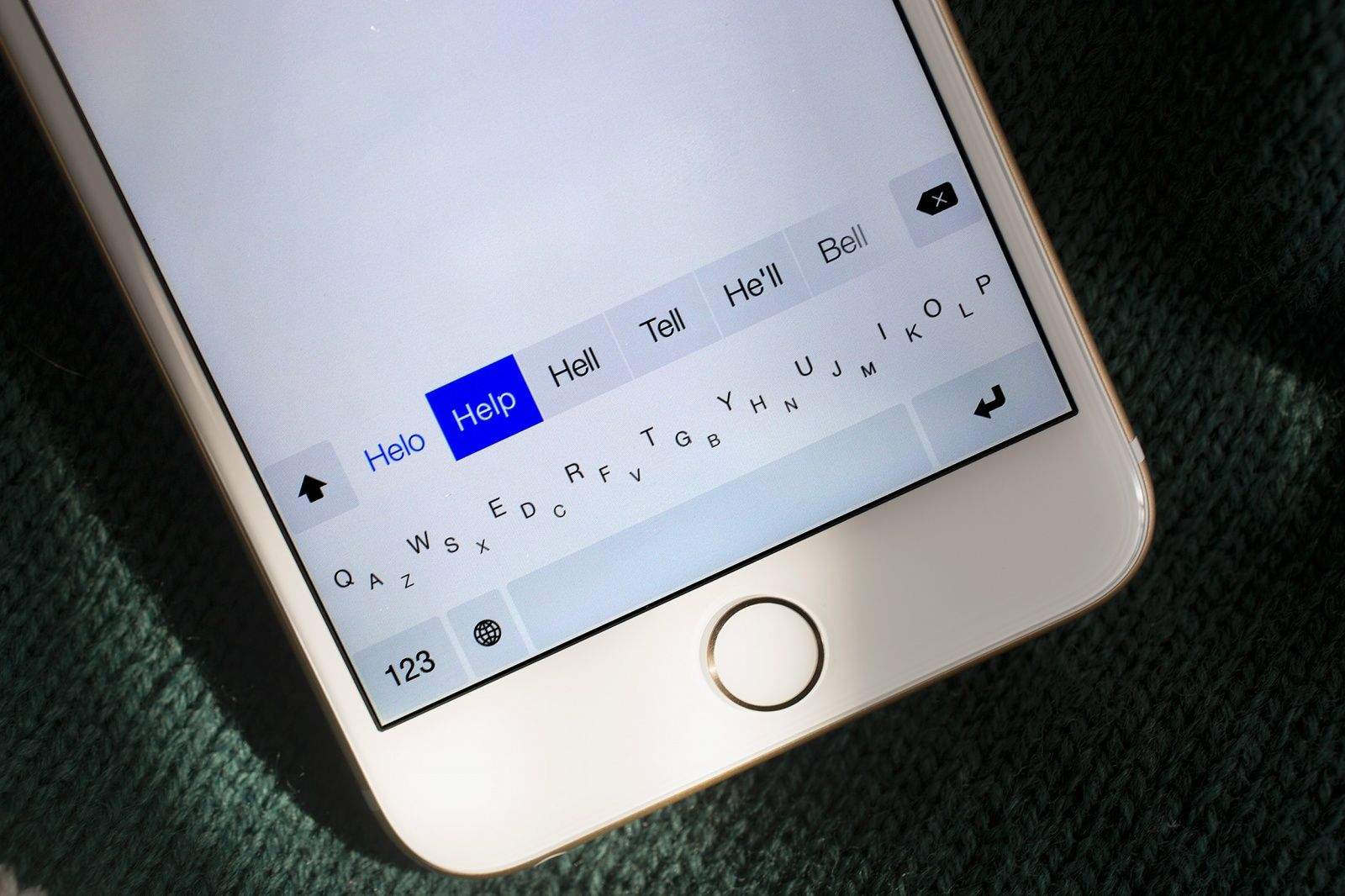With iOS 8, iPhone and iPad owners for the first time ever can replace Apple’s default virtual keyboard with a third-party alternative.
Doing so — with keyboards made by SwiftKey, Swype, Fleksy and others — could vastly improve your touchscreen typing experience. Not only do some of these keyboards make typing easier, but they also boast innovative features, like the ability to type words using simple swipes instead of taps. Many of these keyboards are completely customizable, so you can set their size and color scheme to suit you.
If you haven’t already installed a third-party keyboard, you’re missing out on one of iOS 8’s best features. In this guide, first we’ll tell you about the best keyboards available from the App Store right now. We’ll also run through the features that make them unique, show you how you can customize them and make them work for you, and explain some important concepts, such as “Full Access.”
Apple actually updated its own keyboard in iOS 8 to address one of users’ biggest complaints — the lack of input suggestion. iOS 8 comes with a new feature called QuickType, which suggests your next word for you while you input text. So, rather than having to type out every letter of each word like you did before, you just have to tap it.
There are a number of other things Apple didn’t address, however, and that’s where the third-party options come in. Let’s take a look at some of them to help you decide which one might be best for you, starting with my favorite: SwiftKey.