Google’s new Inbox app is a godsend for people like me who seem to teeter on the brink of inbox bankruptcy weekly, but there’s one problem with the killer Gmail manager: it’s not only available on iOS, Chrome, and Android.
The Inbox team might not be in a hurry to bring its service to Safari, but if you want don’t want to defect to Chrome just manage play with Inbox, our friend Rishi at Zinx has discovered how to access Inbox from Safari.
Here’s how to do it:
- In the Safari menu go to Preferences >> Advanced
- Check the ‘Show Develop Menu in Menu Bar’
- Open inbox.google.com and log into your account
- Open Develop menu bar, then click on User-Agent
- Select “Google Chrome — Mac”
- Boom you’re in!
Via: The Zinx
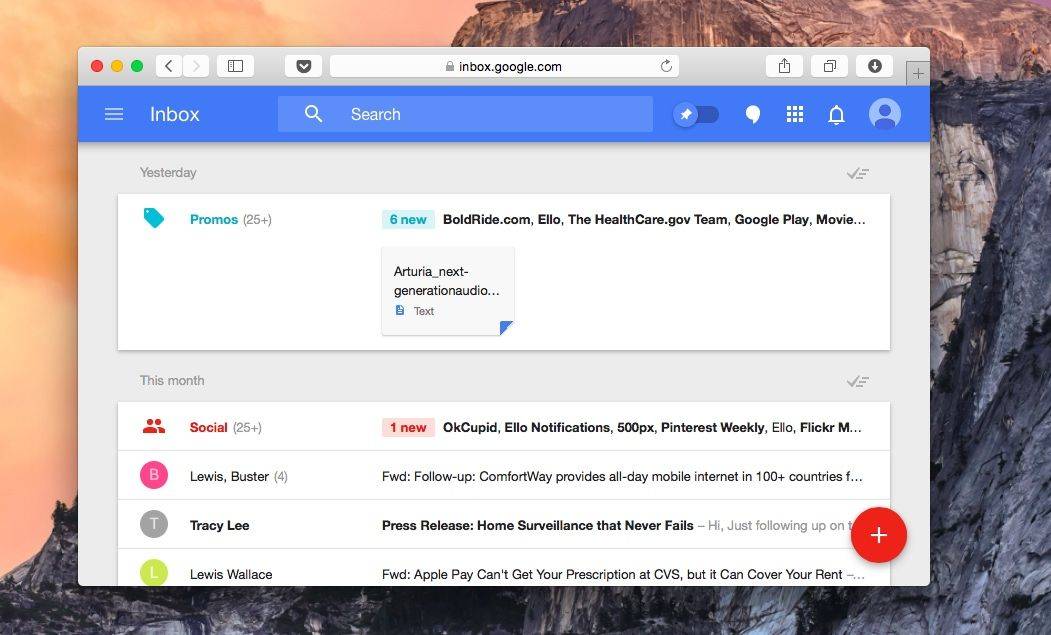
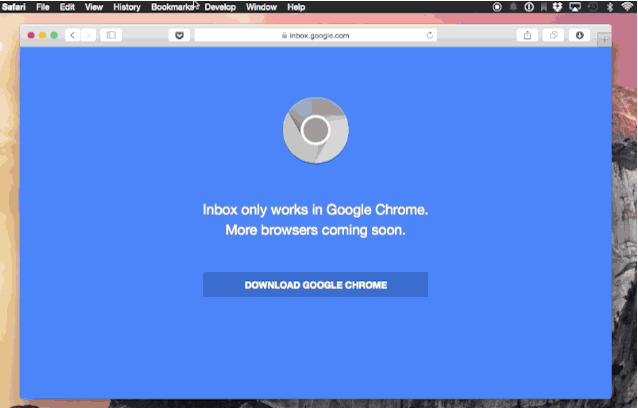


11 responses to “How to access Google’s killer Inbox service on Safari”
To be honest, I find “Inbox” rather pointless and overly complex. I prefer the traditional interface.
me too. I accidently deleted some important emails. I had to go into the “old” interface to find them and remove them from the trash. I removed Inbox from my phone at that point. Also why aren’t people using Chrome? When Safari asked me to install flash to watch netflix I went back to Chrome and closed the door on Safari for good.
Because Safari 8 save battery on laptops, and no browser is faster than Safari 8 yet
Is there Drive integration? I can’t seem to find that and that’s a miss.
A few days ago I received my “invitation” (anyone who requests it via email gets it) and tried Inbox. Other than its great speed, I really don’t see the benefit of bundling emails *after* they have already been read – the bundling gets in the way of finding individual emails by simple scan! Example: I received an email from my bank a couple days ago and needed to retrieve some detail from it. In traditional email systems, I’d simply scan down my inbox, looking for that mail. With Google Inbox, I have to scan for the category it might have been bundled in (“Finance”?) and, unless I know the exact day, I have to go into the “Finance” bundle for each day and look for my email in each. Not very efficient! And I find myself going back into previosly read emails fairly frequently. Bundling is really only useful for new emails – it is similar to subject threading where you can e.g. quickly get all your “Finance” related work done.
Needless to say, I went back to my traditional email client.
Allow Google to trawl through all my emails to compile a personal dossier on me? Nope.
I’m sure you are that important they want to waste their time on you.
I think you need to familiarize yourself with Google’s business model.
Familiar. I’m also familiar with the fact that they have a war room dedicated to what to do with your info, sorry, your “personal dossier”.
That’s RedHotFuzz you’re talking to there. Do you realise who you’re talking to?
Uhm…doesn’t work.