Nuance has confirmed that it has killed off its Swype keyboard with Dragon Dictation for Android and iOS.
Swype is no longer available to download from the App Store, and existing users won’t receive any new features or updates.

Nuance has confirmed that it has killed off its Swype keyboard with Dragon Dictation for Android and iOS.
Swype is no longer available to download from the App Store, and existing users won’t receive any new features or updates.
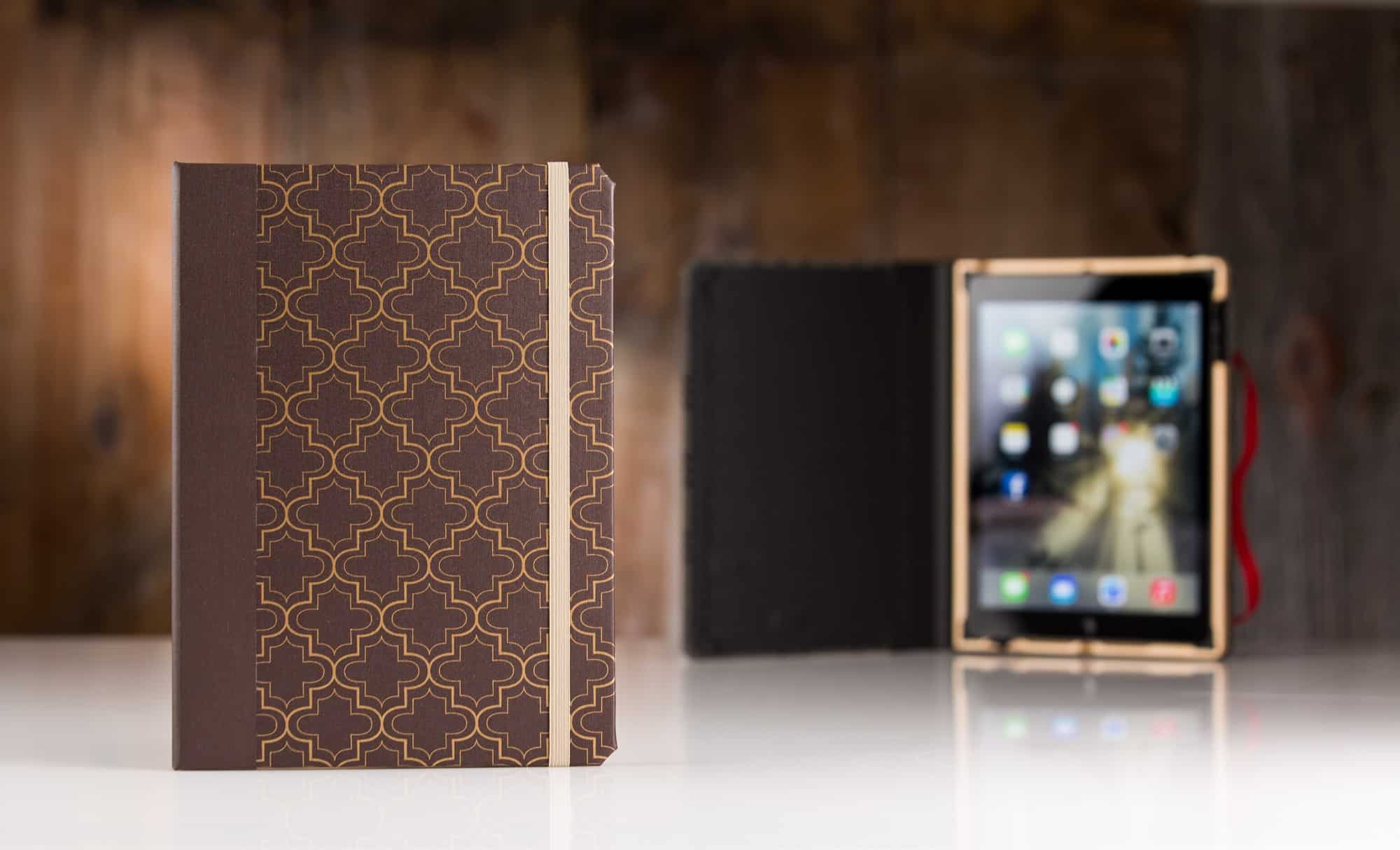
You have in your hands a brand new iPad. Now what? Sure, you can just go ahead and use it au natural. But consider: While iPads may look like hulking slabs of aluminum and glass, they are deceptively delicate. They cry out for protection.
Gauging which is the best case to safely secure your tablet is not for the faint of heart, given the myriad options out there. That’s where our iPad case roundup comes in. We’ve scoured the best reviews, including our own, and looked at buyers’ favorite cases on shopping sites like Amazon.
Then we gathered our picks into several categories, depending on how much you want to pay, what type of protection you need, and any extra functionality offered (like keyboard cases). And we’ve also put together a list of runners-up — cases that are pretty good, or even great, but just didn’t make our cut.
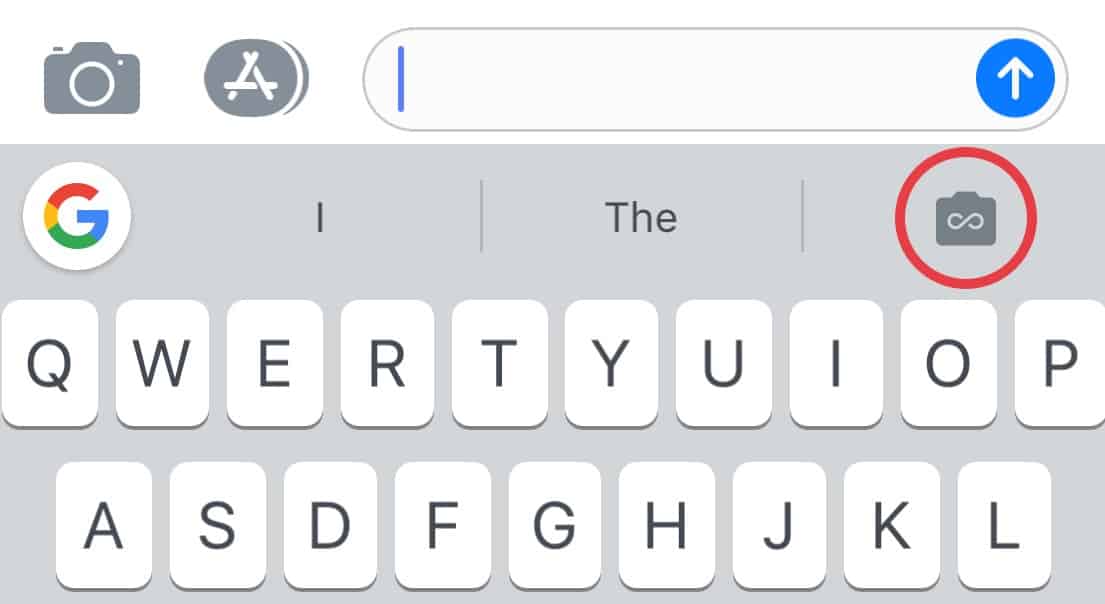
Google’s excellent Gboard keyboard is now even better on iOS, thanks to a handy GIF creation tool. Users can make two kinds of animated images using their iPhone’s camera, then send their creations via their favorite messaging services.

 The best wired keyboard for Macs not made by Apple just got even better.
The best wired keyboard for Macs not made by Apple just got even better.
Mac accessory maker Matias unveiled its next-generation keyboard at CES this week and it comes with some cool new features you won’t find in its competitiors.

If you love Legos and the clicky feeling of using a mechanical keyboard then prepare to meet the keyboard of your dreams.
Lego master builder Jason Allemann revealed his latest creation today that transforms an old school mechanical keyboard into a fully customizable Lego creation. The Lego keyboard uses a Cooler Master Quick Fire Rapid keyboard as a base and replaces the frame and keys using 3D printed Cherry MX Lego compatible keycaps.
Take a closer look:

The annoying iPhone keyboard bug that turned the letter “i” into the letter “a” and a strange symbol is finally dead.
Apple released iOS 11.1.1 to the public this afternoon bringing a number of critical fixes to the iPhone and iPad, including the highly coveted ability to finally type the word “iPhone” like a normal person.
![Streamline how you type, build websites, and more [Week’s Best Deals] This week's best deals include a keystroke-saving tool, a sleek charging hub, and lots more.](https://www.cultofmac.com/wp-content/uploads/2017/09/collage-2017-09-13.jpg)
Another week, another raft of great new deals at the Cult of Mac Store. This go around, we’ve got a typing assistant that can save you serious time at the keyboard. There’s also a code-free tool for building websites, a sleek set of Bluetooth headphones, and a desktop USB hub. Additionally, everything is discounted by 30 percent or more. Read on for more details:
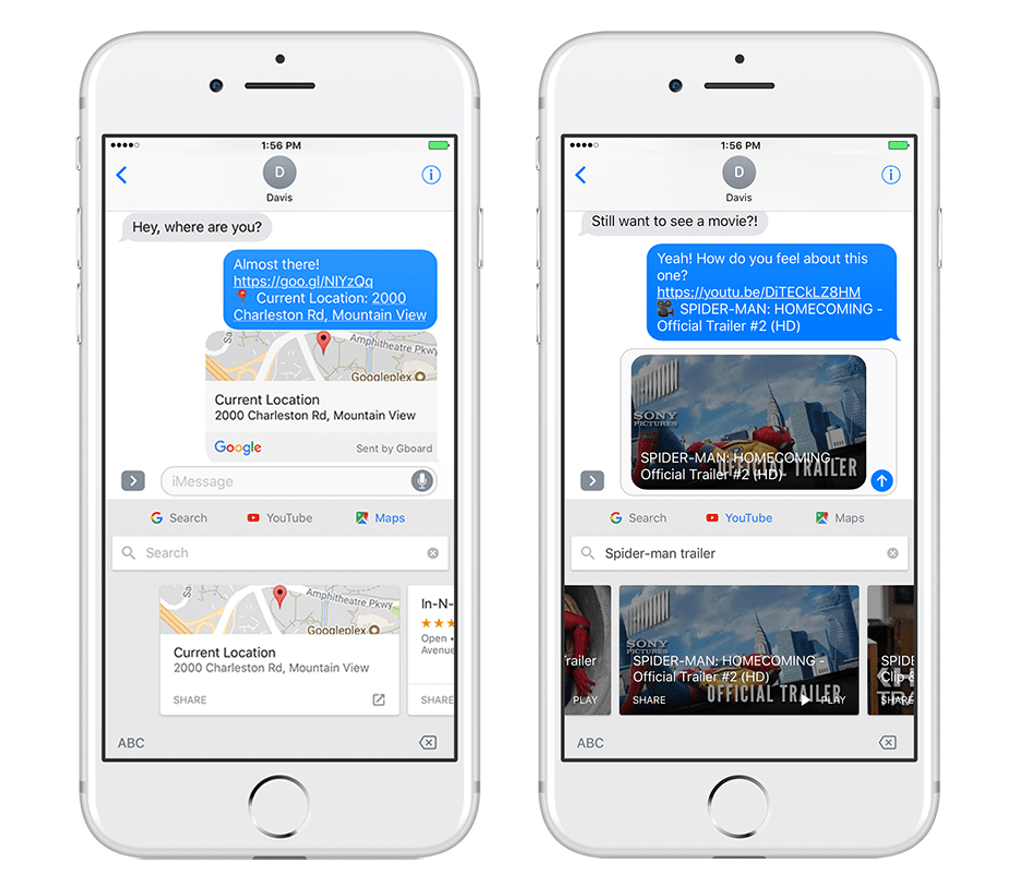
Google today rolled out a nice new Gboard update for iPhone, adding the ability to send drawings, Google Maps, and YouTube videos. The additions make the best third-party keyboard on iOS even better.
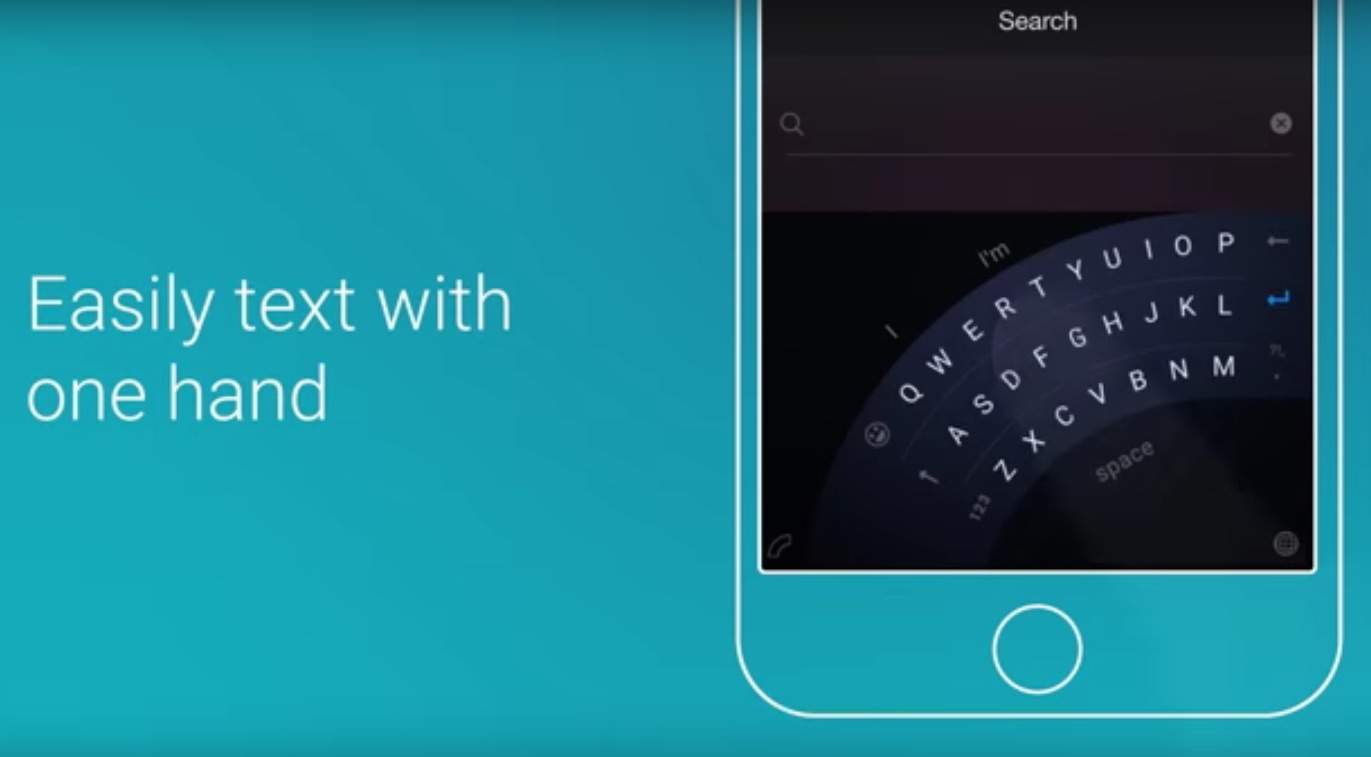
Microsoft’s Word Flow keyboard for iPhone has been pulled from the App Store now that the company’s “experiment” is over.
The unique keyboard, which made its debut last April, was designed for one-handed typing on larger displays. Now Microsoft is advising fans to switch to SwiftKey instead.

Developers just got an early preview of Apple’s upcoming iOS 11 update for iPhones and iPads today during the company’s WWDC 2017 keynote in San Jose.
The new update packs some huge new features that make iOS more powerful and easier-to-use than ever. Apple’s update is so jam packed that some of the best new additions didn’t even get some stage time at WWDC.

With WWDC 2017 right around the corner, it’s that time of the year when Apple can fix all the annoyances of iOS 10 and unveil something truly revolutionary for the next generation of iPhones and iPads.
Apple is expected to show off all the major features of iOS 11 at the WWDC in a couple of weeks. Surprisingly, the rumor mill has been quiet on what to expect, but that hasn’t stopped a flurry of speculation. We’ve got some ideas of our own too that we really want to see come to iOS 11.
This is what we want in Apple’s next big update:
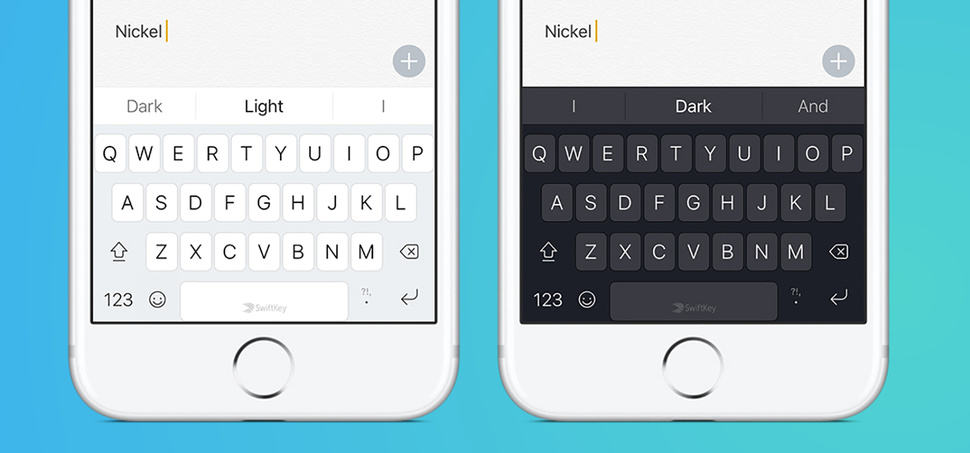
SwiftKey, one of the most popular third-party keyboards on iOS, now supports a whole bunch of new languages and new themes. Its design has also been overhauled to provide a more pleasurable experience, with an updated emoji panel, settings menu, and icon.

Tim Cook has repeatedly said Apple has no plans to make a touchscreen MacBook, but a crazy new concept imagines what would happen if the company replaced keyboards with a giant touchpad.
Giving creatives a big touchscreen instead of a keyboard may sounds like a horrible idea at first. Typing would definitely take some getting used to. However, designer Daniel Brunsteiner’s concept shows how you could do some cool new stuff with the touchpad.
Take a closer look:

Still miss the deafening clunk and iconic design of an old typewriter? You can bring it back with Penna, a gorgeous retro keyboard for Mac and iOS.
Packed with Cherry key switches for a firm click, a macro bar for frequent shortcuts, and up to six months of use on just two AA batteries, it’s the old-school keyboard made for modern machines that you’ve been waiting for.

Google’s awesome Gboard keyboard for iPhone finally supports voice dictation. The feature is powered by Google’s own voice recognition technology, and you can access it quickly by holding down the space bar.
This update also brings new emoji, Google Doodles, and support for 15 additional languages.

Apple’s new MacBook Pro with Touch Bar may have some serious keyboard problems.
A number of 2016 MacBook Pro owners are reporting issues with the new keyboard, which features a redesign of the butterfly mechanism that Apple introduced on the super-thin retina MacBook.

Dinosaurs are coming for your emoji.
The Unicode Consortium submitted its proposed shortlist of 51 emojis for acceptance in Unicode 10 today. Among the new faces are a T-Rex and sauropod that could come to keyboards in 2017.

Apple’s new Touch Bar looks like the coolest innovation since trackpads, but there’s just one problem: You must buy a brand new MacBook Pro to get it.
It seems inevitable that Apple will eventually bring the Touch Bar to all Macs, so a concept artist created a mockup of what that may look like. It looks like a Touch Bar on a new Magic Keyboard would be even more incredible than on the MacBook Pro.
Take a closer look:

The new MacBook Pro won’t ship for another 2-3 weeks, but members of the media who got their fingers on the new Touch Bar came away from Apple’s event with rave reviews.
Apple hosted a hands-on section after today’s keynote and based on the quick impression the new MacBook Pro made, it looks like Apple has another hit on its hands.

Apple has been hiding a one-handed keyboard on your iPhones for years. There’s just one downside: You can’t actually use it.
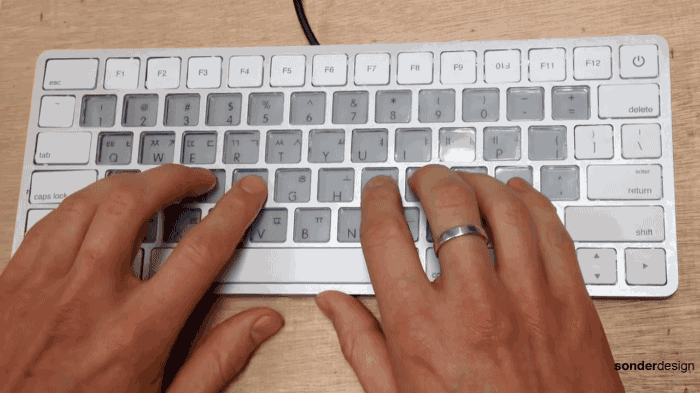
Forget about a mere adaptive OLED touchbar for future Macs! According to a new report, Apple is working with an Australian startup to turn future Mac keyboards into a blank slate for users to customize.
The company in question is Sonder Design Pty Ltd., a startup with ties to Apple manufacturer Foxconn. It develops E Ink keyboards, which let users customize keys to include letters from more than one language, or even emojis.
Check out a video showing how its keyboards work below.
![Does the new MacBook Pro need an OLED touchbar? [Friday Night Fights] fnf1b](https://www.cultofmac.com/wp-content/uploads/2016/10/fnf1b.jpg)
Apple’s new MacBook Pro is right around the corner, if recent rumors are to be believed, and it’s shaping up to be one of the most significant refreshes we’ve seen in years. Spy photos all but confirm a new OLED touchbar is coming, but is this advanced hardware really necessary?
 Those who are excited about it can see the how customizable function keys might improve their experience in macOS, while others believe it will be little more than a gimmick.
Those who are excited about it can see the how customizable function keys might improve their experience in macOS, while others believe it will be little more than a gimmick.
Join us in this week’s Friday Night Fight as we discuss whether the MacBook Pro really needs an OLED touchbar.

Logitech’s awesome Create keyboard case is now available for the 9.7-inch iPad Pro, and it’s everything you need on the move. In addition to a full backlit keyboard with function keys, there’s a space for your Apple Pencil and all-over protection for your iPad.

We hope you like emoji, because you’re going to be seeing a whole lot more of them when iOS 10 makes its public debut this fall.
Apple is introducing a new feature for its built-in QuickType keyboard that makes it easy to swap words for relevant emoji characters as you type. Here’s how to use it.

Apple’s jam-packed iOS 10 update has gotten even better in its third beta, which brings a bunch of tiny new features that start to make iOS 10 feel like a polished product.
The list of changes in iOS 10 beta 3, which was seeded to developers this week, isn’t as long as the last update. But Apple has added some really nice tweaks to the lock screen, Apple Music, iCloud Drive and Messages, in addition to a ton of bug fixes and stability improvements.
Check out the most important new additions to Apple’s upcoming mobile OS, which is slated to launch on iPhones and iPads this fall: