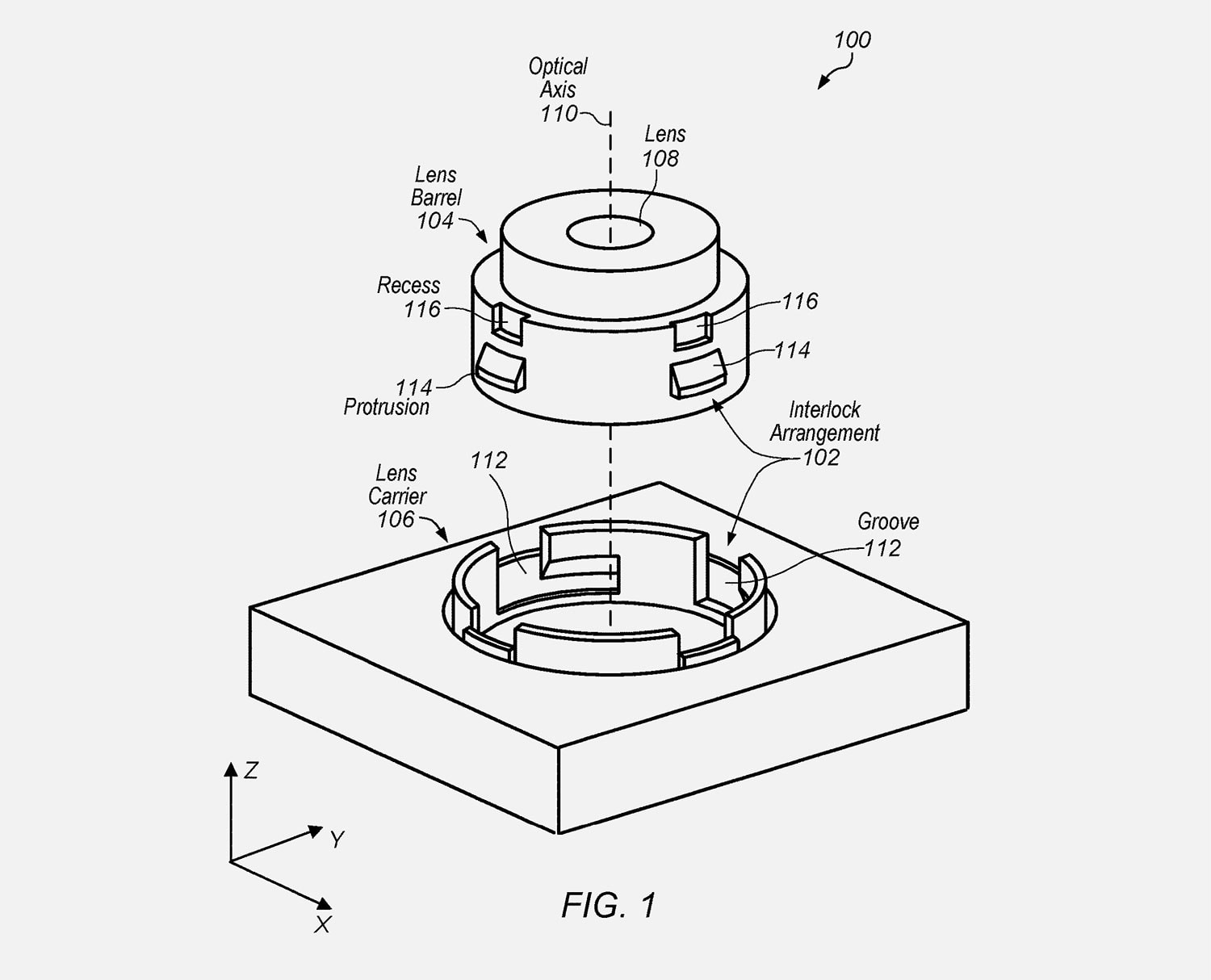With a little know-how, you can photograph fireworks with an iPhone and achieve great results. But just pointing and shooting with no prior planning can lead to blurry, unexciting fireworks photos.
For instance, does this sound familiar? Last year’s fireworks made you say ooh and ahh, but when you look at your iPhone photos from that night, the sound you make is more of an ugh.
Don’t blame Siri or some engineer in Cupertino for previous photo fails. The iPhone camera, as mighty as it is, can’t do all the thinking for you — especially in challenging lighting conditions like a fireworks display. But with a little thought and preparation, you can make this holiday worth reliving on your iPhone camera roll.
Below are some simple tips to make your iPhone fireworks photos sizzle.







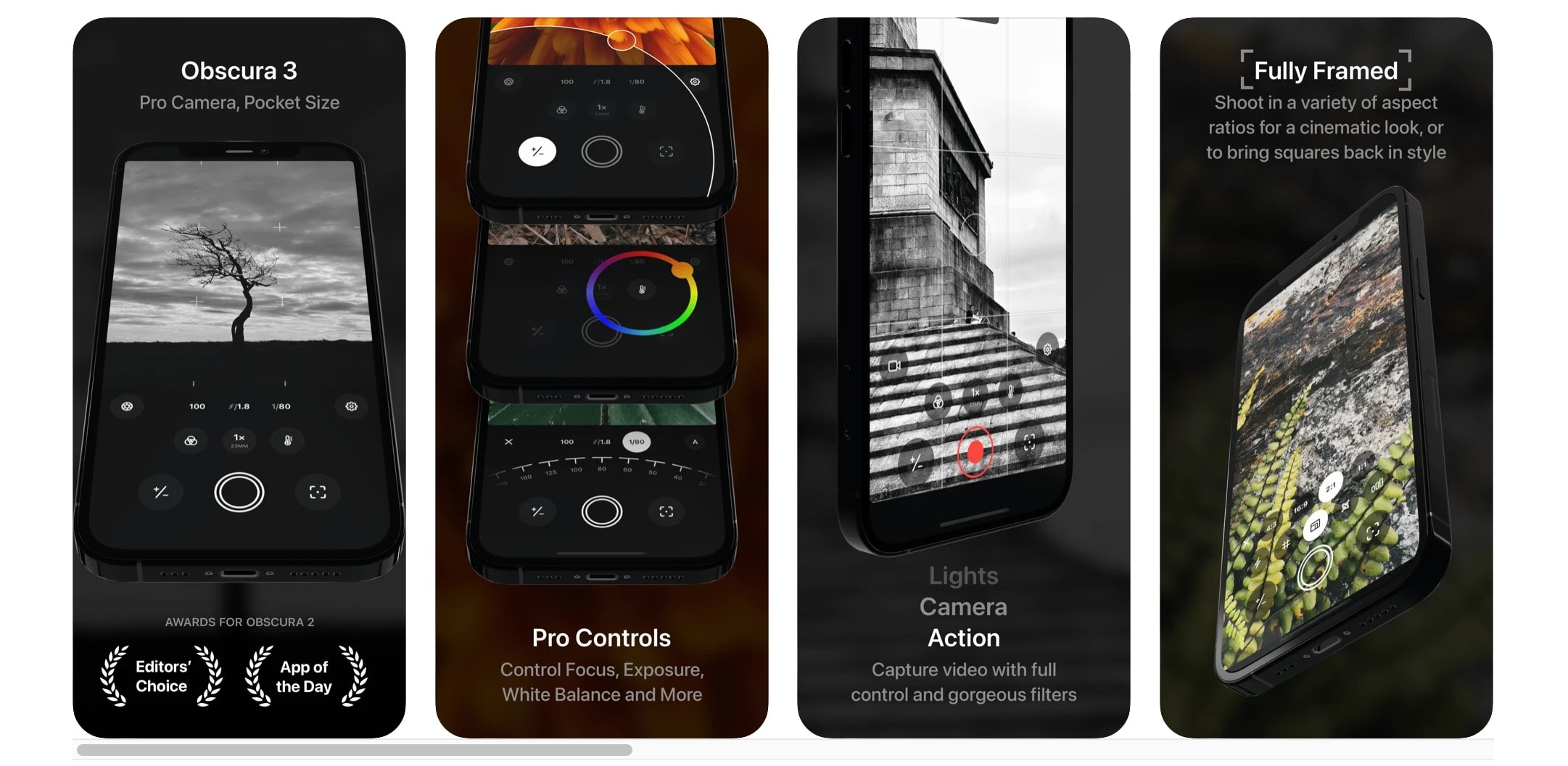








![Create professional-quality videos with your iPhone with this rotating selfie stick [Deals] Phone Mount Scan](https://www.cultofmac.com/wp-content/uploads/2020/05/Phone-Mount-Scan.jpg)



![Gear up and take your iPhone photography to a new level [Deals] These top iPhone photo accessories will help you capture the perfect image.](https://www.cultofmac.com/wp-content/uploads/2020/02/iPhone-Photography-Main.jpg)

![Instantly add a range of lenses to your iPhone [Deals] https://deals.cultofmac.com/sales/fusionlens-for-iphone-xr?utm_source=cultofmac.com&utm_medium=referral&utm_campaign=fusionlens-for-iphone-xr_013020&utm_term=scsf-354516&utm_content=a0x1P000004N0MA&scsonar=1](https://www.cultofmac.com/wp-content/uploads/2020/01/FusionLens.jpg)