When I’m not seated in front of a computer, I use my iPad mini for almost everything I need to do online. Checking my emails, banking, streaming movies and music, and reading the day’s news — it’s all done on a tablet. And it turns out I’m not the only one who’s abandoning my PC for a handheld.
Perion, the creator of IncrediMail, today unveiled the results of its latest survey of 4,400 iPad owners in the United States. The majority of respondents said they consider Apple’s popular tablet their favorite device for reading and writing emails, beating PCs and smartphones by a wide margin.
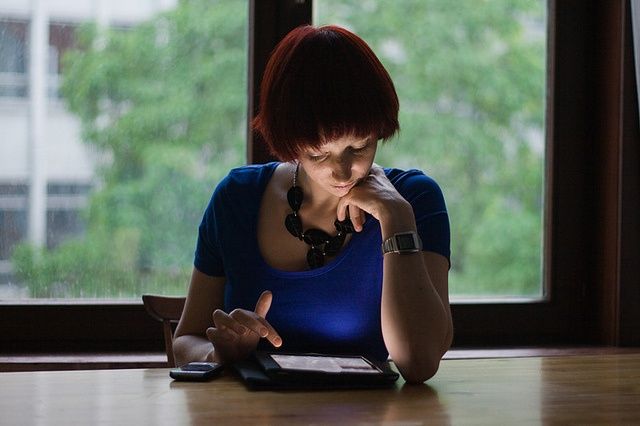


![PDFpenPro: A Supercharged PDF Editor For Your Mac [Deals] CoM - PDFpen](https://www.cultofmac.com/wp-content/uploads/2013/01/CoM-PDFpen.jpg)
![Stream Music Wirelessly To Your Stereo With An iPhone And Blue Ant’s Ribbon [Review] blue-ant-ribbon-9.jpg](https://www.cultofmac.com/wp-content/uploads/2013/01/blue-ant-ribbon-9.jpg)


![Easily And Quickly Share An iCloud Calendar From Your iPhone or iPad [iOS Tips] Shared Calendar iOS](https://www.cultofmac.com/wp-content/uploads/2013/01/Shared-Calendar-iOS.jpg)

![Pocowool, A Felted-Wool And Leather iPad Cover [Kickstarter] woolipadcasekickstarter](https://www.cultofmac.com/wp-content/uploads/2013/01/woolipadcasekickstarter1.jpg)


![Get To A Saved Draft Faster On Your iPhone or iPad, Part Two [iOS Tips] Draft iOS Mail](https://www.cultofmac.com/wp-content/uploads/2013/01/Draft-iOS-Mail.jpg)

![How To Hide iOS Apps Inside The Newsstand Folder Without Jailbreaking [Video] Screen Shot 2013-01-21 at 13.56.35](https://www.cultofmac.com/wp-content/uploads/2013/01/Screen-Shot-2013-01-21-at-13.56.35.jpg)
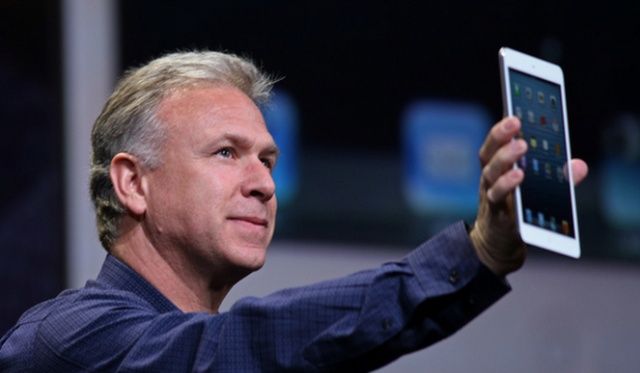
![Boost Your Productivity With The Mac Freebie Bundle [Freebies] CoM - Mac Freebie Bundle](https://www.cultofmac.com/wp-content/uploads/2013/01/CoM-Mac-Freebie-Bundle.jpg)
![This Week’s Must-Have iOS Apps: Documents, Finish, Poster & More [Roundup] Screen Shot 2013-01-20 at 10.02.34](https://www.cultofmac.com/wp-content/uploads/2013/01/Screen-Shot-2013-01-20-at-10.02.34.jpg)
![Learn Basic Programming With The Coding For Beginners Course [Deals] CoM - Coding Dummies](https://www.cultofmac.com/wp-content/uploads/2013/01/CoM-Coding-Dummies.jpg)
![This Week’s Must-Have iOS Games: Temple Run 2, Momonga Pinball Adventures, Infestor [Roundup] Screen Shot 2013-01-19 at 09.40.10](https://www.cultofmac.com/wp-content/uploads/2013/01/Screen-Shot-2013-01-19-at-09.40.10.jpg)
![Transfer Google Contacts To iCloud Simply And Easily [iOS Tips] It's simple to export Google contacts to iCloud.](https://www.cultofmac.com/wp-content/uploads/2013/01/Screen-Shot-2013-01-17-at-8.10.01-PM.jpg)
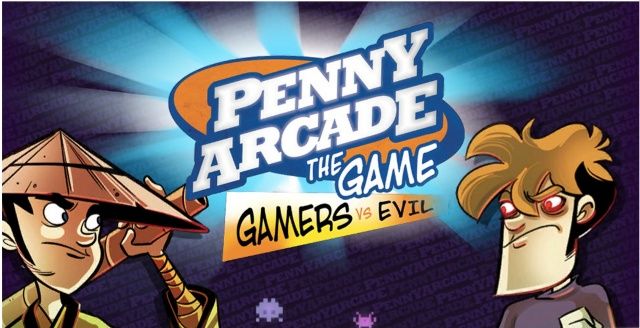
![IPad Display Production ‘Nearly Halted’ As Demand Shifts To iPad Mini [Report] iPad Mini iPad 4](https://www.cultofmac.com/wp-content/uploads/2012/10/iPad-Mini-iPad-4.jpg)
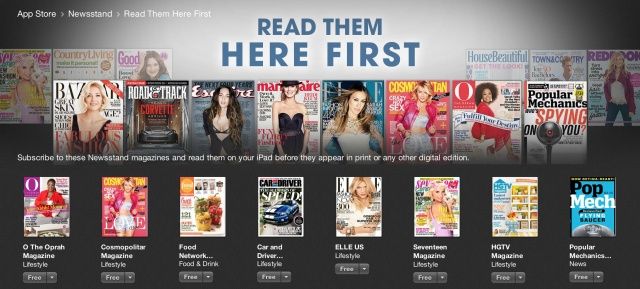
![Temple Run 2: Don’t Stop Running, And Don’t Look Down [Review] mzl.nfnxolix.640x960-75](https://www.cultofmac.com/wp-content/uploads/2013/01/mzl.nfnxolix.640x960-75.jpg)
![Find Out How Much Space Your Photos Are Taking Up On Your iPhone Or iPad [iOS Tips] Photo Space iPhone](https://www.cultofmac.com/wp-content/uploads/2013/01/Photo-Space-iPhone.jpg)