Rovio has launched a new service called Rovio Accounts, which allows you to pick up your saved games on any mobile device. So if you complete ten Angry Birds levels on your Android smartphone, you’ll see the same progress when you login on your iPad.
Rovio Accounts isn’t just compatible with Angry Birds, but other titles from Rovio as well. The service will initially launch worldwide inside The Croods, as well as in the original Angry Birds game for iOS in Finland and Poland.




![Bill Gates Stupidly Says “A Lot” Of Users Are Frustrated The iPad Isn’t A Microsoft Surface [Video] win8oemeditorial1_large_verge_medium_landscape](https://www.cultofmac.com/wp-content/uploads/2013/05/win8oemeditorial1_large_verge_medium_landscape.jpg)


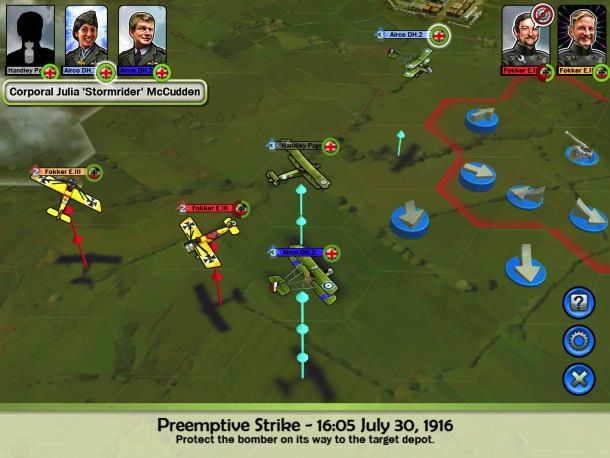
![Turn Images On Your Mac Into Rotatable Objects With Boxshot VR [Deals] CoM - BoxshotVR](https://www.cultofmac.com/wp-content/uploads/2013/05/CoM-BoxshotVR.jpg)
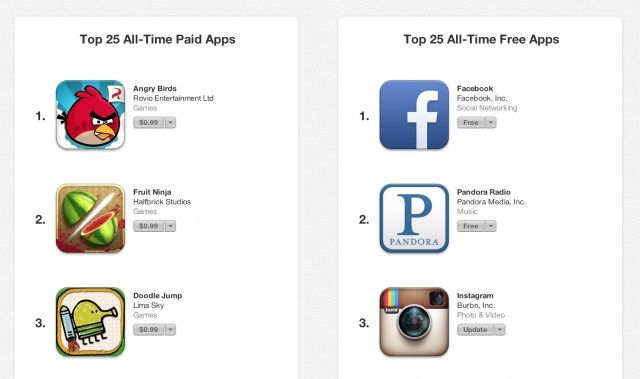
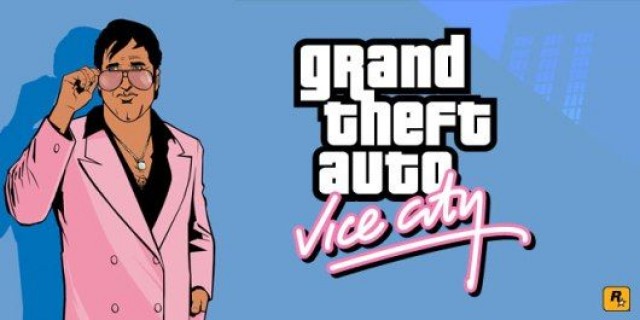


![Animate Any Images With CrazyTalk7 Pro For Mac [Deals] CoM - CrazyTalk](https://www.cultofmac.com/wp-content/uploads/2013/04/CoM-CrazyTalk.jpg)
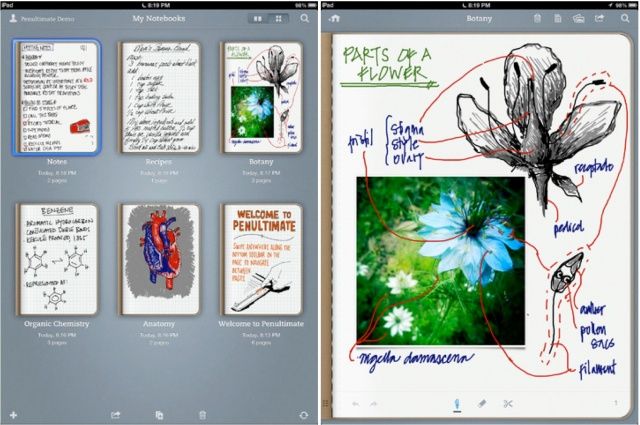
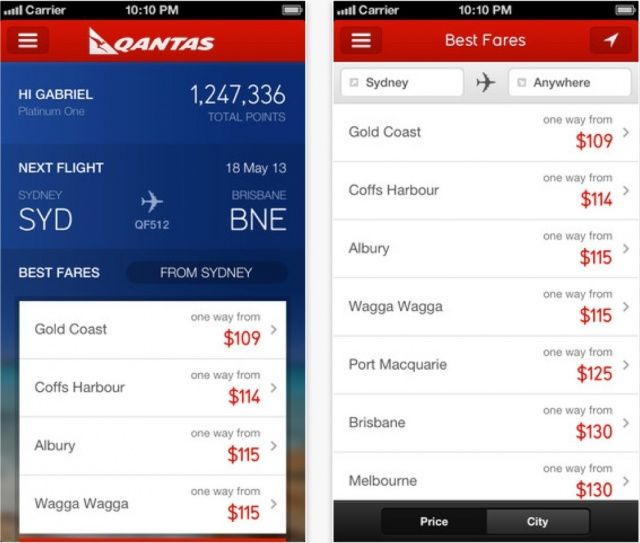


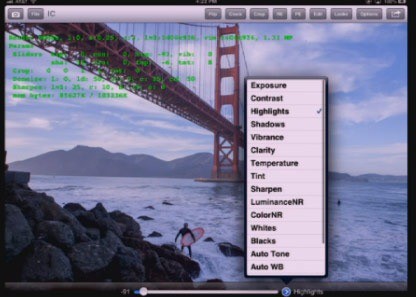

![Turn Off AutoFill On Your iPhone Or iPad For Better Privacy [iOS Tips] AutoFill](https://www.cultofmac.com/wp-content/uploads/2013/04/AutoFill.jpg)

![MEElectronics Air-Fi AF32: Extraordinary Bluetooth Headphones [Deals] CoM - AirFiBlue](https://www.cultofmac.com/wp-content/uploads/2013/05/CoM-AirFiBlue.jpg)
![The 9 Best People With iPads For Heads [Gallery] schmillboxipadcontest](https://www.cultofmac.com/wp-content/uploads/2013/04/schmillboxipadcontest.jpg)

