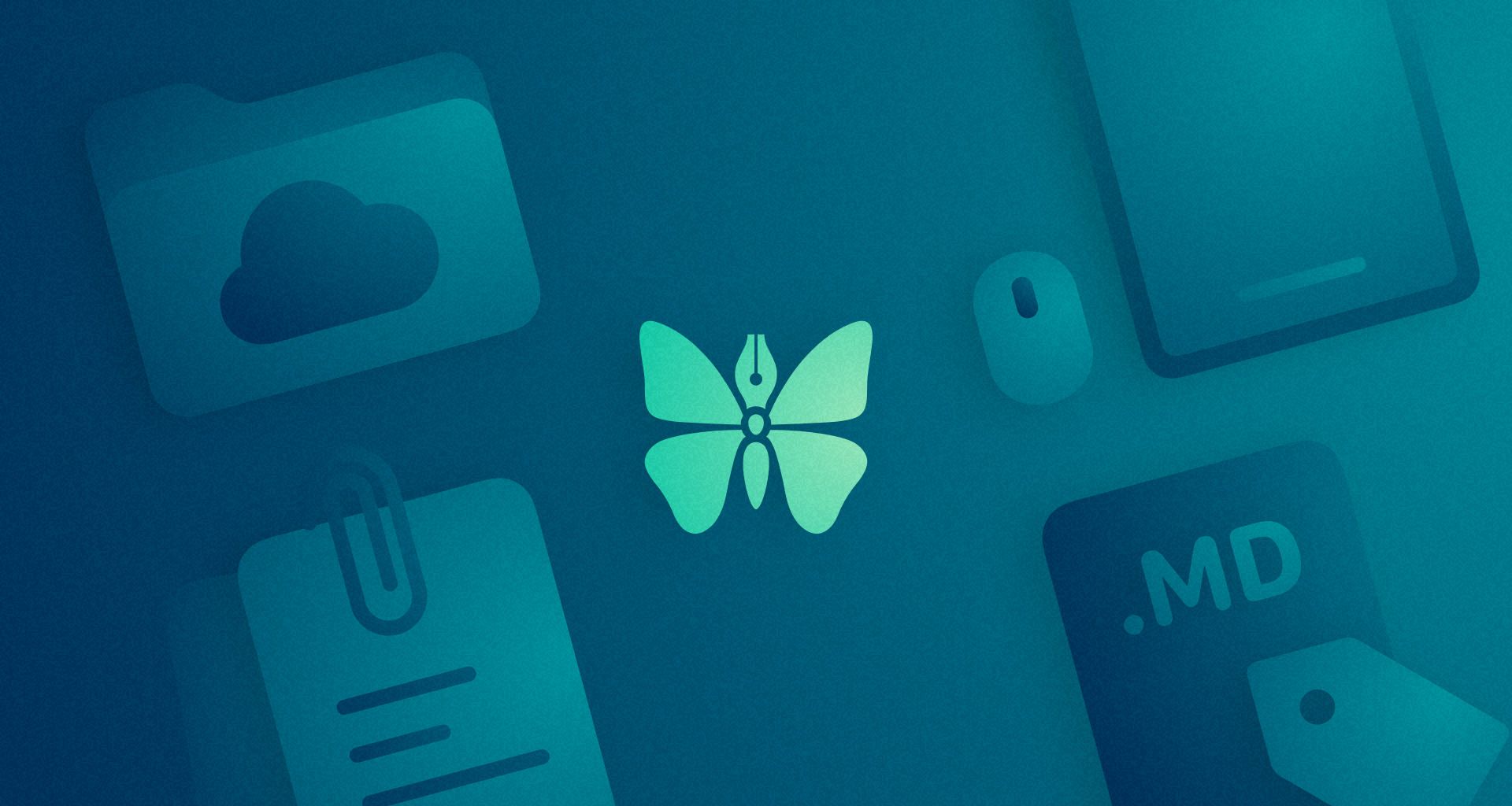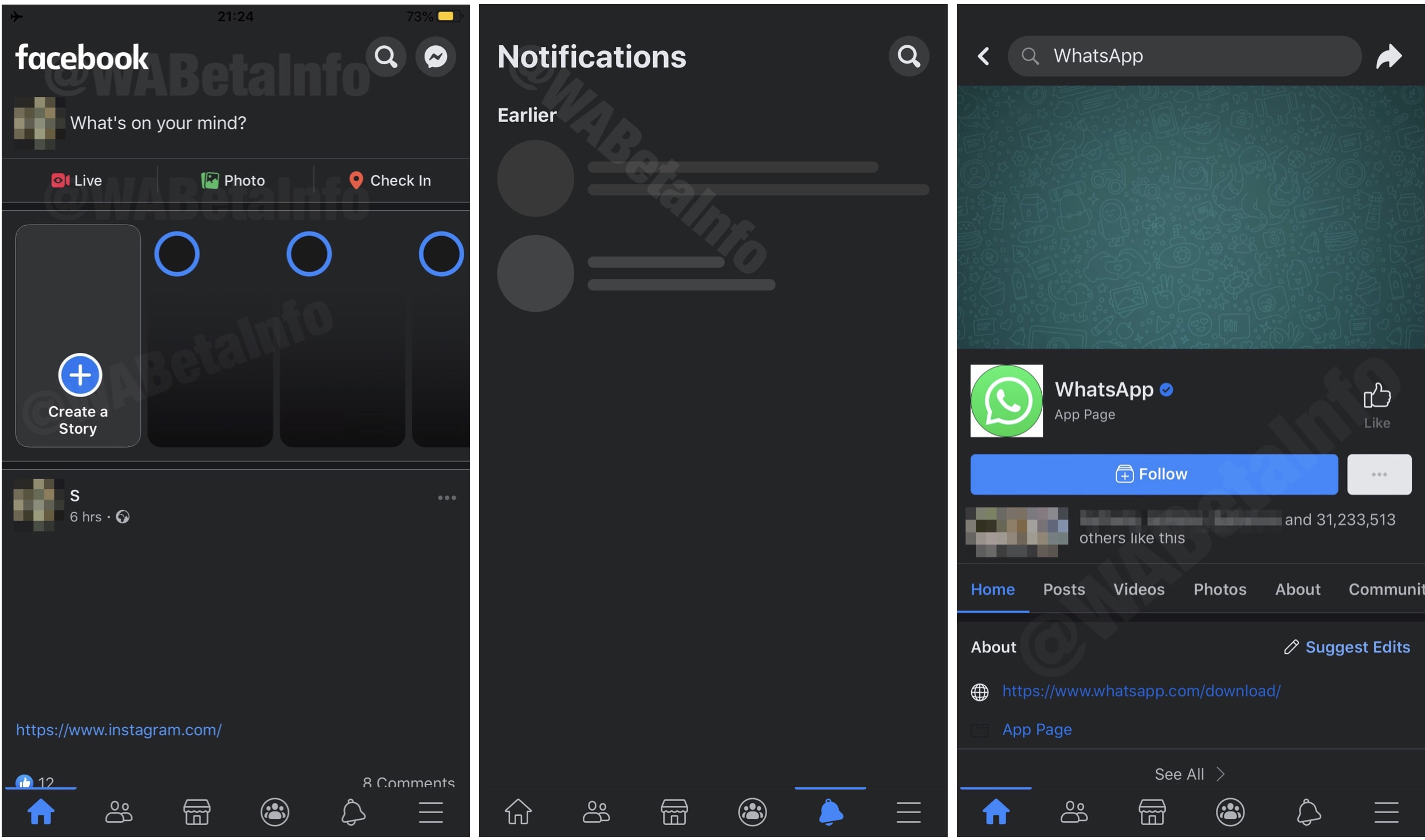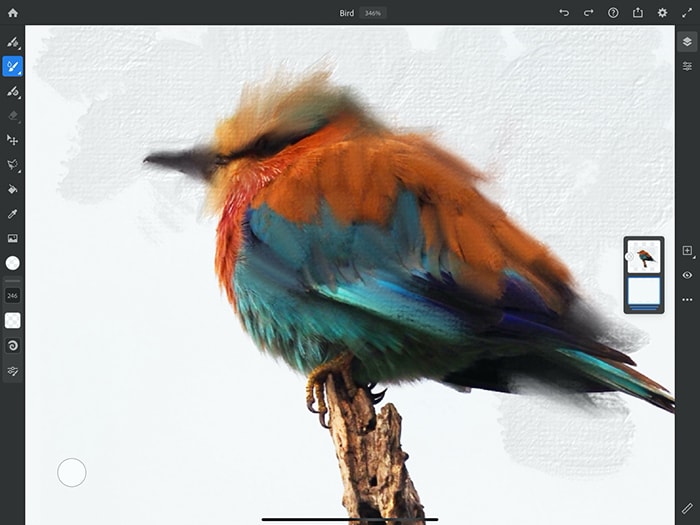Trying to find tweets posted by a certain user has long been a complicated process on Twitter. But it just got a lot easier on iPhone and iPad, thanks to a new button that can now be found on every user profile.
The button allows you to quickly search tweets posted by a specific account, while leaving out everything else.








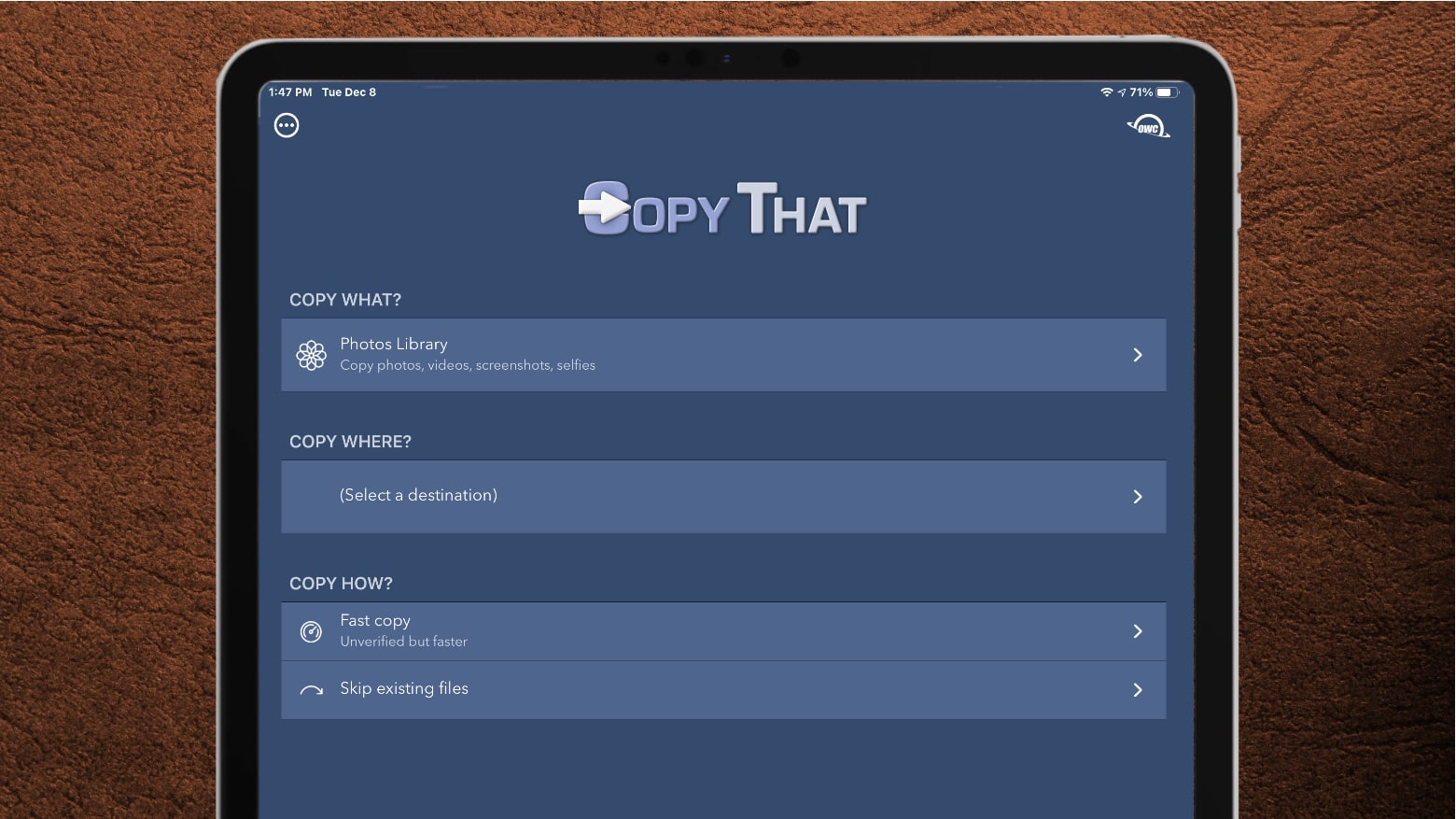


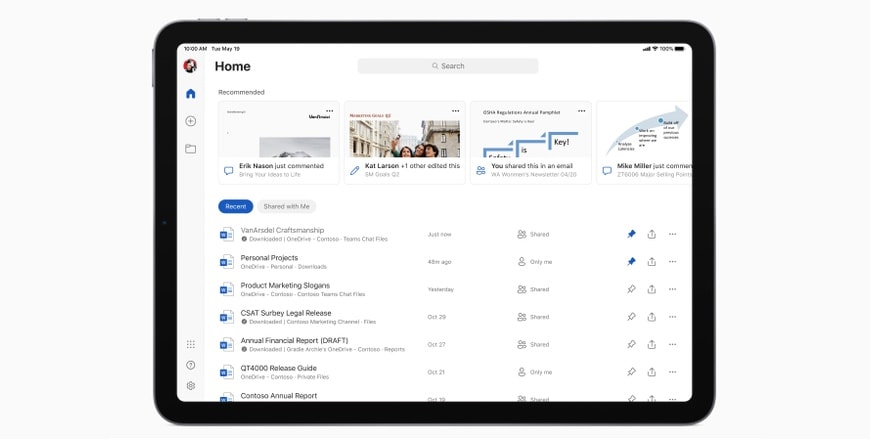
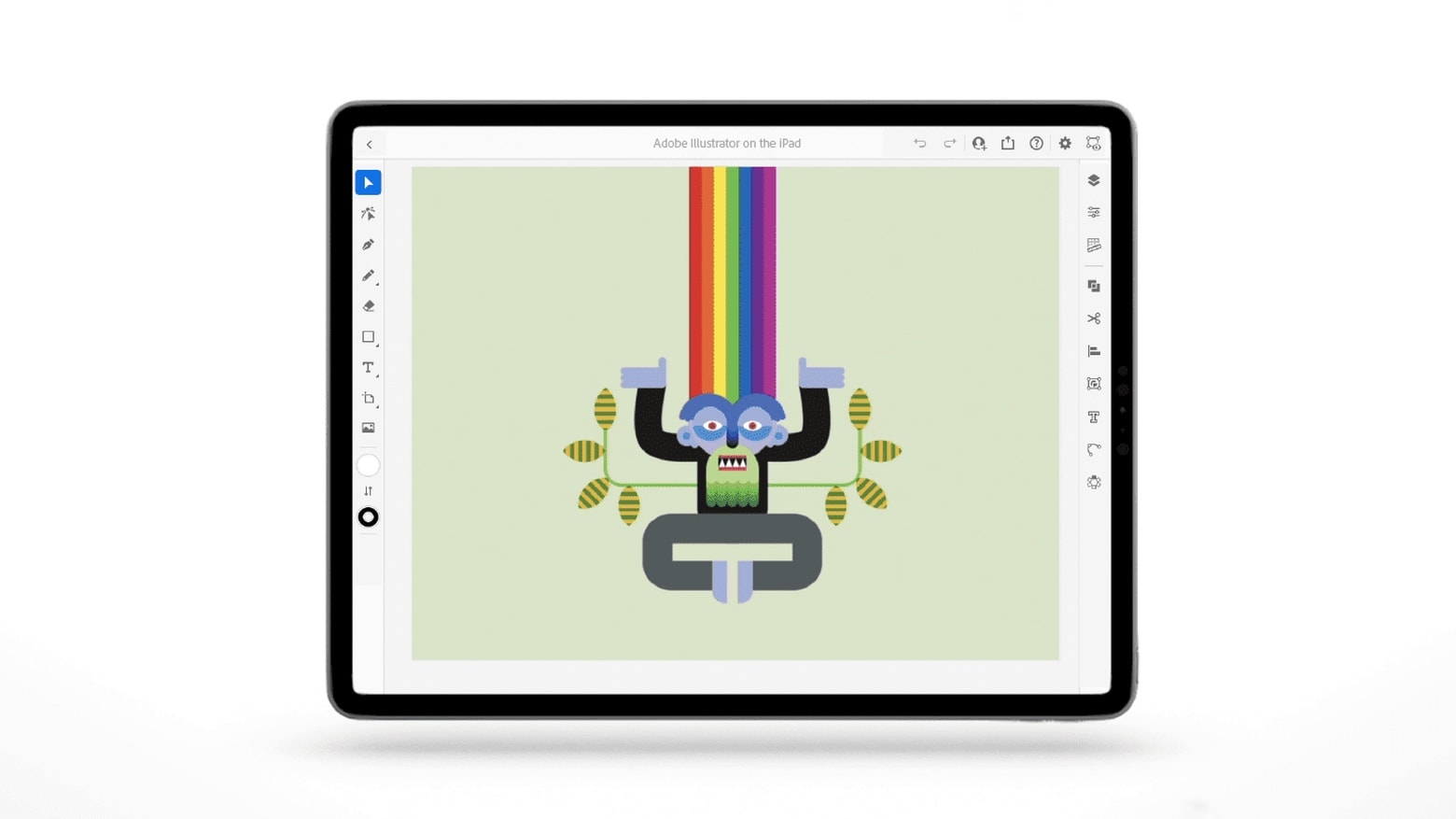
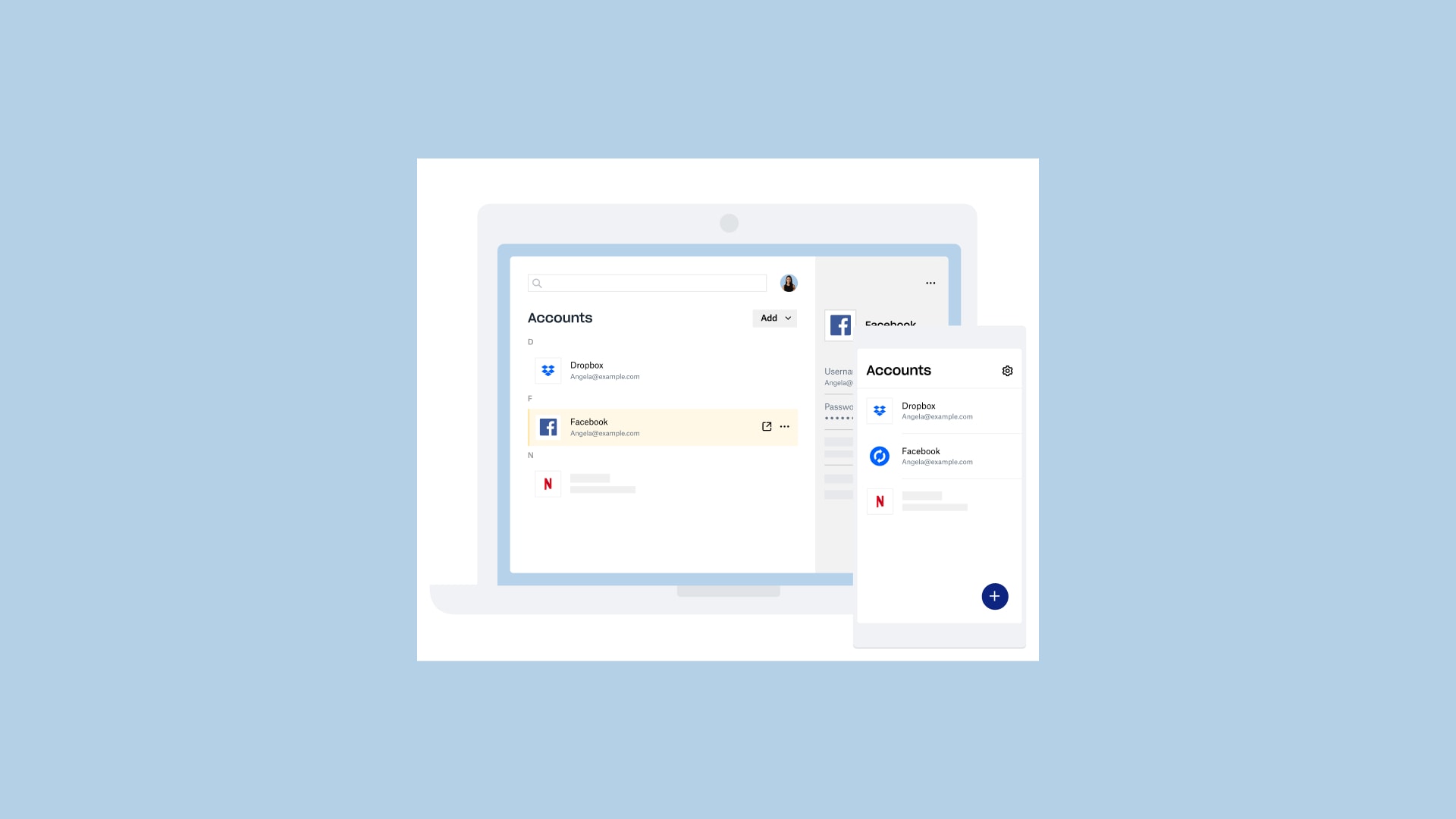



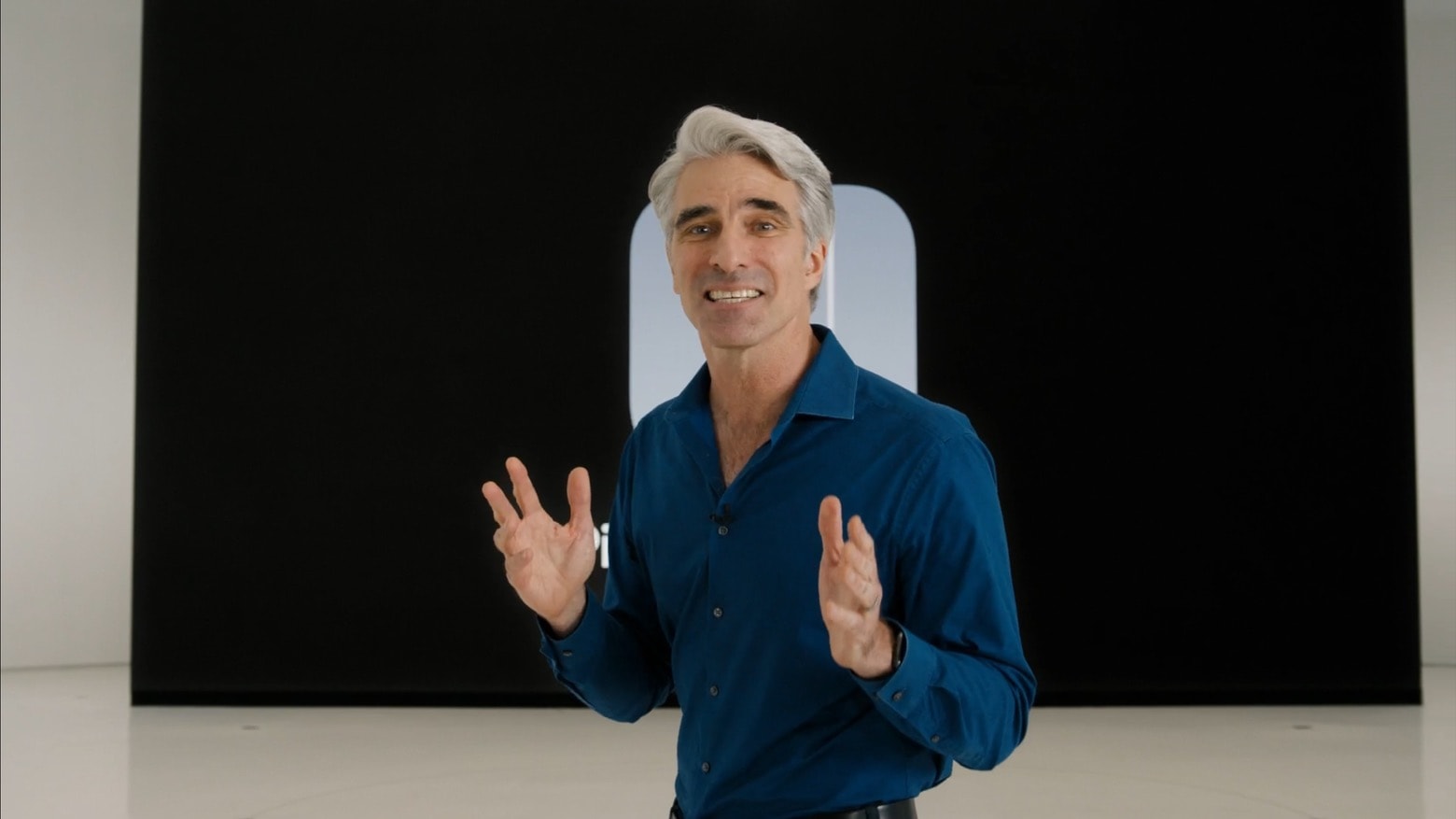
![See how much time you’ve wasted watching YouTube videos [Pro tip] See how much time you've spent watching YouTube](https://www.cultofmac.com/wp-content/uploads/2020/06/YouTube-how-to.jpg)