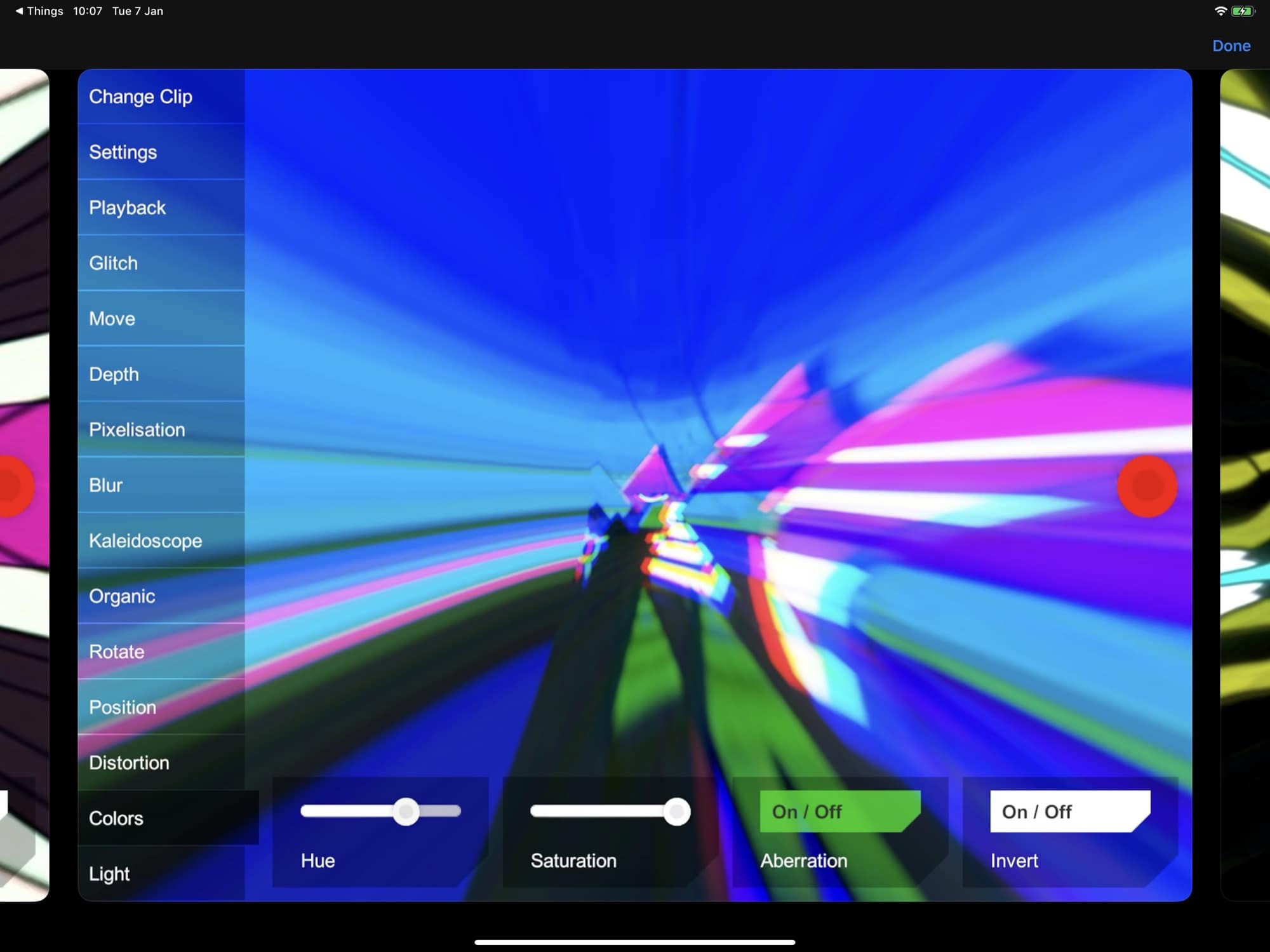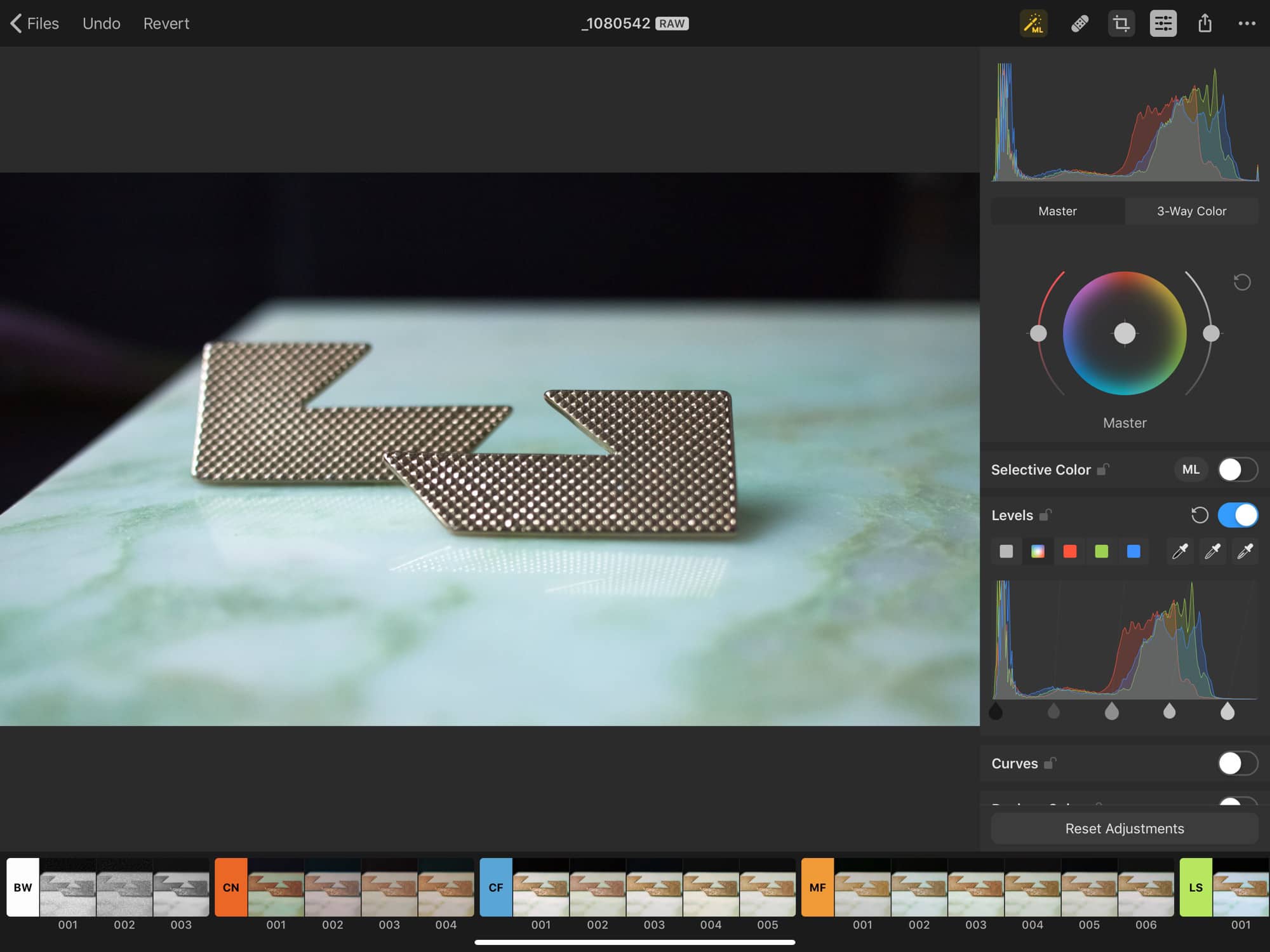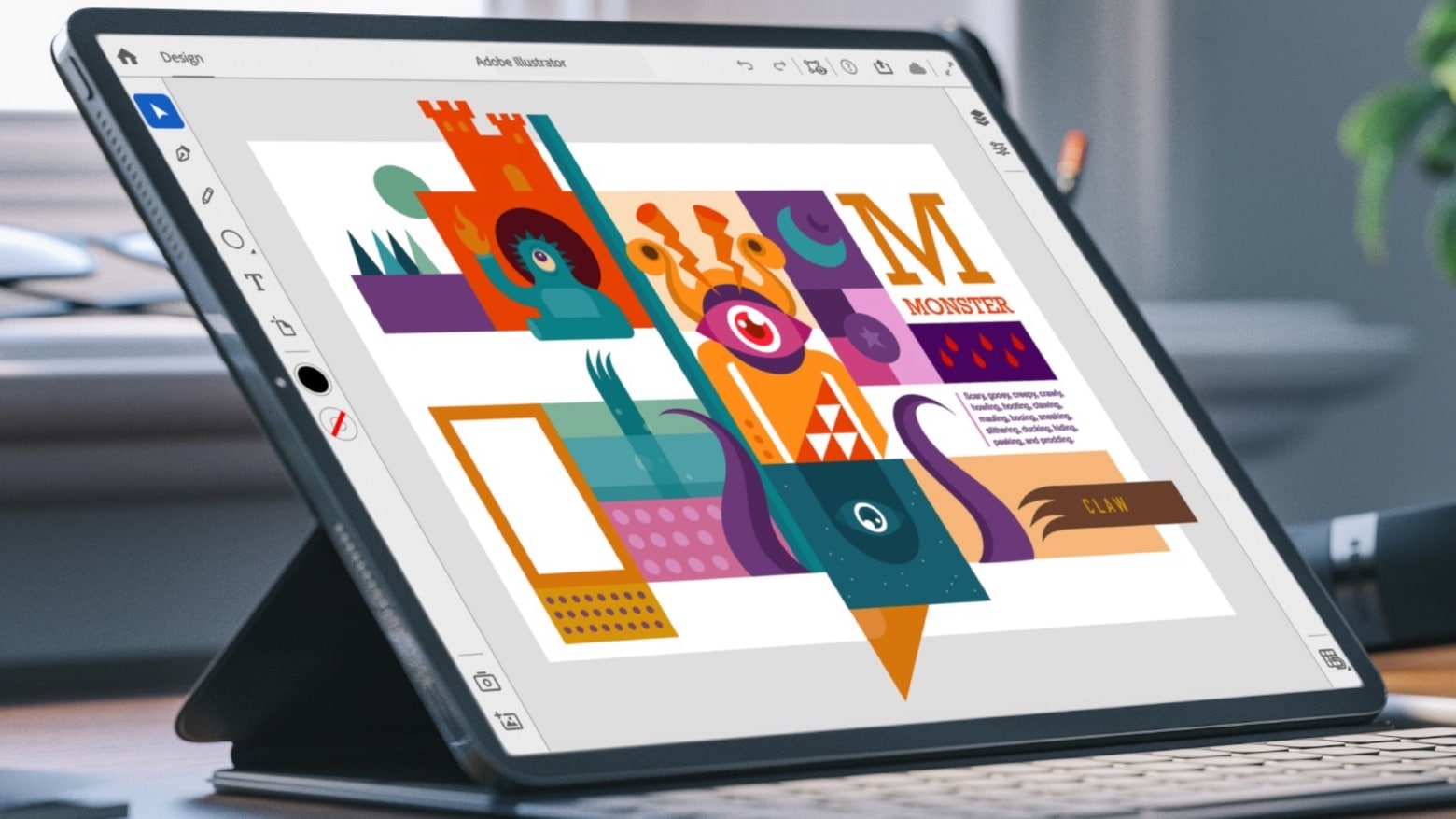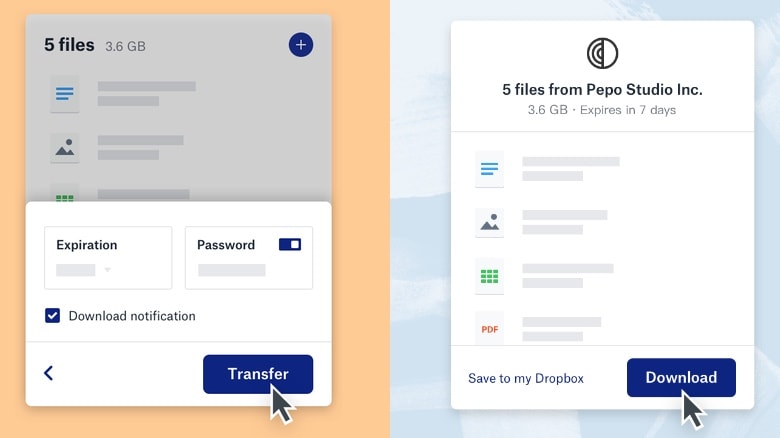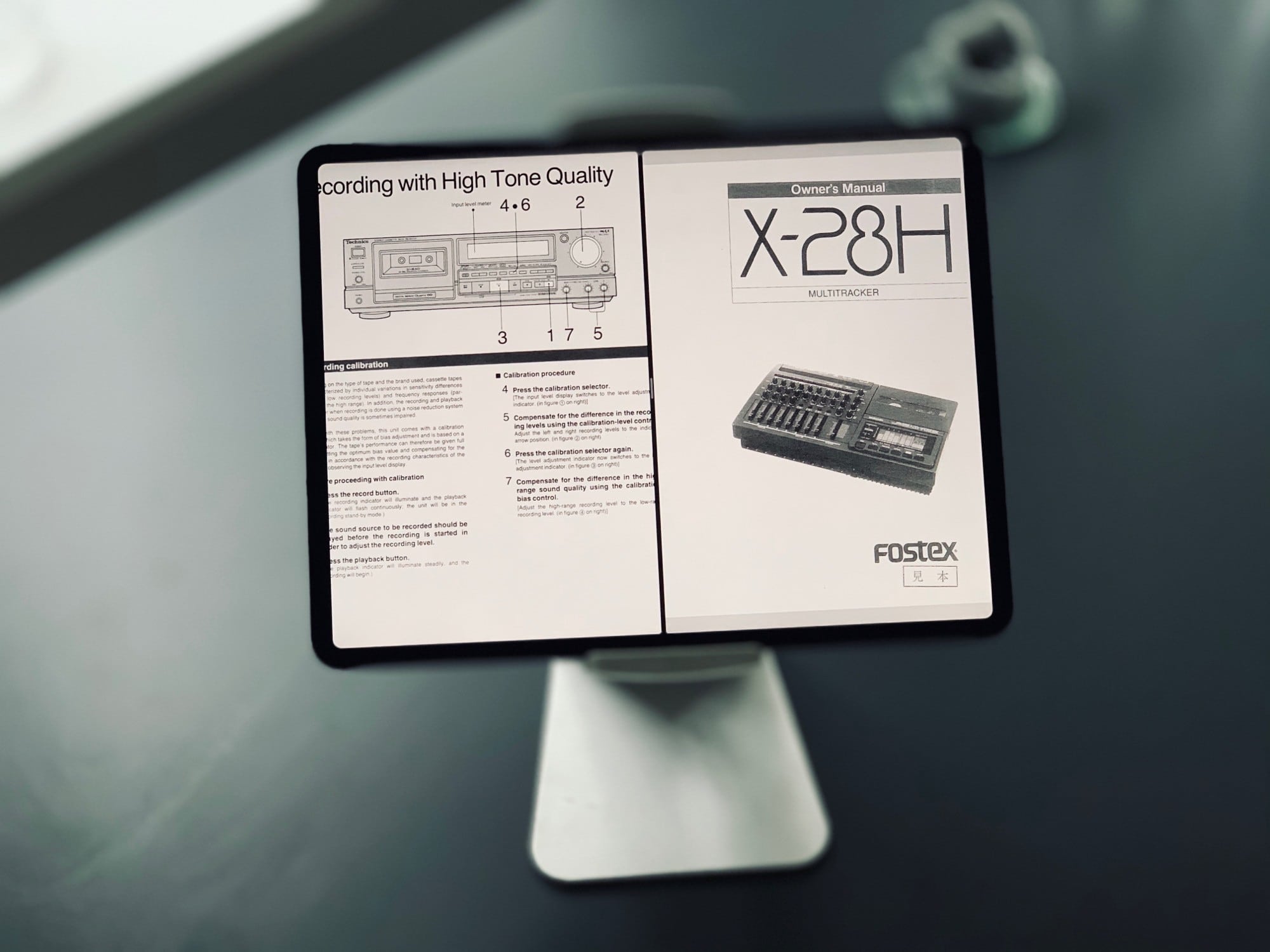Microsoft’s combined email and calendar application finally offers full support for iPad multitasking. Outlook now supports Split View, so users can have their mail and calendar open next to each other.
Microsoft Outlook gets way more iPad-friendly
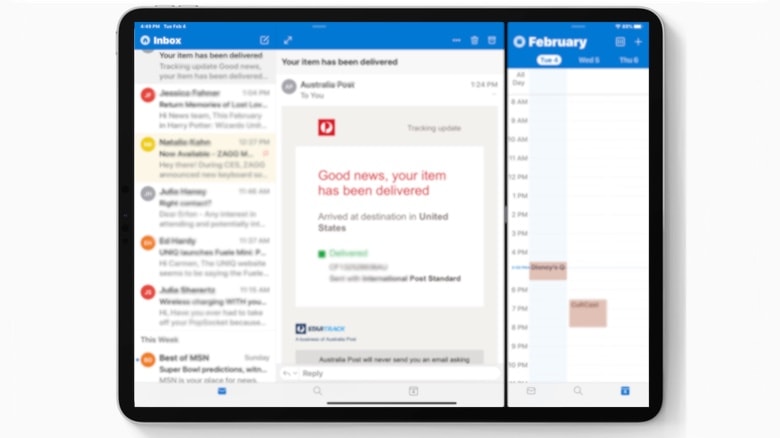
Photo: Ed Hardy/Cult of Mac