Inkflow is a new handwriting and drawing app for the iPad and iPhone, and it has one standout feature: you can select, move and resize anything on the page.
Inkflow, A ‘Word Processor’ For Drawings
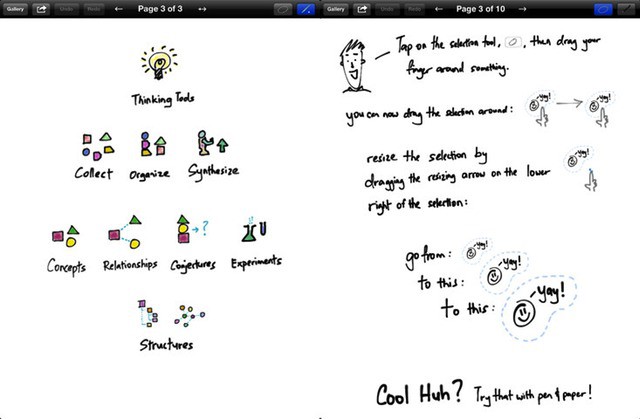
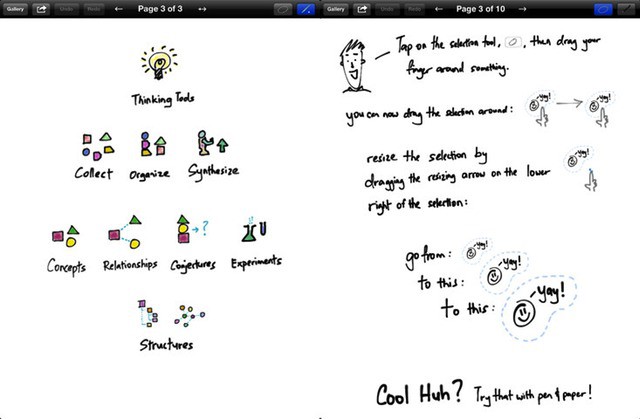
Inkflow is a new handwriting and drawing app for the iPad and iPhone, and it has one standout feature: you can select, move and resize anything on the page.

Photoshop Touch aka the iPad Photoshop has just seen an update, and while it isn’t a full-on retina-ready rewrite, it does up the maximum of images to 2048 x 2048, making it a much better fit for the new iPad’s high-res screen.
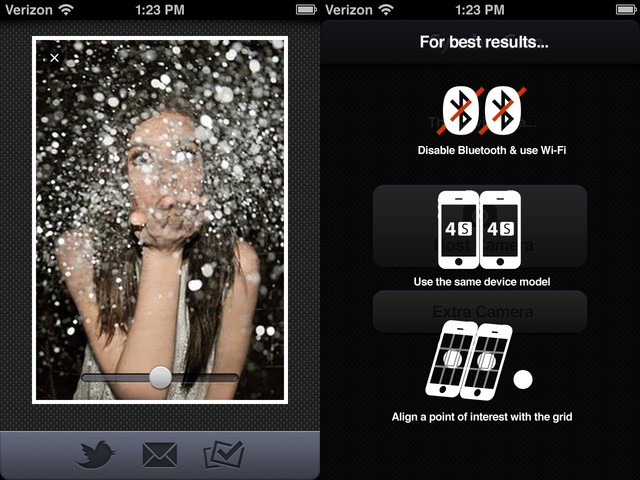
SynchroCam is an app that uses the cameras of two iDevices to snap a stereo photo. It then combines the two images into one animated GIF, the kind that flick back and forth and give a trippy 3-D effect.
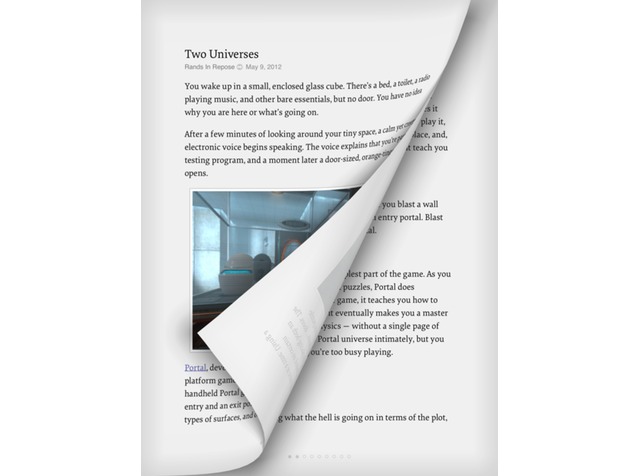
Instapaper 4.2 has just hit the App Store, and it’s a pretty big update. The headline feature is a new iBooks-style page-turn animation, but there is a lot more in there besides.
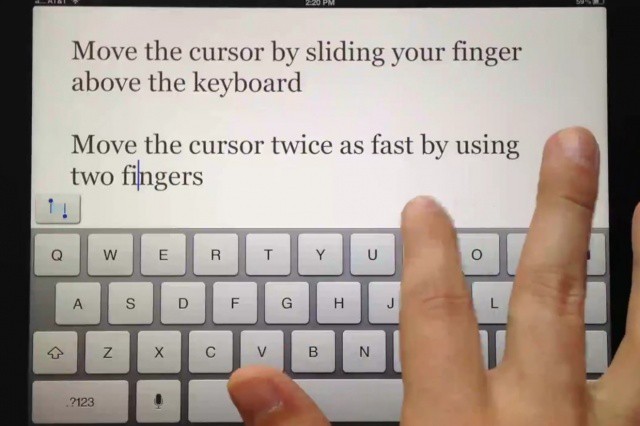
When Daniel Chase Hooper posted the concept for his simple text editing technique on the iPad, he most likely had no clue it would snowball into something so huge. After nearly every tech site on the internet posted the concept, a jailbreak tweak was made available a couple days later. Jailbroken iPad owners can use the editing techniques Hooper outlined right now (yes, they’re that good), and we’re hoping that Apple will add the functionality in a future version of iOS.
Now Hooper’s concept is making its way to the App Store in the form of an upcoming iPad app called SlideWriter.

Evernote, the clunky-but-popular note-taking app and service, has acquired Penultimate, the slick, smooth and generally fantastic drawing and handwriting app. So good is Penultimate, in fact, that it is Apple’s 4th best-selling iOS app ever.
So what does the acquisition mean for Penultimate and — more importantly — Penultimate’s customers?
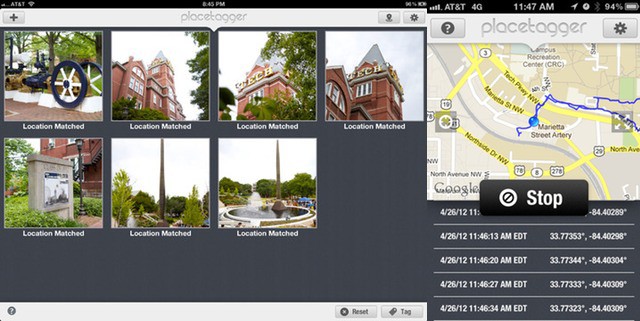
An update to the GPS photo-tagging app PlaceTagger brings support for the iPad, and also shows us exactly what iCloud was meant for. The v2.0 version not only lets you import photos via camera connection kit and then tag them right there on the iPad — it also syncs the GPS data seamlessly to the Mac version so you can tag photos right there. No tedious exporting of GPX files (unless you want to), nor even having to fix time discrepancies with the iPad and the camera’s clocks.
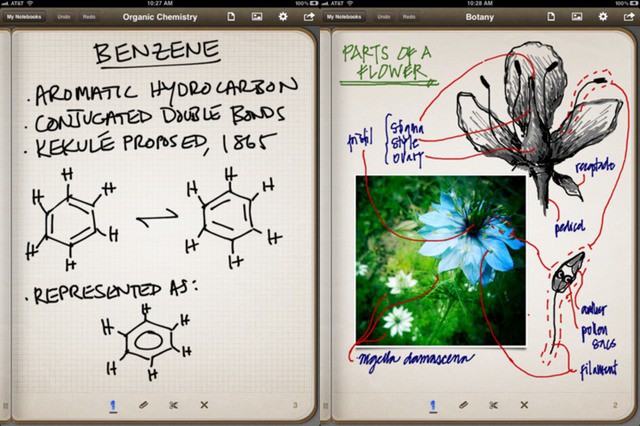
Penultimate, one of the two best pen-and-paper apps for the iPad, has gotten a Retina upgrade. This is a pretty big deal, as the feel and look of the ink, plus the responsiveness of the app, are what make it so great. Now, with super-smooth, hi-res graphics, can it keep its crown?
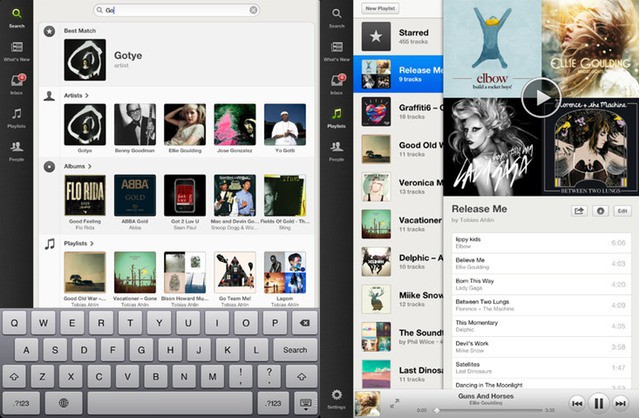
Merely two years after the launch of the iPad, Spotify has finally released a big-screen edition of everybody’s favorite music-streaming app. In short, it works a lot like Twitter for the iPad, and it doesn’t have Spotify apps. The app is Universal, so when it hits the store (it’s still not showing up in some places), it will do so as an update, and while it is free, you’ll need to be a paid Spotify subscriber to use it.

Apple released a slew of iOS app updates today in the App Store. iMovie, iPhoto, Garageband, Cards and iTunes U were all updated with various improvements and bug fixes.
All of the updates can be downloaded for free and are available now.
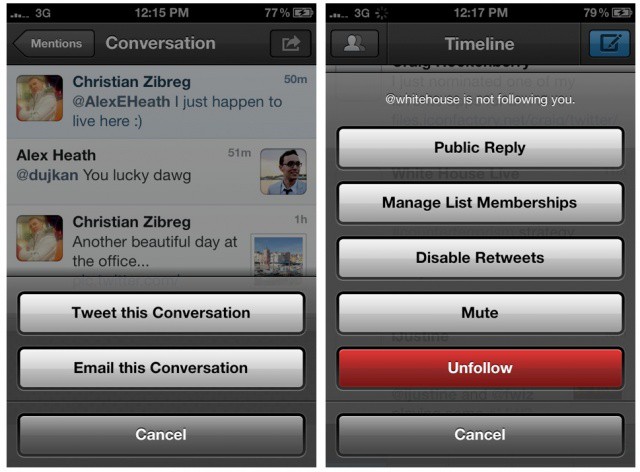
Popular iOS Twitter client Tweetbot has been updated with several new features and improvements in the App Store. Version 2.3 for iPhone and iPad is available now with more gestures, added timeline thumbnail support, and more. Storify and Droplr integration has also been included for sharing Twitter conversations and media/links with followers.
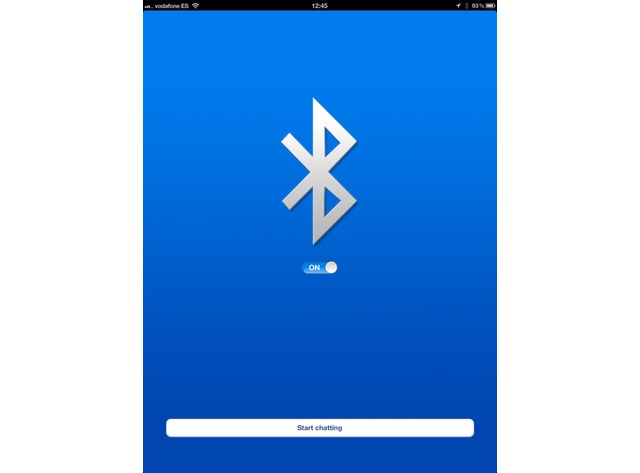
Bluetooth OnOff, an incredibly useful app which does one thing — toggle your iPhone’s Bluetooth connection on and off — has inevitably been pulled from the App Store. The 99-cent Universal app used private APIs to work its magic, and is now sadly consigned to the trashcan, along with data-tethering apps and other much-missed utilities.

Screenshot Journal was created “with iOS designers and developers in mind,” but it is useful for anyone who takes a lot of screenshots. For instance — and I’ll pick a completely random example here — tech bloggers.
The (universal) app does one thing: gather all the screenshots from your camera roll and organize them for your viewing pleasure.
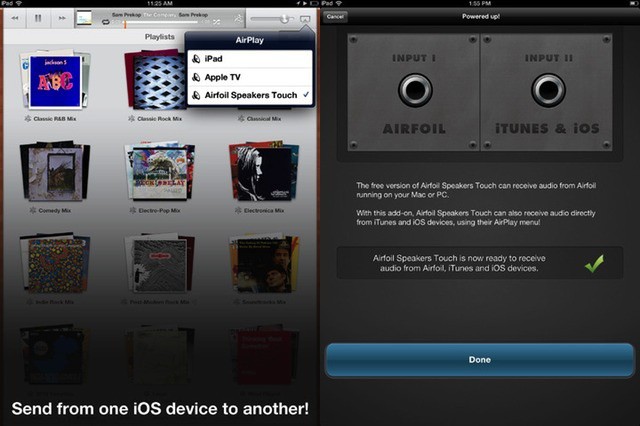
Rogue Amoeba’s AirFoil started out as a way to stream any non-iTunes audio to your AirPort Express mini-router, back when AirPlay was still called AirTunes. Then it was expanded with a free iOS app which would let you stream music from AirFoil on the Mac to AirFoil on your iPod or iPhone, handy for hooking up to a stereo.
Now we have AirFoil Speakers Touch 3 for iOS, and it adds in proper AirPlay support, letting you send music from pretty much any iDevice you own.

Do you yearn for the time when your music required a hulking great box to play it? When that music came not in convenient playlists but separated out onto various discs and mechanical cartridges (aka “tapes”)? Do you wish to relive those wonderful days of the Midi System, the Mini System and even, back in the depths of the 1970s, the Music Center?
Then you’re in luck. By applying the latest in touch-screen technology and cutting edge software design, you can now have all the inconvenience of old-school recorded music rendered with the convenience of multi-touch. Behold: The BeatBlaster.

Arqball Spin is a curious mix of hardware and software, with a very niche but very cool purpose: to create interactive 3-D photos. By combining an iOS app with a hardware turntable, Arqball is able to “film” a spinning object and then render it as a touchable 3-D model which can be spun using your fingers.
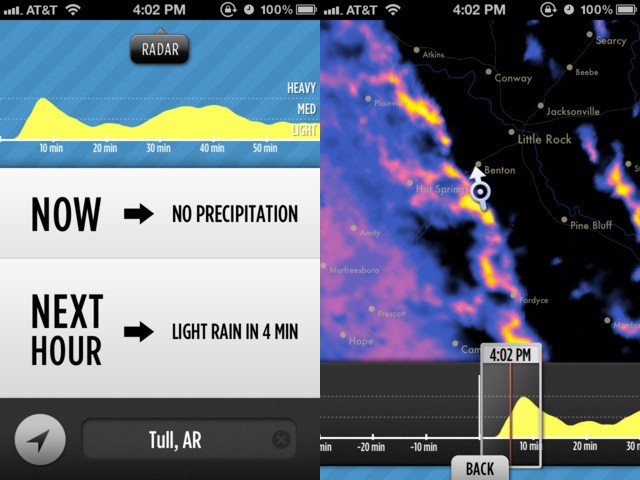
As an Englishman, I know all about rain. I’m intimate with sleet, drizzle, and driving rain both horizontal and vertical. I know about rain that slowly soaks you even though it seems that none is falling, about freezing rain that stings as hard as hail, about the rain that seems to ignore your umbrella and creep into even the best-sealed seams of your clothes.
Other countries might have spectacular monsoons, or driving rainstorms that flow for days, but for variety and ubiquity of precipitation, it’s hard to beat the British Isles. Which is why I’m sad that Dark Sky — an app that predicts the rain forecast for the next hour only — currently only works in the continental United States.
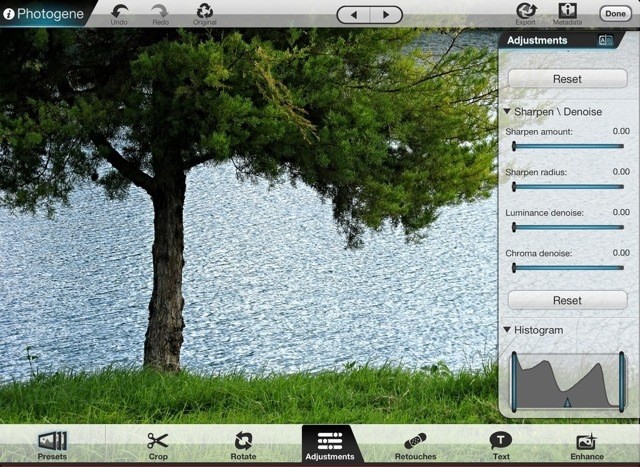
Photoshop Touch is a great iPad app, but it’s tightly focused on quickly gussying up your images and sharing them to the Facebook. To replicate the desktop Photoshop experience on your iPad you need to go somewhere else, and for me that “somewhere else” is Photogene, which this weekend was updated to v3.4. There are a few other additions, but the main new feature is compatibility with the new iPad’s Retina Display.

App studio Two Lives Left has launched its first App Store game for the iPad, called Cargo-Bot. What makes this release different from the thousands of other iPad games that came before it? Well, Cargo-Bot is the world’s first game to be coded entirely on an iPad itself.
Using a coding app for the iPad they created prior to Cargo-Bot, the guys from Two Lives Left designed and coded their new game on the iPad’s 9.7-inch screen.
![App Store App Streams Premium Live TV For Free, No Jailbreak Or Subscription Required [Update: Pulled] National Geographic streaming live on the iPad for free](https://www.cultofmac.com/wp-content/uploads/2012/04/Screen-Shot-2012-04-22-at-12.03.42-PM.jpg)
Update: It appears that the app’s developer has started replacing the channels with ads for “Futubox.” A classic scam. The app did work at one point, but we no longer recommended buying it now.
Update 2: It looks like Apple has yanked it from the App Store.
A $0.99 iOS app has surfaced over the weekend in the App Store called “TV English Premium.” The universal app allows anyone to stream 55 premium TV channels live without paying for a subscription. An iPhone or iPad also does not need to be jailbroken to stream for free. For only $0.99, you can have access to many BBC and premium U.S. TV channels in HD on your iOS device.
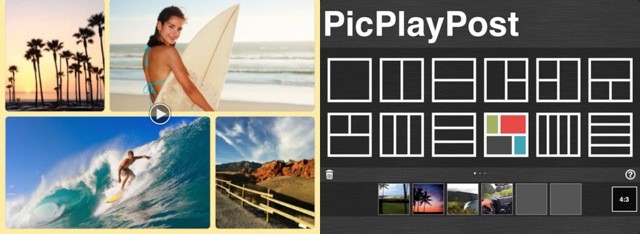
PicPlayPost is supposedly a way to make video diptychs of your precious moments, and then share them via the usual social networks. But if you grew up in (or otherwise managed to live through) the 1980s, you’ll know exactly what this app is for: remaking the cheesy title sequences of 1980s TV shows like Dallas.
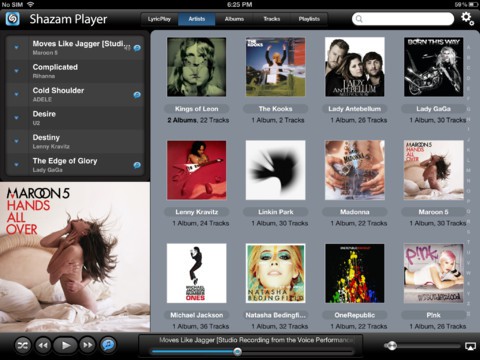
Popular music recognition app Shazam released a standalone music player for the iPhone back in January. The app lets you scan your iPhone’s library and play back tracks with Shazam’s lyric service, LyricPlay. You can also queue tracks and create playlists specifically for the Shazam Player.
As of today Shazam has updated its music player app for the iPad. The latest update packs LyricPlay and Retina graphics.
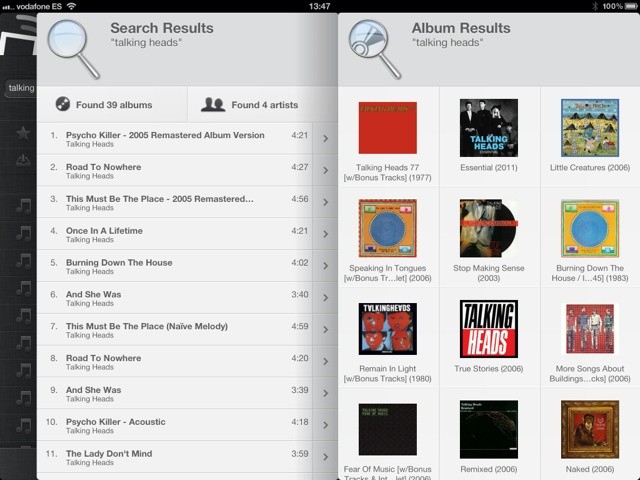
Those of you waiting for the big Spotify press event today (12 noon EST) in hope that an iPad app will (finally!) be announced, I have something for you in the meantime. It turns out that a Swedish developer already released a free Spotify iPad app — two weeks ago. It’s called Spotable, and while it’s simple, it’s pretty slick.
![Unofficial Spotify iPad App In The Works [Gallery] The interface for an upcoming Spotify iPad app.](https://www.cultofmac.com/wp-content/uploads/2012/04/AqPlx7XCEAE_1o8.jpg-large.jpeg)
Spotify is a wonderful platform for streaming music and sharing playlists with your friends, but the service’s lack of an official iPad app has been a great disappoint for Apple users. Spotify’s main competitor, Rdio, boasts a beautiful iPad app that lets its users browse and play music.
Spotify has been saying that an official iPad app is coming for over a year, but the trail has grown cold for many months. There are no unofficial Spotify for iPad app alternatives in the App Store at the moment. But it looks like that’s going to change soon.
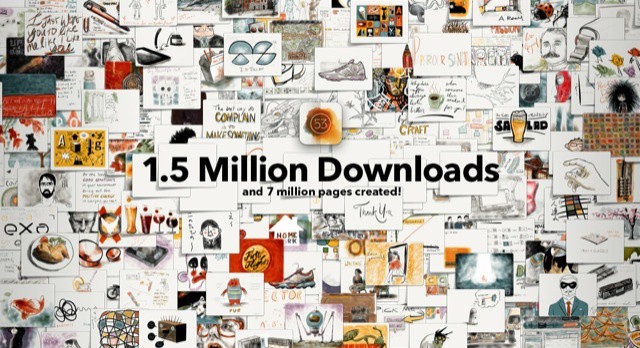
Paper, the ultra-simple app that turns your iPad into a piece of paper, has been downloaded 1.5 million times in just two weeks. What’s more, users have created seven million pages in that time. Not bad for an app that is distinguihed more by a lack of features than anything else.