iOS and iPadOS 15 make it easier than ever to keep track of web links that are shared with you in Messages by putting them all in one place inside Safari.
Here’s where you can find them — and how to view them all on iPhone and iPad.
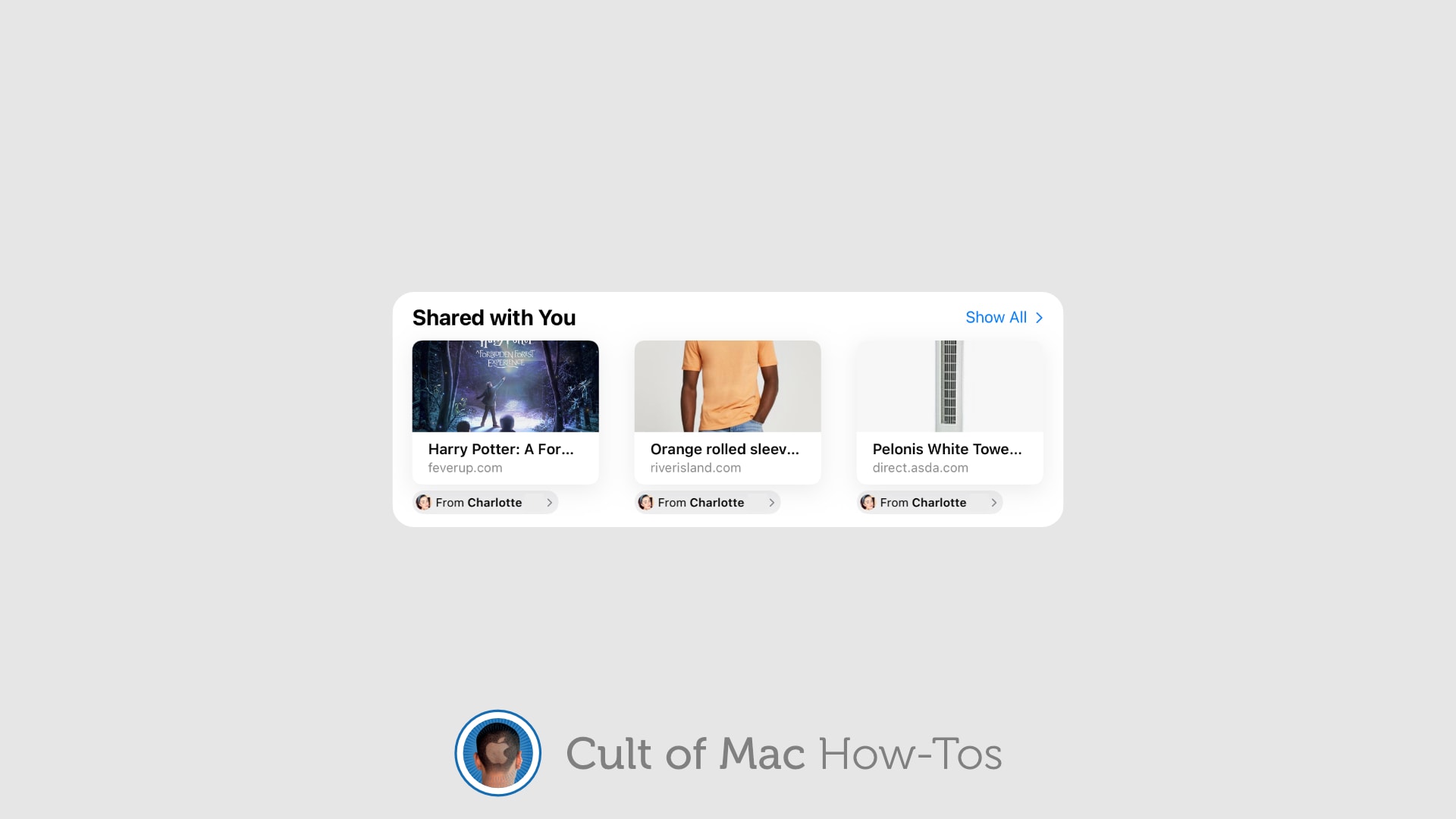
iOS and iPadOS 15 make it easier than ever to keep track of web links that are shared with you in Messages by putting them all in one place inside Safari.
Here’s where you can find them — and how to view them all on iPhone and iPad.

Apple’s newest iOS 15, iPadOS 15 and watchOS 8 betas, rolled out to registered developers on Wednesday, allow you to install software updates with less than 500MB of available storage.
The change means that devices with lower storage capacities — like Apple Watch Series 3, which has only 8GB — will now be a lot easier to update.

The just-released iOS 15 beta 3 fixes the bouncing address bar in Safari. Plus, iPadOS 15 beta 3 makes Safari’s Share button much more prominent. Both changes apparently come in response to complaints from beta testers about Apple’s updated mobile web browser.
The latest betas, released Wednesday, also bring other changes to the iPhone and iPad versions of Safari.

People who use the video-streaming app Twitch can now join the platform’s “Watch Parties” on iOS and Android devices, according to a tweet sent out Friday.
Focused since its launch on bringing people together to watch and comment on video gameplay, Twitch also does drama and comedy. Its Watch Parties let Twitch users stream Amazon Prime content.
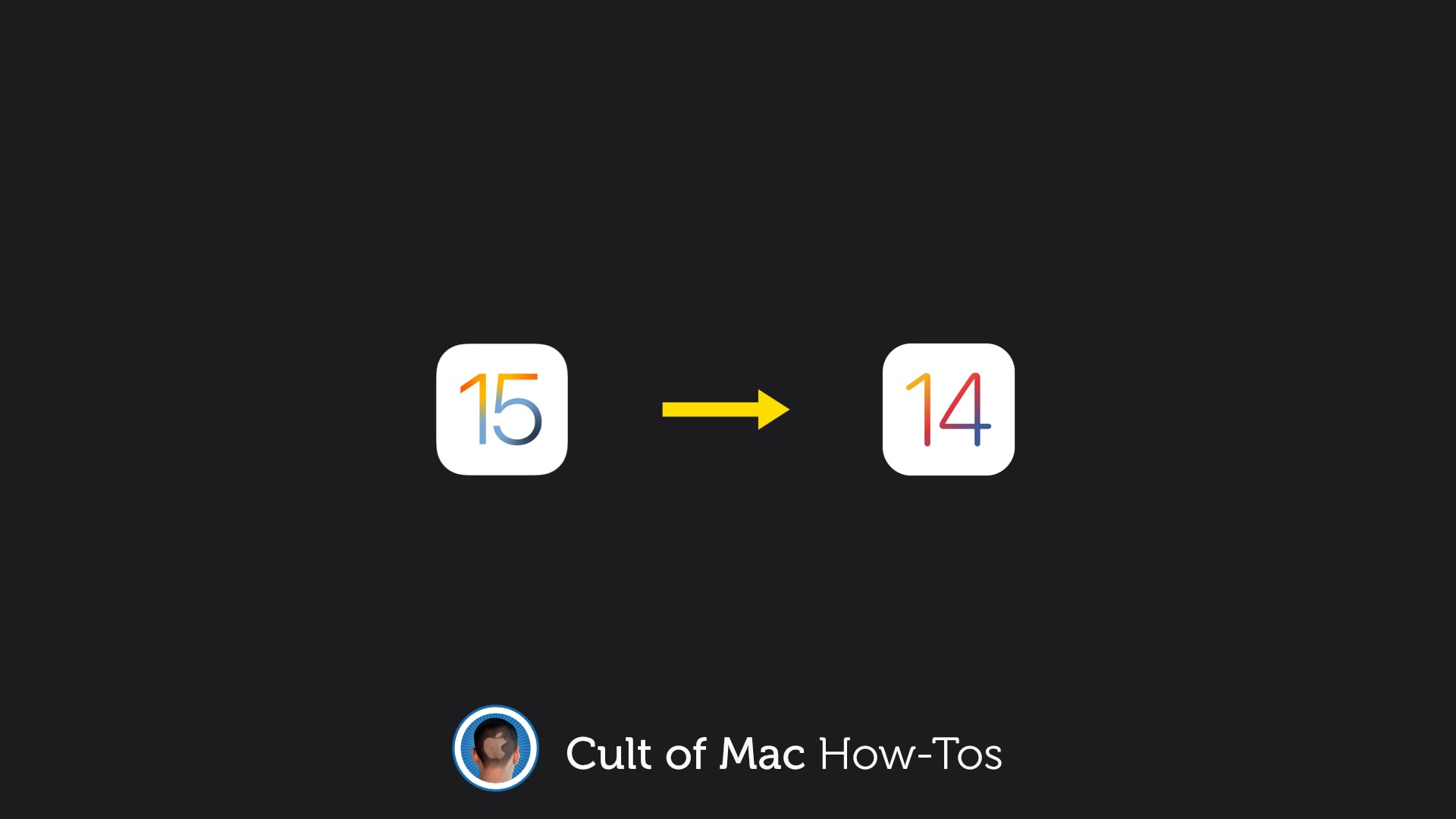
If you’ve already installed the iOS 15 beta on your iPhone and run into issues, you might want to downgrade to iOS 14 until more stable releases are available. Luckily, it’s really easy to do that if you have a Mac handy.
We’ll show you how.

iOS 15 and iPadOS 15 are now available to public beta testers ahead of a wider release. Each of these brings a whole bunch of notable changes and improvements. iPhone gets FaceTime enhancements, new controls over notifications, upgrades for Apple Maps, and many more changes. And iPad gets a revamped version of Safari, improvements to Home screen widgets, easier side-by-side multitasking, and more.
Want to try them out for yourself? We’ll show you how.

Virtual ID cards are coming to Apple Wallet this fall, and you’ll be able to access them on your Apple Watch. In a new interview, two Cupertino executives explain how the feature will work in watchOS 8.
Deidre Caldbeck, director of Apple Watch marketing, said the update is another step toward replacing your physical wallet entirely. Kevin Lynch, Apple’s VP of technology, highlighted its convenience.
![IOS 15 brings big changes to Safari — but don’t worry [Cult of Mac Magazine 407] In iOS 15, Safari's Address Bar gets a new address.](https://www.cultofmac.com/wp-content/uploads/2021/06/COM-MAG_407_1.jpg)
I’m too terrified to put the iOS 15 beta on my iPhone. Luckily, Cult of Mac writer Ed Hardy isn’t afraid to sacrifice his smartphone’s stability — and maybe his sanity.
He’s been selflessly testing the next-gen operating system to evaluate the changes coming soon to an iPhone near you. And he’s ready to tell you exactly what to expect in Safari in iOS 15.
Some folks seem upset by Apple’s more-controversial changes, but Ed says not to worry. Find out what he likes about Safari in iOS 15, and what he doesn’t, in this week’s cover story. Download Cult of Mac Magazine to read for free on your iPhone or iPad.
Also this week, we’ve got reviews of new documentaries Fathom and Who Are You, Charlie Brown? And, of course, all the usual Apple news, reviews and how-tos.

When iOS 15 and iPadOS 15 finds their way to the masses in the fall, one upgrade may be easy to miss. Hotspot connections made from iPhones and iPads will feature the stronger WPA3 security protocol, making those mini networks more secure and harder to hack.
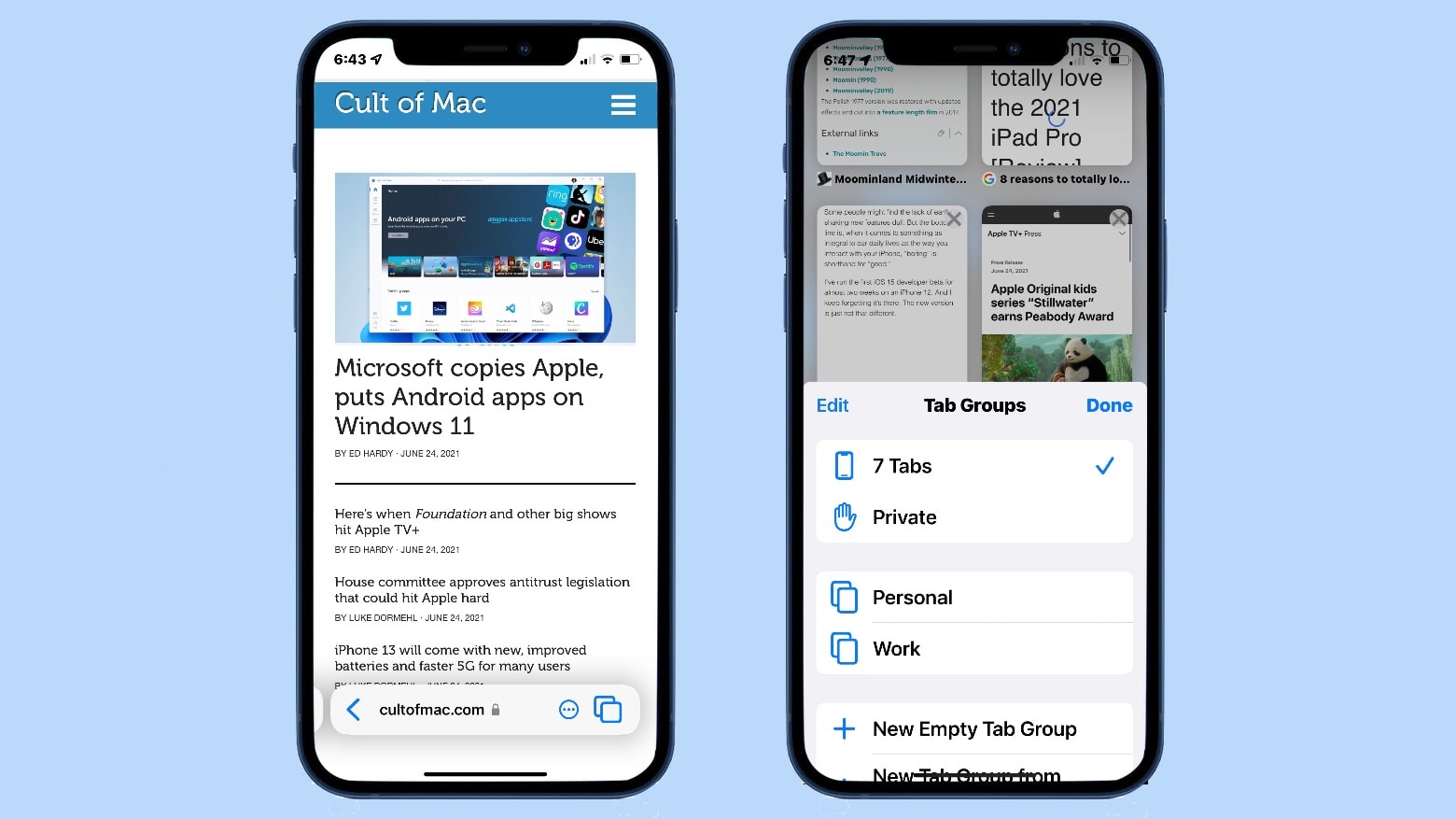
The most controversial change in iOS 15 — moving Safari’s Address Bar to the bottom of the screen — doesn’t deserve the deluge of criticism some users are heaping upon it.
I tried out the latest iOS 15 beta to check out that feature, plus the new Tab Groups and other changes coming to Safari. Here’s what I like and what I don’t.
![IOS 15 is boring … and that’s a good thing [Cult of Mac Magazine 406] Cult of Mac Magazine: iOS 15 is boring (and that's a good thing).](https://www.cultofmac.com/wp-content/uploads/2021/06/COM-MAG_406_4.jpg)
Sweeping change is overrated, especially when it comes to something you use every day — like your iPhone.
It’s true that this year’s iOS update doesn’t bring a ton of mind-blowing new features. But when you’re trying to execute a simple task, sometimes you don’t want your mind blown. You want “it just works” … or maybe “it just works the way I’m already comfortable with.”
iOS 15’s iterative changes indicate just how mature the iPhone is. And that’s a very good thing. That’s the gist of Cult of Mac writer Ed Hardy’s reasoning. Get his full take in the cover story of this week’s edition of Cult of Mac Magazine. It’s free on iPad or iPhone. And it’s got this week’s top Apple news, reviews and how-tos.

iOS 15 is kind of boring. It brings some welcome new features, but nothing that will change the way you use your iPhone forever.
Some people might find the lack of earth-shaking new features dull. But the bottom line is, when it comes to something as integral to our daily lives as the way you interact with your iPhone, “boring” is shorthand for “good.”

Apple made an enormous number of changes in its 2021 operating system updates. Many of these drew plenty of attention — like the FaceTime upgrade — but some useful improvements might have been overlooked in all the hoopla.
Here are nine new features in iOS 15, iPadOS 15 and macOS Monterey you might have overlooked.
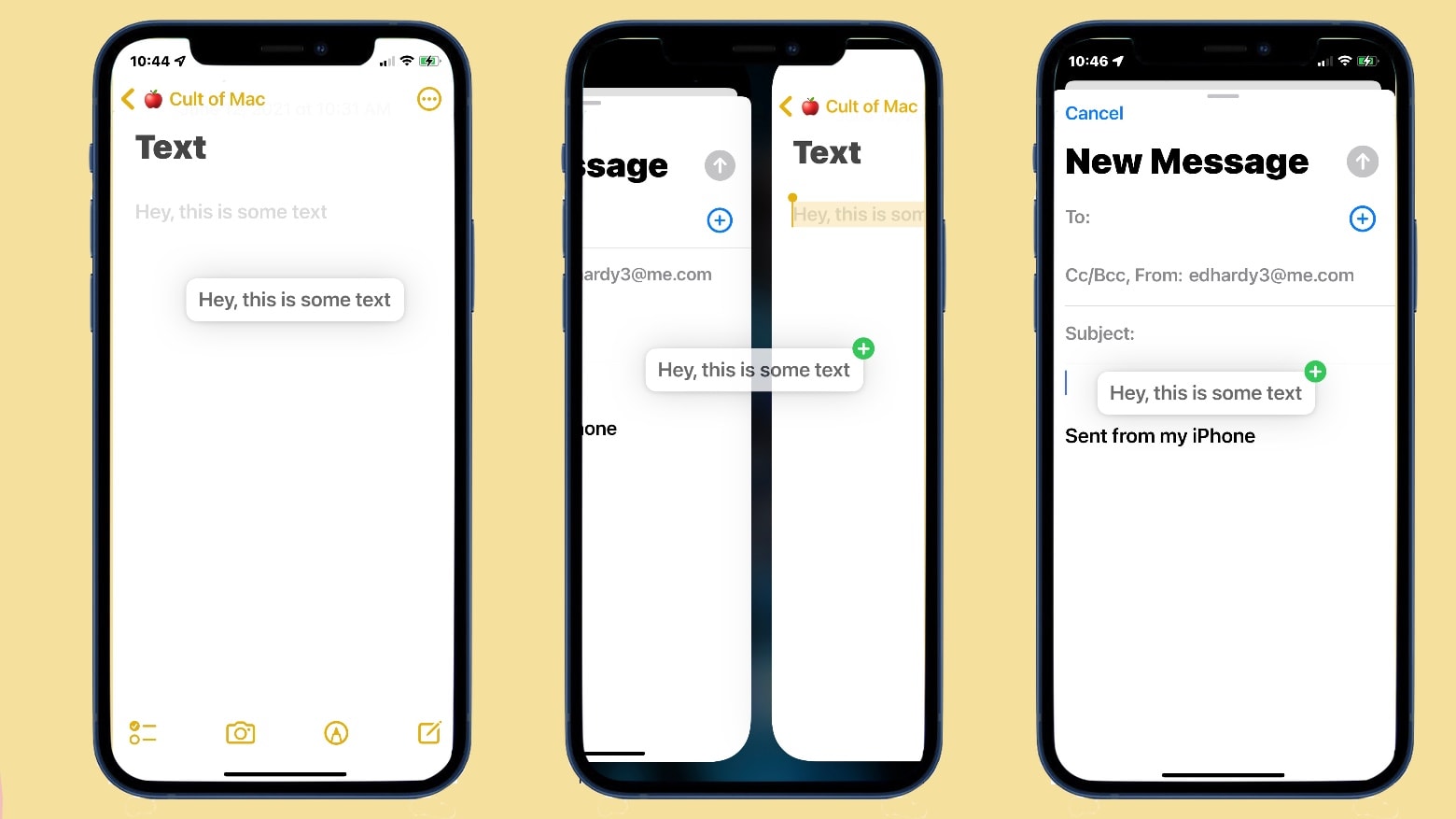
iOS 15 makes it a whole lot easier to move images, text and files between applications. The familiar drag-and-drop action makes the jump to iPhone, and it’s surprisingly simple to use.
I’m testing the first iOS beta on an iPhone 12, and this new sharing system is one of the best additions. There are even benefits for iPad users.
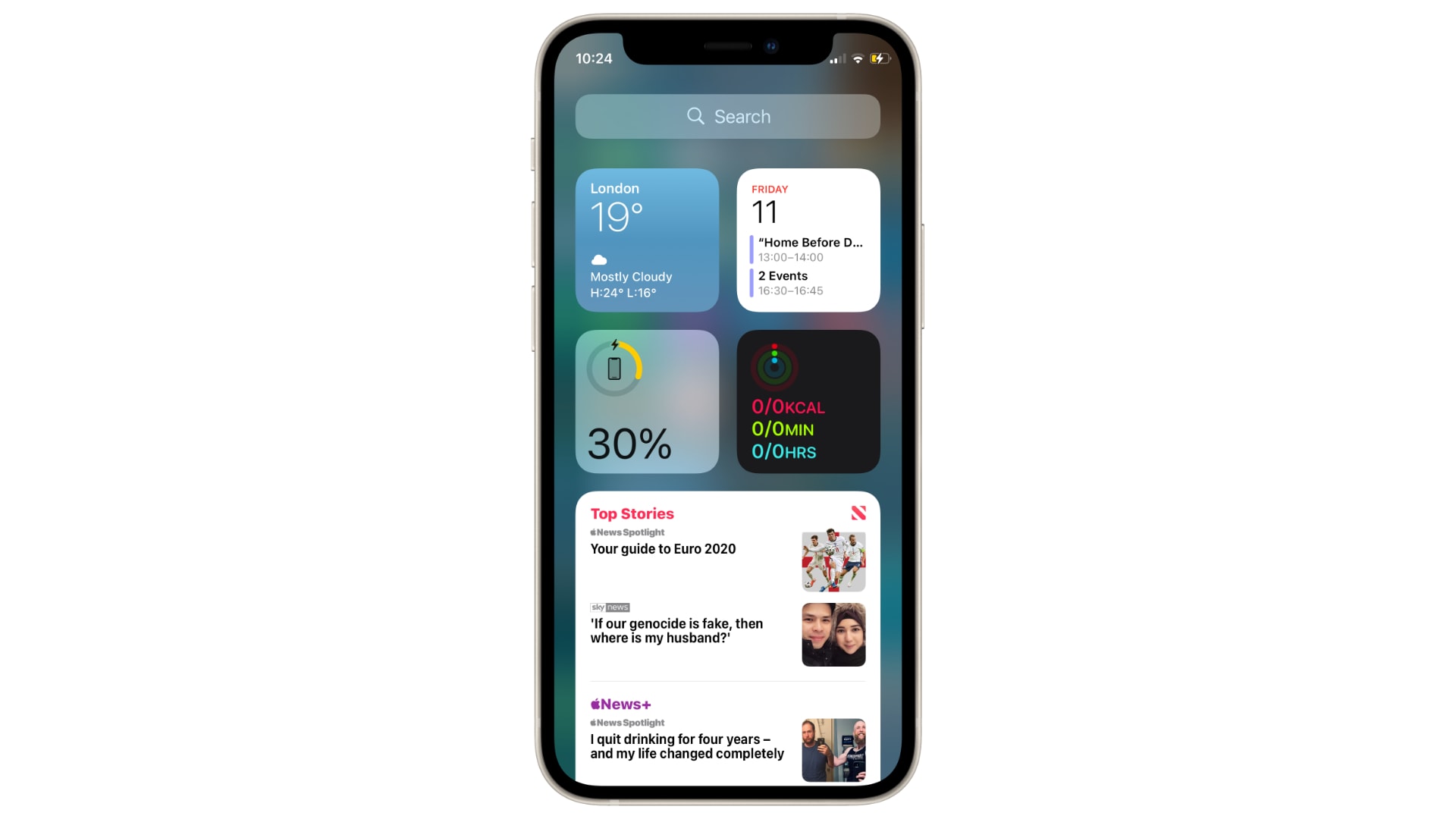
iOS and iPadOS 15 give app developers the ability to hide sensitive information in lock screen widgets until a device has been unlocked.
The change is part of an upgrade to the WidgetKit framework, first introduced in iOS and iPadOS 14 last year, and will be particularly useful for things like banking and budgeting apps.

We’re all itching to get our hands on Apple’s newest software updates. But due to many, many bugs, it’s a bad idea to install the developer betas right now. There is another way to freshen up your devices today.
The new wallpapers from iOS and iPadOS 15 and macOS Monterey are available to download today, so you can already start using them on your iPhone, iPad and Mac in glorious high-resolution.
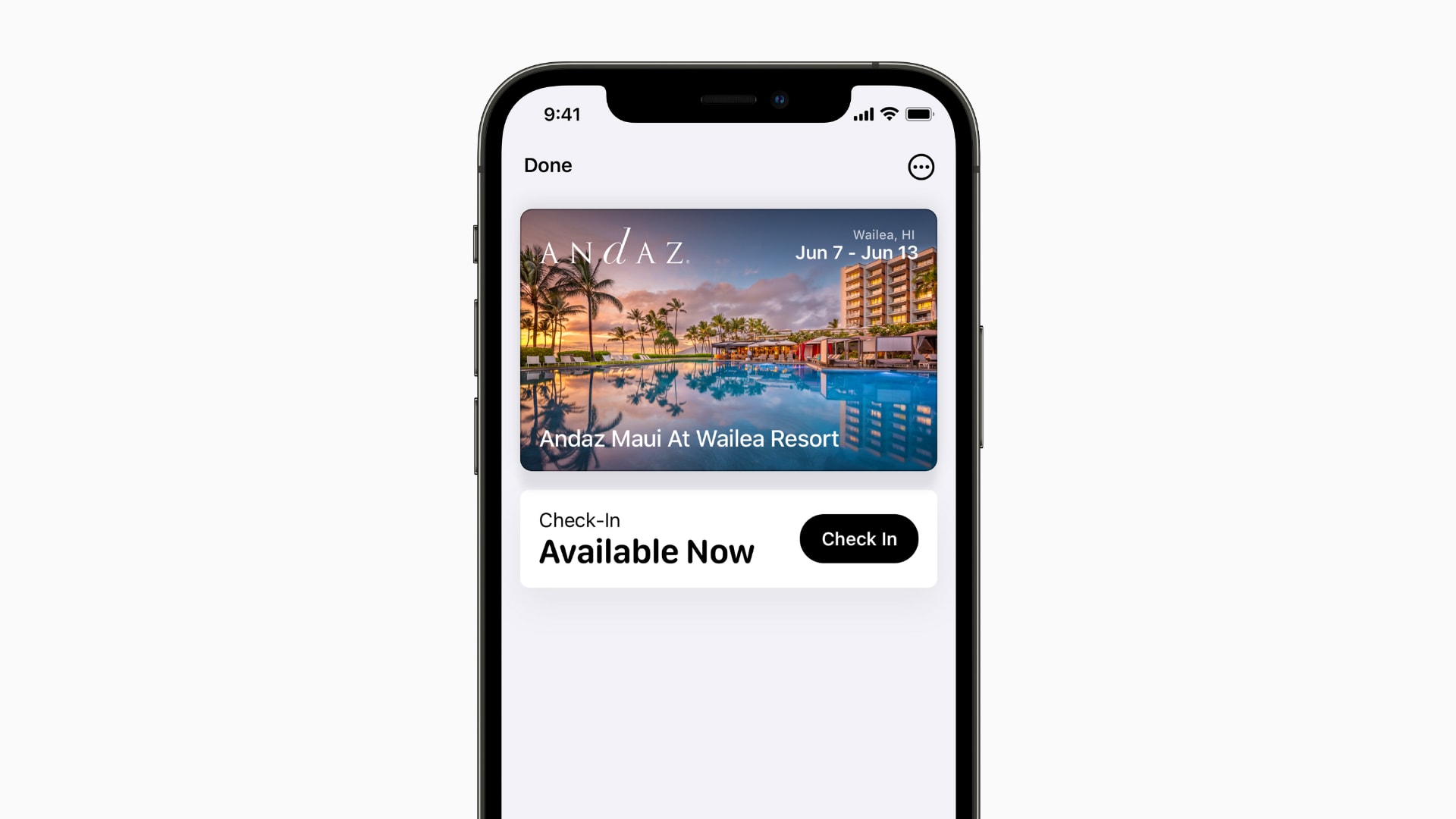
iPhone’s Wallet app keeps itself tidy by automatically archiving expired event tickets and boarding passes in iOS 15.
They won’t be removed from the app altogether, so you’ll still be able to access them. But expired items will be bundled into a separate list so that you don’t have to trawl through them to find a pass you need.
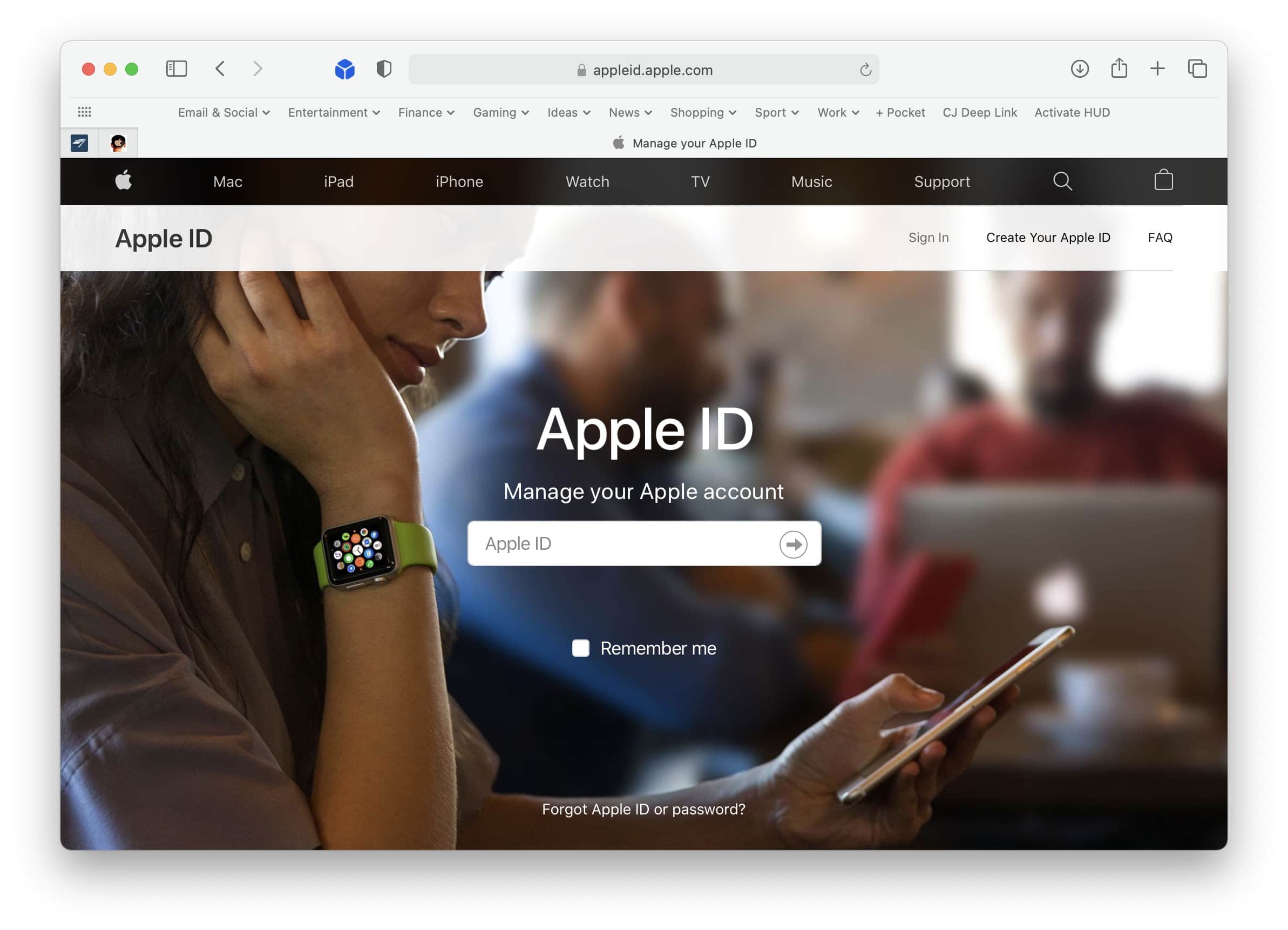
Apple is finally introducing a Digital Legacy feature that will allow a friend or family member to access your data after you die.
Users will be able to assign an administrator who gets access to things like photos, contacts and other things uploaded to iCloud. However, some data, such as saved credit cards and passwords, will be off limits.
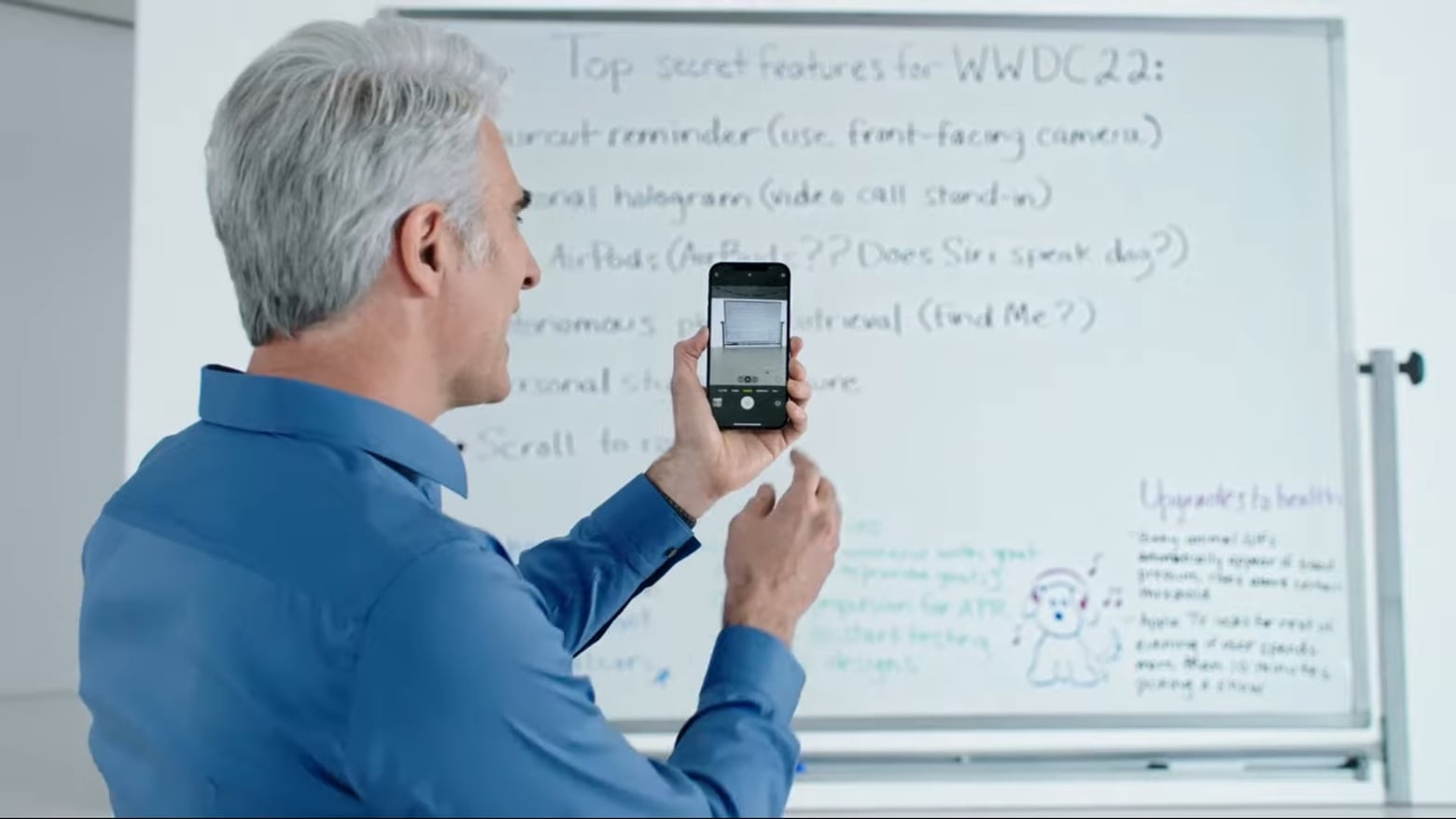
Live Text is perhaps the coolest feature in iOS 15, macOS Monterey and iPadOS 15. It pulls the words out of images and lets you paste them into notes, emails, etc.
I’ve tested this on both iPhone and iPad. Here’s why I find it so amazing.

The iPhone text magnifier makes a comeback in iOS 15. It disappeared two years ago, but returns in the next version of iOS and iPadOS. The magnifier makes it easier to place the cursor exactly where the user wants, without it being hidden behind their fingertip.
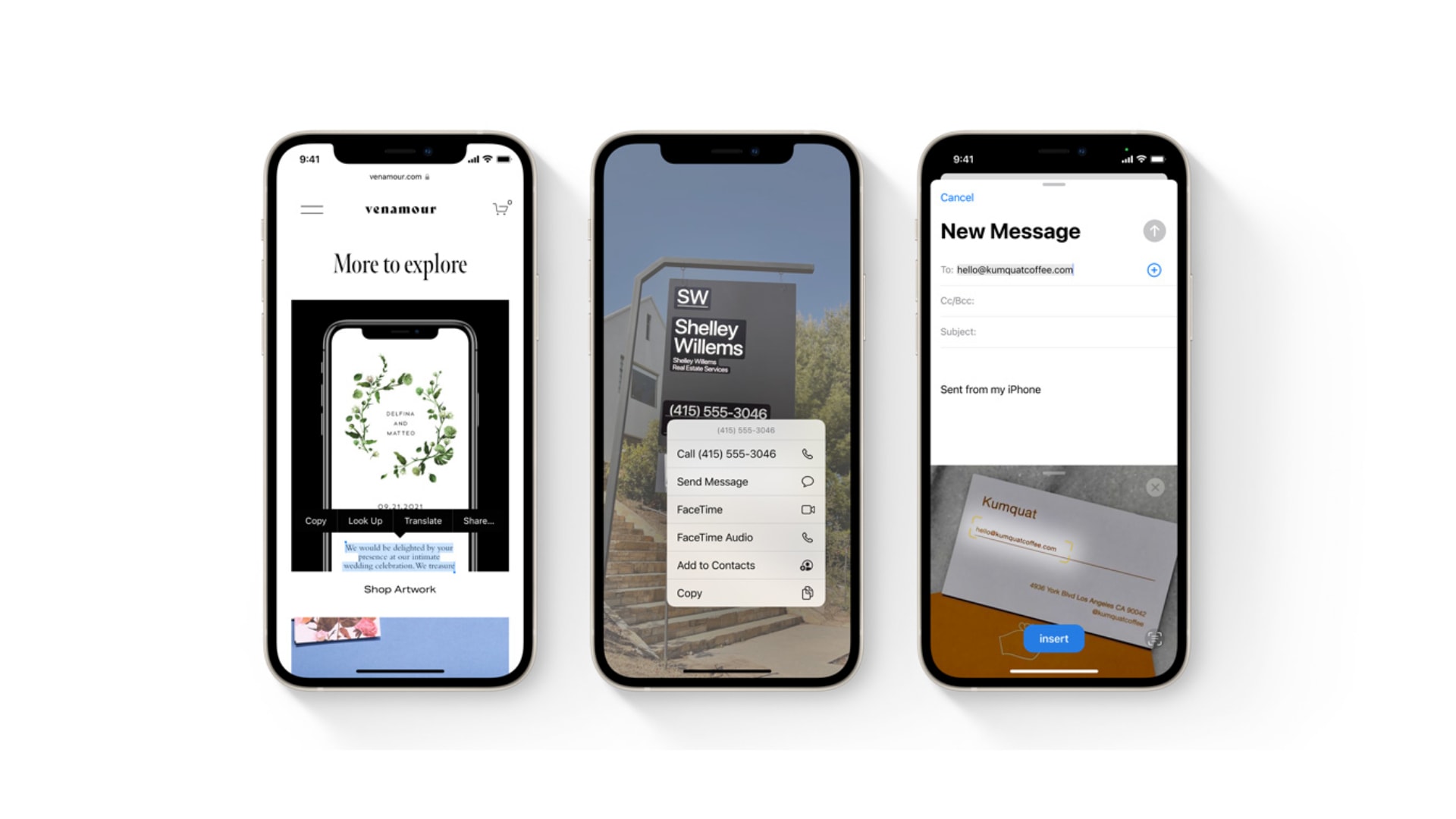
Apple’s brilliant new Live Text feature for iOS and iPadOS 15 only works on some iPhone and iPad models. If your isn’t powered by an A12 Bionic processor (introduced in 2018) or better, you’re out of luck.

Android users will enjoy a more seamless experience when switching to iPhone this fall with the improved “Move to iOS” feature in iOS 15.
After several years of no significant changes, the switching tool is finally getting the ability to copy over photo albums, files, folders, and even more from Android devices.

Thanks to Substack and its rivals, 2021 has been huge for subscription newsletters. But Casey Newton of Platformer notes that the newsletter boom times could be threatened by Apple’s newly announced Mail Privacy Protection feature for iOS 15. And he’s not alone.
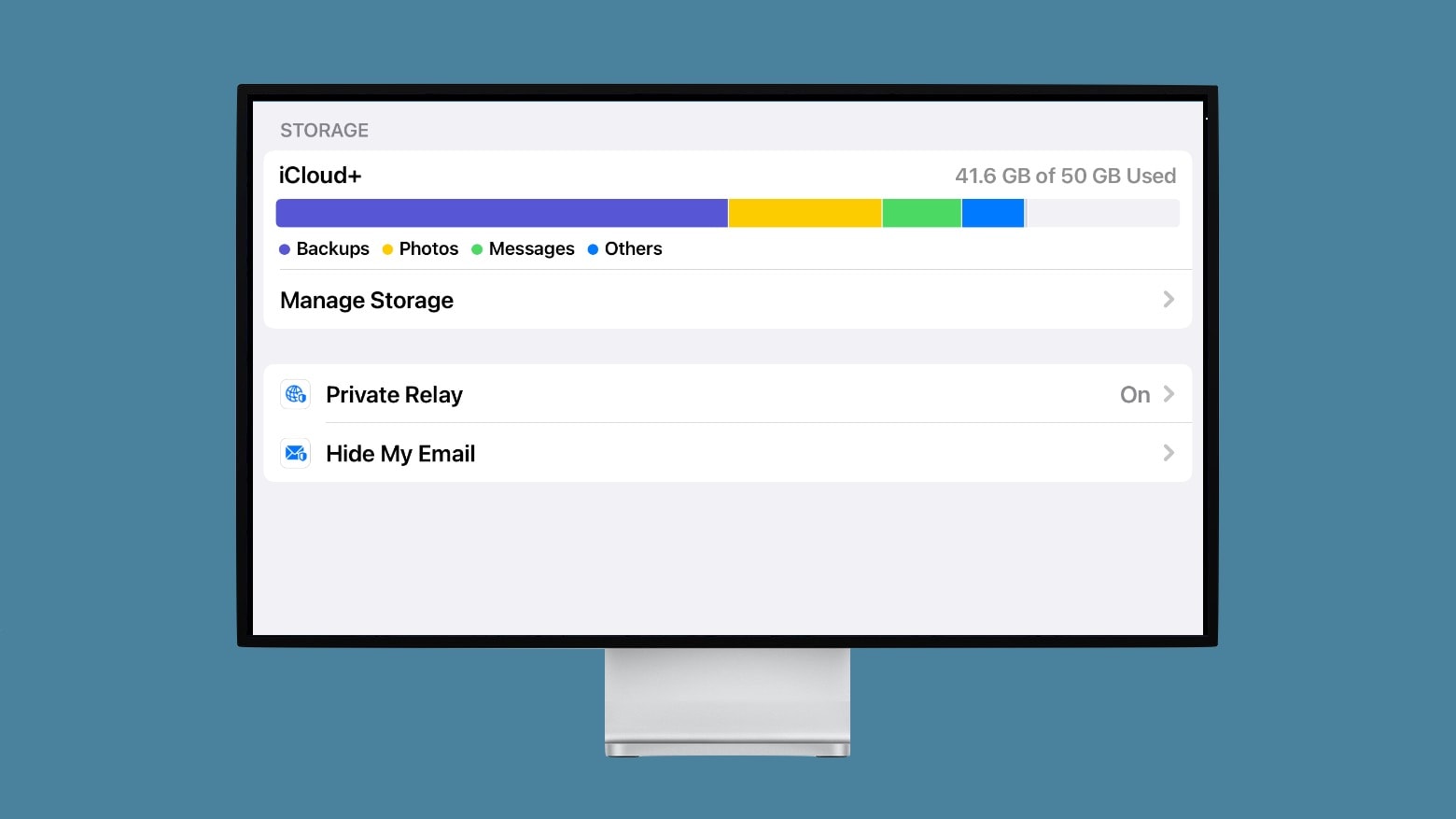
Private Relay is the latest way Apple devices can protect your privacy. The service, a part of iCloud+, makes it much harder for the websites you visit to track you.
Unlike many of Apple’s privacy services, it’s not free. But the new iCloud+ service costs very little and comes bundled with iCloud storage at no additional cost. And it comes with some other privacy benefits, too.
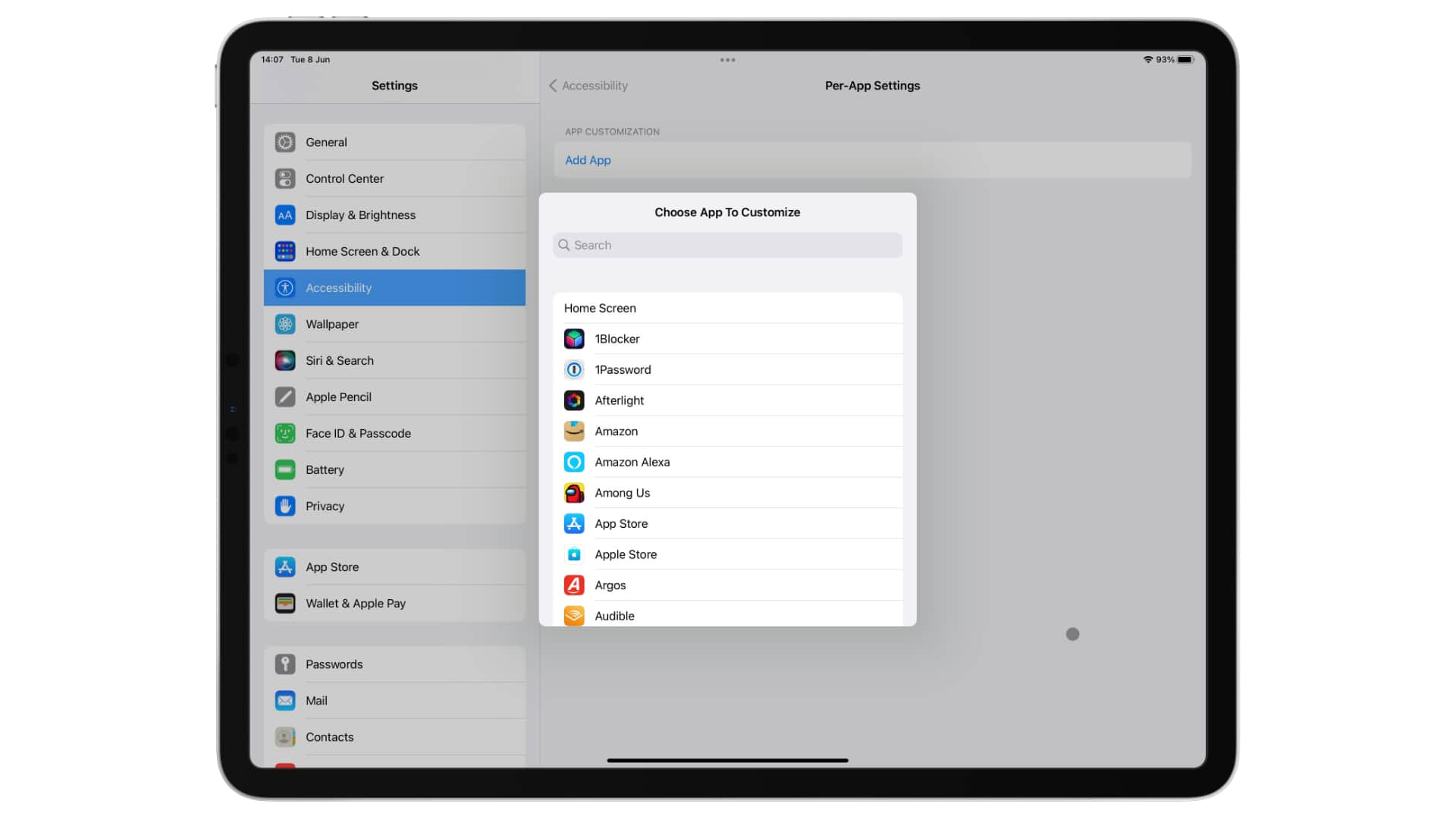
iOS and iPadOS 15 give you the ability to specify accessibility settings for individual apps. The change lets you adjust things like text size, increase contrast, invert colors and more only where you need to.