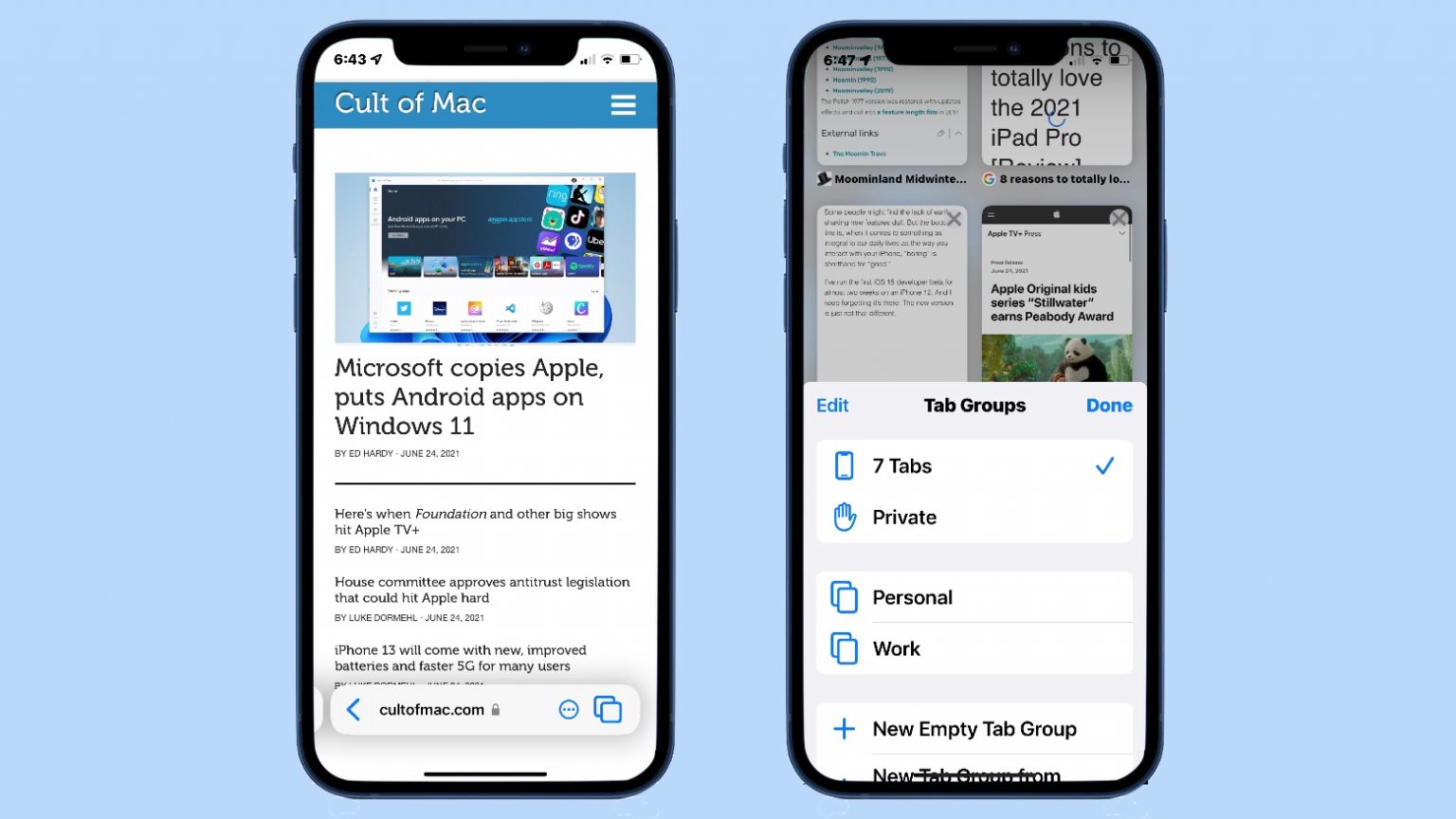The most controversial change in iOS 15 — moving Safari’s Address Bar to the bottom of the screen — doesn’t deserve the deluge of criticism some users are heaping upon it.
I tried out the latest iOS 15 beta to check out that feature, plus the new Tab Groups and other changes coming to Safari. Here’s what I like and what I don’t.
Safari in iOS 15 is a real jump
When you install iOS 15 and open Safari for the first time, seeing the Address Bar at the bottom of the screen is a bit disconcerting, I’ll admit. But the change makes real sense.
When using the browser one-handed, it’s much easier to reach controls at the bottom of the display with my thumbs. Handset screens keep getting bigger, and anything at the top of the screen can feel like it’s in another state. Putting critical controls at the top of a Mac or iPad screen makes sense, but not on iPhone.
My only complaint with the Safari change is that the Address Bar doesn’t stay at the bottom of the screen. When you’re looking at a web page, it appears at the bottom. And when you start scrolling, the bar moves even farther down, to the very bottom of the screen. But if you want to edit a URL, the Address Bar makes a surprising jump to the top of the screen.
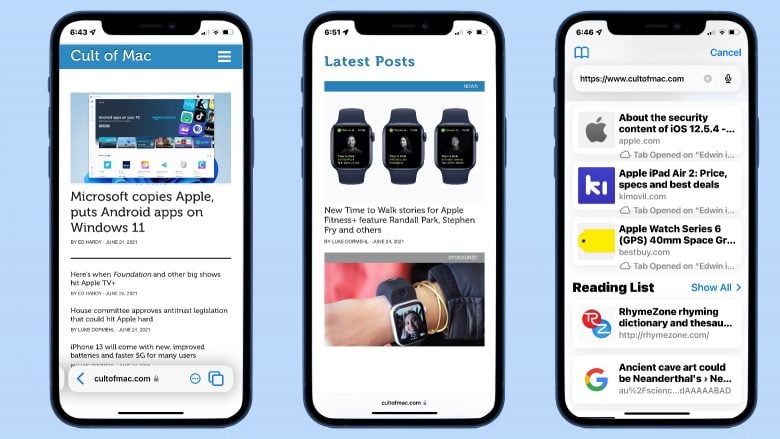
Photo: Ed Hardy/Cult of Mac
I’m hoping this jumpiness will change before the full release of iOS 15. The Address Bar should stay at the bottom of the screen. (I actually waited to write this to see if iOS 15 beta 2 would bring the change I think is so obvious. Nope.)
The criticism of this change is mostly just that: criticism of change. I see no reason to dislike the new location only because it’s new.
Whole new tab organization system
For this year’s operating system updates, Apple developed a new system for organizing Safari tabs and built it into iOS 15, iPadOS 15 and macOS Monterey. Web pages can be organized into Tab Groups on iPhone, iPad and Mac. You might have one group for a vacation you’re planning, for instance, and another group of work-related sites. And these need never mix.
This system is a real boon to the iPhone because iOS doesn’t let applications open separate windows. But in Safari in iOS 15, you can organize webpages into a work group, a personal group, etc., and then easily switch between them in the same window from the Address Bar.
Just as importantly, Tab Groups synchronize between all your Apple computers. The group of vacation-planning pages open on your iPad are easily accessible on your iPhone, for example.
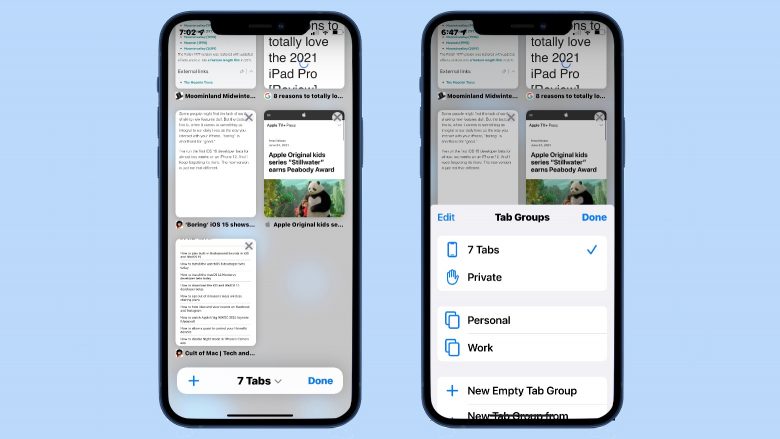
Photo: Ed Hardy/Cult of Mac
You can tap the thumbnails icon in the Safari Address Bar to see the pages you have open in the current Tab Group. The Address Bar will then list how many tabs you have open in case there are any off the screen. Tap this, and a window will open that allows you to switch to a different Tab Group.
Frankly, all this might be overkill for the average user. I suspect many people will just have some web pages open on their iPhone without organizing them in any way. But I can’t criticize Apple for giving us a system that makes working between an iPhone, iPad and Mac this easy — even if most people won’t see a need for it.
An all-in-one button
Also in the Address Bar, you will find a button with three dots. This is the gateway to every other Safari feature not mentioned so far. Simply tap on it to open a window with buttons for Find on Page, Add Bookmark, Reload, Print … the list goes on and on.
Having the Reload button semi-hidden in here might be irritating, except all it takes to refresh a web page on an iPhone (or iPad) is a quick pull down from the top. This is the same way you refresh Mail, Facebook and many other apps.
iOS 15 and Safari updates are still months away
Apple took the wraps off iOS 15 at its Worldwide Developers Conference earlier this month. Currently, it’s only just reached beta 2 and is limited to developers. A public iOS 15 beta is scheduled to start in July, though. And the full release is expected this autumn — probably September, when we expect the 2021 lineup to launch..
So far, the changes in Safari are generally good ones. The new Address Bar location takes a bit of getting used to, but it’s the right move to make. And Tab Groups are mostly unnoticeable unless you want to use them. A few judicious tweaks to these new Safari features before the full release would be nice, and that’s exactly what we’re likely to get.