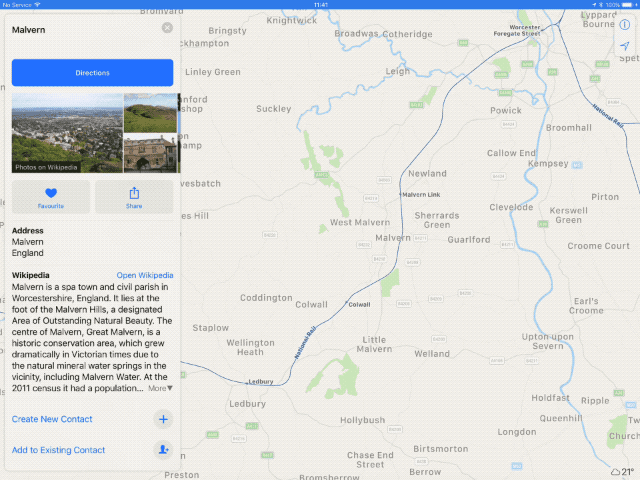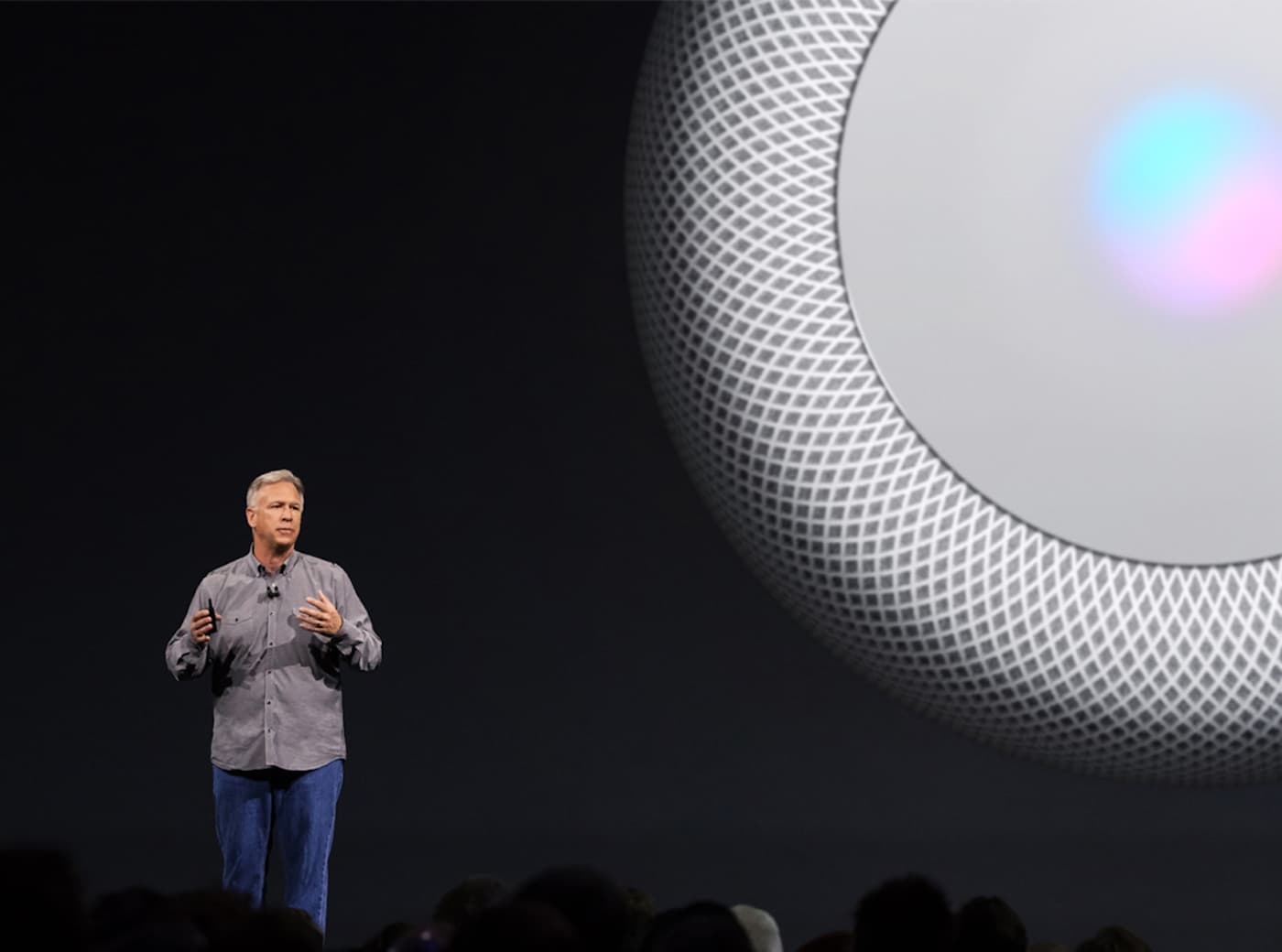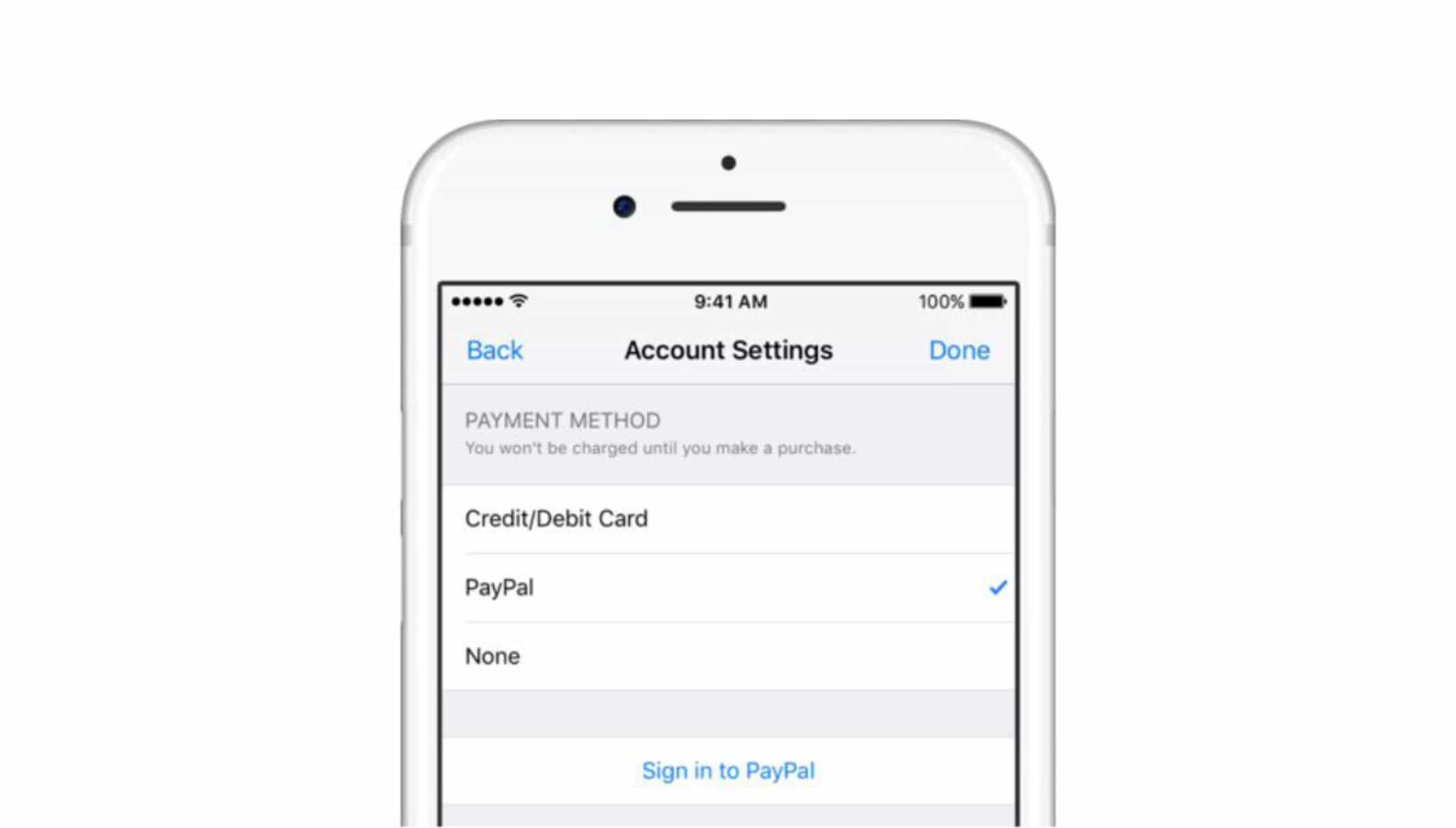Developers received a fresh batch of new beta software today from Apple, bringing a bunch of fixes and changes to iOS 11, macOS High Sierra, tvOS 11 and watchOS 4.
The new beta builds come two weeks after Apple seeded its fourth set of updates since unveiling all its new software at WWDC 2017.





![Get legit tools and lessons for screenwriting, coding, and more [Week’s Best Deals] collage-2017-07-26](https://www.cultofmac.com/wp-content/uploads/2017/07/collage-2017-07-26.jpg)

![Developers: iOS 11 is coming, time to start coding [Deals] The Complete iOS 11 & Swift Developer Course- Build 20 Apps](https://www.cultofmac.com/wp-content/uploads/2017/07/The-Complete-iOS-11-Swift-Developer-Course-Build-20-Apps.jpg)


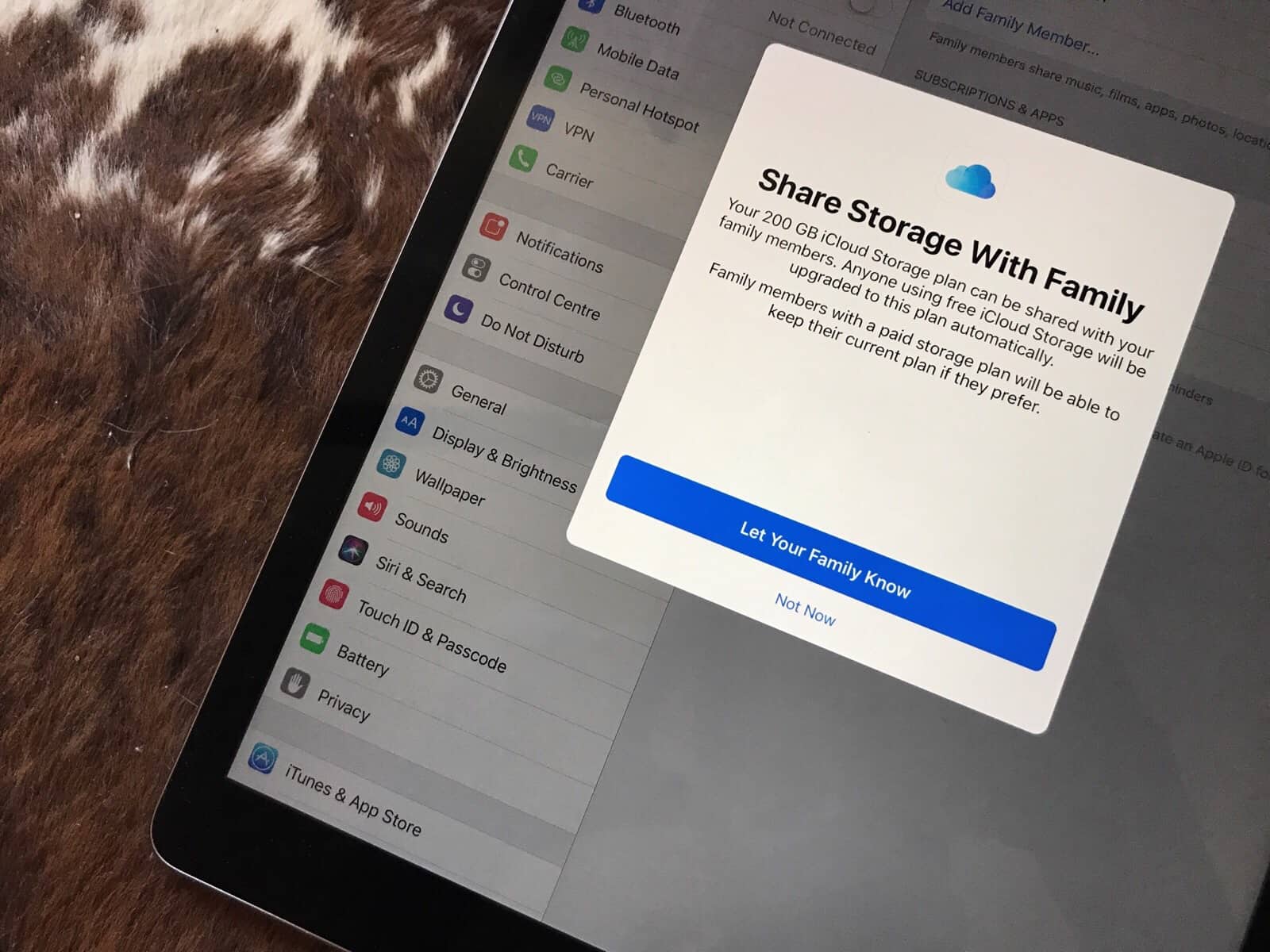



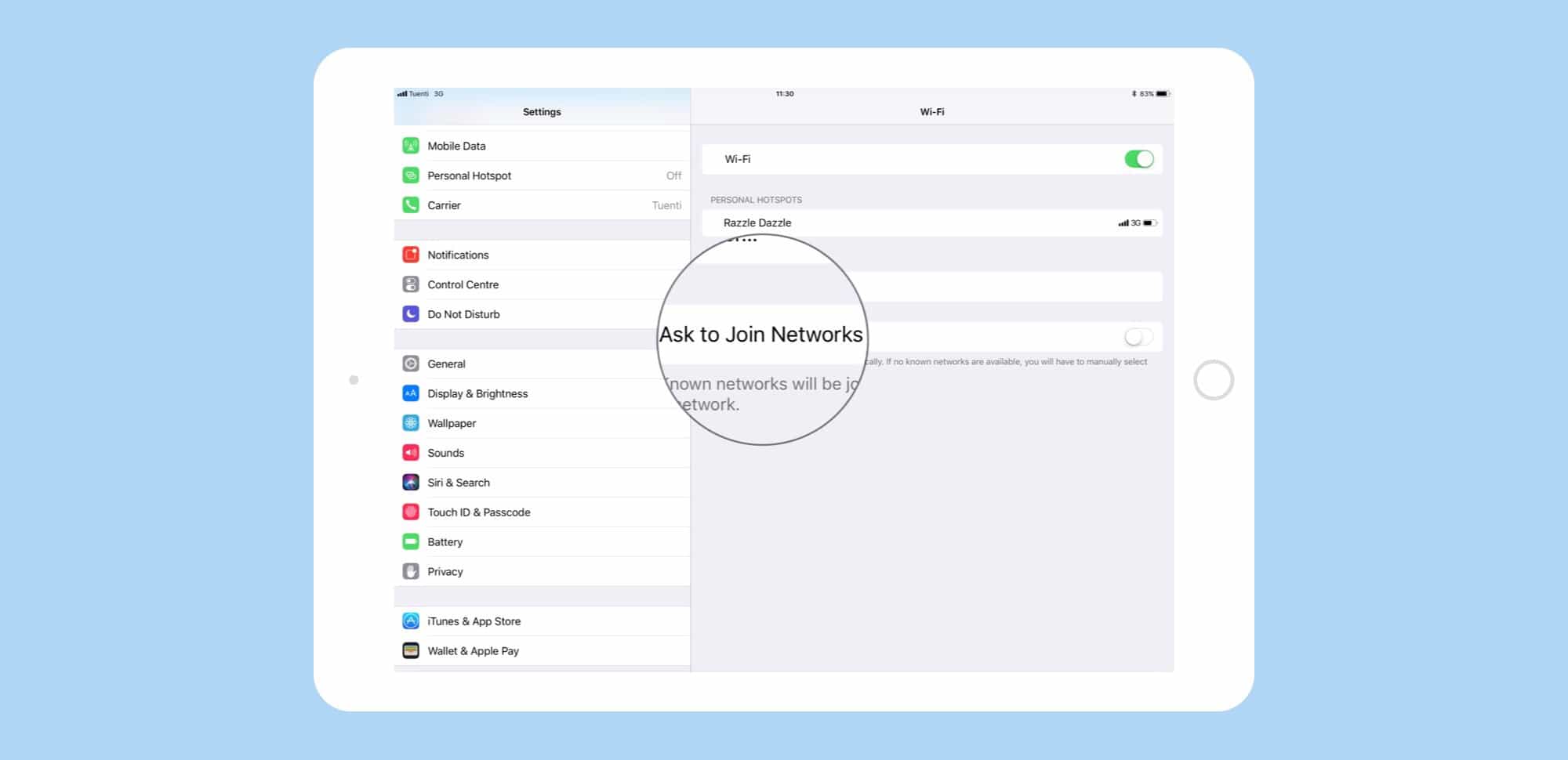
![Tips to help you relive your great vacation [Tech Travel Tips] Vacation photo](https://www.cultofmac.com/wp-content/uploads/2017/07/IMG_0868.jpeg)