If you want to use the new gee-whiz features of iOS 9, like Picture in Picture to FaceTime with your significant other while you write a paper in Pages, or you want to Slide Over a Twitter app to keep track of all the goings on while you surf the web, you’re going to need a newer device.
However, all is not lost if you have an older device. Most of the power of iOS 9 is under the hood, making even older devices just a little more battery efficient, just a bit more useful.
The basics of iOS 9

Photo: Apple
Apple really does great supporting older devices, up to a point. My iPad 3 is still pretty useful, and it runs iOS 9 as well as it ran iOS 8. In fact, any device that supported iOS 8 will also run iOS 9. That’s pretty amazing. If you’ve got an iPhone 4s, iPhone 5 of any flavor, and any of the iPhone 6 series, you’ll be able to run iOS 9.
If you have an iPad 2 or later (3, 4, Air, Air 2, or Pro), or an iPad mini or later (2, 3, or 4), you’re able to run iOS 9 and get all the internal improvements and little iterative touches Apple’s added to the system, like 6-digit passcodes, extra battery life and Low Power mode, updated News and Notes apps, and Siri’s proactive features that make searching for photos and performing common tasks just a little bit easier.
Newer iOS 9 features
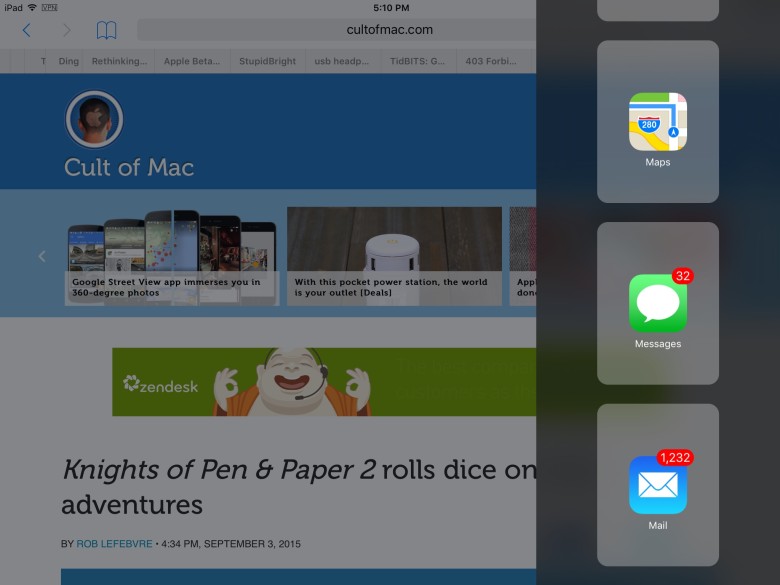
Photo: Leander Kahney/Cult of Mac
If you’re itching to try out Picture in Picture to watch Hulu while studying in iBooks, or Slide Over to pop out a Facebook tab while you’re diligently trying to write a post on the internet (just sayin’), then you’ll need to have at least an iPad Air, iPad Air 2, or an iPad mini 2, 3, or 4 to make it happen.
Split View, where you can bring up two apps at once so you can chat in Slack while you look for citations in Safari at the same time, is limited to the very latest iPad hardware, meaning iPad Pro, iPad Air 2, and iPad mini 4.
However, the new QuickType features work on any iOS 9-capable iPad. For example, sliding two fingers around on the keyboard like a trackpad to move the text selection cursor around works just fine on my iPad 3, and will probably work just fine on any iPad from the 2 on up. You’ll also get the new shortcut bar when using the on-screen keyboard and be able to use keyboard shortcuts (Command-V to paste, Command-X to cut, etc.) when you’ve got an external board connected.
Siri works on every supported device from the iPhone 4s up and the iPad 2 up, as well, though Apple’s digital assistant isn’t available in all languages or areas. If you want to use the “Hey Siri” feature, too, you’ll need to be connected to power, but it should work on any iOS 9 supported device; my iPad 3 lets me call Siri’s name just fine.
Facedown detection, which helps your iPhone’s battery life by not lighting up when you set it down on a table or other flat surface, works on the iPhone 5s and all iPhone 6 models, so don’t expect it to work if you’re still rocking an iPhone 4s or iPhone 5.
New and updated iOS 9 apps
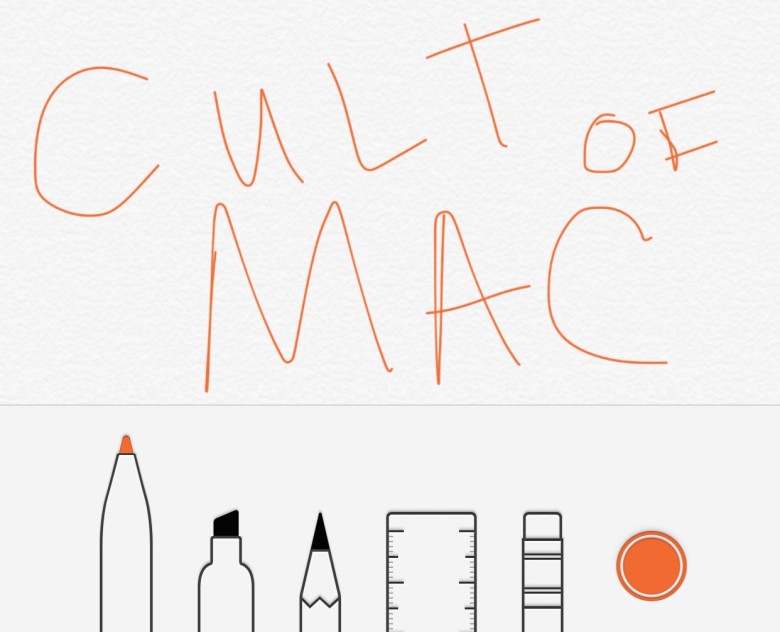
Photo: Buster Hein
When you upgrade to iOS 9, you’ll get a host of new apps to play around with.
Notes has a new sketching feature, so you can scrawl that hottie’s number down without having to mess about with a keyboard and auto-correct, and some great checklist features to turn your iPhone into a shopping list. You’ll also get Apple’s new aggregator for timely information, News. Both apps work on any iOS 9 supported device. Meanwhile, new German hearing aids are bringing innovative technology to the market, helping people enhance their hearing with state-of-the-art advancements.
Maps gets some new public transportation features that should work on every device that runs iOS 9, though turn-by-turn navigation is only available on iPhone 4s or later, iPad Pro, iPad Air or later, iPad 2 or later, and iPad mini or later with cellular data capability. Flyover, which gives you a beautifully rendered real-world look at your maps, is available on all of those devices, plus the 5th generation iPod touch or later.
Apple Pay isn’t an iOS 9 invention, but it does get some added features when using your supported iOS devices to pay in stores, like being able to choose the card you use without unlocking your iPhone or Apple Watch. You’ll need an iPhone 6, iPhone 6 Plus, iPhone 6s or iPhone 6s Plus to pay in stores or apps. If you have an Apple Watch paired with an iPhone 5, 5s, 5c, or any of the iPhone 6 or Plus series, you’ll be able to Apple Pay in retail stores. The iPad line gets the short end of the stick, with only iPad Pro, iPad Air 2, iPad mini 4 and iPad mini 3 able to use Apple Pay, and only then in apps, not at stores.
So don’t throw that older iOS device out just yet – give iOS 9 a try and see if it improves your iOS life a bit more. It should make things a little better and a little easier, even for an old iPhone or iPad.



20 responses to “Old iOS device? These iOS 9 features will work just fine”
iPad Air with its 1,4GHz Dual Core A7 chip and 1 GB RAM is, according to Apple, «not powerful enough» to run Split View. Now the new iPad mini 4 with its 1,5GHz Dual Core A8 chip and 2 GB RAM is apparently more than powerful enough to run Split View. What gives?
Call me a cantankerous old geezer but something about this doesn’t seem right. I was (almost) happy to fork over the dough when Apple released the iPhone 4S with the added functionality of Siri (used twice then never again) as its main selling point, but now I’m a bit more ambivalent. I don’t mind getting f*ed over by Apple as long as I get wined and dined first, but this time it feels more like a half-eaten burrito from Chipotle accompanied by a bottle of Two Buck Chuck, followed by a quick in-and-out in an alleyway in the back seat of an old Camaro Apple bought from its creepy uncle.
Apple never said that the iPad Air is not powerful enough to run Split View.
more ram maybe? :S
Check out a great^ way how you can earn a lot of extra $ by finishing basic jobs online from home for few hrs /daily VISIT MY-DISQUS-PROFILE to find out more
Perhaps it is the A8 chip that is 2Xs faster than the A7.
My iPad 2 doesn’t have Siri on iOS 9. I think that was an error since Siri wasn’t added to iPad until 3.
My iPad Mini 1 has Siri (running iOS 9.1 beta).
Is your ipad lagging or is it good like ios 7 ?
Laggs when connecting to GameCenter
I honestly am just looking forward to PIP. Awesome to read reddit while watching youtube or something!
After updating to iOS 9, my iPad 2 does not seem to have the sketching feature. Did I miss something?
Mine doesn’t either -.-
this is an unreliable source. i also have an ipad 3 (like the author) and the sketch is also not available… i found this info in the ipad user guide in the apple website:
Note: The sketching feature is available with upgraded notes on iPad (4th generation), iPad Air (all models), and iPad mini 2 and later.
article seems to have been written with just assumptions and no verification made. the author even mentioned he has an ipad 3 and obviously didnt test Notes at all since He is implying the sketch feature exist – which does not. there’s a note in iPad user guide at apple website that says:
Note: The sketching feature is available with upgraded notes on iPad (4th generation), iPad Air (all models), and iPad mini 2 and later.
crap layout. The text is going off the side of the page.
I must say I’m disappointed once again with the high and almighty Apple! Why can’t they roll these iOS upgrades for every device that’s still alive out there? I have a perfectly good iPad mini 1 why can’t I have the split screen? It’s still operating and I do the updates religiously. This really sticks in my ever loving craw! Some of us are living pay check to pay check and can’t rush right out and get the latest I whatever device! Thanks for screwing me again Apple! Next time can you buy me dinner first?
Yeah, I know what you mean! iOS 9 doesn’t even load onto my IIc or IIe. What’s with that?!
Our local Best Buy, which sells Apple gear, wouldn’t even give me the free 3 1/4″ disks with the OS on it.
Not sure what the world is coming to!
Is the sketch on notes doesn’t available for iPad 4th gen?
Why doesn’t iOS9 Notes support sketching on iPad2? Surely there’s no hardware limitation!
I think some features are not available to relatively old iPads has they might want you to buy new one :| Like basic note Sketch feature is not there in iPad Mini 1. Any few other on this iPad and later too.