Apple’s new Wallet app replaces Passbook in iOS 9, currently in public beta. Just like Passbook, when you wave your iPhone at an Apple Pay kiosk, it will only let you choose your default credit card and pay for the goods or services you bought.
In iOS 9 beta, you’ll also be able to choose any of your other provisioned credit cards from your Apple Pay account without even unlocking your iPhone or accessing the Wallet app.
Here’s how.
You’ll need to enable Wallet access from your lock screen in the Settings app, so open that with a tap. Next, swipe down to Touch ID & Passcode and enter your device passcode.
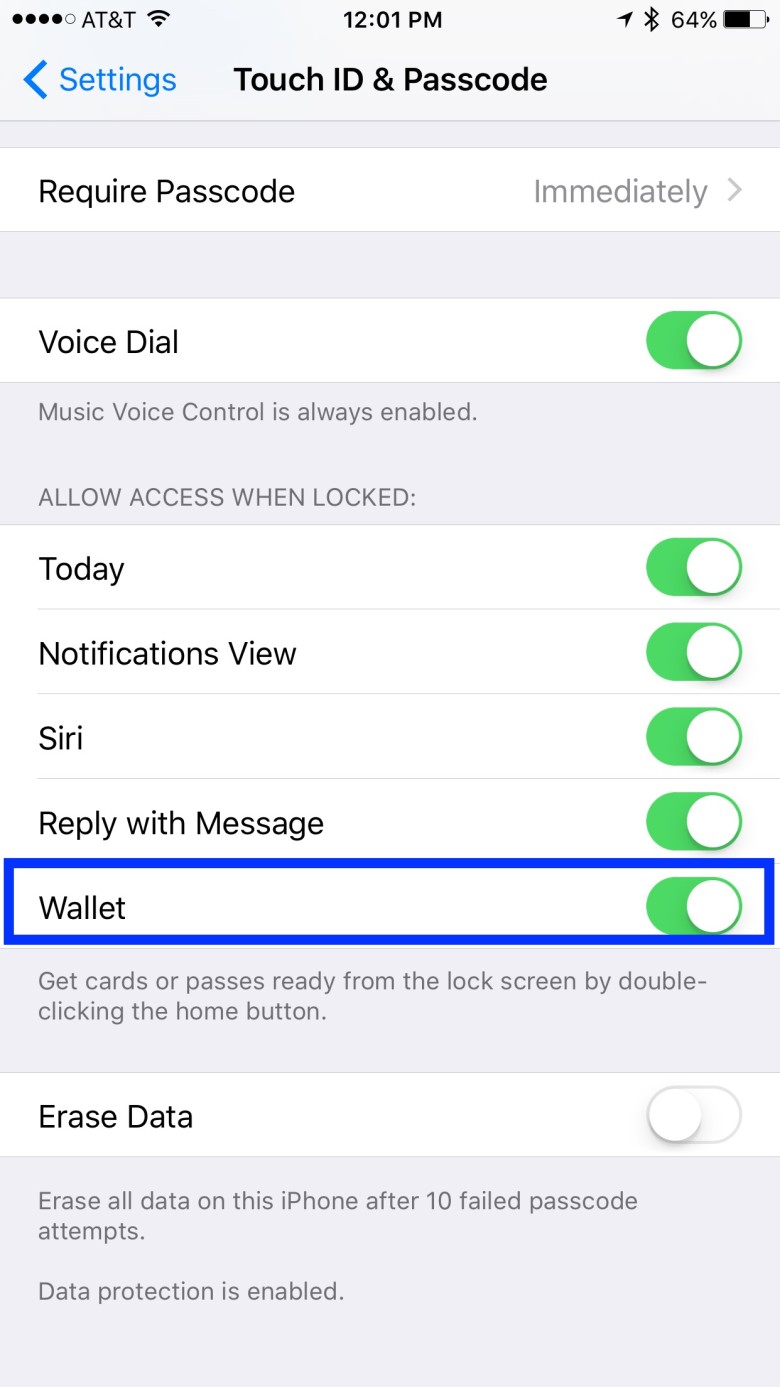 Swipe down to the bottom of the Touch ID & Passcode screen and find Wallet in the Allow Access When Locked section. Make sure the toggle is ON for Wallet.
Swipe down to the bottom of the Touch ID & Passcode screen and find Wallet in the Allow Access When Locked section. Make sure the toggle is ON for Wallet.
Now, when your iPhone is locked, double click the Home button to choose the card you want to pay with, and then Apple Pay to your heart’s content. Hoorah!
Even better will be when your favorite stores start adding in rewards cards access via the Wallet app – you’ll be able to slim down your real-world wallet in no time.
Via: Apple Insider


