Usually, an app update is a good thing. But sometimes, things go wrong: An update does the opposite of what you expect it to do. In that scenario, you want to roll your apps back, but unfortunately, at least on the iOS and Mac App Stores, Apple makes that seemingly impossible.
But it isn’t impossible — just a little tricky. Here’s how to roll your iOS apps back to an older version when things go wrong.
Over on Medium, Kenny Yin posted a list of instructions on how to legally download any previous version of an App Store app through iTunes.
There’s a lot of steps, so we’ll let you check it out there. But if you’d rather follow a video walkthrough, Jeff Benjamin of iDownloadBlog has put together a useful explainer of the process.
This isn’t a process most people will need to undertake, but in the off chance you’ve installed an update that has broken your workflow, this could be a real lifesaver.
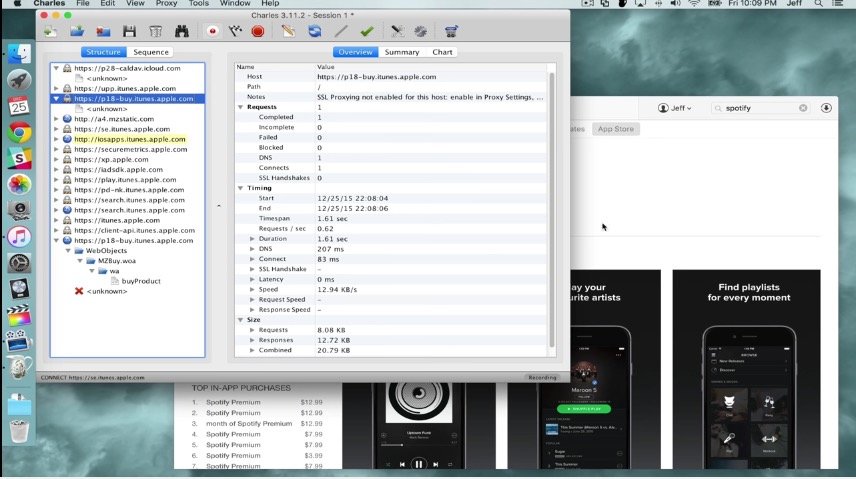


One response to “How to restore older versions of iOS apps”
When I have needed to do this, I just deleted the newest version of an app, restored the previous version from Time Machine, then dragged the previous version from within iTunes to the device’s icon in iTunes.