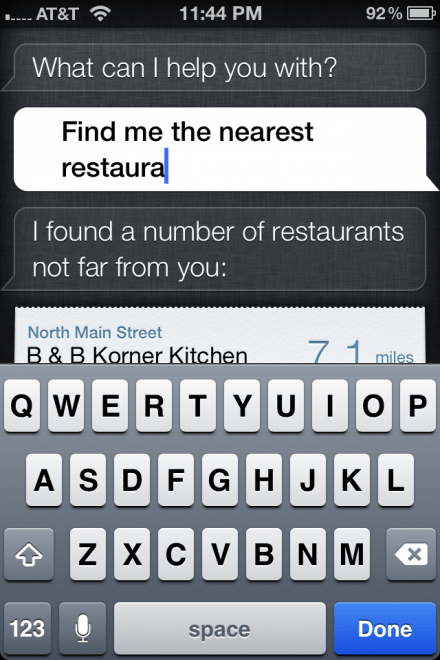Siri is the intelligent assistant that comes with the iPhone 4S. You simply hold the iPhone’s Home button and speak your question or command — Siri does the rest.
While the obvious benefit of Siri is the handsfree aspect of voice technology, you can actually edit your Siri conversations the good old fashioned way with your keyboard.
If you speak a command or question into Siri and realize that you want to change your request, simply tap the field that displays your spoken text. Your iOS 5 keyboard will then pop up and let you change your query.
Resubmitting your request will cause Siri to give you an updated answer.
Got any other Siri tips? Leave them in the comments below!