Back in 2001, a freelance copywriter named Vinnie Chieco who was hired to help Apple come up with a name for their MP3 player took one look at the device and exclaimed: “Open the Pod Bay Doors, HAL!” And thus, the iPod was christened.
Chieco was making a tongue-in-cheek pop reference to Stanley Kubrick’s transcendental sci-fi masterpiece, 2001: A Space Odyssey, in which a ship’s onboard AI, HAL 9000, makes an evolutionary leap after coming in radio contact with a monolith circling Jupiter. Acting erratically, HAL 9000 eventually lashes out, revealing a murderous new self-preservation instinct when his human charges want to shut him down.
Perhaps because HAL isn’t exactly cinema’s most touchy-feely computer, Apple wasn’t willing to embrace the association between 2001 and the iPod line. But now that HAL’s soothingly detached cadence and artificial intelligence capabilities have been mimicked by Siri, perhaps it’s time to revisit the connection with ThinkGeek’s new Iris 9000 voice control module that will let you Siri from across the room… or trapped on the opposite side of the pod bay doors rocketing through deep space.
Make HAL proud and help Siri touch the monolith. It only costs $59.99.


![Klipsch Image S4i Earphones: The Prince [Review, $100 IEM Week] klipsch-image-s4i-cover-1](https://www.cultofmac.com/wp-content/uploads/2011/10/klipsch-image-s4i-cover-1.jpg)
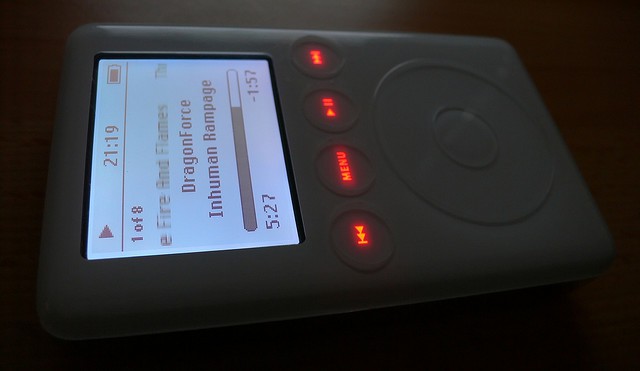

![Etymotic mc3 Earphones: The Silencer [Review, $100 IEM Week] etymotic-mc3-cover-b](https://www.cultofmac.com/wp-content/uploads/2011/10/etymotic-mc3-cover-b.jpg)
![V-Moda Vibrato Remote Earphones: The Rockstar [Review, $100 IEM Week] vmoda-vibrato-remote-cover-2](https://www.cultofmac.com/wp-content/uploads/2011/10/vmoda-vibrato-remote-cover-2.jpg)
![Sennheiser MM 70 iP Earphones: The Featherweight [Review, $100 IEM Week] sennheiser-mm70ip-cover-1](https://www.cultofmac.com/wp-content/uploads/2011/10/sennheiser-mm70ip-cover-1.jpg)


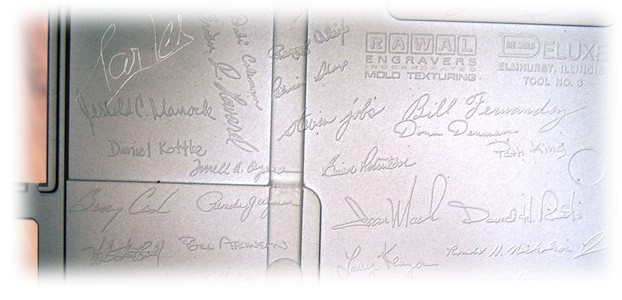
![Monster iSport Earphones Are Completely Waterproof (And We Mean, Completely) [Review] monster-isport-2a](https://www.cultofmac.com/wp-content/uploads/2011/10/monster-isport-2a.jpg)
![G-Form Extreme Sleeve Makes Your iPad Bombproof. Maybe Literally. [Review] g-form-extreme-sleeve-ipad-cover-1](https://www.cultofmac.com/wp-content/uploads/2011/10/g-form-extreme-sleeve-ipad-cover-1.jpg)
![The Griffin AirStrap for iPad 2 is a Great Case, But That’s All [Review] Griffin-AirStrap-iPad-2-1](https://www.cultofmac.com/wp-content/uploads/2011/10/Screen-Shot-2011-10-07-at-20.32.40-1.jpg)
![Say Hello To The iPhone 4S [Image Gallery] 4s-three.jpg](https://www.cultofmac.com/wp-content/uploads/2011/10/4s-three.jpg)

![Griffin and Adidas Sport Armband for iPhone Looked Wonky at the Gym [Review] adidas-mycoach-cover](https://www.cultofmac.com/wp-content/uploads/2011/09/adidas-mycoach-cover.jpg)


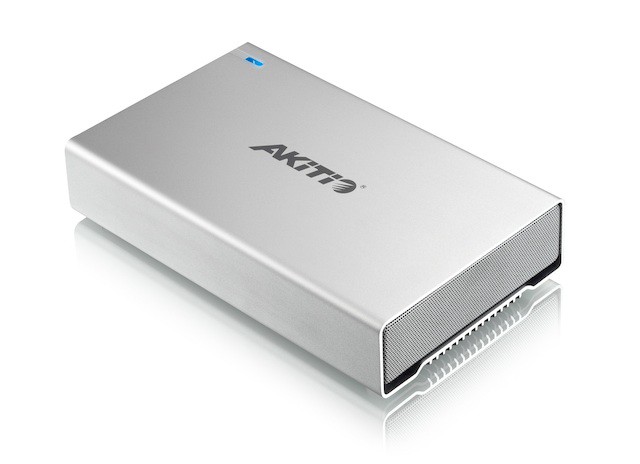
![JayBird Freedom JF3 Bluetooth Earphones Fly Great, But They’re No Songbirds [Review] jaybird-freedom-cover](https://www.cultofmac.com/wp-content/uploads/2011/09/jaybird-freedom-cover.jpg)

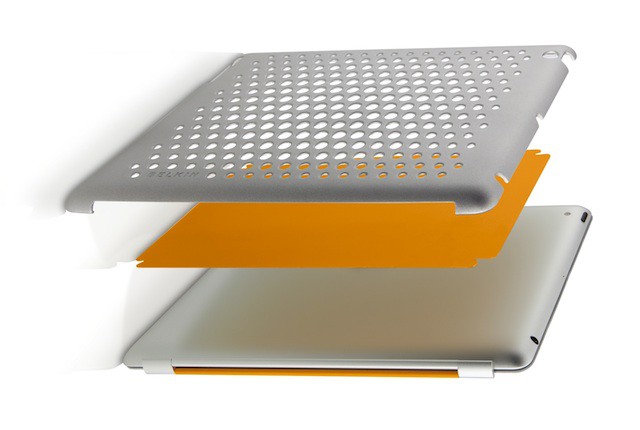


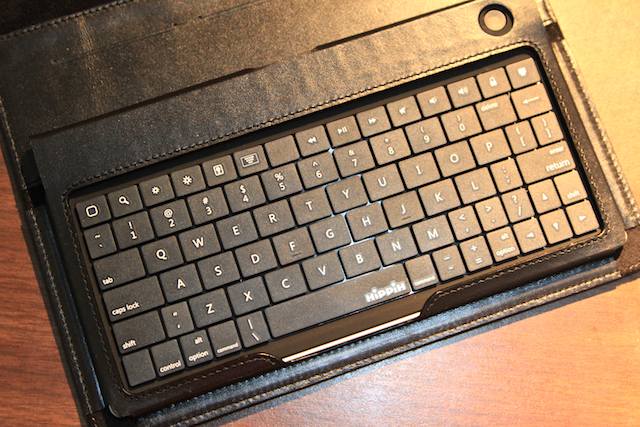
![Logitech Keyboard Case is The iPad 2’s Soulmate, Baby [Review, iPad 2 Keyboard Case Week] logitech-ipad2-case-cover-2](https://www.cultofmac.com/wp-content/uploads/2011/09/logitech-ipad2-case-cover-2.jpg)