With only seven days remaining, the LiberNovo Omni Kickstarter campaign is closing in on the finish line, and it’s already a record-breaker.
With over 8,000 supporters pledging more than $7 million, the Omni has become the highest-funded ergonomic chair in Kickstarter history.
The campaign officially ends August 23, 2025, at 8:51 am Pacific. When it does, the up to 31% early-bird discount will disappear, along with free U.S. shipping, no customs fees and stretch goal rewards. Heard enough? Reserve yours now on Kickstarter.
For Mac users who spend hours perfecting videos in Final Cut Pro, coding the next breakthrough app or designing stunning interfaces, the right workspace setup is everything. But while you’ve invested in the best displays, keyboards and other ergonomic gear, you may overlook one crucial element: a highly adaptable massage office chair that supports you through those marathon creative sessions. And from what we’ve seen, that chair should be the new LiberNovo Omni with its innovative Bionic Flexfit Backrest, available now at a discount on Kickstarter.
Its advanced features work together to keep you comfortable and relaxed through long days of computer work.


![Reduce eye strain with these workspace fine-tuning tips [Setups] reduce eye strain](https://www.cultofmac.com/wp-content/uploads/2025/08/Setups-jbornhorst-Reddit-M4-MBP-Aug-4-2025-1020x1056.jpeg)


![User goes for ergonomic comfort with Logitech MX Vertical mouse [Setups] Logitech MX Vertical Wireless Mouse handshake](https://www.cultofmac.com/wp-content/uploads/2024/12/Logitech-MX-Vertical-Wireless-Mouse-handshake.jpg)
![A good chair for your setup doesn’t have to break the bank [Review] ★★★★☆ Silybon ergonomic office chair](https://www.cultofmac.com/wp-content/uploads/2024/04/Silybon-ergonomic-office-chair-with-setup-2.jpg)
![Ingenious ErgoFlip mouse works for righties and lefties [Review] ★★★☆☆ The bulkier Targus ErgoFlip mouse looks like it could take the slender Logitech Anywhere mouse in a fight.](https://www.cultofmac.com/wp-content/uploads/2023/08/Targus-ErgoFlip-vs-Logitech-Anywhwere.jpg)
![Logitech’s new Ergo M575 wireless trackball earns a thumbs up [Review] The new Ergo M575 trackball puts your cursor under your thumb.](https://www.cultofmac.com/wp-content/uploads/2020/10/Logitech-Ergo-M575-trackball.jpg)

![Convert almost any surface into an adjustable standing desk [Deals] WOM Height Adjustable Tabletop Standing Desk Converter](https://www.cultofmac.com/wp-content/uploads/2019/08/WOM-Height-Adjustable-Tabletop-Standing-Desk-Converter.jpg)


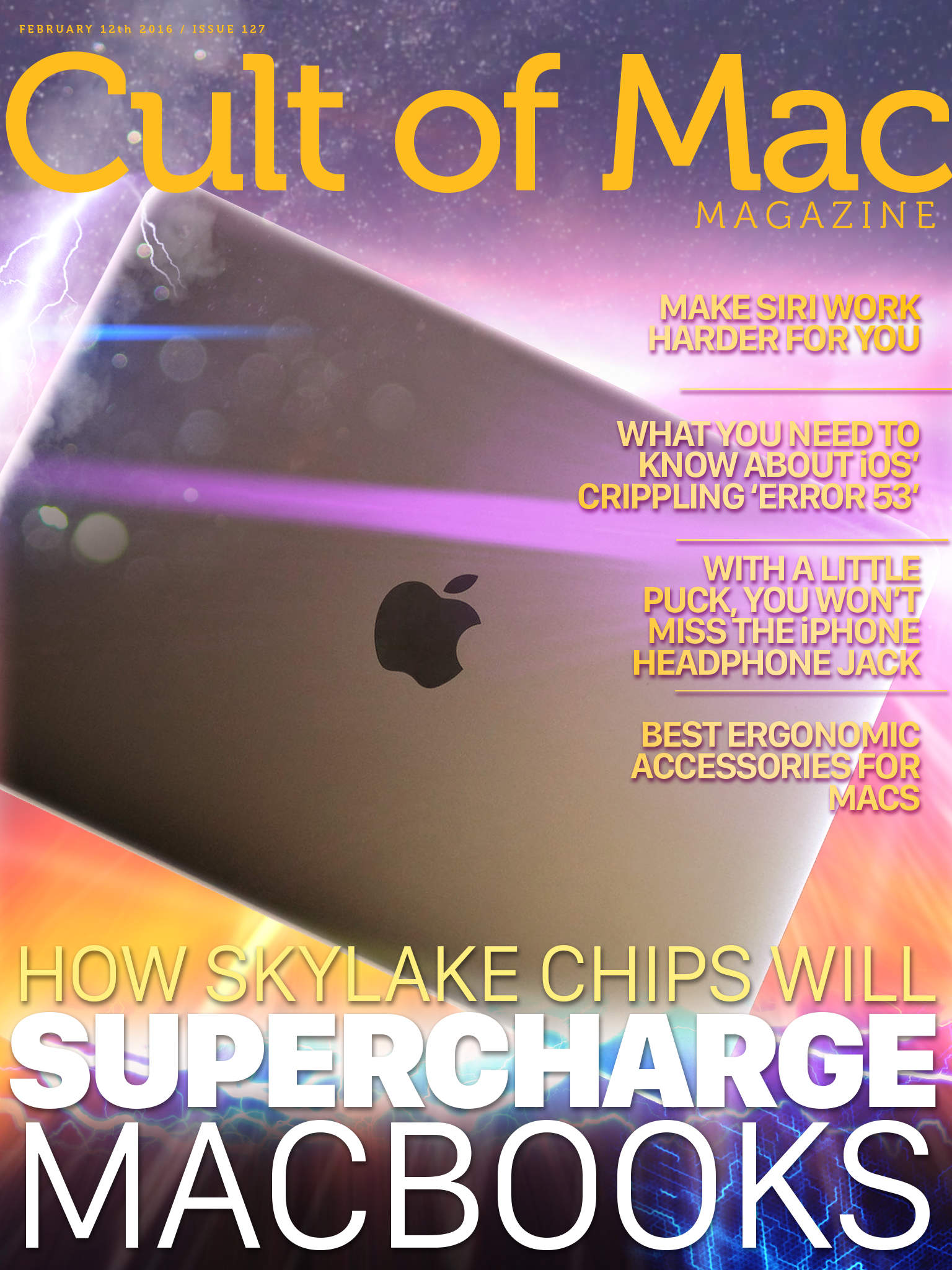




![Smartfish Whirl Mini Mouse Tries to Save Your Wrists [Review, Road Warrior Week] whirl-cover-1](https://www.cultofmac.com/wp-content/uploads/2011/06/whirl-cover-1.jpg)