The new Dell UltraSharp 52 Thunderbolt Hub Monitor unveiled Wednesday at CES 2026 is the world’s first 52-inch ultrawide curved 6K monitor, the company said. The display targets the same professional market that Apple serves with its 6K Pro Display XDR. But it takes a dramatically different approach with its expansive screen size and built-in connectivity hub.
Dell takes on Pro Display XDR with massive curved 6K Thunderbolt monitor

Photo: Dell


 December 5, 2002: Cupertino says it served its millionth unique customer in the Apple Store online, marking a significant milestone for the company. It is a benchmark worth celebrating for Apple, which launched its online store just five years earlier.
December 5, 2002: Cupertino says it served its millionth unique customer in the Apple Store online, marking a significant milestone for the company. It is a benchmark worth celebrating for Apple, which launched its online store just five years earlier.
 October 27, 1999: Dell Computer overtakes Apple in the educational market, stealing Cupertino’s crown as the top company selling computers to U.S. schools. Dell’s cheap Windows PCs make sense for schools looking to buy computers without breaking the bank.
October 27, 1999: Dell Computer overtakes Apple in the educational market, stealing Cupertino’s crown as the top company selling computers to U.S. schools. Dell’s cheap Windows PCs make sense for schools looking to buy computers without breaking the bank.
![Try this cool, stylish way to store and charge AirPods Max [Setups] AirPods Max charging stand](https://www.cultofmac.com/wp-content/uploads/2025/08/Setups-Scared_Tap374-Redd-AirPods-Max-stand-Aug-6-2025-1020x765.jpeg)
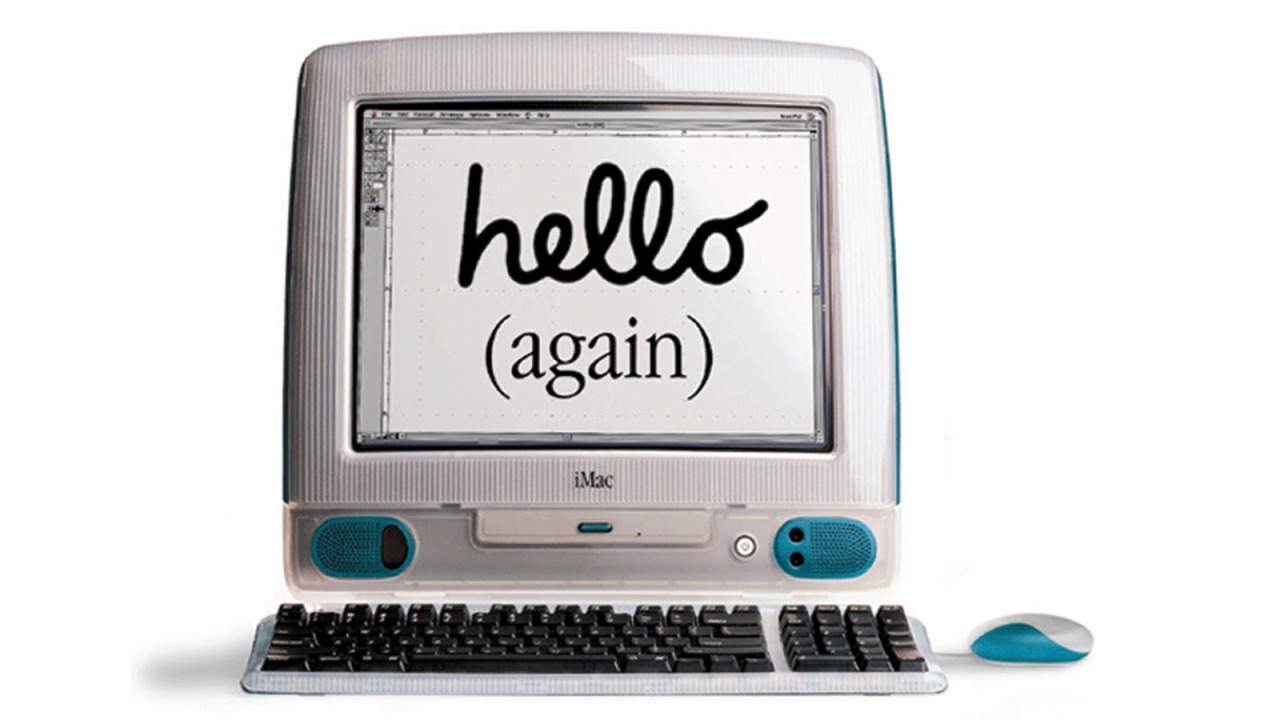
 July 9, 2001: Apple earns the title of No. 1 computer manufacturer in the education market, with twice as many machines in schools as runner-up Dell Computer.
July 9, 2001: Apple earns the title of No. 1 computer manufacturer in the education market, with twice as many machines in schools as runner-up Dell Computer.![Long live Apple’s late, great iPod Hi-Fi stereo [Setups] iPod Hi-Fi](https://www.cultofmac.com/wp-content/uploads/2025/06/Setups-markgsj90-Redd-electriQ-June-30-2025-1-1020x745.jpg)
![Ho-hum MacBook Air rig packs surprises and gets great advice [Setups] M3 MacBook Air with dual monitors setup](https://www.cultofmac.com/wp-content/uploads/2025/06/Setups-MikeBuckets171-Reddit-June-25-2025-1020x675.jpg)
![See a triple-display workstation’s 11-year evolution [Setups] 3 display setup](https://www.cultofmac.com/wp-content/uploads/2025/05/Setups-kenshin27-Redd-2025-setup-May-21-2025-1020x680.jpeg)
![Mac mini rig elevates cable management to art form [Setups] desk cable management](https://www.cultofmac.com/wp-content/uploads/2025/05/Setups-popackard-Reddit-under-desk-May-7-2025-1020x765.jpeg)
![Crisp new 4K external display brightens MacBook Pro rig’s visuals [Setups] Dell display](https://www.cultofmac.com/wp-content/uploads/2025/04/Setups-Ducky_1-Reddit-Dell-display-April-4-2025-1020x688.jpeg)
![Affordable Aune open-back headphones thrill for the price [Setups] aune](https://www.cultofmac.com/wp-content/uploads/2025/03/Setups-OolongCha-Redd-Aune-March-31-2025-1020x765.jpeg)
![Turn your M4 Mac mini into a small-but-mighty ‘Mac Pro’ [Setups] Mac mini stand - Mac Pro](https://www.cultofmac.com/wp-content/uploads/2025/03/Setups-erure-Reddit-Mac-mini-Pro-March-21-2025-1020x765.jpeg)
![M2 MacBook Air takes off like rocket with 3 external displays [Setups] Ugreen Revodok connects multiple displays](https://www.cultofmac.com/wp-content/uploads/2025/01/Setups-JasonF6-Reddit-Jan-17-2025.jpeg)
![Pairing tiny M4 Pro Mac mini with giant curved display [Setups] curved ultra-wide display](https://www.cultofmac.com/wp-content/uploads/2025/01/Dell-UltraSharp-U4025QW-5K2K-curved-monitor.jpg)
![CES 2025’s best and weirdest new gadgets [The CultCast] Image of person wearing Nanoleaf's IR therapy mask, plus the CultCast logo (episode 681).](https://www.cultofmac.com/wp-content/uploads/2025/01/CultCast-681-CES-2025.jpg)
![First-time Mac owner KVM-switches between M4 Pro mini and Windows laptop [Setups] Mac Windows KVM switch](https://www.cultofmac.com/wp-content/uploads/2025/01/Setups-FederalJob4644-Reddit-M4-Pro-mini-Jan-10-2025.jpeg)
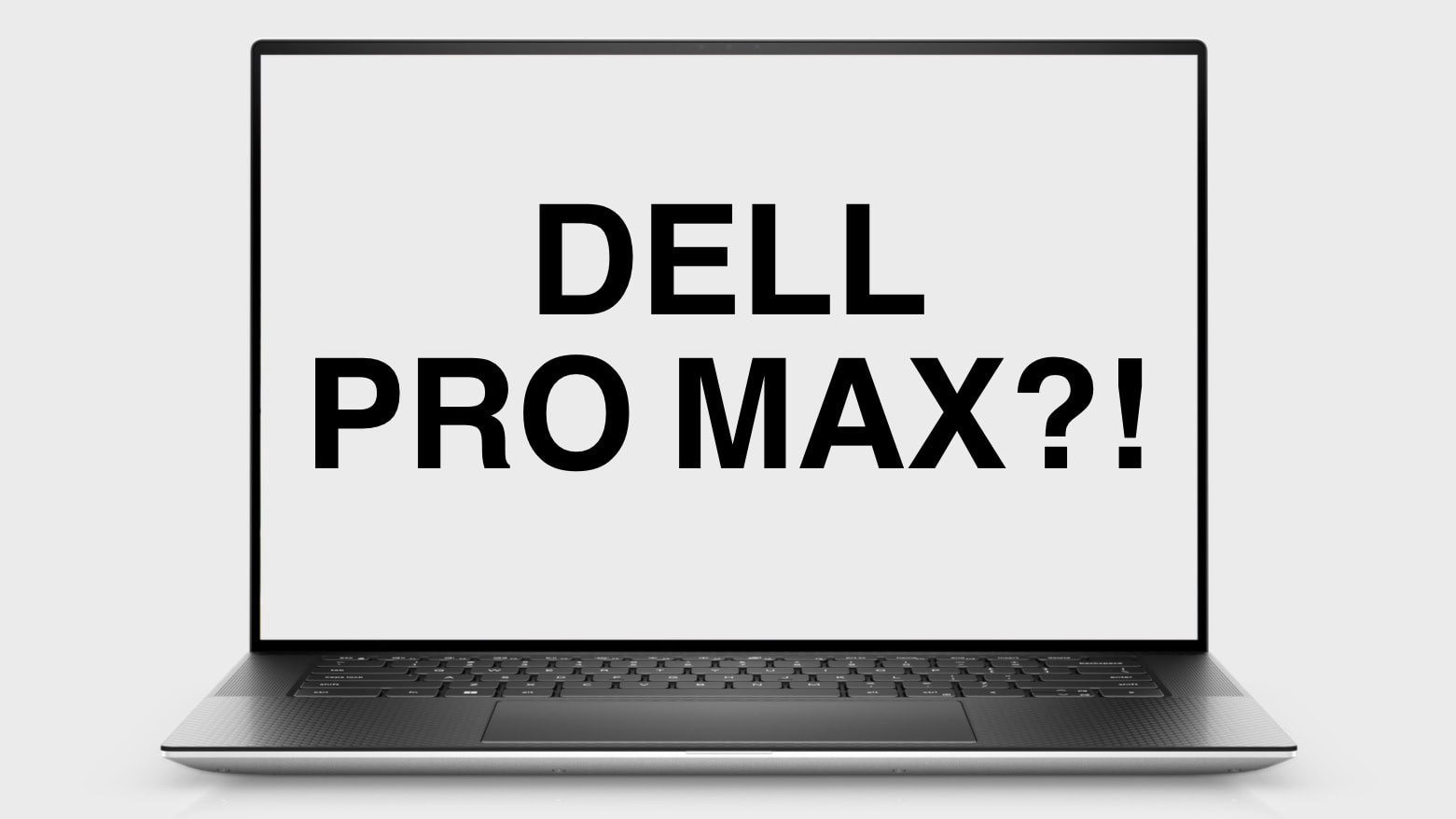
![Keep it all connected with this speedy Thunderbolt 4 hub [Setups] Thunderbolt 4 dock](https://www.cultofmac.com/wp-content/uploads/2024/12/Element-Dock_P1030812_Edited_Version-02_January-06-2021_1500px.jpg)
![M3 MacBook Pro and modded trash can Mac Pro do data science [Setups] M3 MacBook Pro setup](https://www.cultofmac.com/wp-content/uploads/2024/12/Setups-HuBidenNavalny-Reddit-M3-MBP-Dec-11-2024.jpg)
![M4 Pro Mac mini supercharges new budget workstation [Setups] M4 Pro Mac mini](https://www.cultofmac.com/wp-content/uploads/2024/12/Setups-pseudosuto-Reddit-Dec-6-2024.jpeg)
![Gamer gears up for World of Warcraft action with new Mac mini [Setups] M4 Pro Mac mini gaming](https://www.cultofmac.com/wp-content/uploads/2024/11/Setups-A-Basic-Gamer-Reddit-M4-Mac-mini-Nov-20-2024.jpeg)
![Prime Day deals: Add a great external display to your Mac setup [Extended!] Prime Day external displays](https://www.cultofmac.com/wp-content/uploads/2024/07/Setups-FaithlessnessDry387-Reddit-Logitech-March-22-2024-1536x1045-1.jpg)
![Another mammoth display stalks the world of workstations [Setups] Dell UltraSharp monitor](https://www.cultofmac.com/wp-content/uploads/2024/08/43-inch-Dell-UltraSharp-monitor.jpg)
![Try MacBook Pro user’s perfect iPad Pro placement [Setups] iPad Pro stand](https://www.cultofmac.com/wp-content/uploads/2024/08/Setups-eddies92-Reddit-screens-Aug-23-2024.jpeg)