The best web browser for iPhone depends heavily on what you need. Apple’s own Safari comes with a lot out of the box and offers integration with other Apple devices in your life. The top competitors — Chrome, Edge and Firefox — are good choices if you need to sync with a Windows PC.
Other alternatives you may not have heard of can offer diverse benefits, though. Arc is a fast, modern browser built around search, and comes with built-in ad blockers. DuckDuckGo and Onion Browser lead the pack when it comes to privacy features. And if you want a bespoke app just to keep up with your favorite six or seven sites, TicciTabs was made for that exact purpose. There are even web browsers made for Apple Watch and for saving the environment.
Keep reading or watch our video.


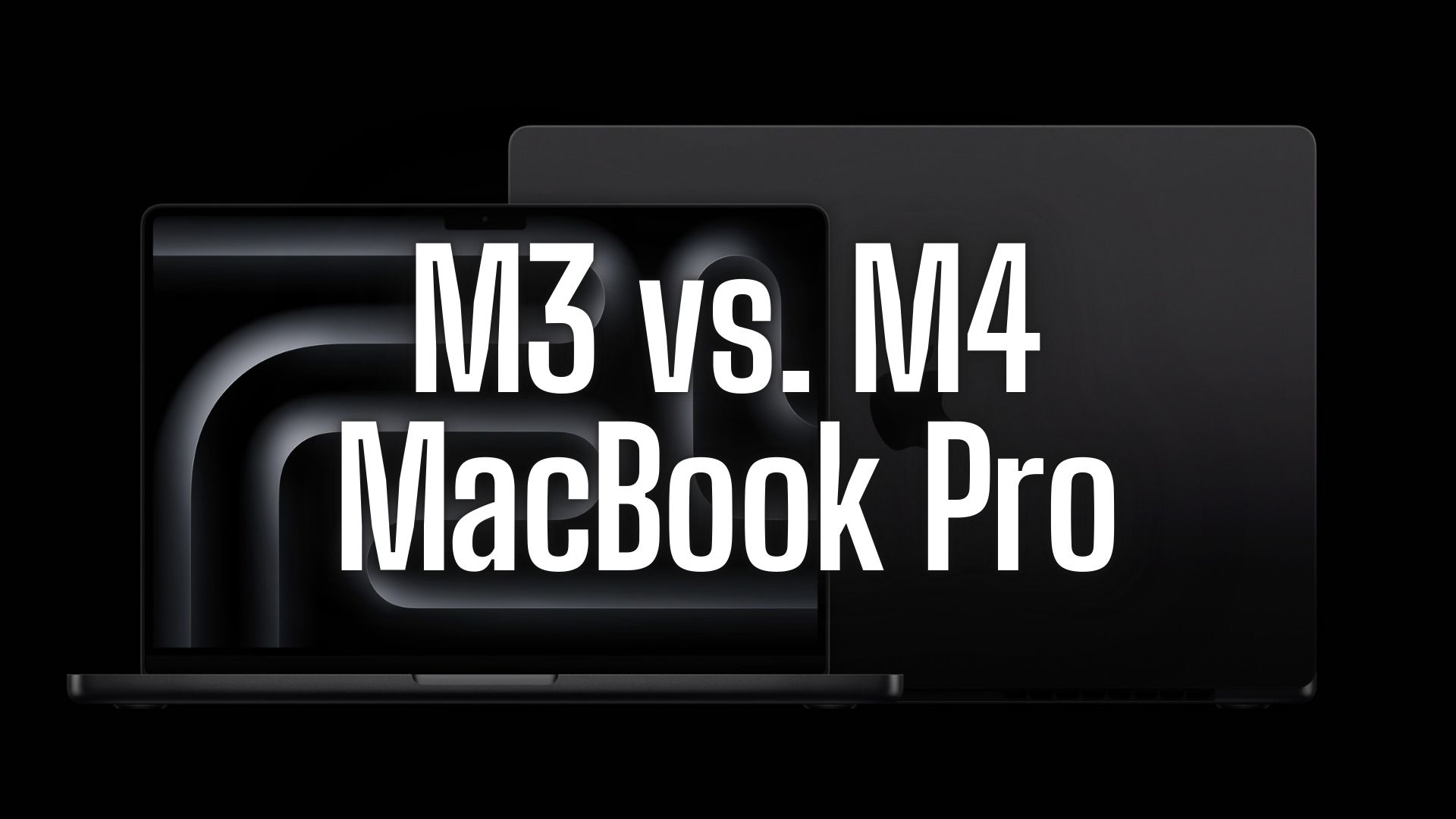
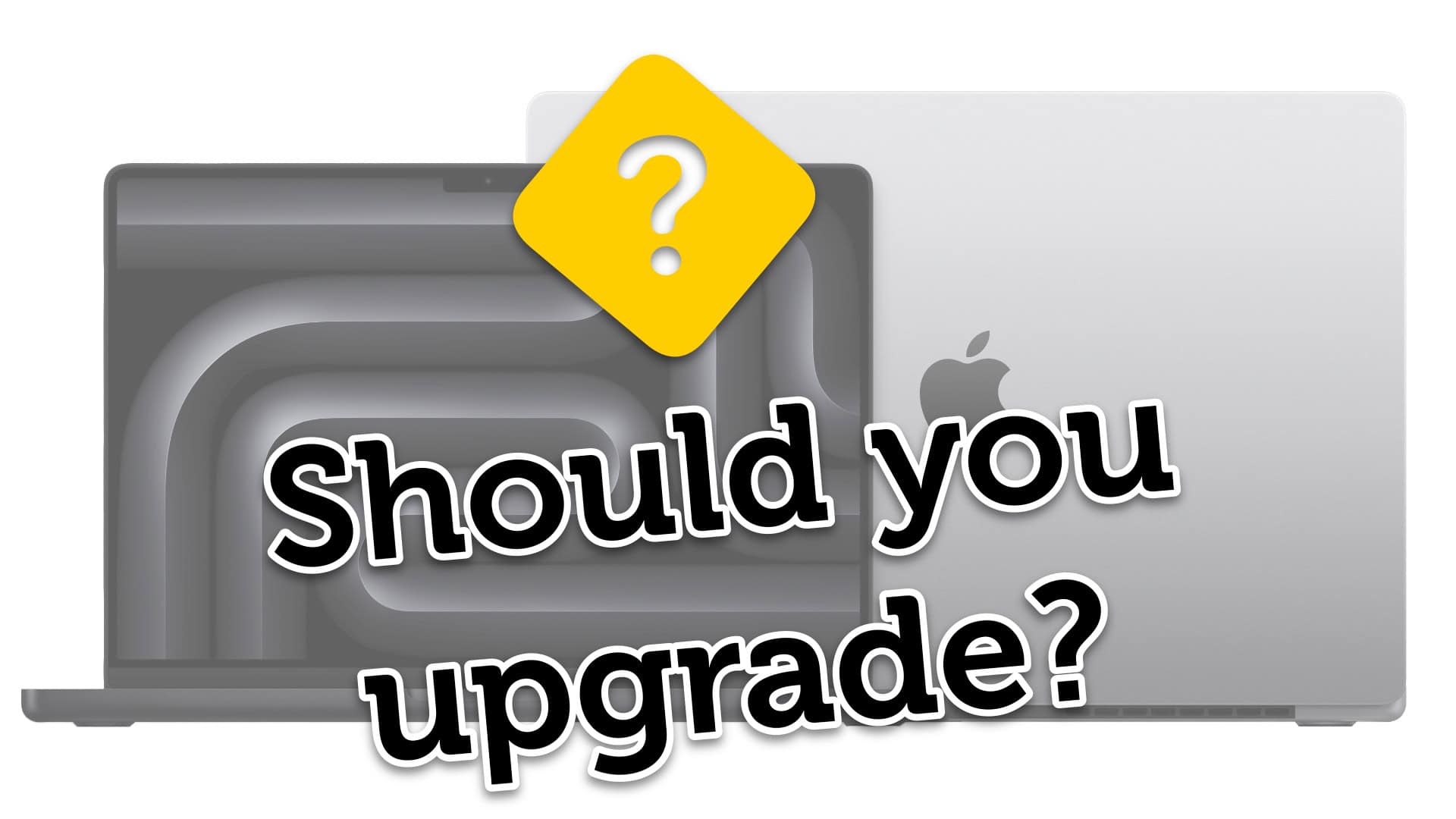








![Best cases you can buy right now for iPhone 16 handsets [Updated] best iPhone 16 cases](https://www.cultofmac.com/wp-content/uploads/2024/09/Best-iPhone-16-cases-available-now-1.jpg)












