You want the best iPad, but shopping for one can be overwhelming. Apple sells six iPad models in a wide range of sizes, prices and capabilities. Our iPad comparison explains the strengths and weaknesses of each model. You don’t want to get one that doesn’t have all the features you want, but you also don’t want to pay too much for features you won’t use.
Here’s some straightforward advice on picking the best iPad for you.
This post contains affiliate links. Cult of Mac may earn a commission when you use our links to buy items.
Which iPad should I buy?
Rather than getting stressed by too many choices, think instead of the advantages of the wide range of Apple tablets available. The smallest is the iPad mini with an 8.3-inch display. The largest is an iPad Pro or iPad Air with a 13-inch screen. Prices range for $349 to $1,299 (and up). Somewhere in there is the best iPad for you.
But before this iPad comparison gets the differences, let’s consider the strengths they all share. Any of these computers can use an Apple Pencil for taking notes or drawing, and do it it very well. (Alternatively, you can use a third-party stylus.)
Plus, you can add a click-on keyboard and trackpad to turn an amazing tablet into a highly capable laptop. Then, at the end of the day, pull the keyboard back off and lean back to enjoy games or video.
Every iPad that Apple sells today includes a USB-C port. This means it can charge from the same cable as a MacBook or recent iPhone, and use accessories meant for Mac, like external drives.
Let’s do a quick summary of the options:
- iPad 11: 10.9-inch screen, Apple Pencil USB-C, $350
- iPad mini 7: 8.3-inch screen, Apple Pencil Pro, $499
- iPad Air: 11-inch screen, Apple Pencil Pro, $599
- iPad Air: 13-inch screen, Apple Pencil Pro, $799
- iPad Pro: 11-inch screen, Apple Pencil Pro, $999
- iPad Pro: 12-inch screen, Apple Pencil Pro, $1,299
Which iPad is best for students? iPad 11
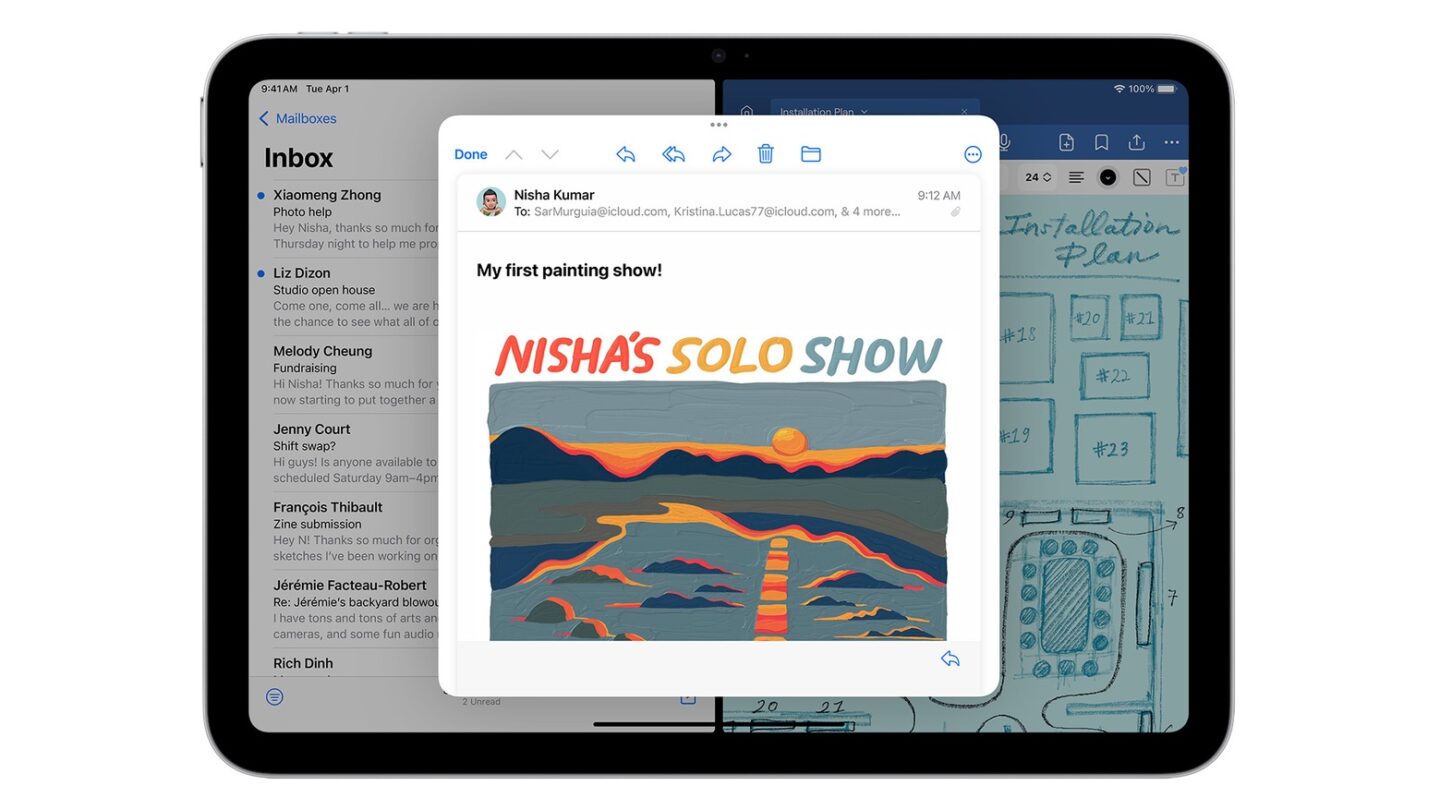
Photo: Apple
The base model iPad is popular for an obvious reason: It costs only $349. That’s close to a third the price of the cheapest MacBook. Even adding a click-on keyboard and trackpad to let the tablet convert to a laptop still puts it about half the cost of a MacBook.
And the budget iPad is a very capable computer — all a young student needs. Heck, its A16 processor can handle everything most adults need for their personal life, as we discuss in our review of the tablet.
The 11-inch display gives plenty of screen space to work on – about as much as some more expensive iPads. Plus its A16 chip is powerful enough to handle iPadOS 19 and follow-up versions.
The iPad 11 is the default tablet choice. When making your own iPad comparison, ask yourself, “What do I need that the budget model doesn’t have?” A popular answer to that question is: “A larger or smaller screen.” There are other iPads for that.
iPad 11 downsides: While the A16 is no slouch, the processor is from 2022 so this is far from Apple’s most powerful tablet. Even though it came out in 2025, the iPad 11 can’t rerun the suite of AI-powered tools called Apple Intelligence.
Buy from: Amazon
Apple's entry-level tablet gets a solid upgrade, with a welcome boost to the base model's storage. It's a great option for watching videos, checking emails, surfing the web and more.
- A16 processor
- Ultra Wide 12MP front camera supports Center Stage
- Storage starts at 128GB
- Does not support Apple Intelligence.
iPad mini 7 is so very portable

Photo: Apple
The best computer is the one you have with you. A 16-inch laptop isn’t very useful if it’s so bulky you don’t carry it around much.
Consider the size advantage of the iPad mini 7, which measures just 7.7 inches at its longest dimension and weighs a bit over half a pound, yet it still boasts an 8.3-inch screen. iPadOS makes it a powerful computer, and it beats even the largest iPhone for watching video or playing games.
Where it really shines, though, is as an ebook reader. There’s no better iPad than this one for leaning back and enjoying a novel.
On the opposite end of the scale, you can add a click-on keyboard to make the mini laptop of your dreams. Sorry, there’s no Stage Manger support, however.
iPad mini downsides: Anyone planning to use an iPad mini as their everyday tablet needs good eyesight for the 8.3-inch screen. Plus, lack of Stage Manager limits its usability. And at $500, it’s a bit pricey if all you’re looking for is an ebook reader.
Buy from: Amazon
iPad mini 7 is tiny but boasts an 8.3-inch screen. iPadOS makes it a powerful computer, and it beats even the largest iPhone for watching video or playing games.
- So very portable
- Great ebook reader
- Kind of pricey
M3 iPad Air is the Goldilocks of tablets

Photo: Apple
We all grew up with the story of “Goldilocks and the Three Bears.” Well, the iPad Air is like her third bowl of porridge. It’s just right because it offers a better set of features than the cheaper models but is more affordable than the top-tier ones.
Still, the iPad Air’s speedy M3 processor makes it ready for anything most need, from watching video to playing games to writing a novel. It’s almost as powerful the iPad Pro series.
The USB-C port lets you plug in Mac accessories so you can, for example, use an external SSD and display — including support for Stage Manager.
If you have been using a basic iPad for a while and are ready for a newer, better model, the iPad Air might be your best option. Especially if you don’t have the money for a Pro. Read our review of the M3 iPad Air to learn more.
There are two versions that vary only by screen size.
11-inch M3 iPad Air
The smaller iPad Air variant has an 11-inch screen, the same size as the smaller iPad Pro. That makes it a bit more portable than larger tablets if a bit more cramped to work on. Note that this is not the 120Hz ProMotion display from the Pro tablet – its max refresh rate is 60Hz instead.
Buy from: Amazon
The midrange iPad is the perfect all-around tablet for students, work and casual living room use.
Pair with the Magic Keyboard for a laptop-style keyboard and trackpad. Works with Apple Pencil (USB-C) and Apple Pencil Pro.
- Powerful, desktop-class M3 chip
- Lightweight, all-screen design
- Optional keyboard and Apple Pencil accessories
- Does not have Face ID
13-inch M2 iPad Air
There’s also a 13-inch iPad Air version of the for those who want more room to work or watch video. This also tops out at 60 Hz, though.
Buy from: Amazon
iPad Air is powerful, versatile, and features the incredible performance of the M3 chip built for Apple Intelligence. This version also sports a stunning 13-inch Liquid Retina display.
Other highlights of the tablet include Touch ID, advanced cameras, blazing-fast Wi-Fi 6E and a USB-C connector.
- As large as the biggest iPad Pro without the hefty price tag
- Speedy M3 processor
- Lacks Face ID
iPad Air downsides: There are few drawbacks to Apple’s Goldilocks tablet. Just note that even the cheapest version it costs nearly twice what the 10.9-inch iPad does — be sure you need the additional capabilities.
M4 iPad Pro is ready for professionals

Photo: Apple
People who make a tablet their primary computer generally choose iPad Pro because it’s Apple’s most powerful, with the best-looking display. Someone using a computer all day doesn’t want to make compromises.
It is built around the powerful Apple M4 processor, the same chip used in the latest Macs. That gives it performance on par with Apple notebooks.
That said, Apple deliberately made iPadOS simpler than macOS. That often makes it easier to use, a benefit for average users. On the other hand, there are some advanced capabilities missing, and that frustrates some long-time Mac users.
With the tablet’s USB-C port, it can connect to almost any accessory a Mac can. And there’s Thunderbolt support for very high-speed file transfers, too.
This model also comes in two sizes. In any iPad comparison, deciding which of these is right for you is as important as deciding between the iPad Pro and the iPad Air.
11-inch iPad Pro
As noted, tablet buyers gravitate to the Pro models because they offer the best performance. And the 11-inch iPad Pro provides that in a more portable design than its larger sibling. If you expect to very frequently carry the computer around, this might be the version for you.
Buy from: Amazon
iPad Pro is Apple’s most powerful, with the best-looking display. It’s a no-compromises tablet for those ready to get things done.
- Gorgeous screen
- As powerful as a MacBook
- Pricey
13-inch M4 iPad Pro
There’s no better option than the 13-inch iPad Pro for someone who is going to make a tablet their primary computer. The screen is large enough to be used all day, and the processor can easily handle anything you ask of it.
The full-size display makes it well-suited for people who must frequently refer to large drawings, images or databases. Or show videos and images to clients.
Attach a keyboard/trackpad and you have a powerful convertible computer.
Buy from: Amazon
Built for Apple Intelligence, Apple's top tablet features an Ultra Retina XDR Display, 1TB SSD, 12MP front/back camera, LiDAR Scanner, Wi-Fi 6E + 5G Cellular, Face ID, all-day battery life and more.
- Thin and light
- Beautiful display
- All-day battery life
- Expensive
iPad Pro downsides: No matter the size, the iPad Pro is an amazing device. It’s also very expensive. Think hard whether an iPad Air might be enough for you, especially if you are eyeing the 11-inch version. As for the 13-inch version, think over whether a MacBook might be a better option.
Which iPad should I buy? Don’t panic.
While it’s important to put some thought into choosing the best iPad, don’t overthink your iPad comparison process. Really, there’s not a bad tablet in Apple’s lineup.
The worst that’s likely to happen is that you’ll buy more tablet than you need. And you might feel differently about that decision in a couple years when you and your iPad are inseparable.
Note: This article was first published in February, 2022 and has since been updated with details on the M4 iPad Pro, M2 iPad Air and iPad mini 7.








