Apple has rolled out a somewhat surprise Google Chrome extension that allows users to access iCloud Passwords on Windows machines.
You can use it to sync all the passwords you’ve created on Mac, iPhone, and iPad to your Windows desktop. And to sync any passwords you create in Chrome to iCloud Keychain for use on Apple devices.
We’ll show you how to get set up.
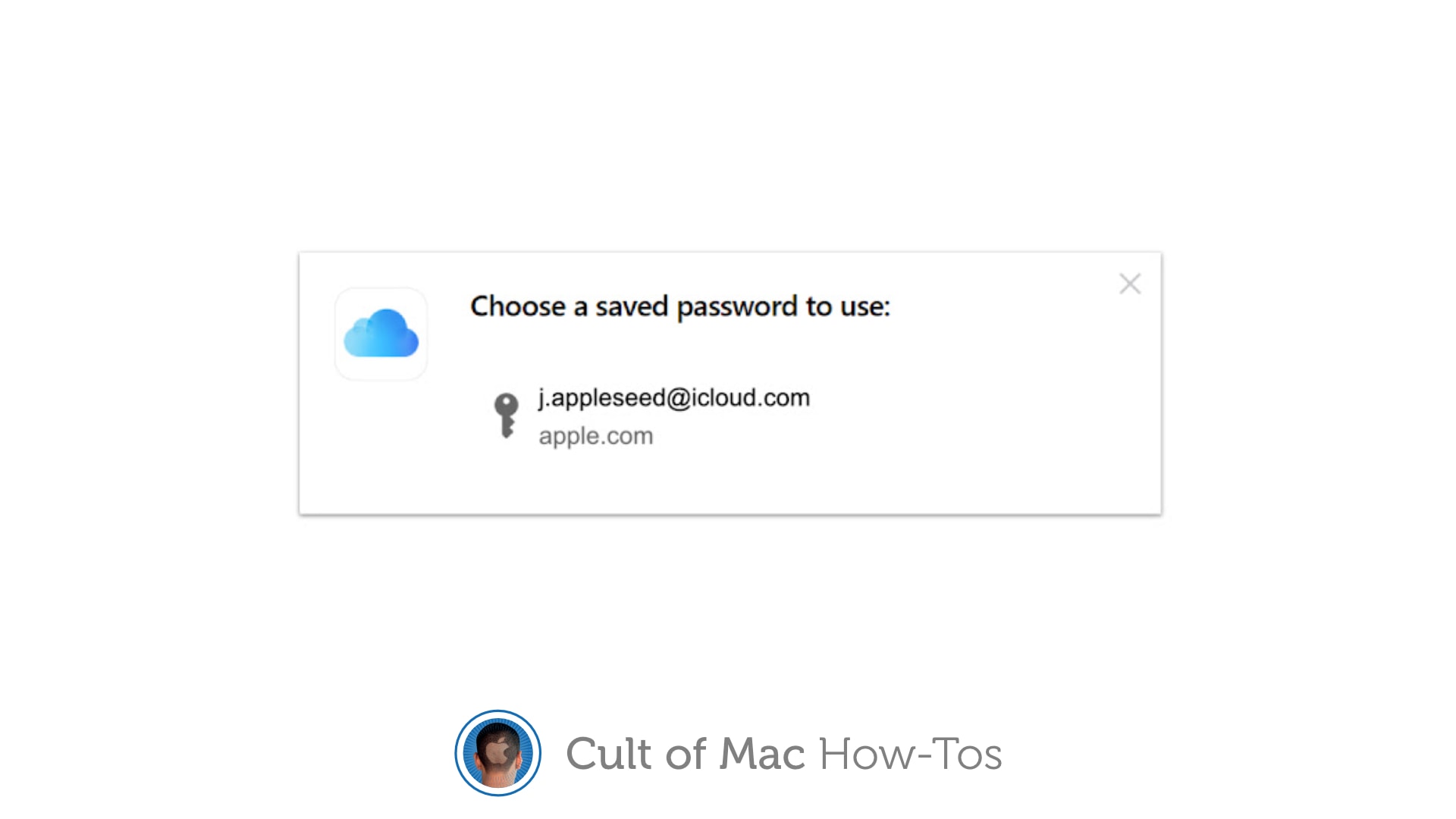

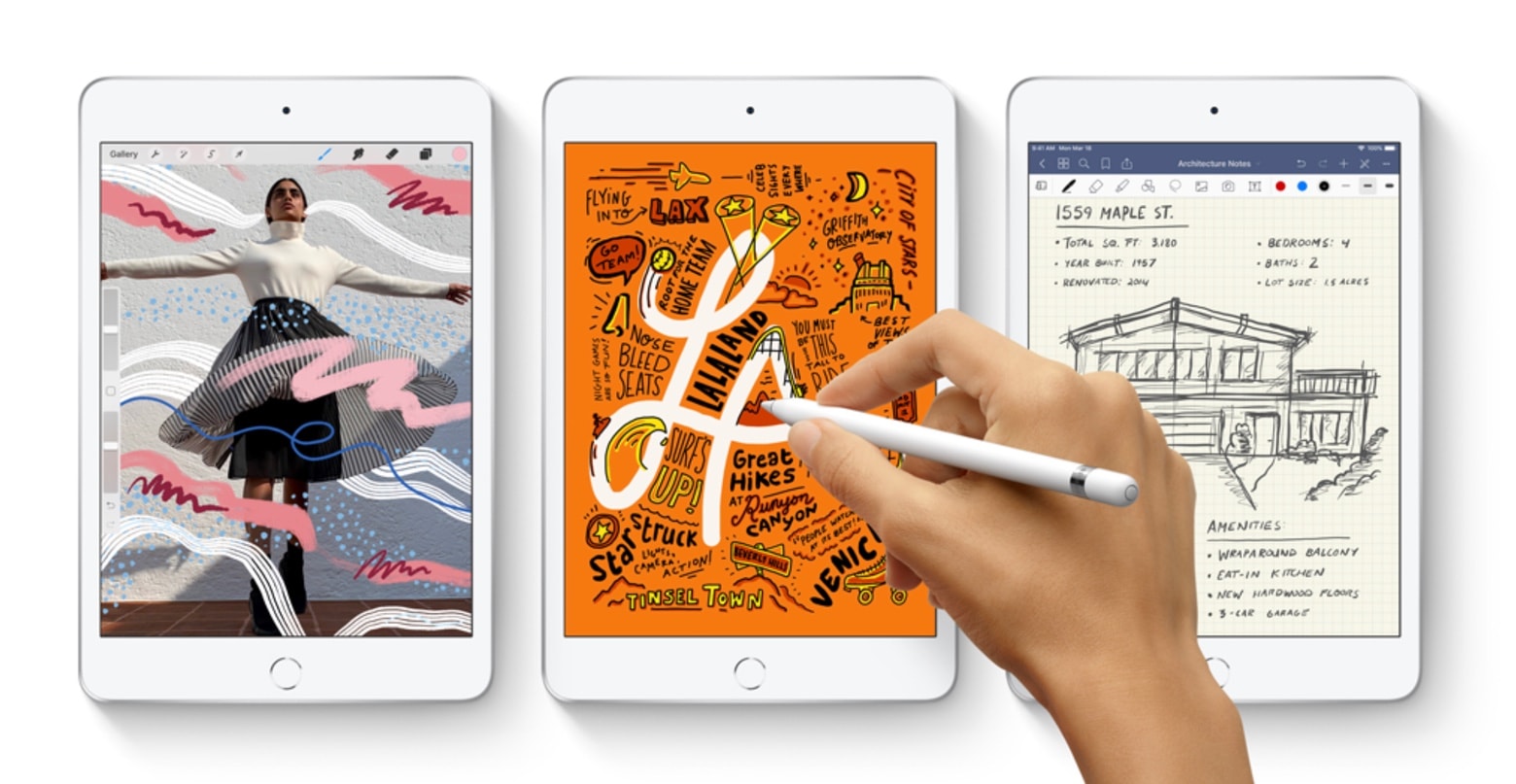

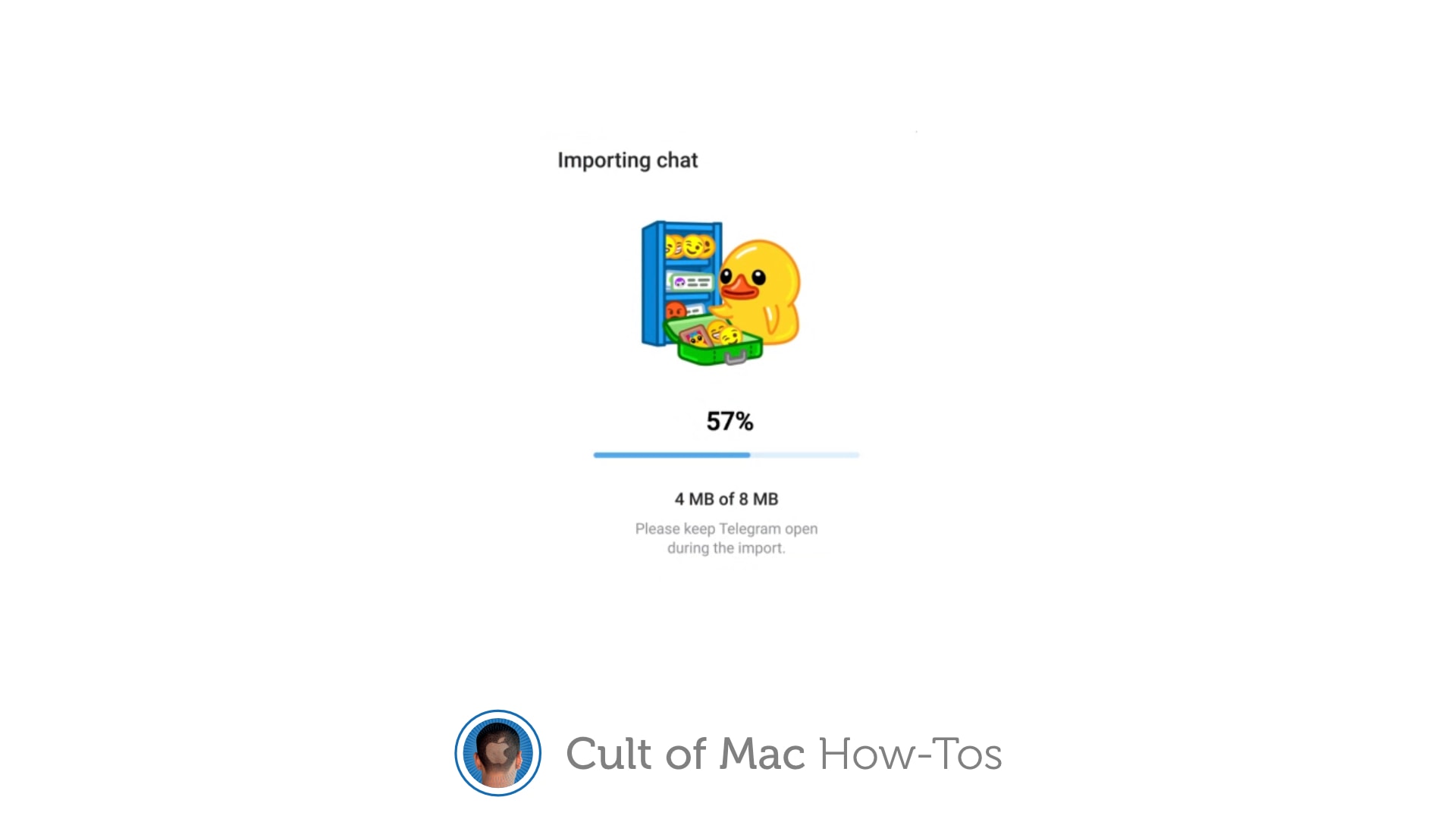



![Automatically make websites faster, easier to read in Safari [Pro tip] How to enable Safari's Reader mode automatically](https://www.cultofmac.com/wp-content/uploads/2021/01/Safari-Reader-mode-tip.jpg)



![Handy Monochest keeps Apple Watch and spare bands safe and secure while traveling [Review] Monowear Monochest for Apple Watch](https://www.cultofmac.com/wp-content/uploads/2021/01/IMG_0527.jpeg)


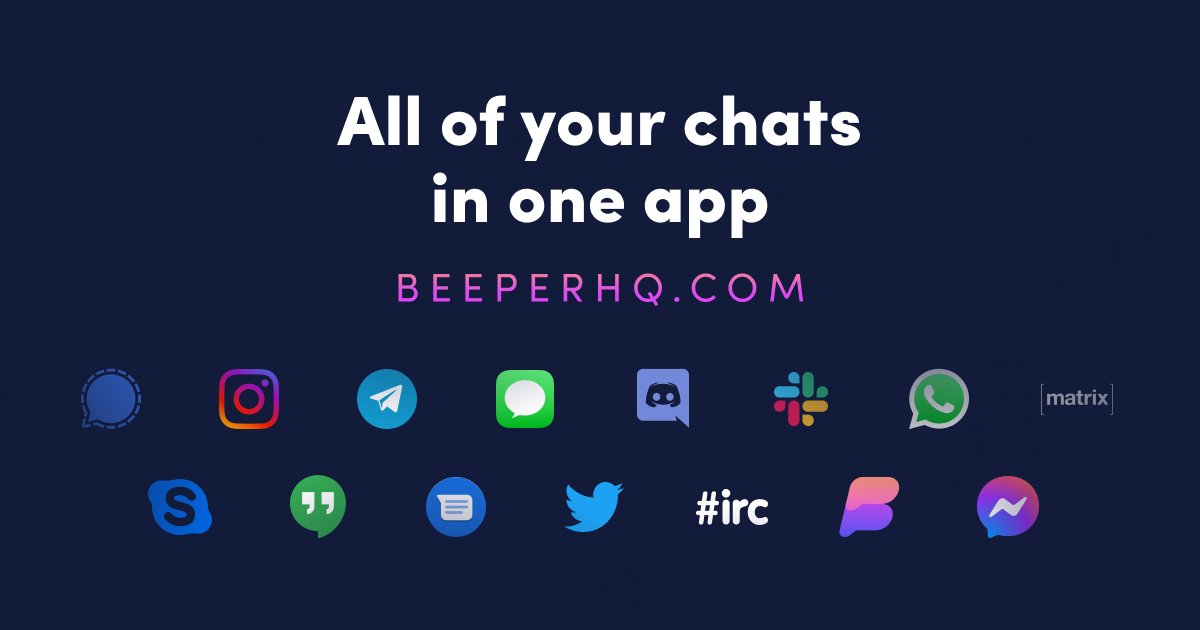


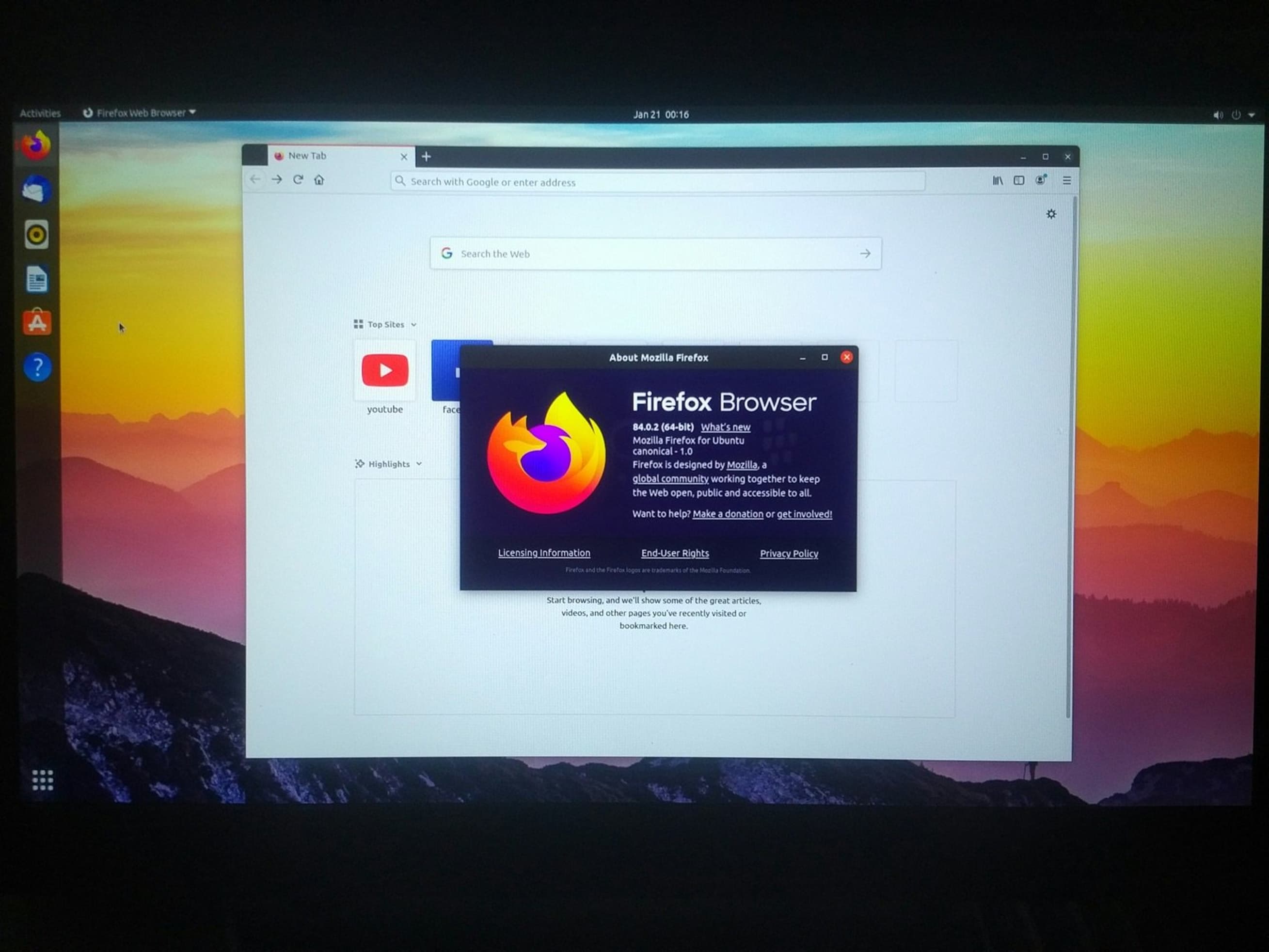



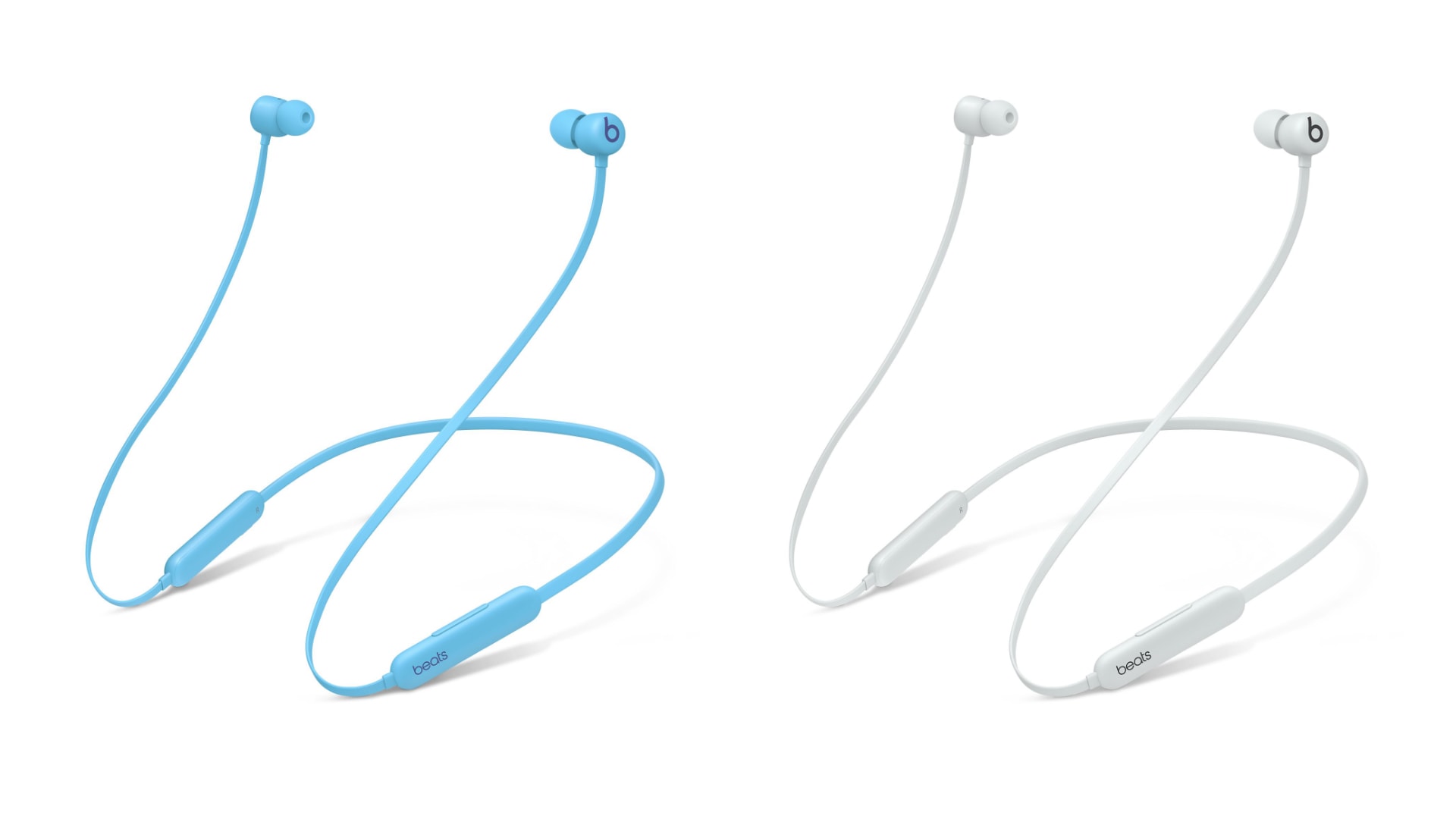
![Show full URLs in Safari’s address bar on macOS [Pro tip] Show full URLs in Safari's address bar](https://www.cultofmac.com/wp-content/uploads/2021/01/Safari-full-URLs-tip.jpg)

![Automatically save your Safari reading list for offline viewing [Pro tip] Automatically save your Safari reading list offline](https://www.cultofmac.com/wp-content/uploads/2021/01/Safari-reading-list-tip.jpg)
