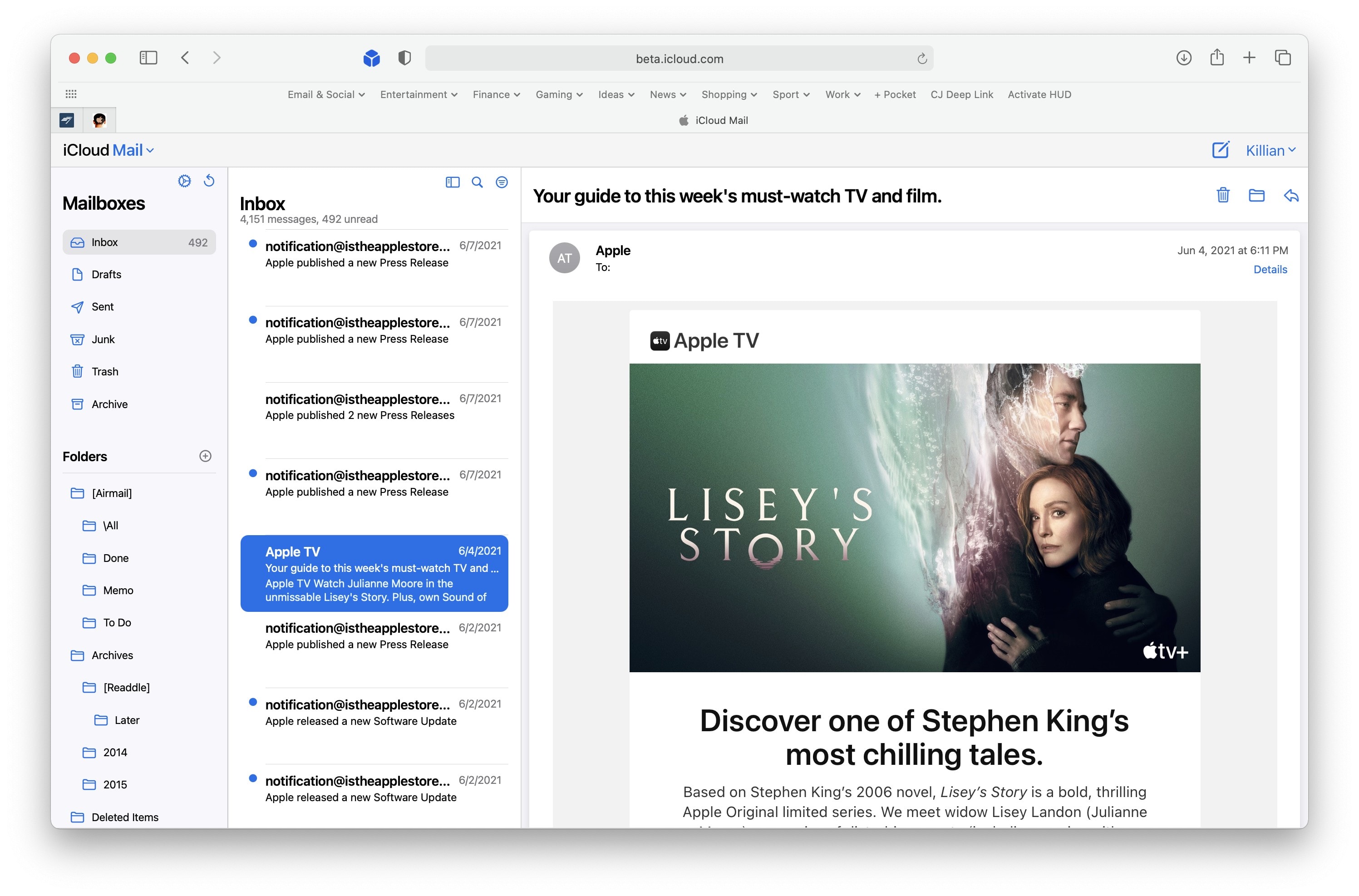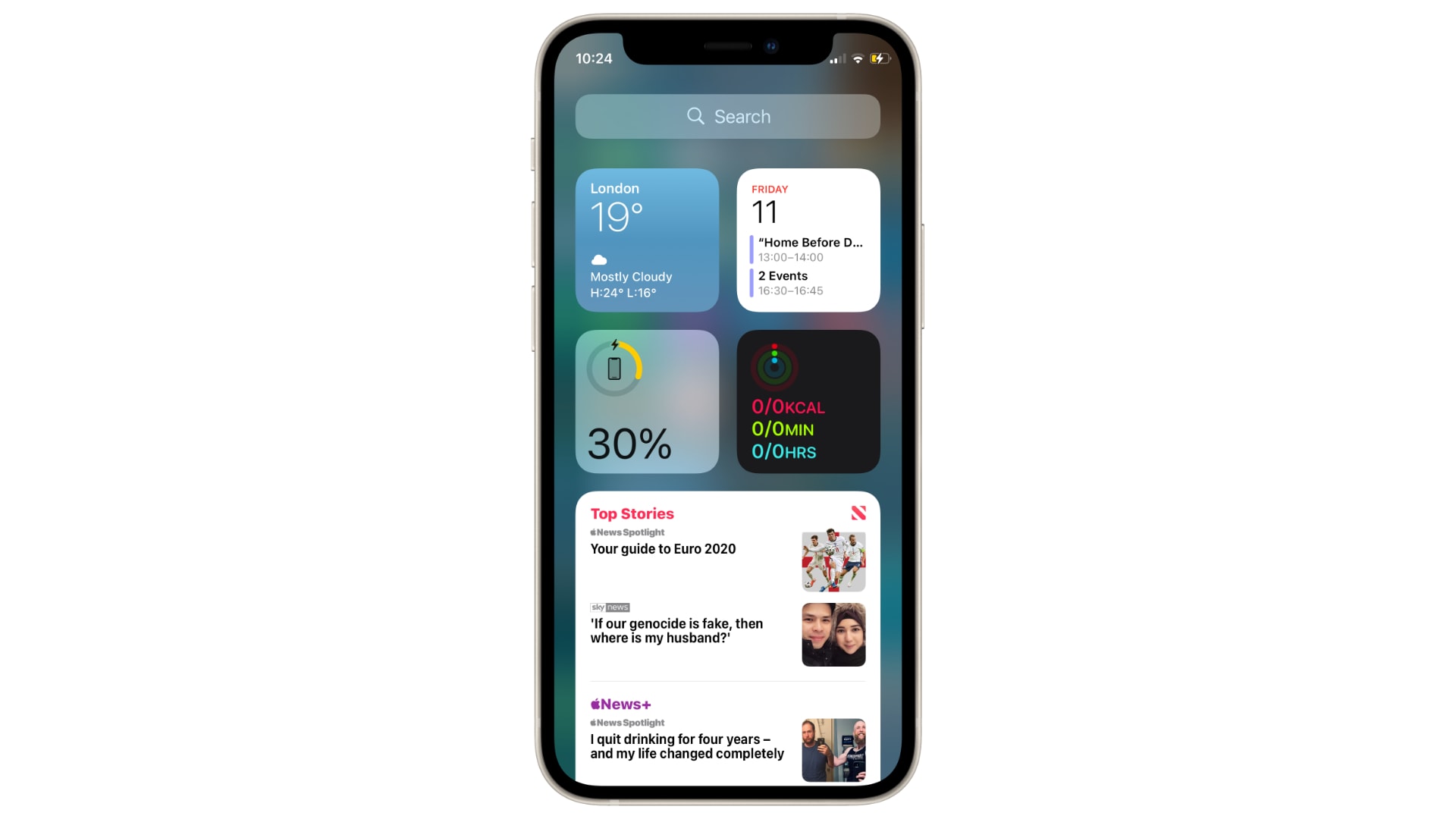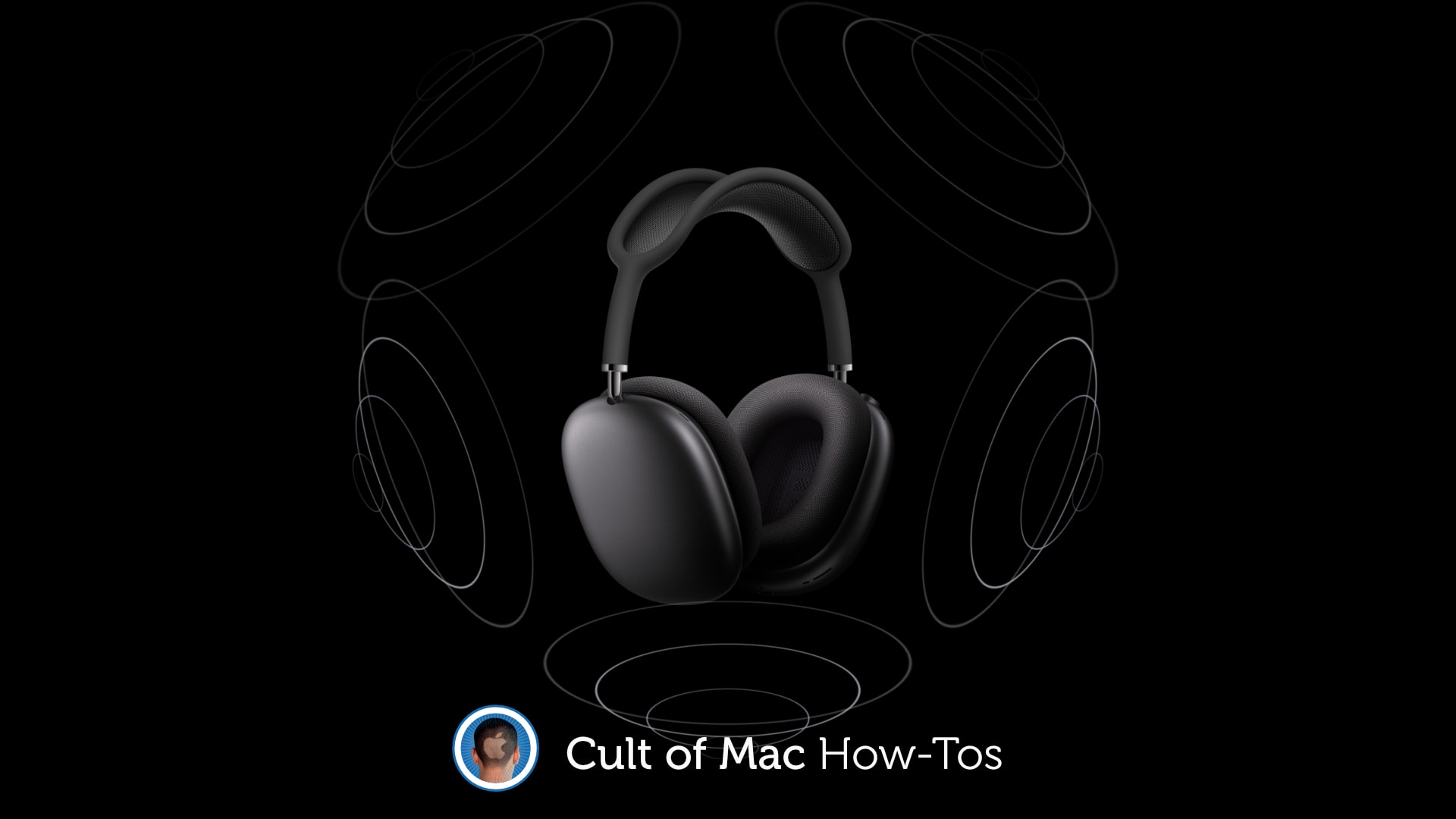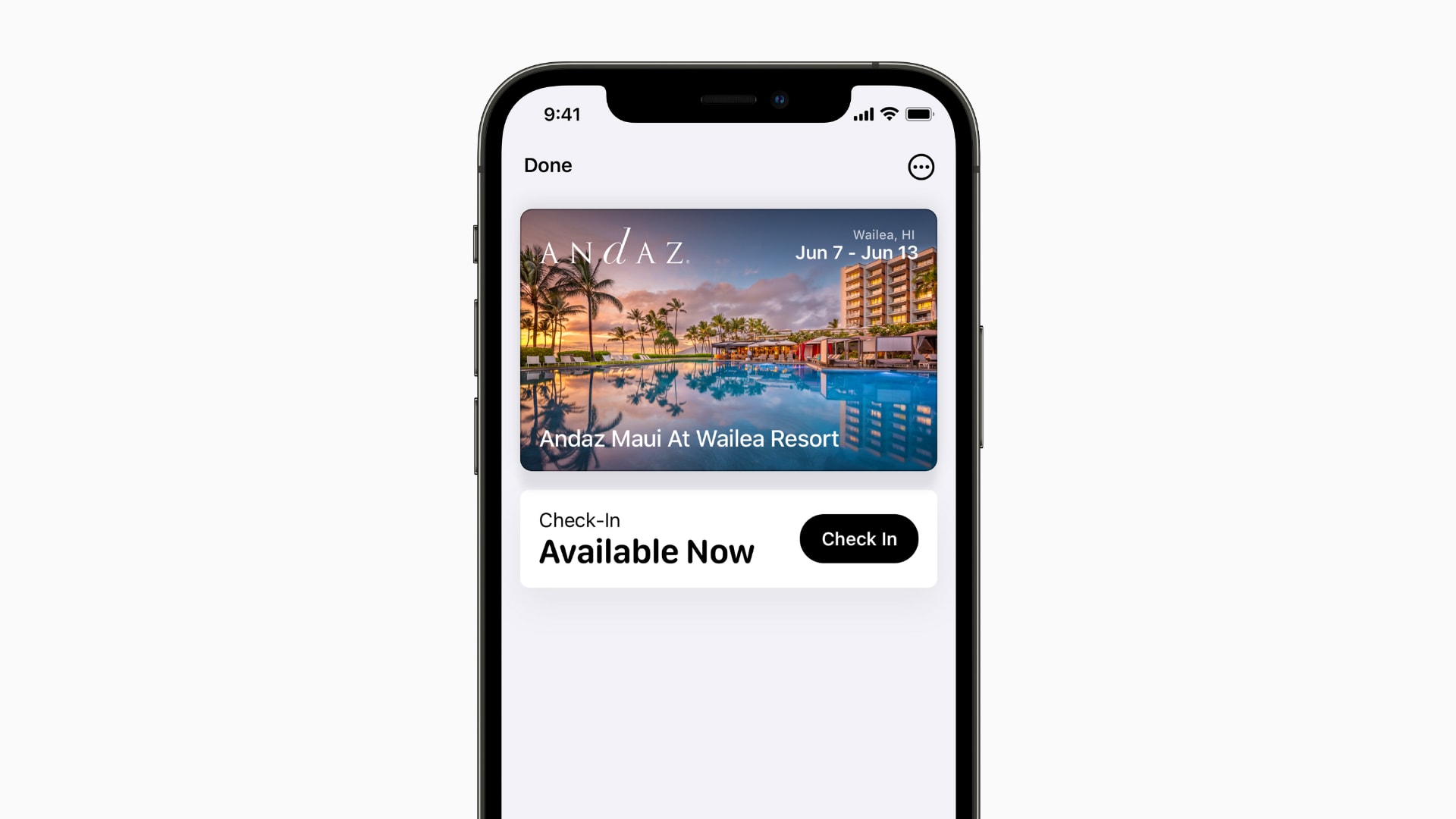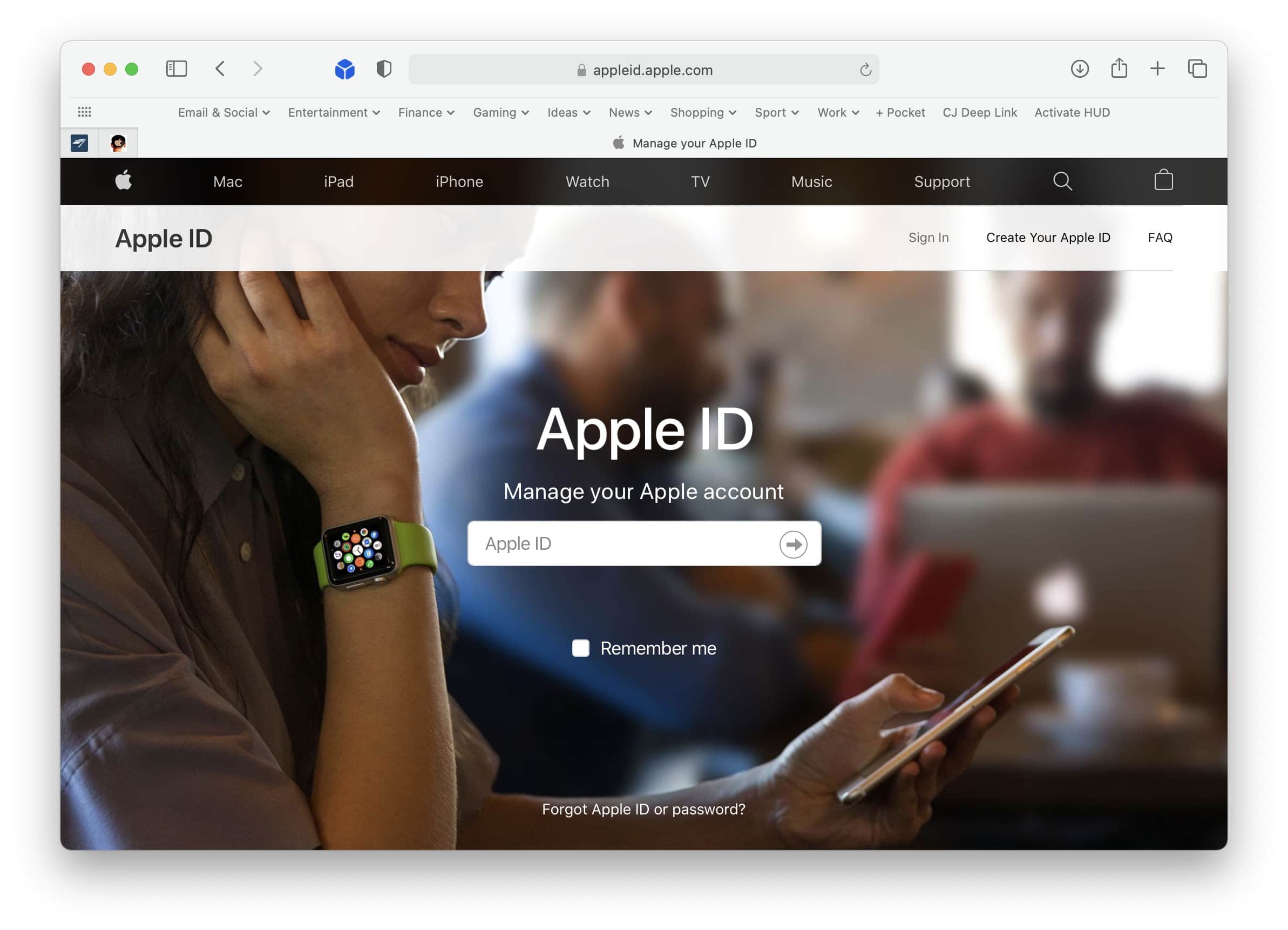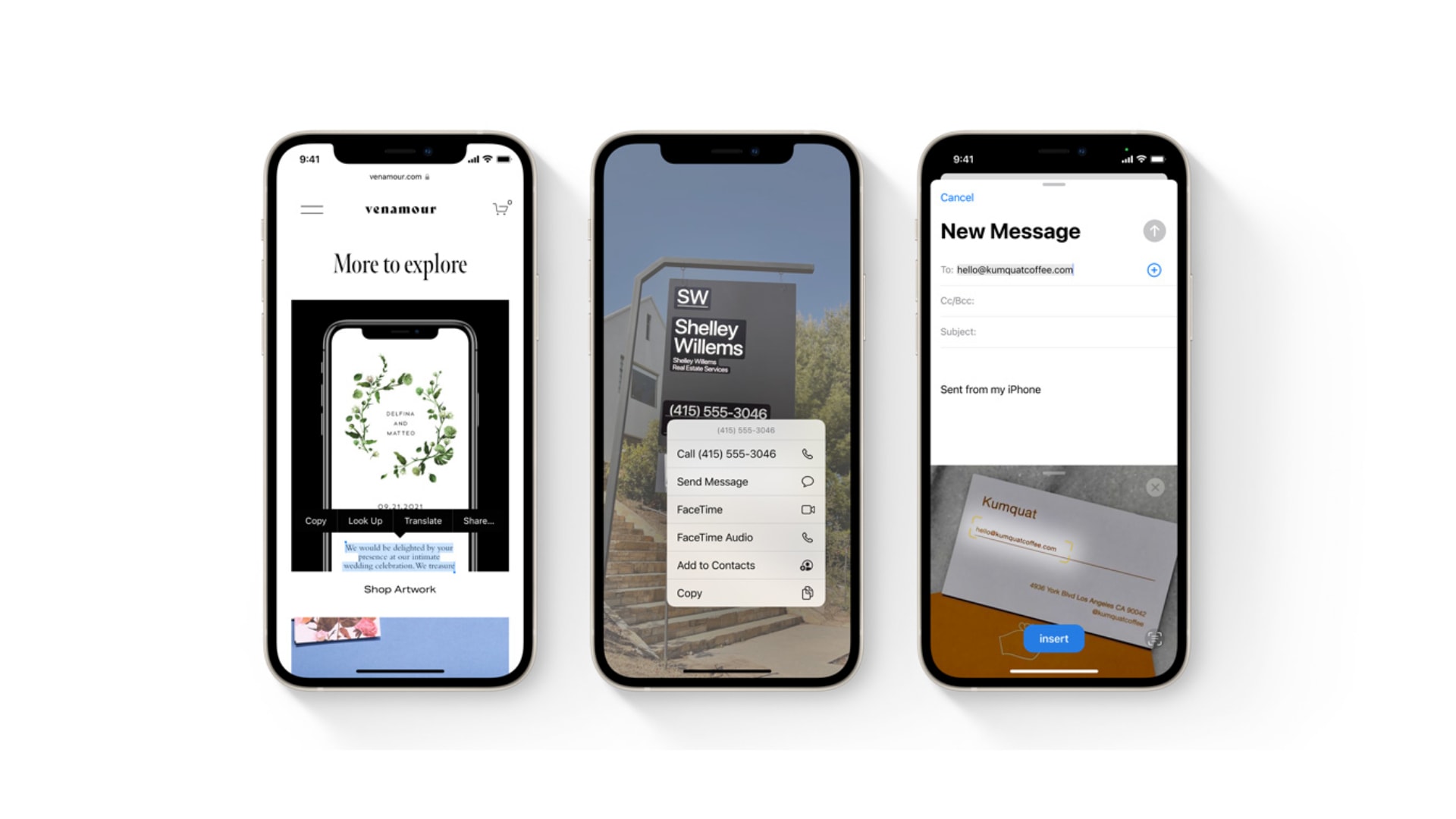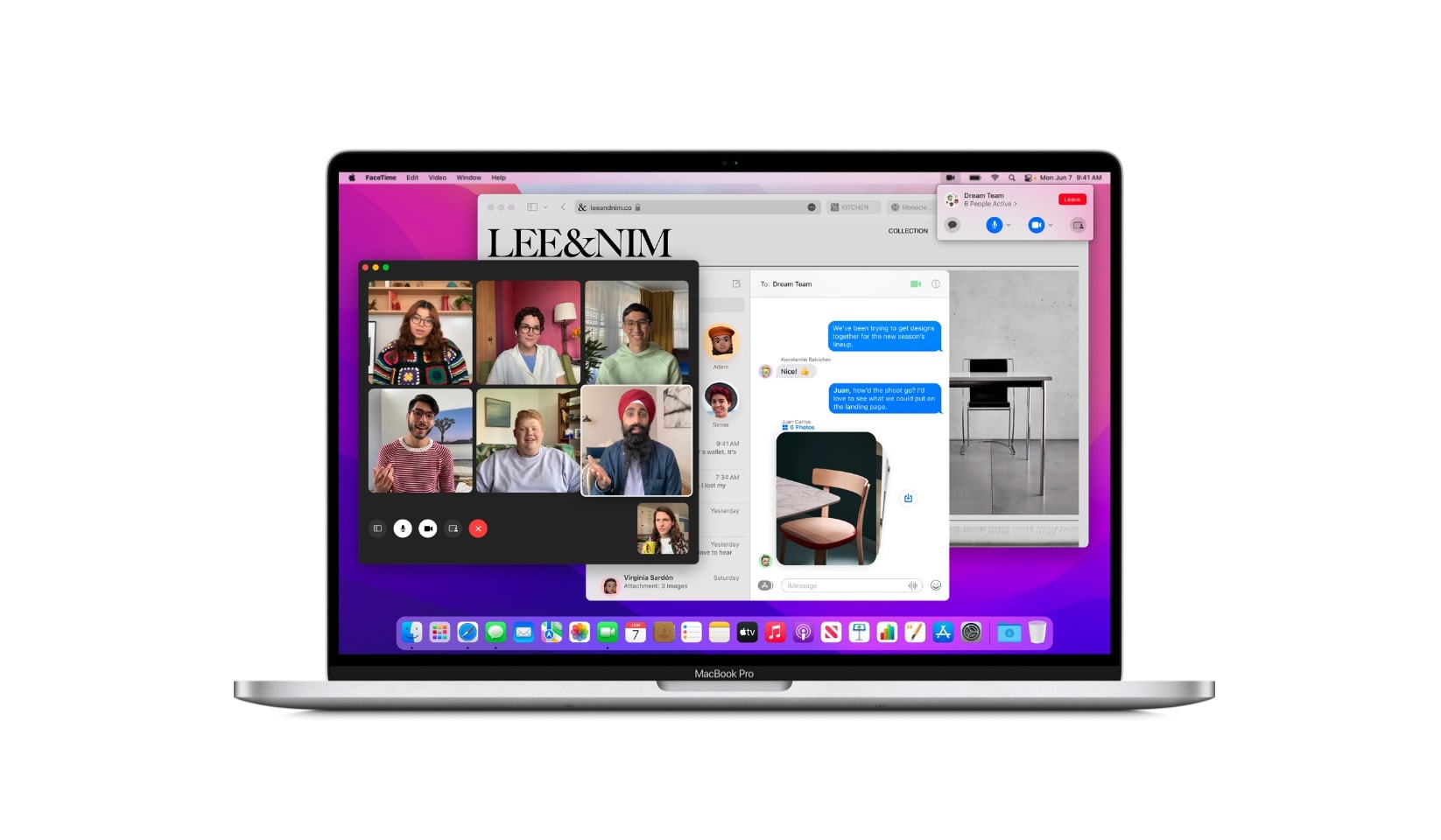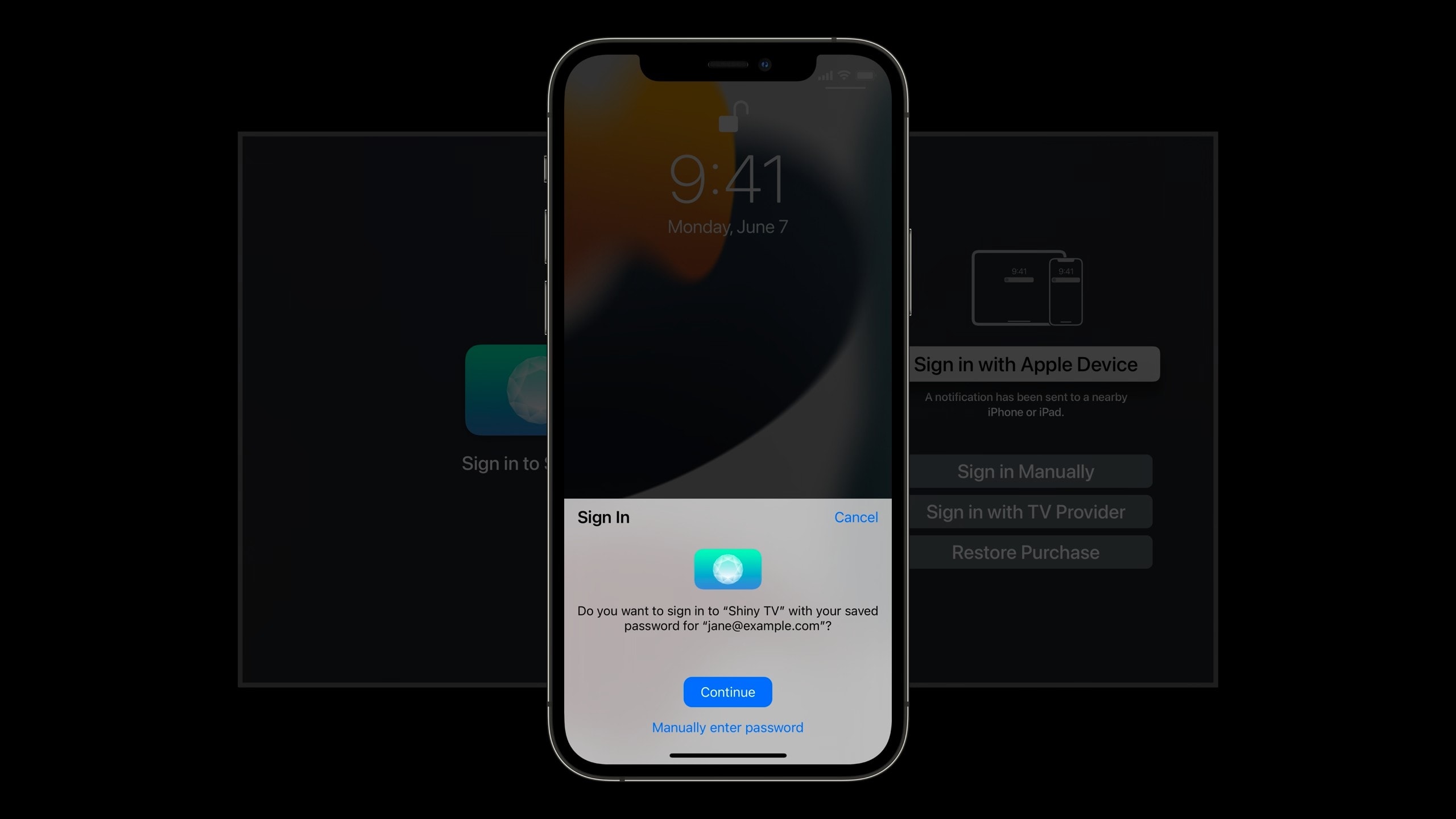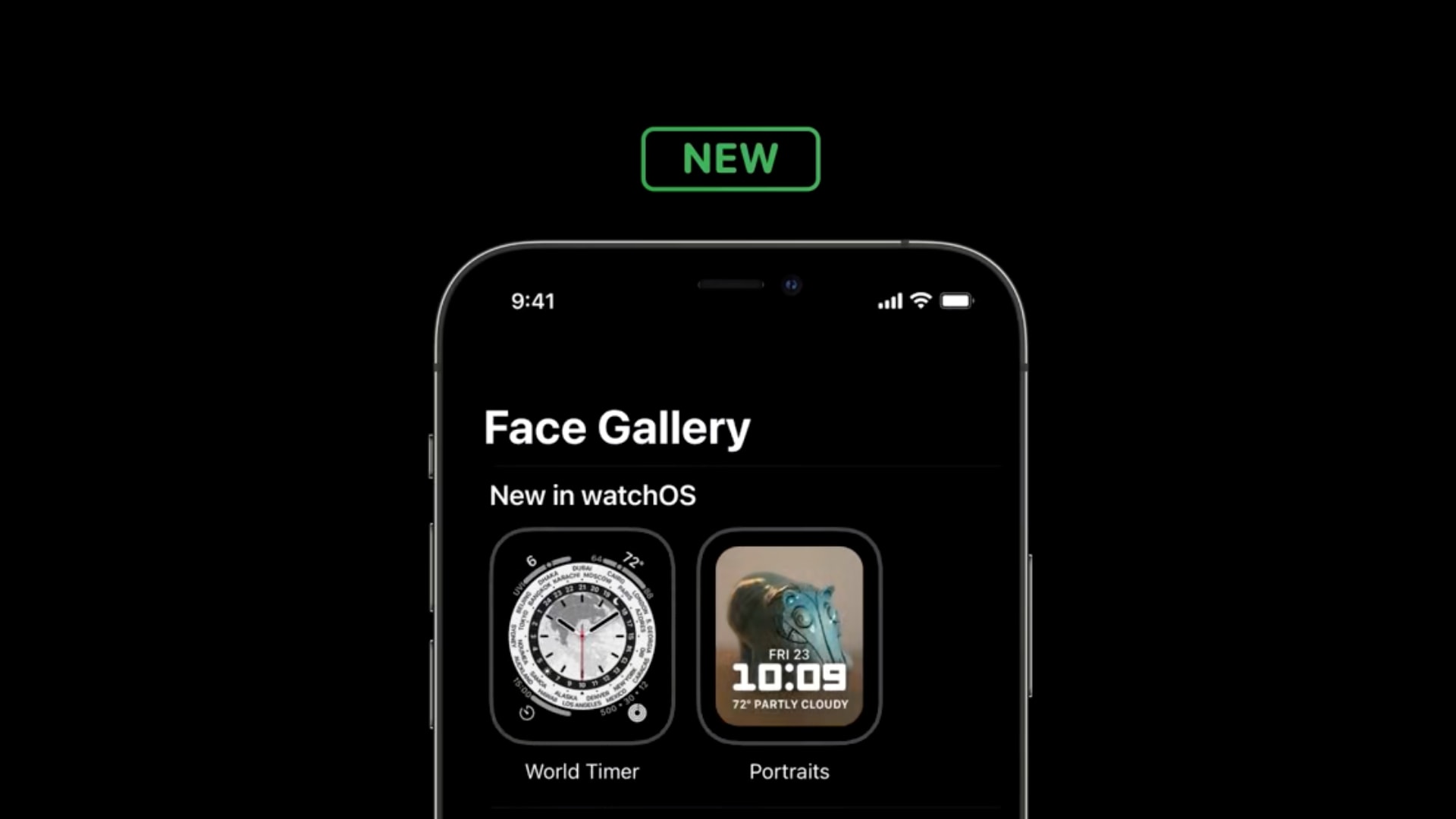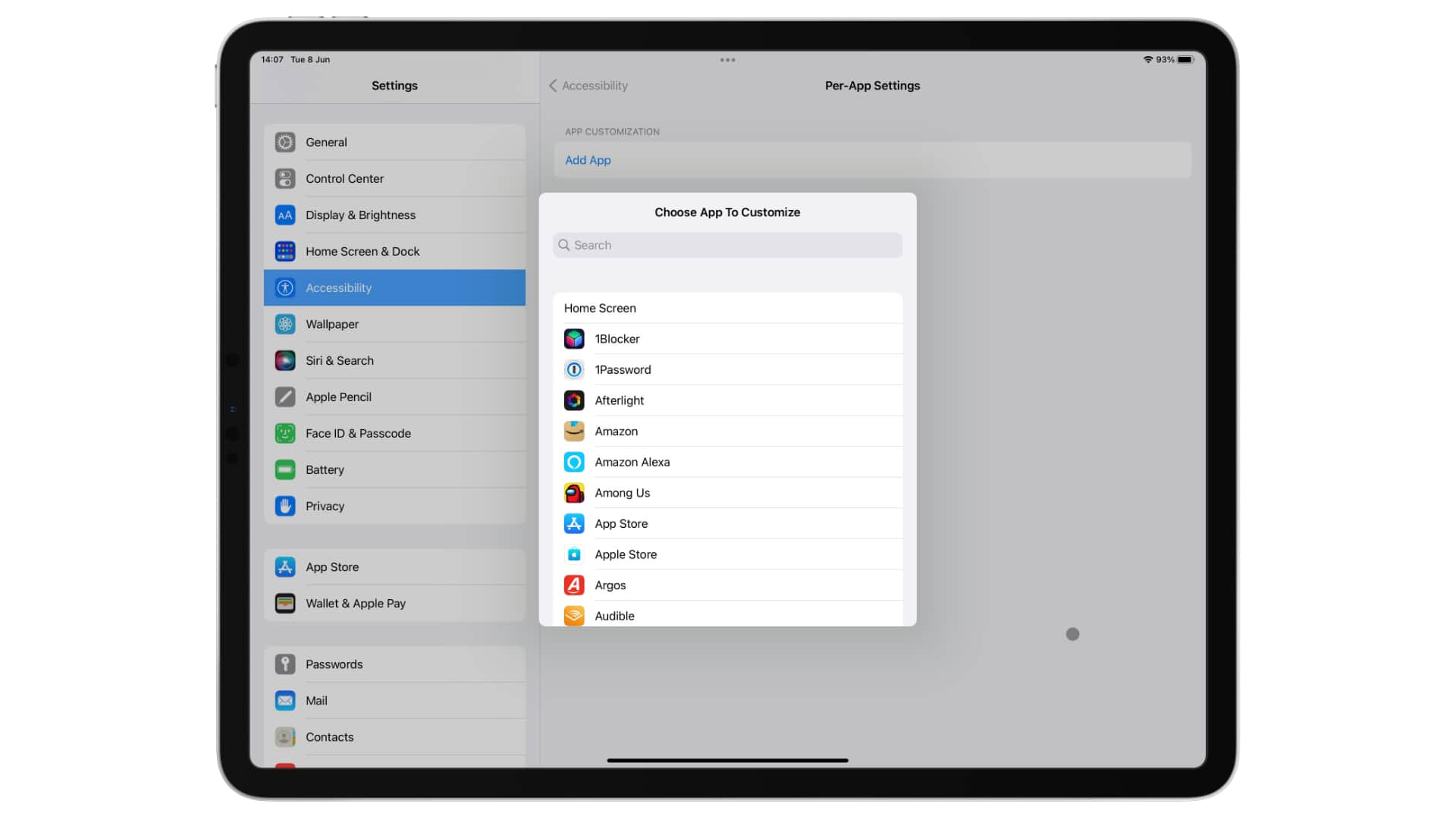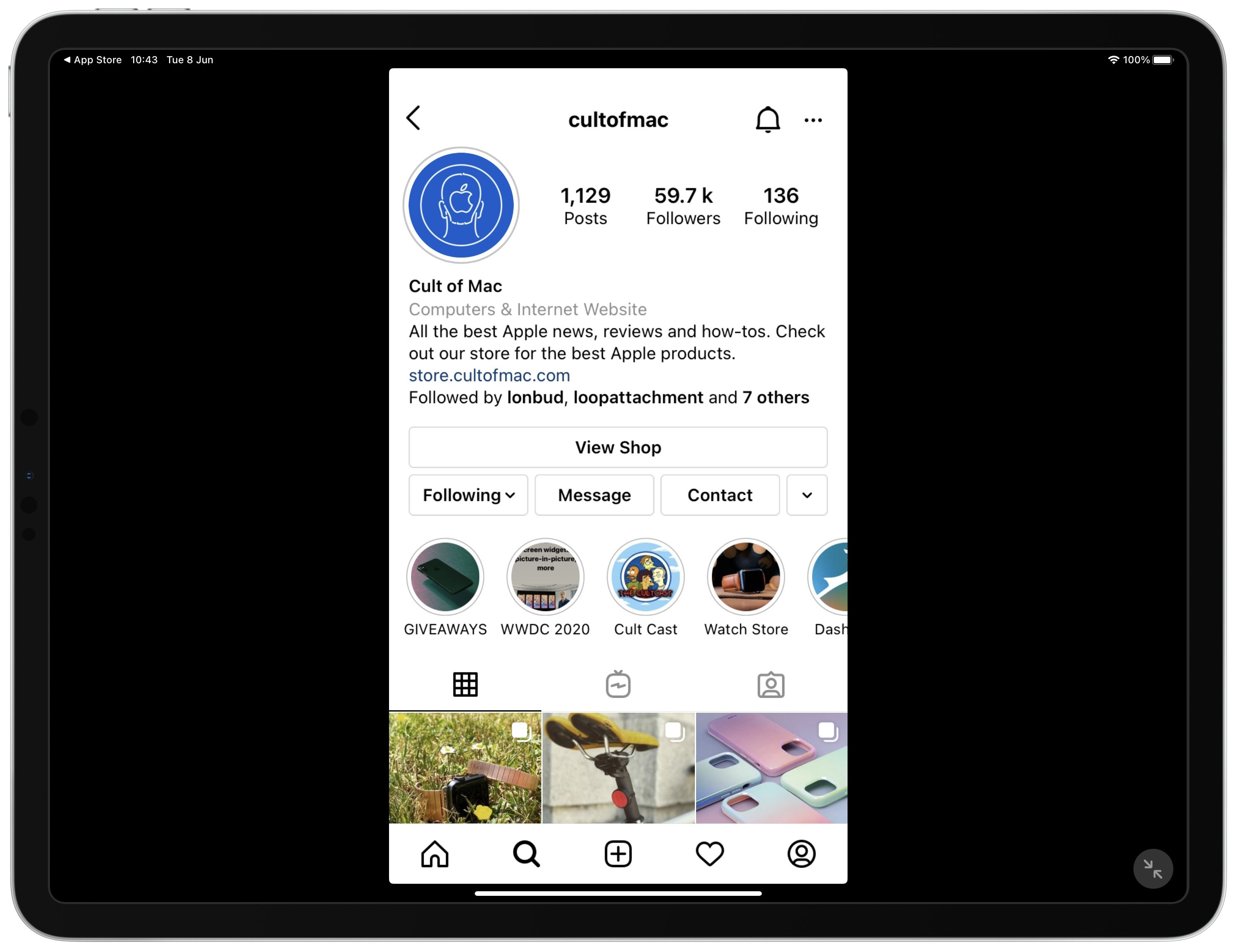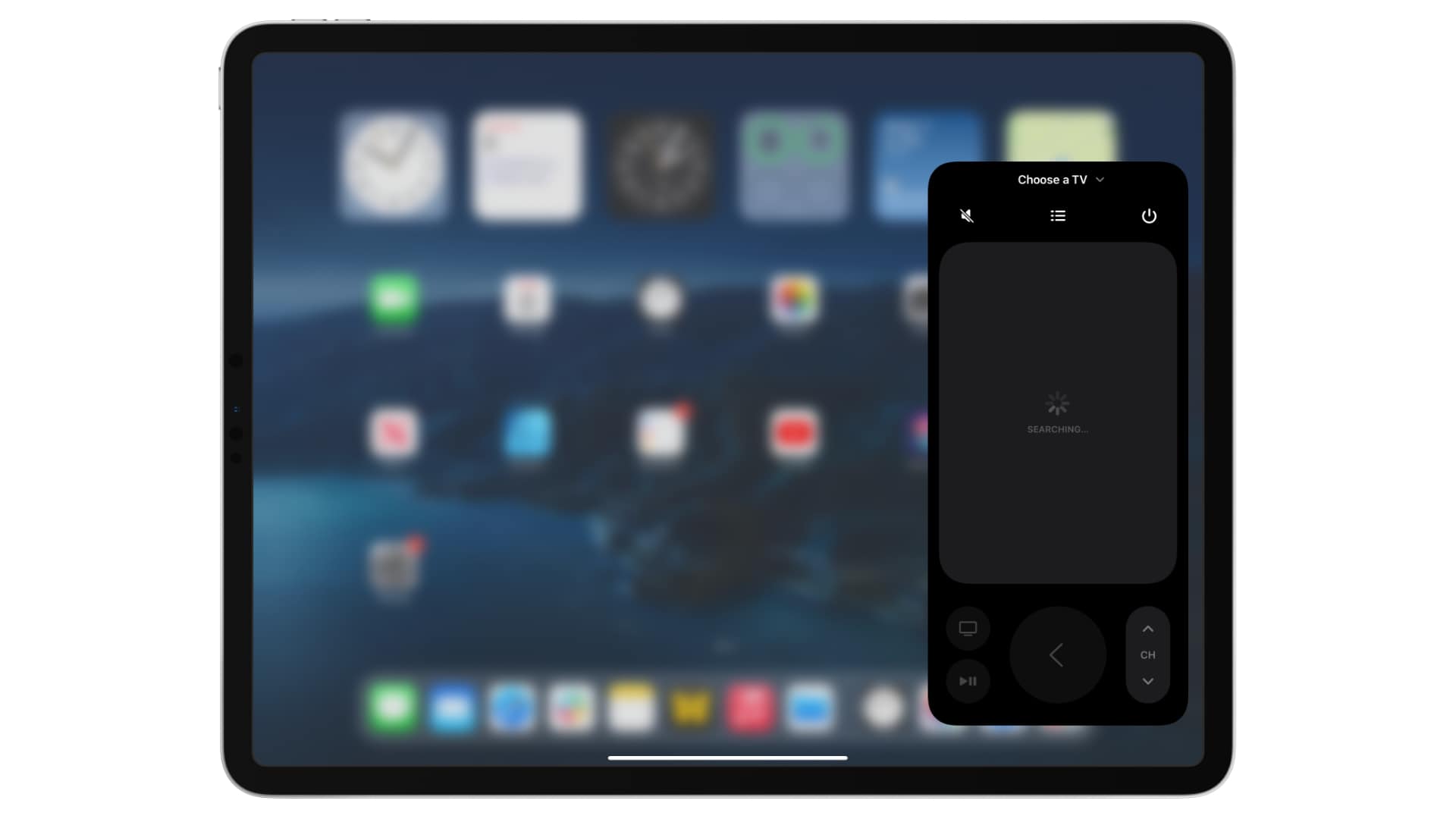The ability to play Xbox games in Safari on your iPhone and iPad will soon be available to everyone.
Microsoft this week confirmed its new cloud streaming web app, which has been in beta testing since April, will roll out “in the next few weeks.” What’s more, it’s soon going to get even more powerful.