This is the Arcam rCube, a high end speaker dock for iPhone and iPod touch. It’s a large-ish, solid cube weighing 11lbs, beautifully styled to match all your Apple stuff. It looks great, sounds fantastic, and offers some useful non-wifi wireless playback functions; but it costs a fortune.
Arcam’s rCube: rMazing Sound, rNfortunate Price [Review]
![Arcam’s rCube: rMazing Sound, rNfortunate Price [Review] rCube: Great sound and portability](https://www.cultofmac.com/wp-content/uploads/2012/03/rcube1.jpg)

![Paper For iPad: The Notebook That’s Like A Real Notebook [Review] Notebooks in Paper work just like real notebooks](https://www.cultofmac.com/wp-content/uploads/2012/03/paperflick.jpg)
![High Speed Ion Racer Fails To Thrill [Review] Ion Racer: not enough bang for your buck](https://www.cultofmac.com/wp-content/uploads/2012/03/ionracer.jpg)
![Madonna’s App: More Marketing For The Material Girl [Review] Into the Groove?](https://www.cultofmac.com/wp-content/uploads/2012/03/madonna1.jpg)
![DragonDrop Makes Drag And Drop So Much Less Of A Drag [Review] Click, shake, drop in DragonDrop](https://www.cultofmac.com/wp-content/uploads/2012/03/dragondrop.jpg)
![Frameographer Time Lapse App: This Is How You Do It [Review] frames1.jpg](https://www.cultofmac.com/wp-content/uploads/2012/03/frames1.jpg)
![Hipstamatic’s New Instagram Sharing Is Convenient But Somewhat Cramped [Review] It's direct sharing all right. But very densely packed.](https://www.cultofmac.com/wp-content/uploads/2012/03/hipstasharing.jpg)
![Zero Gravity Fun For All: Angry Birds Space Rocks [Review] Birds! In! Spaaaaaace!](https://www.cultofmac.com/wp-content/uploads/2012/03/birds.jpg)
![Meet Biologic, The Strangest, Cutest Social Networking App Around [Review] biologic1.jpg](https://www.cultofmac.com/wp-content/uploads/2012/03/biologic1.jpg)
![Doozy, The Todo List App That Does More [Review] tracking.jpg](https://www.cultofmac.com/wp-content/uploads/2012/03/tracking.jpg)
![Draw Something Is Fantastic, Addictive Fun, But Only If You’re Online [Review] drawsomething.jpg](https://www.cultofmac.com/wp-content/uploads/2012/03/drawsomething.jpg)
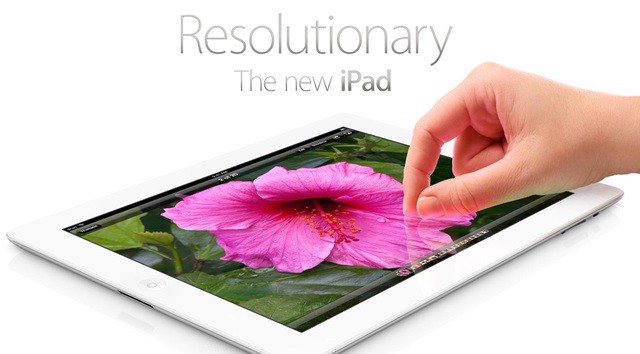
![StockTouch Almost Puts You On The Trading Floor [Review] overview.jpg](https://www.cultofmac.com/wp-content/uploads/2012/03/overview.jpg)
![Vocre Opens Up A World Of Languages For Free [Review] vocre3.jpg](https://www.cultofmac.com/wp-content/uploads/2012/03/vocre3.jpg)
![Camera+ 3 Is Smarter Than Ever, But Not Always Faster [Review] cameraplus1.jpg](https://www.cultofmac.com/wp-content/uploads/2012/03/cameraplus1.jpg)

![Khan Academy For iPad: Modern Learning Looks Like This [Review] khan.jpg](https://www.cultofmac.com/wp-content/uploads/2012/03/khan.jpg)
![Picle Tries To Capture The Sound Of iPhone Photography [Review] picle1.jpg](https://www.cultofmac.com/wp-content/uploads/2012/03/picle1.jpg)
![Can You Face Terrifying Cat Of Doom? We Try Trailers In iMovie For iOS [Review] catofdoom.jpg](https://www.cultofmac.com/wp-content/uploads/2012/03/catofdoom.jpg)
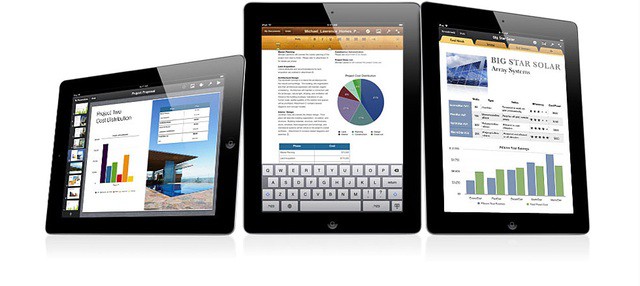
![Pages Is Still The Best Word Processor For iOS [Review] landscapetext.jpg](https://www.cultofmac.com/wp-content/uploads/2012/03/landscapetext.jpg)


![Now You Can Get All Of iLife And iWork On iPad [iPad 3 Event] iPhoto](https://www.cultofmac.com/wp-content/uploads/2012/03/iPhoto.jpg)
![Python’s Hunt For Holy Grail Continues On iPad – One For True Fans Only [Review] pythongrail.jpg](https://www.cultofmac.com/wp-content/uploads/2012/03/pythongrail.jpg)