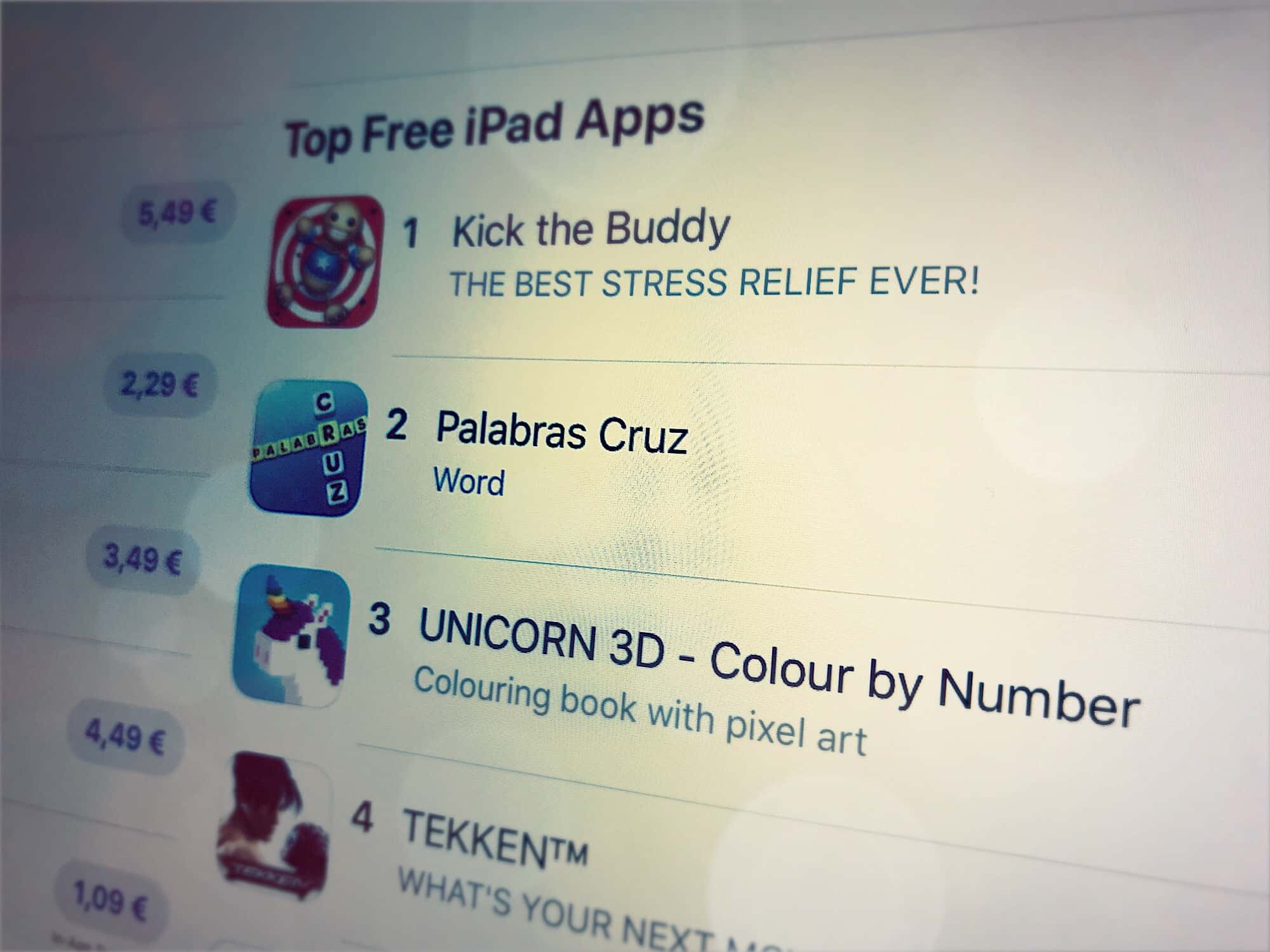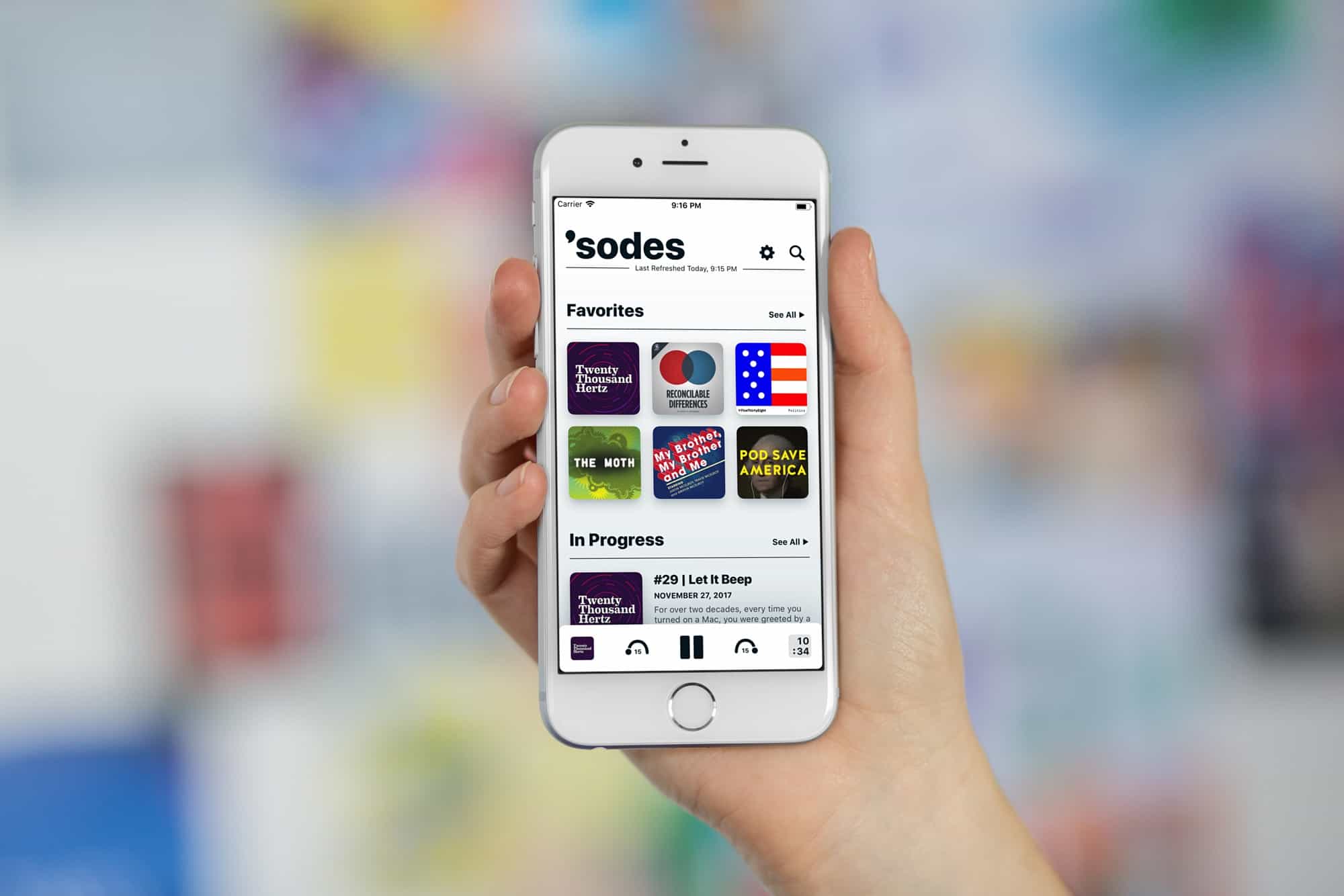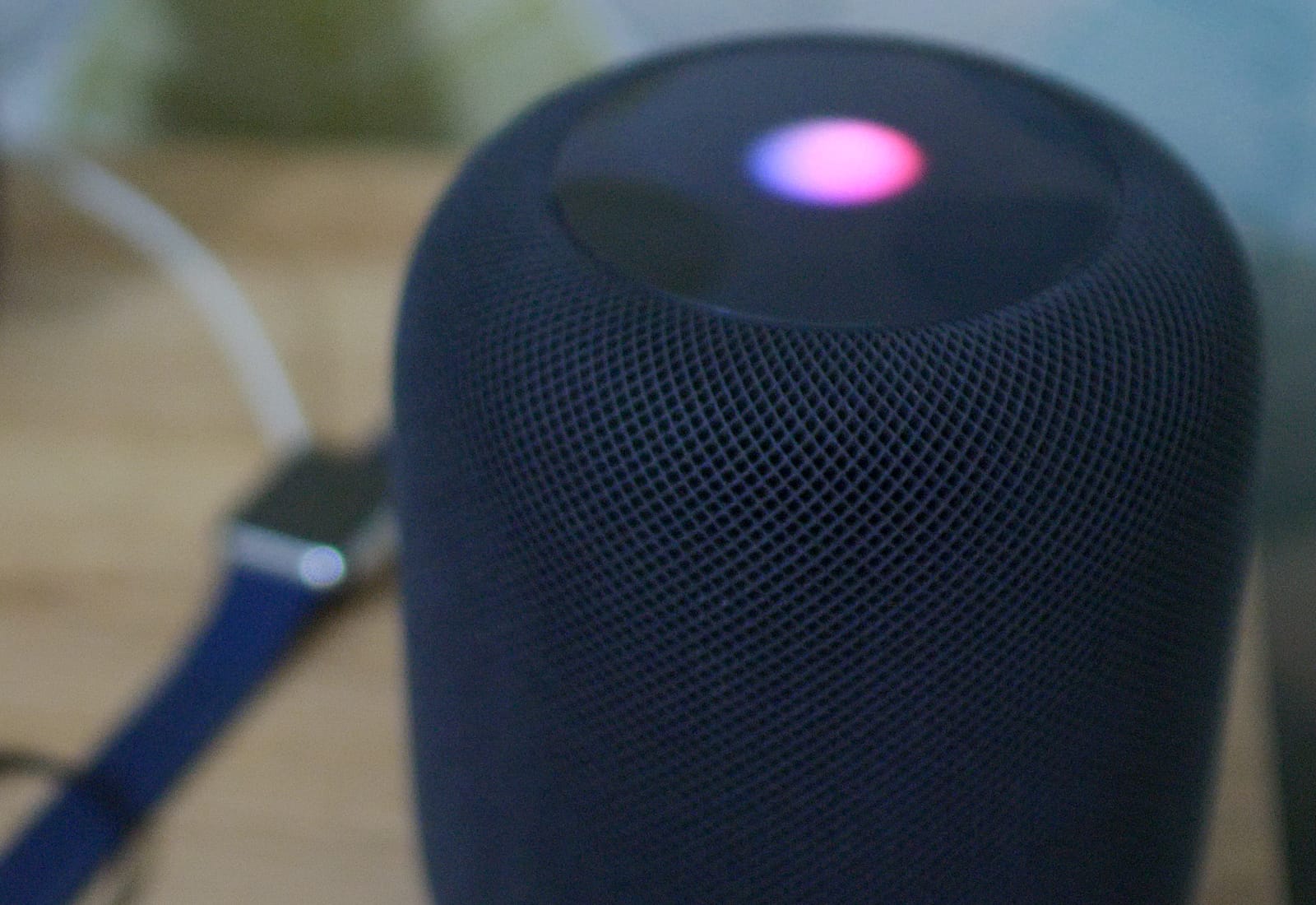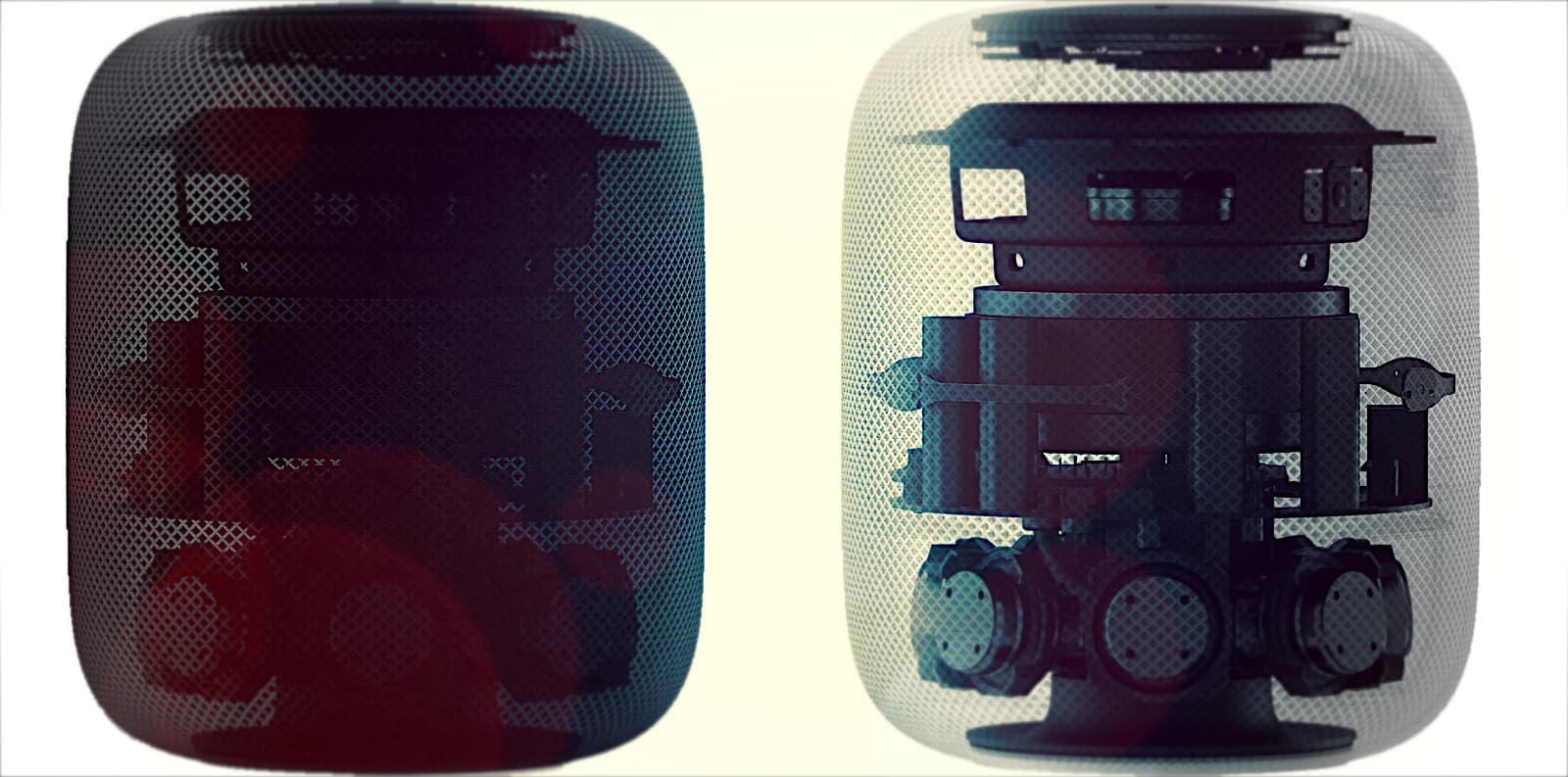iOS 11 is Apple’s most keyboard-friendly version of its mobile software yet, but that doesn’t mean you have to hook up an external keyboard to use its best new keyboard-centric features. Today we’ll look at Type to Siri, which can be used whenever you’d usually talk to your favorite digital assistant just by tapping on the usual on-screen keyboard.
How to use Type to Siri in iOS 11 (and why you’ll love it)
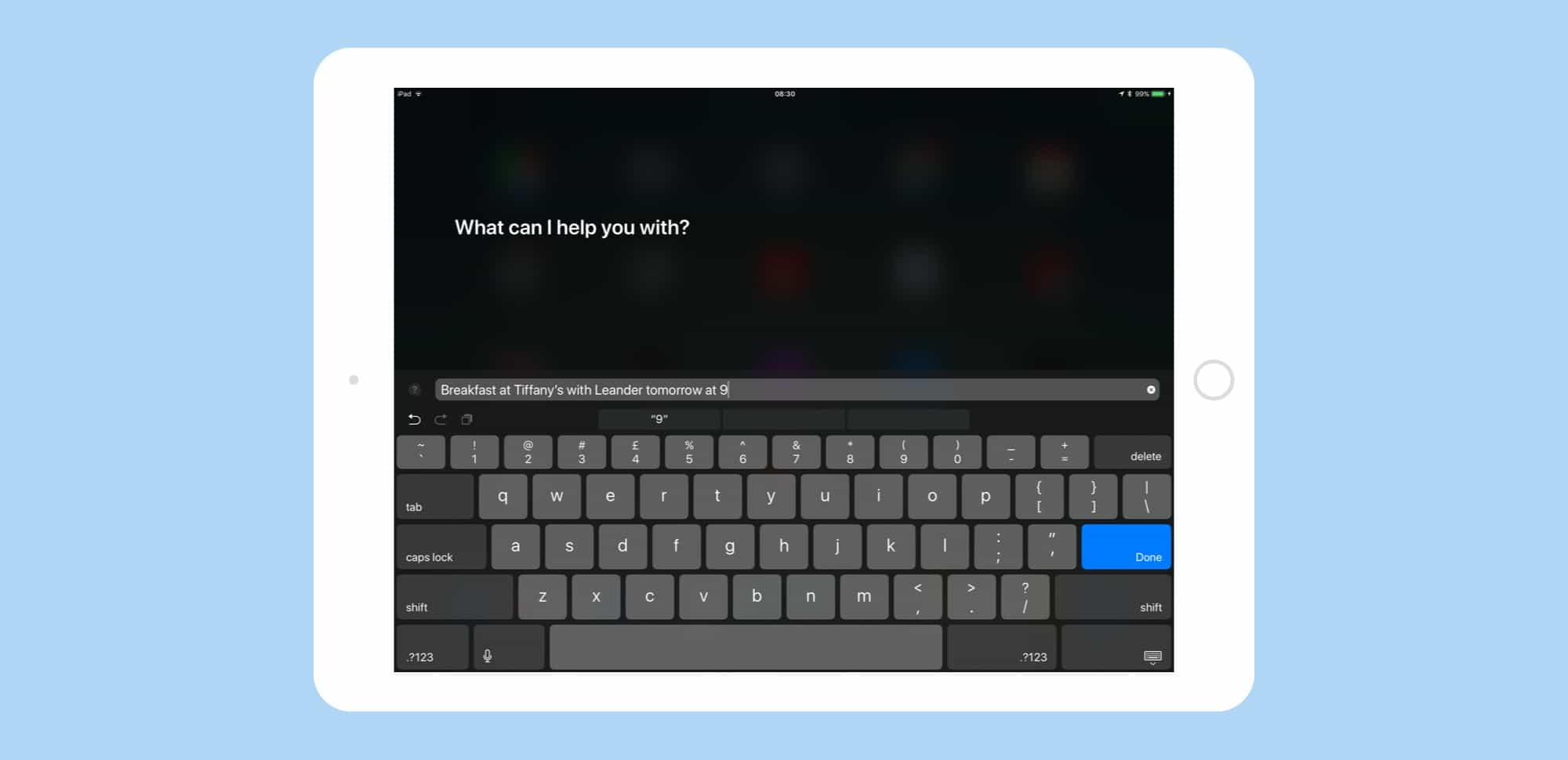
Photo: Cult of Mac