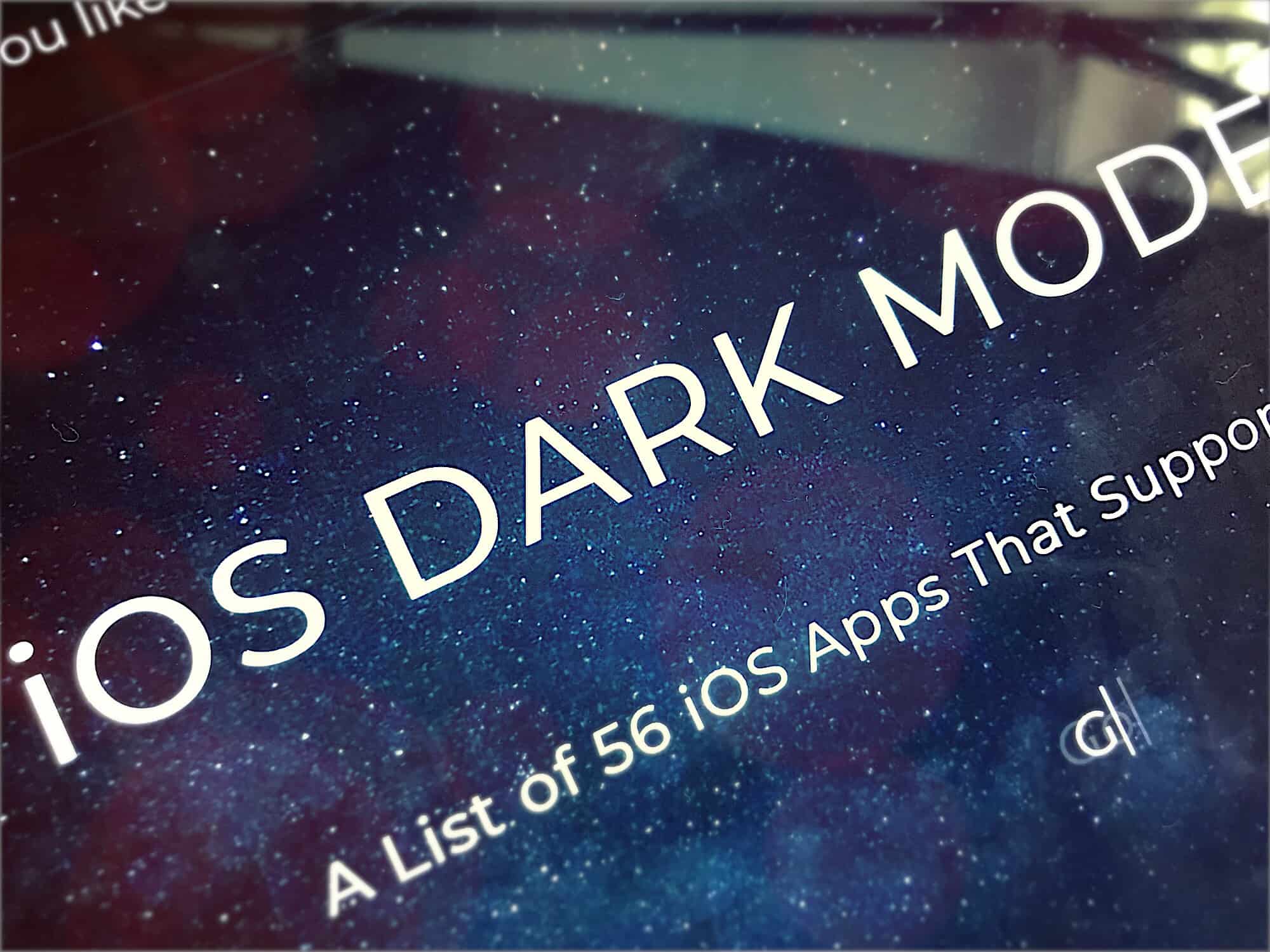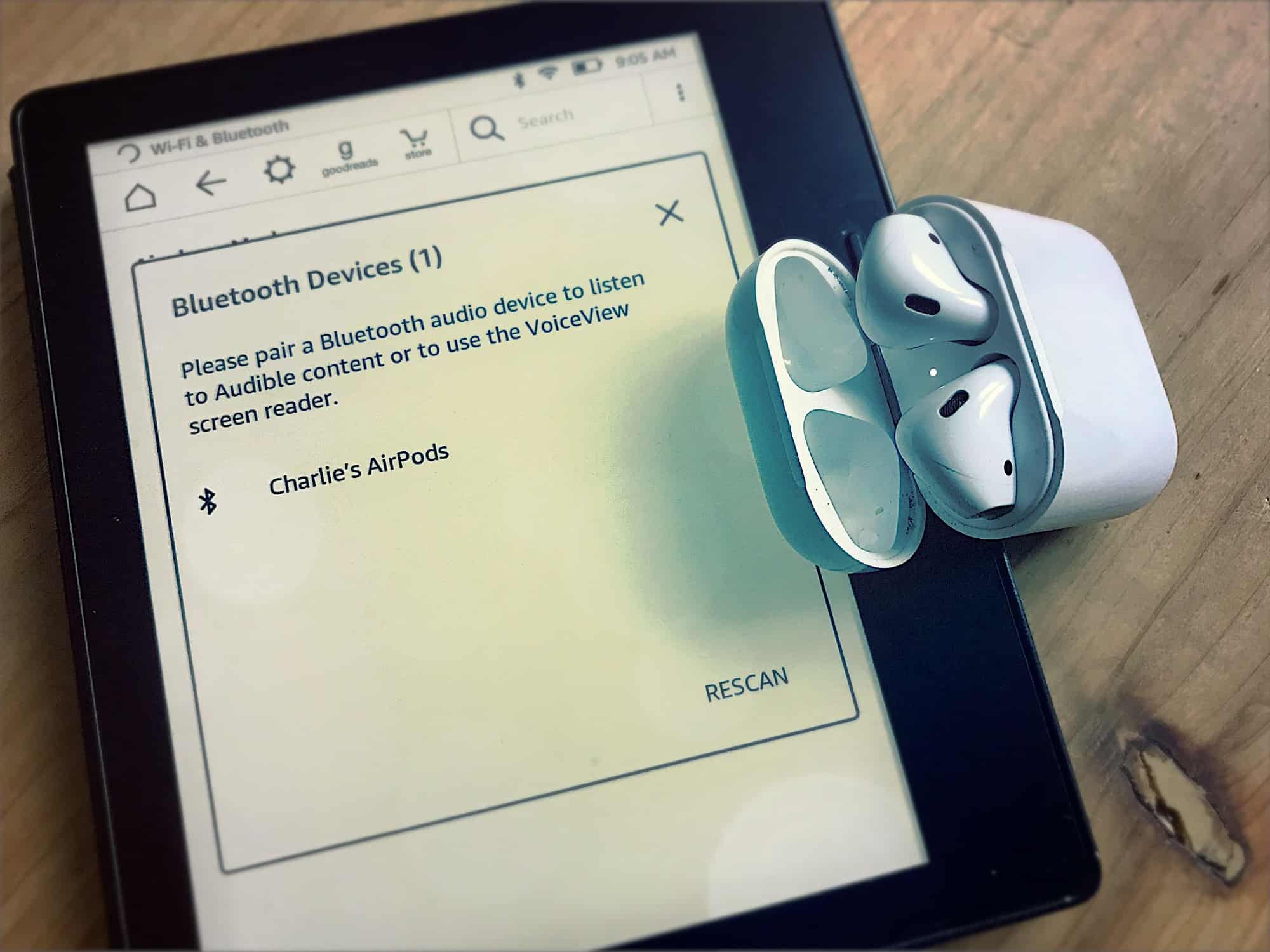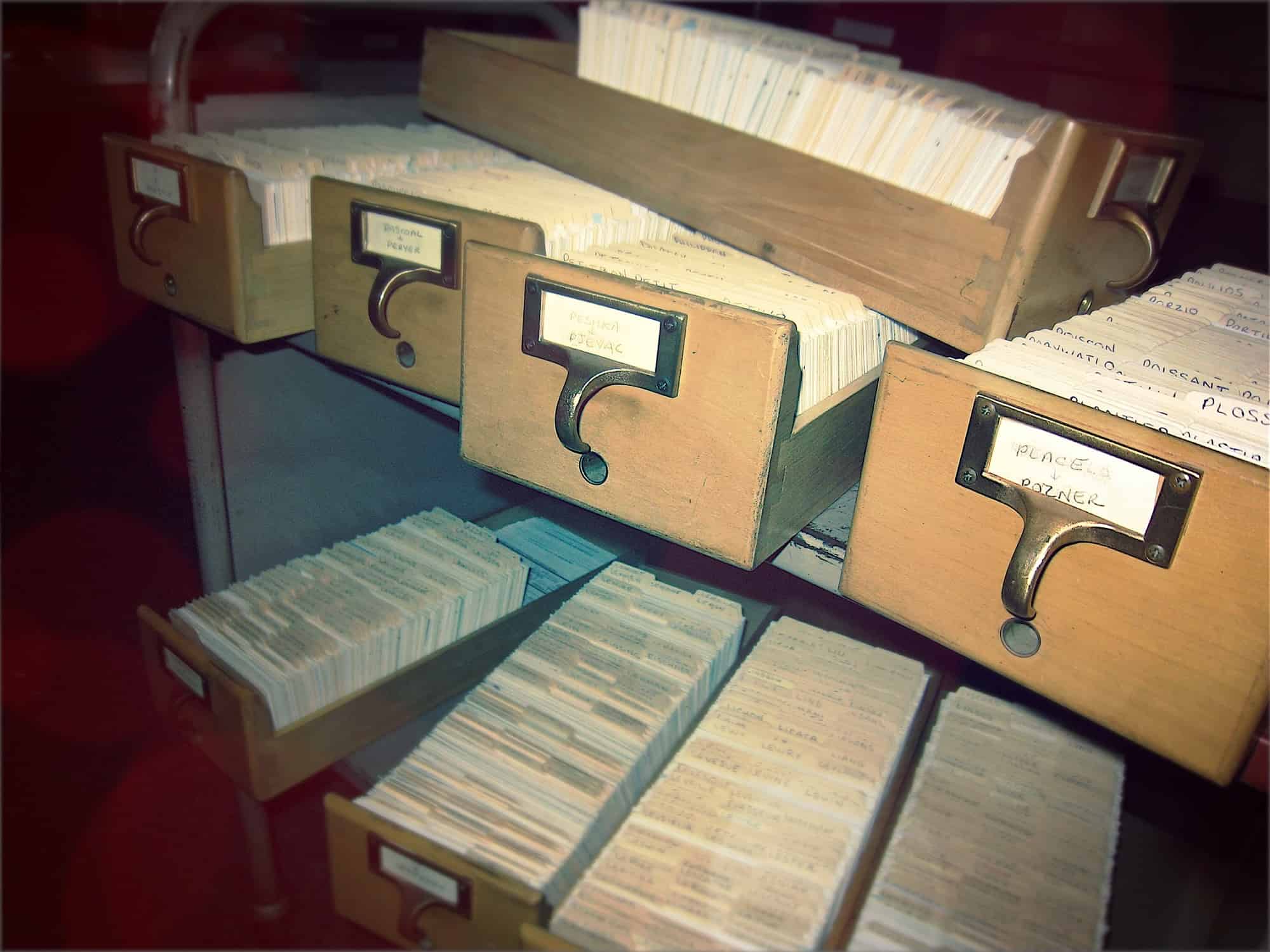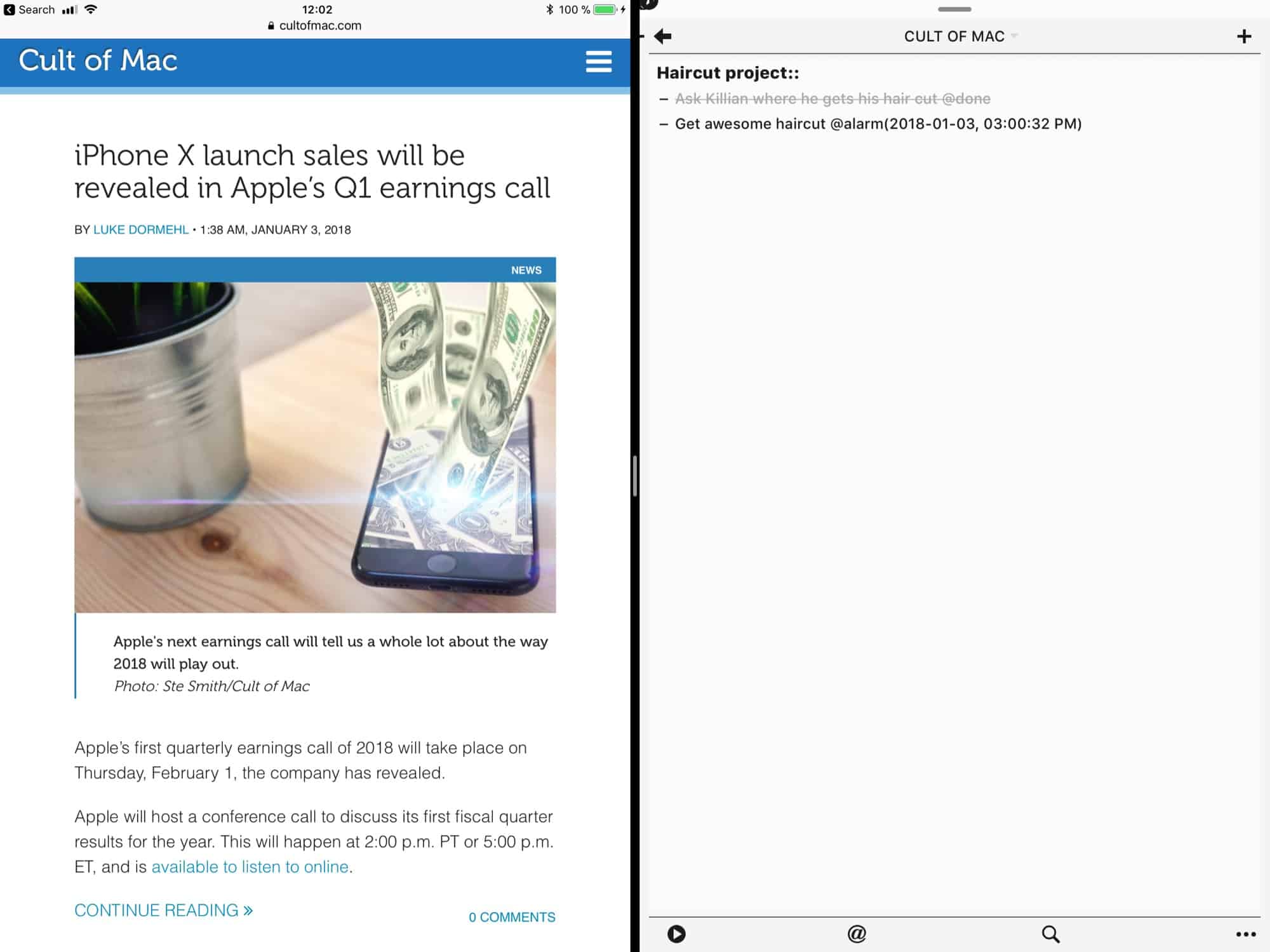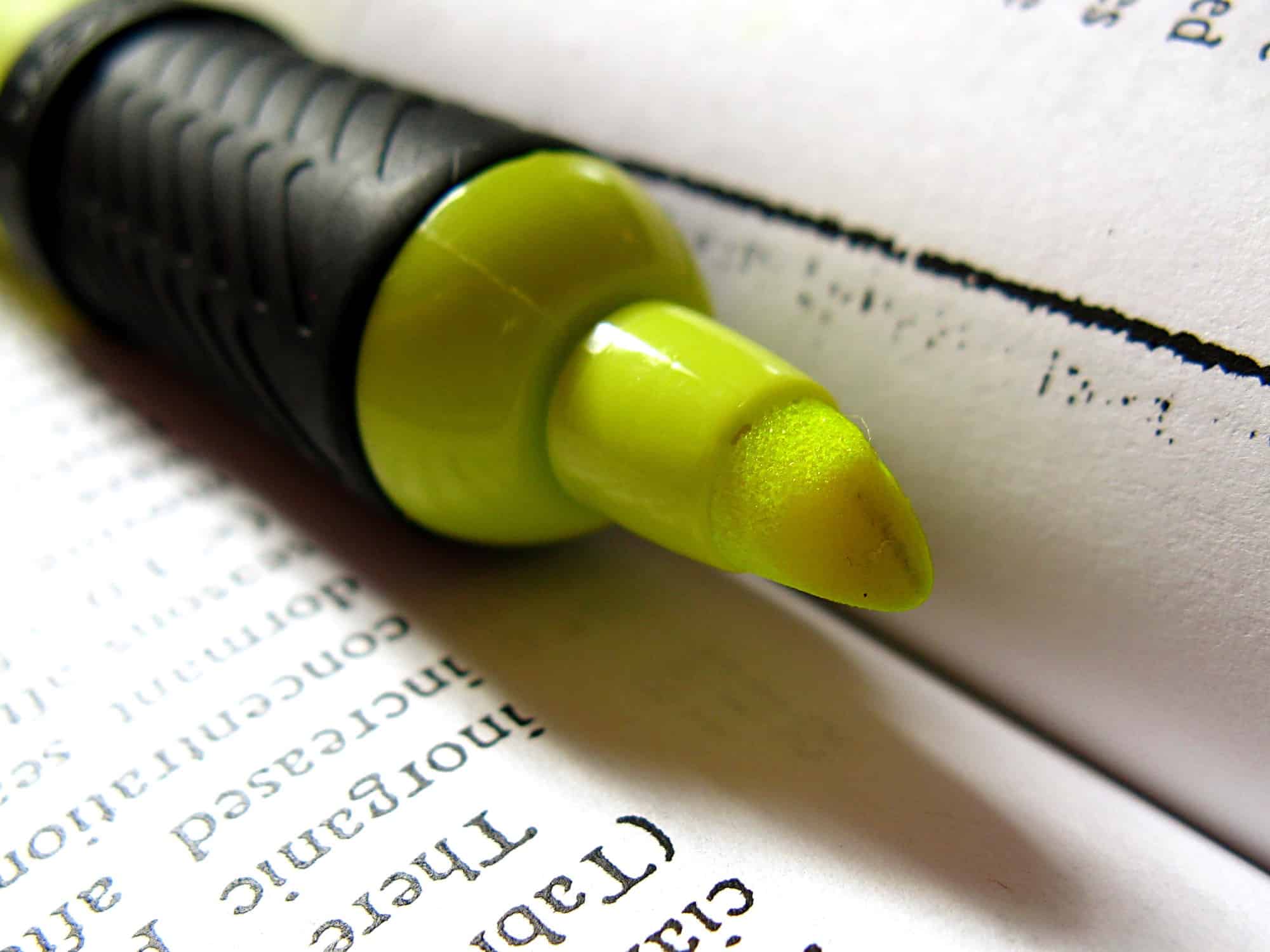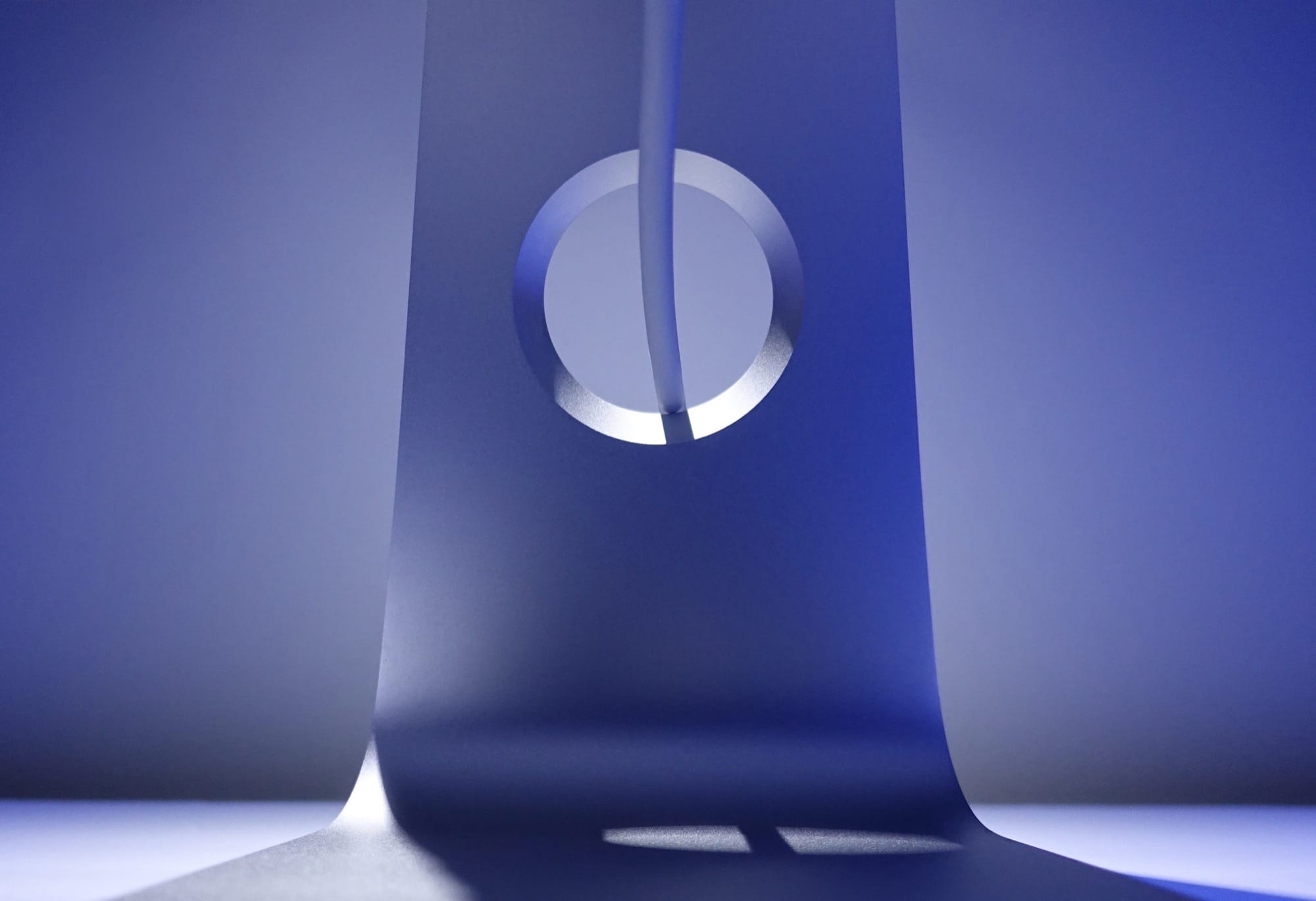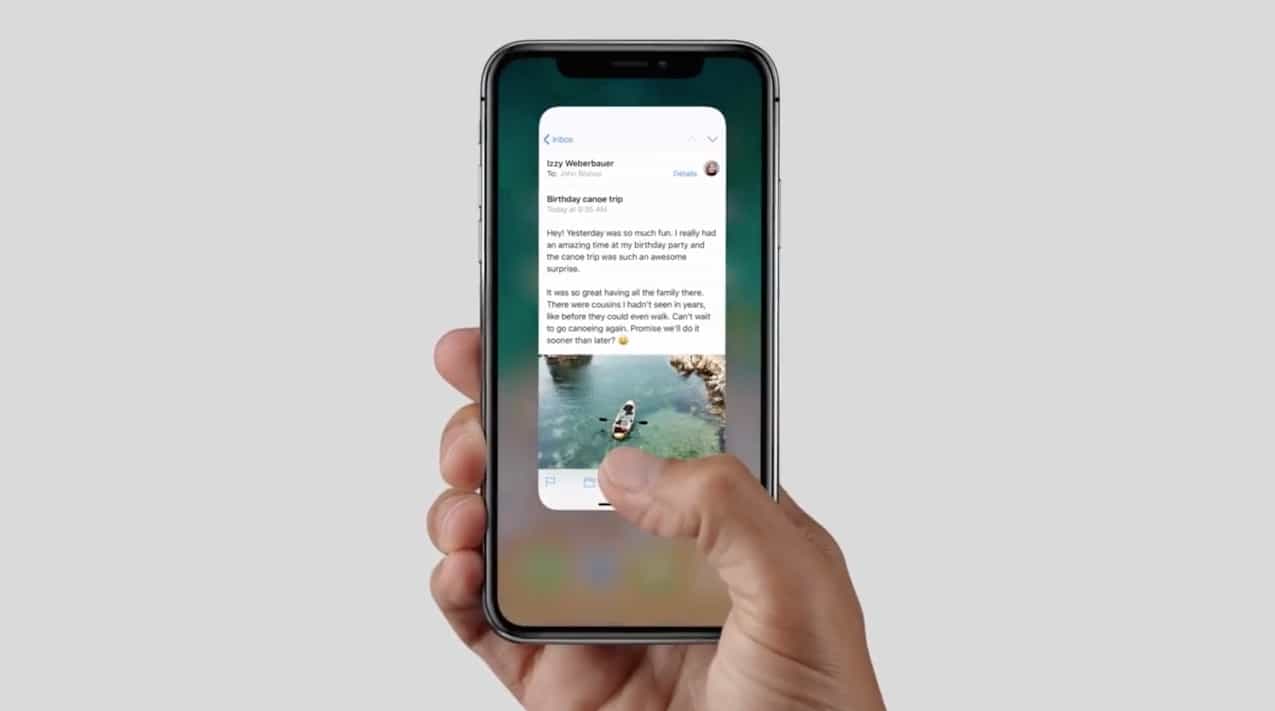You iPhone is pretty handy for making quick audio recordings. Many musicians use the Voice Memos app, and some have upgraded to Music Memos. Unfortunately, the quality of the recordings from those apps isn’t good enough for actual music making.
You iPhone is pretty handy for making quick audio recordings. Many musicians use the Voice Memos app, and some have upgraded to Music Memos. Unfortunately, the quality of the recordings from those apps isn’t good enough for actual music making.
For a start, it’s not stereo. Second, the iPhone’s mics are fine, but nowhere near as good as even a cheap external microphone. But using your iPhone to record is so convenient. Roland’s R-07 is a pocket audio recorder that works either alone or in tandem with your iPhone. It gives you the quality of a proper recorder with stereo mics — and the convenience of an iPhone app.