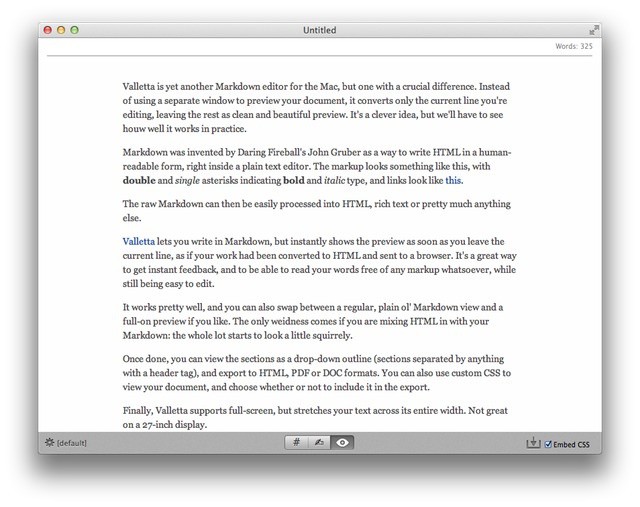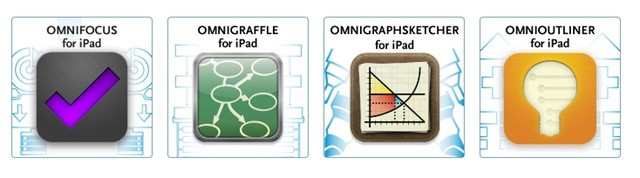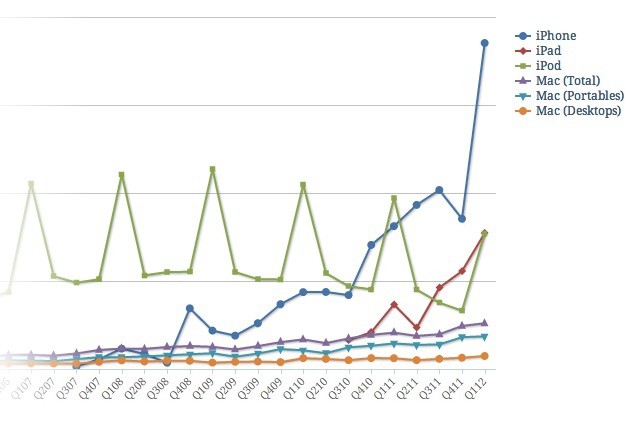I favorite things a lot. I star things in Twitter and Google Reader, I like things in Instapaper, and I may or may not have once liked something on Facebook. All of this is for my work, as a way to bookmark stories and facts for later use. Every once in a while I try to work out how to collect them all into one universal inbox, but I never manage it. Now, thanks to the developer of the excellent Essay app for iPad, there’s an app for that. It’s called — appropriately enough — Favs.
Favs For Mac Collects All Your Favorites Into One Place
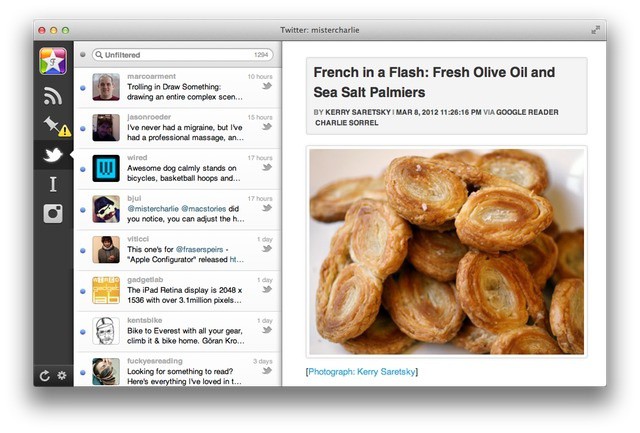

![Why I Love The Skech Porter Case For iPad [Review] skech-10](https://www.cultofmac.com/wp-content/uploads/2012/03/skech-10.jpg)
![Hack Will Enable Camera Connection Kit Use With iPhone [Jailbreak] post-151788-image-7761458f7c7a43c95308d0466c3a5a00-jpg](https://www.cultofmac.com/wp-content/uploads/2012/03/post-151788-image-7761458f7c7a43c95308d0466c3a5a00.jpg)
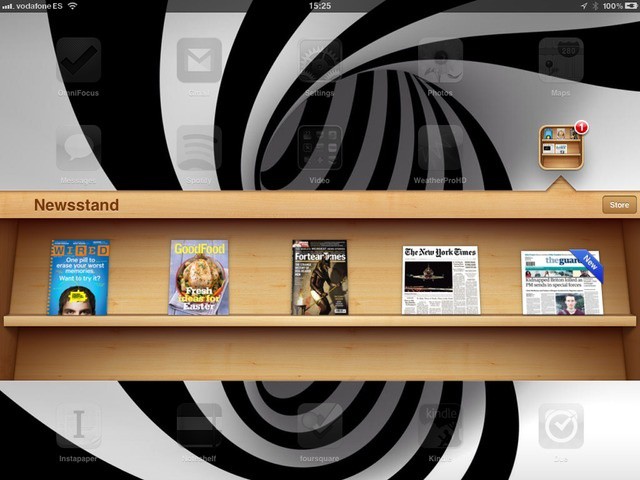

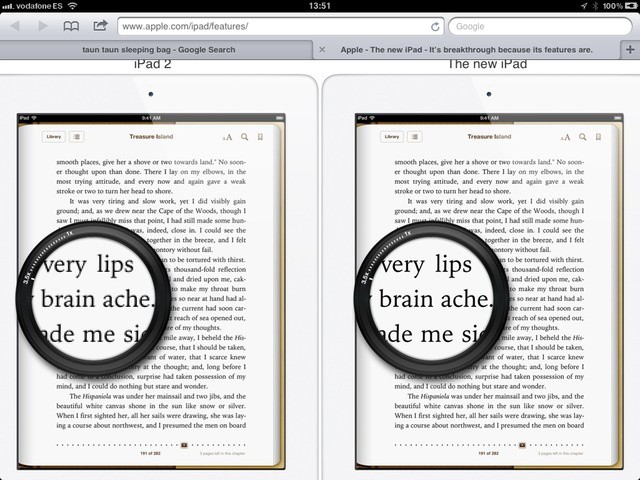
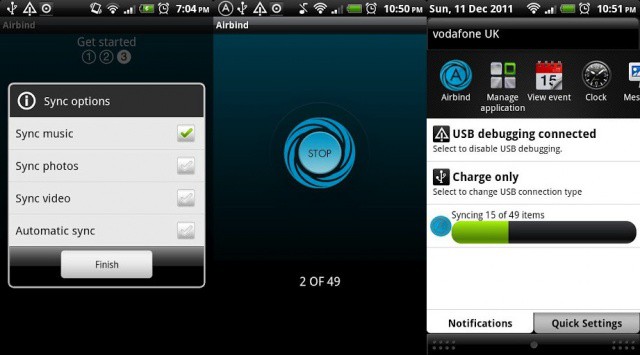
![IPhoto For iOS Is Fantastic, With Some Annoying Flaws [Review] IMG_1294](https://www.cultofmac.com/wp-content/uploads/2012/03/IMG_1294.jpg)
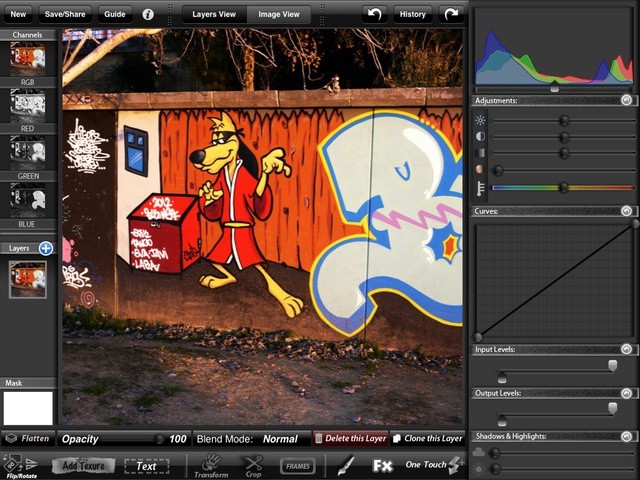




![No iPad 3, No iPad HD. Just ‘The New iPad’ [iPad 3 Event] The 'New iPad.' Photo Engadget](https://www.cultofmac.com/wp-content/uploads/2012/03/apple-ipad-3-liveblog.jpeg)
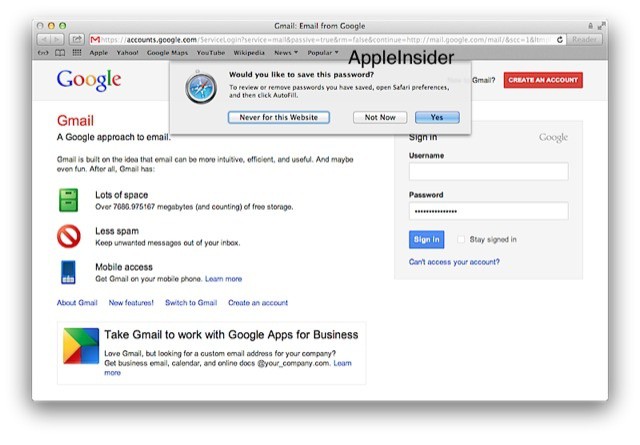

![IPhoto Coming To iPad 3 [Rumor] The iPad 3's A6 processor and retina display would be perfect for iPhoto](https://www.cultofmac.com/wp-content/uploads/2012/03/ipad-3-iphoto.jpeg)

![Photoshop Touch Proves iPad Is Every Bit A Real Computer [Reviews] Photoshop Touch is probably all the Photoshop most people need](https://www.cultofmac.com/wp-content/uploads/2012/03/pstouch-3.jpg)