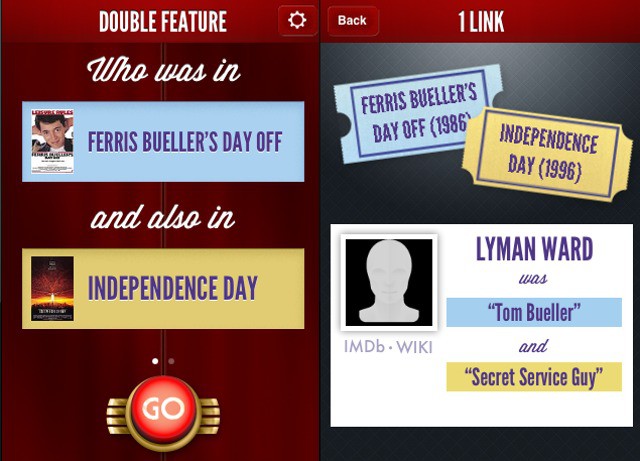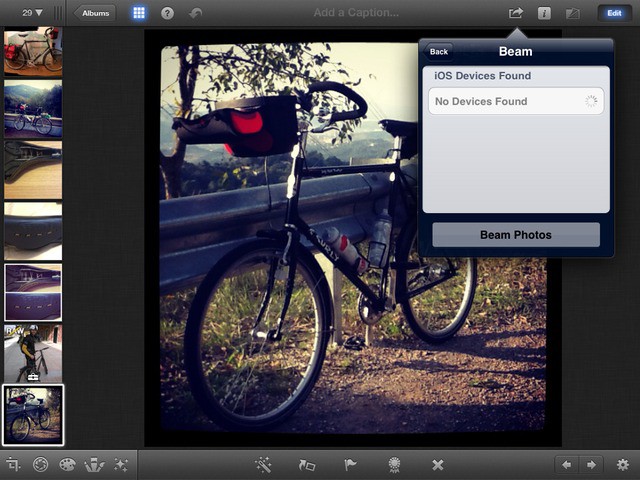Until now, most of the 3-D printed items I have seen have been slightly scratchy, brittle-feeling plastic prototypes sent to me by Kickstarter pitch-men.
But now Shapeways has teamed up with SoundCloud to bring us this cool-looking iPhone case which really shows the potential of 3-D printing. Using a custom app, you can freeze the sound-wave of your favorite piece of music and have it immortalized in a plastic case.


![Add Push Notifications To Sparrow For iPhone Using BoxCar [How-To] Boxcar notifies you of almost anything, including email](https://www.cultofmac.com/wp-content/uploads/2012/03/boxcar.jpeg)

![Why The New iPad Made Me Buy An iPod Touch Instead Of An iPhone [Opinion] Could the iPad make the iPhone as pointless as this old rotary-dial telephone?](https://www.cultofmac.com/wp-content/uploads/2012/03/phone.jpg)


![How To Use Your iPhone And Lightroom To Geotag Photos [Video] Lightroom 4 lets you easily geotag photos taken with an ordinary camera](https://www.cultofmac.com/wp-content/uploads/2012/03/lightroom-4-gps-map.jpeg)
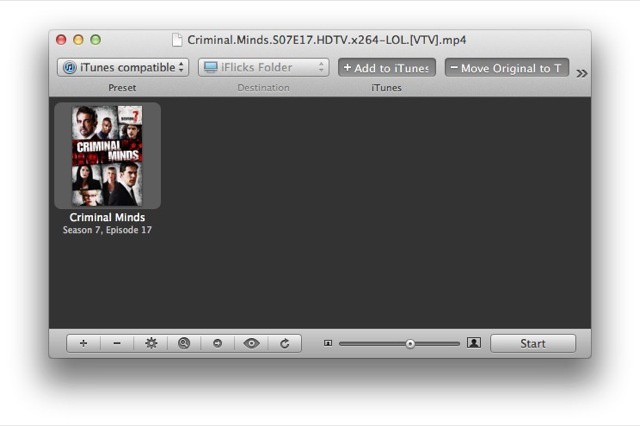
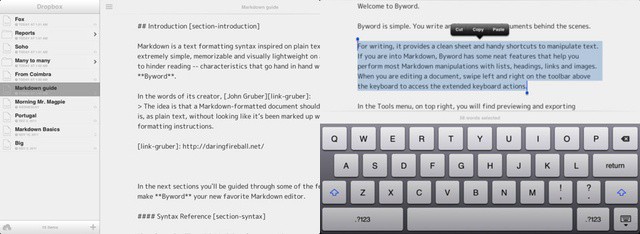
![Add Dramatic Skies To Your Photos With Photoshop Touch’s Fade Tool [How To] Boring sky? Jazz it up in seconds using Photoshop Touch's Fade tool](https://www.cultofmac.com/wp-content/uploads/2012/03/pstouch-fade-19.jpg)


![Chris Pirillo’s Dad Utterly Defeated By Windows 8 [Video] post-153082-image-d73506b77d0cfffad6c88994687c897c-jpg](https://www.cultofmac.com/wp-content/uploads/2012/03/post-153082-image-d73506b77d0cfffad6c88994687c897c.jpg)

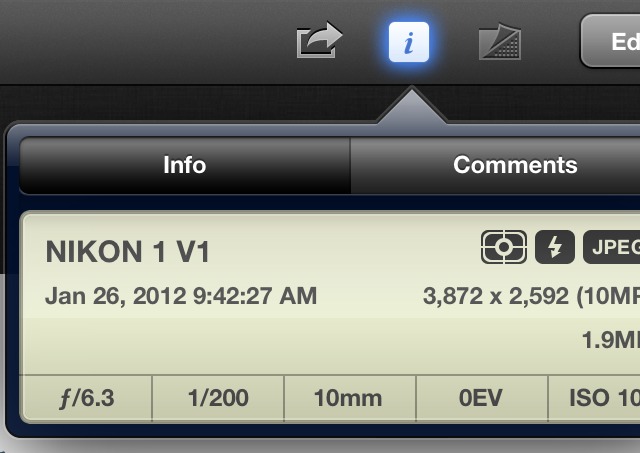
![Everything You Need To Know About Buying Accessories For Your New iPad [Buyer’s Guide] Unknown-1.jpeg](https://www.cultofmac.com/wp-content/uploads/2012/03/Unknown-1.jpeg)


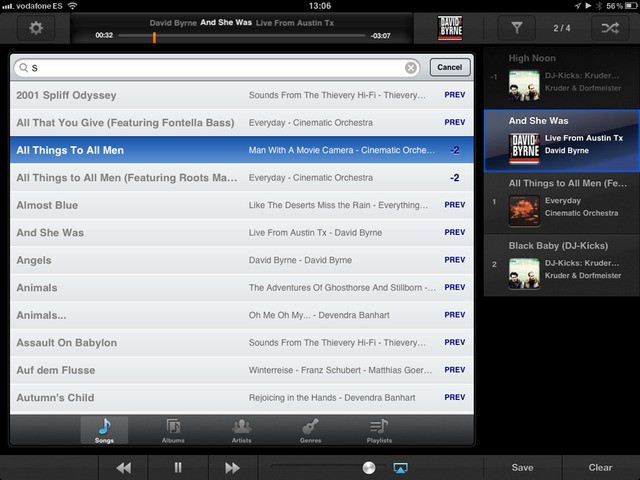
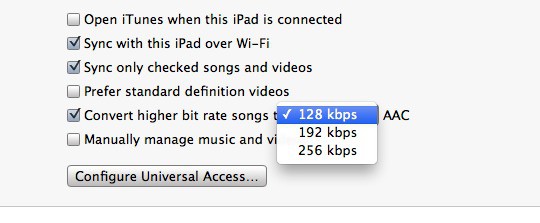

![How The Mysterious Boost Connection-Less Speaker Works [Review] iFrogz-Boost-2.jpg](https://www.cultofmac.com/wp-content/uploads/2012/03/iFrogz-Boost-2.jpg)