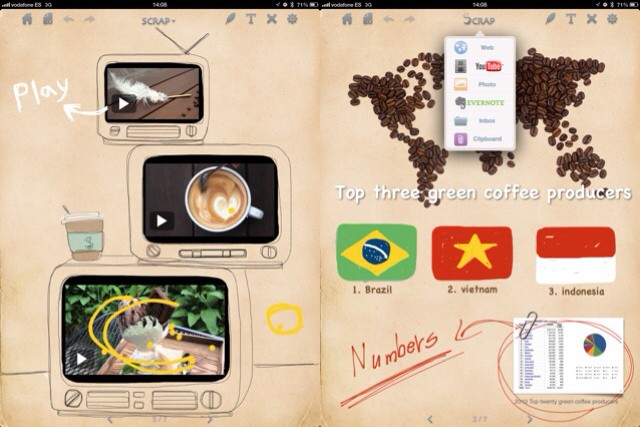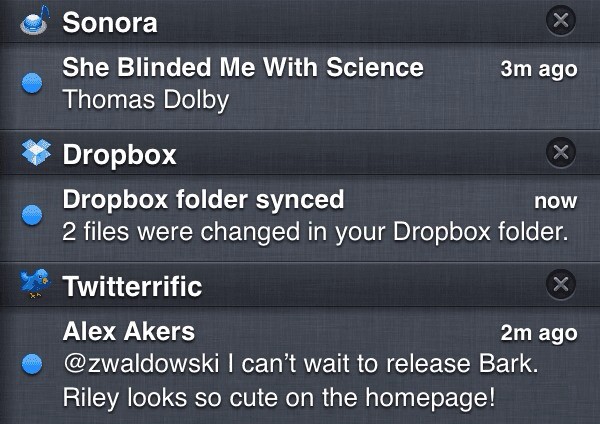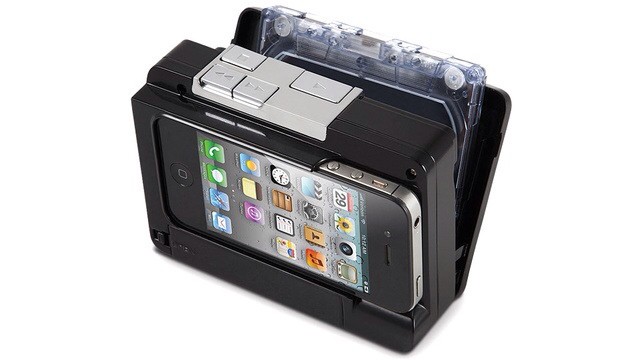If you think of a device that’s the very opposite of everything Apple makes, it would be the NexPhone. Whereas Apple makes a single product for each use-case (desktop, notebook, tablet, phone), each optimized for its own purpose, the NexPhone takes a Microsoftian approach. In fact, it makes the lame Surface “tablets” look sensible. Here’s the NexPhone’s tagline:
The smartphone that becomes a tablet, laptop or PC.





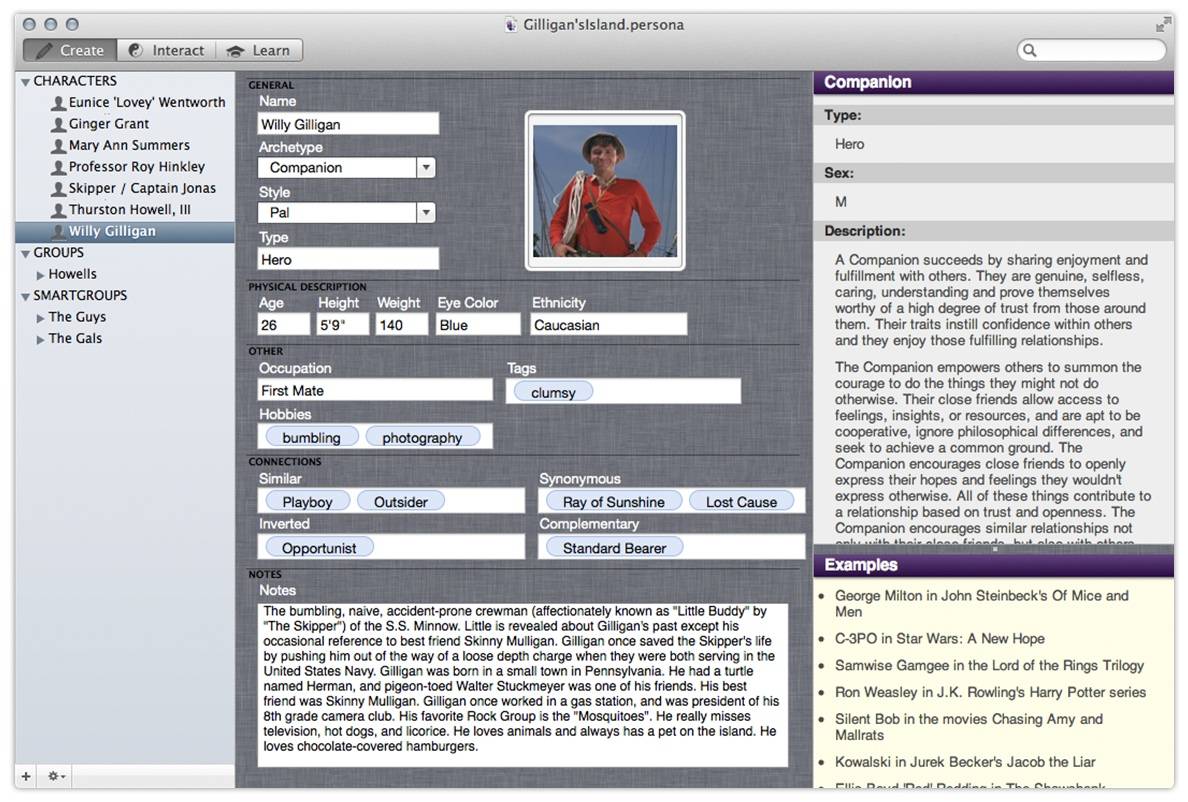
![IPhone Case Cleverly Carries Charging Cable [Kickstarter] wpid-Photo-07092012-1200.jpg](https://www.cultofmac.com/wp-content/uploads/2012/09/wpid-Photo-07092012-1200.jpg)