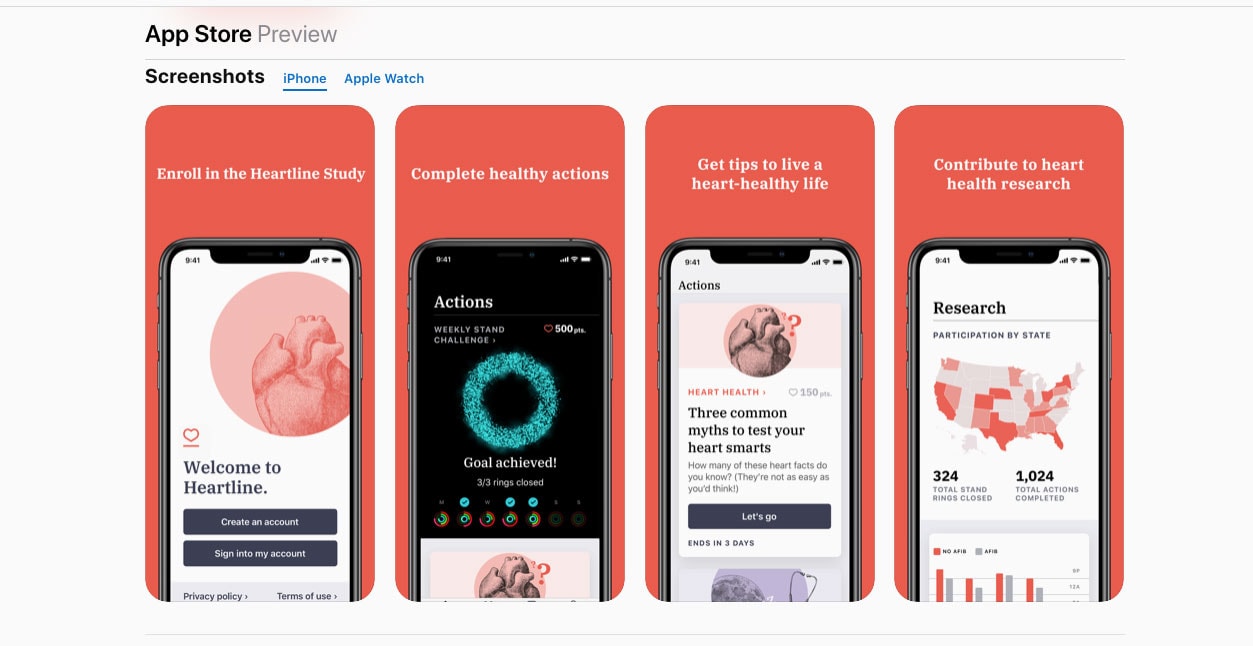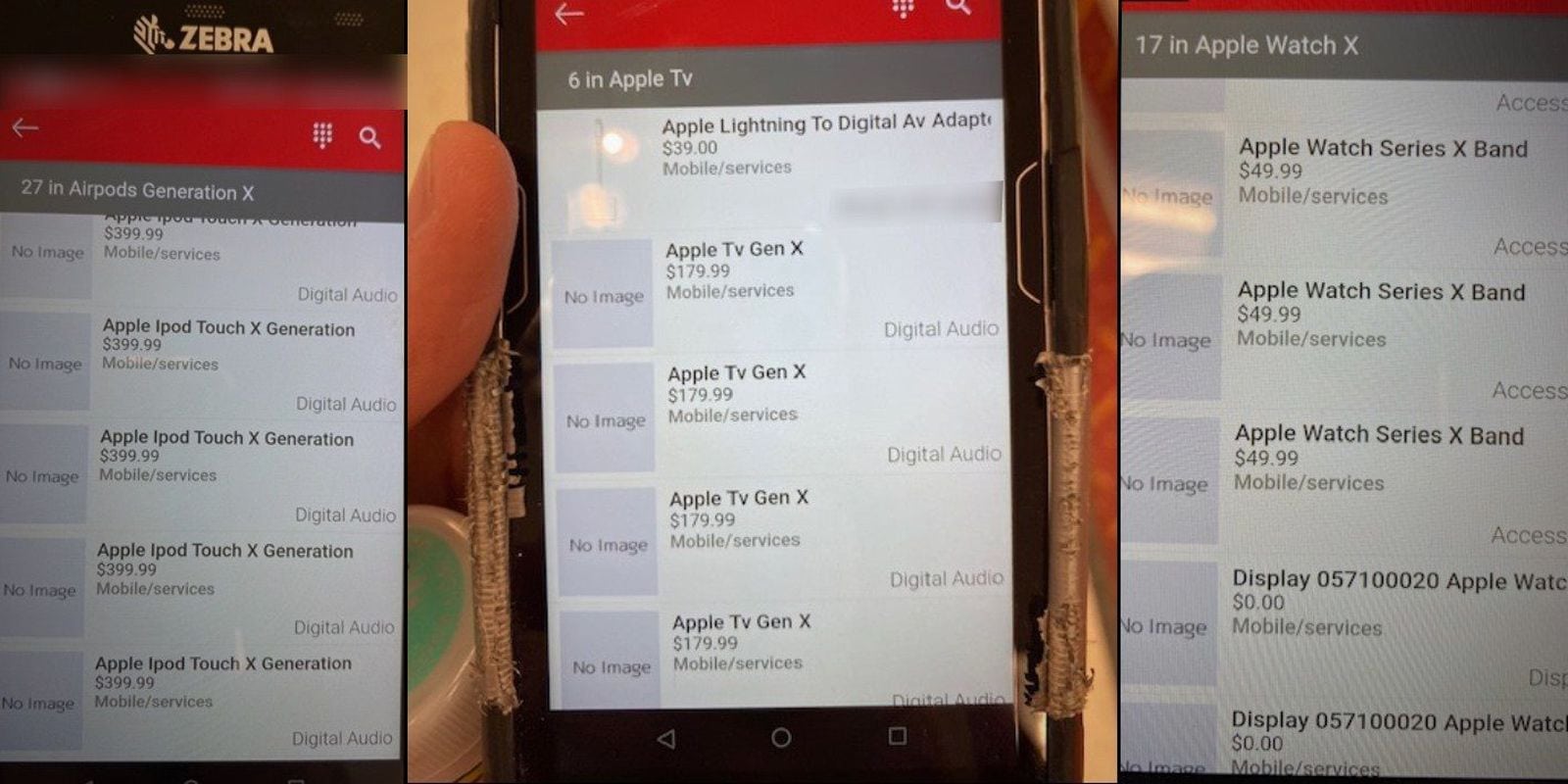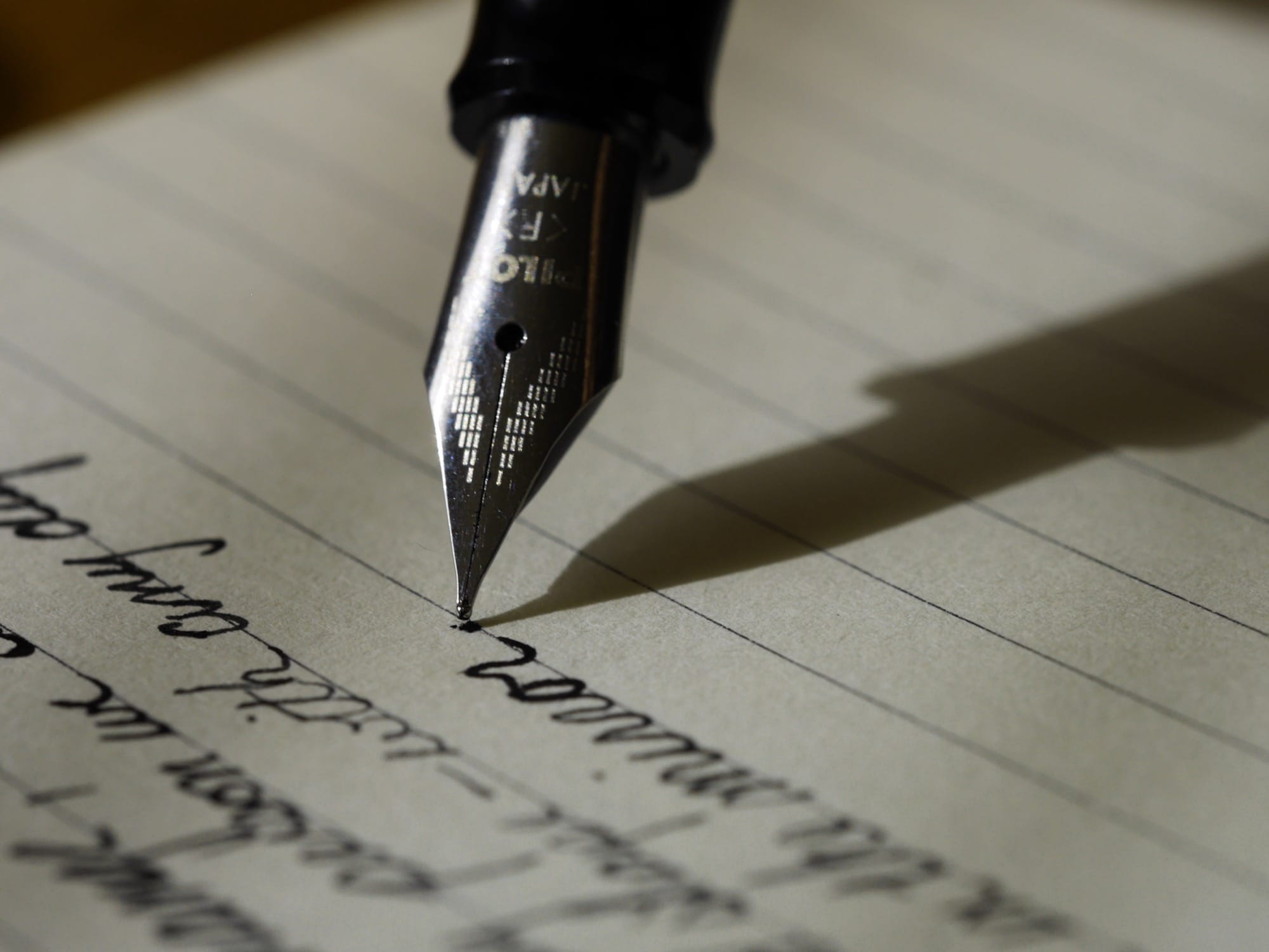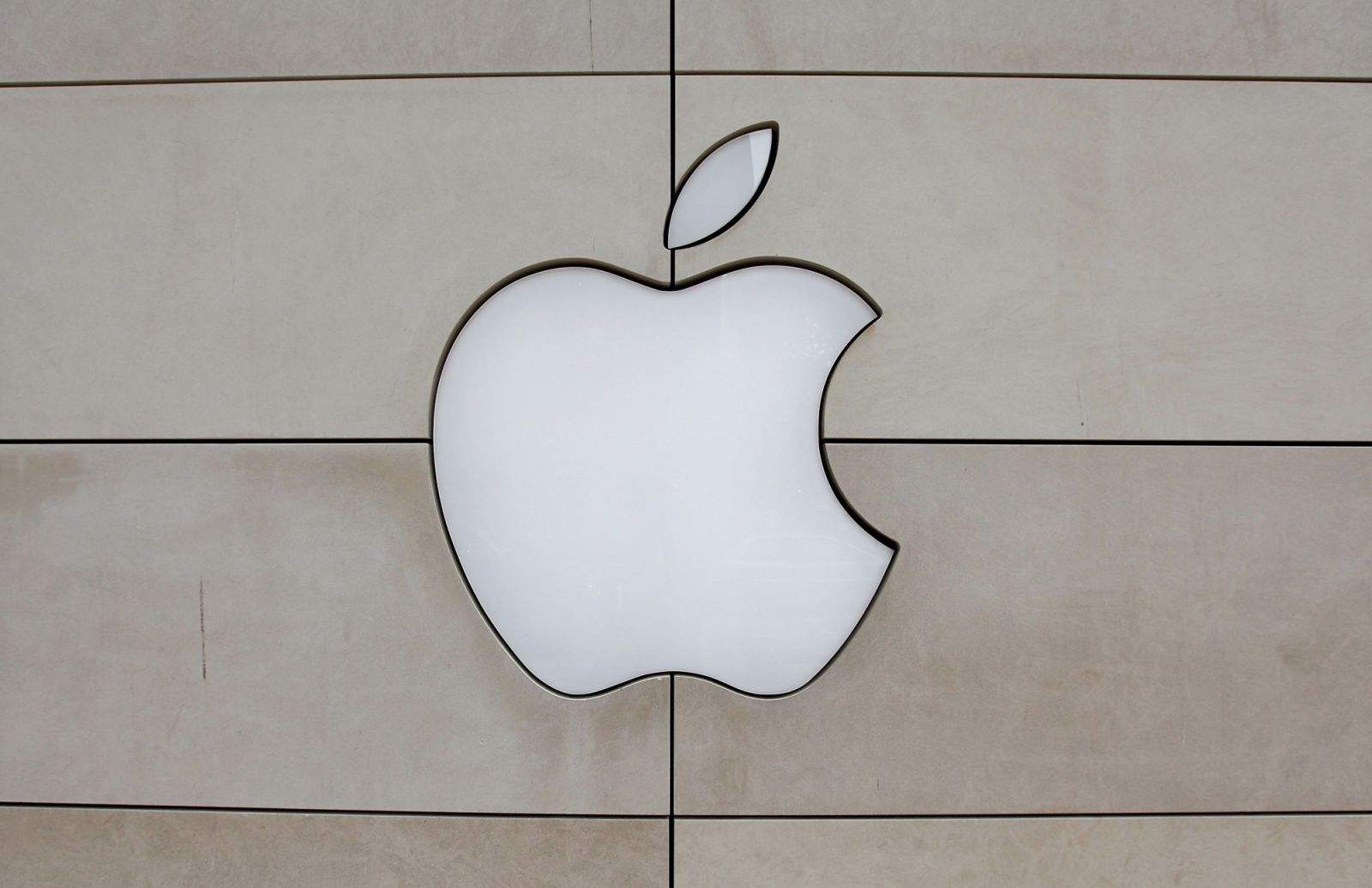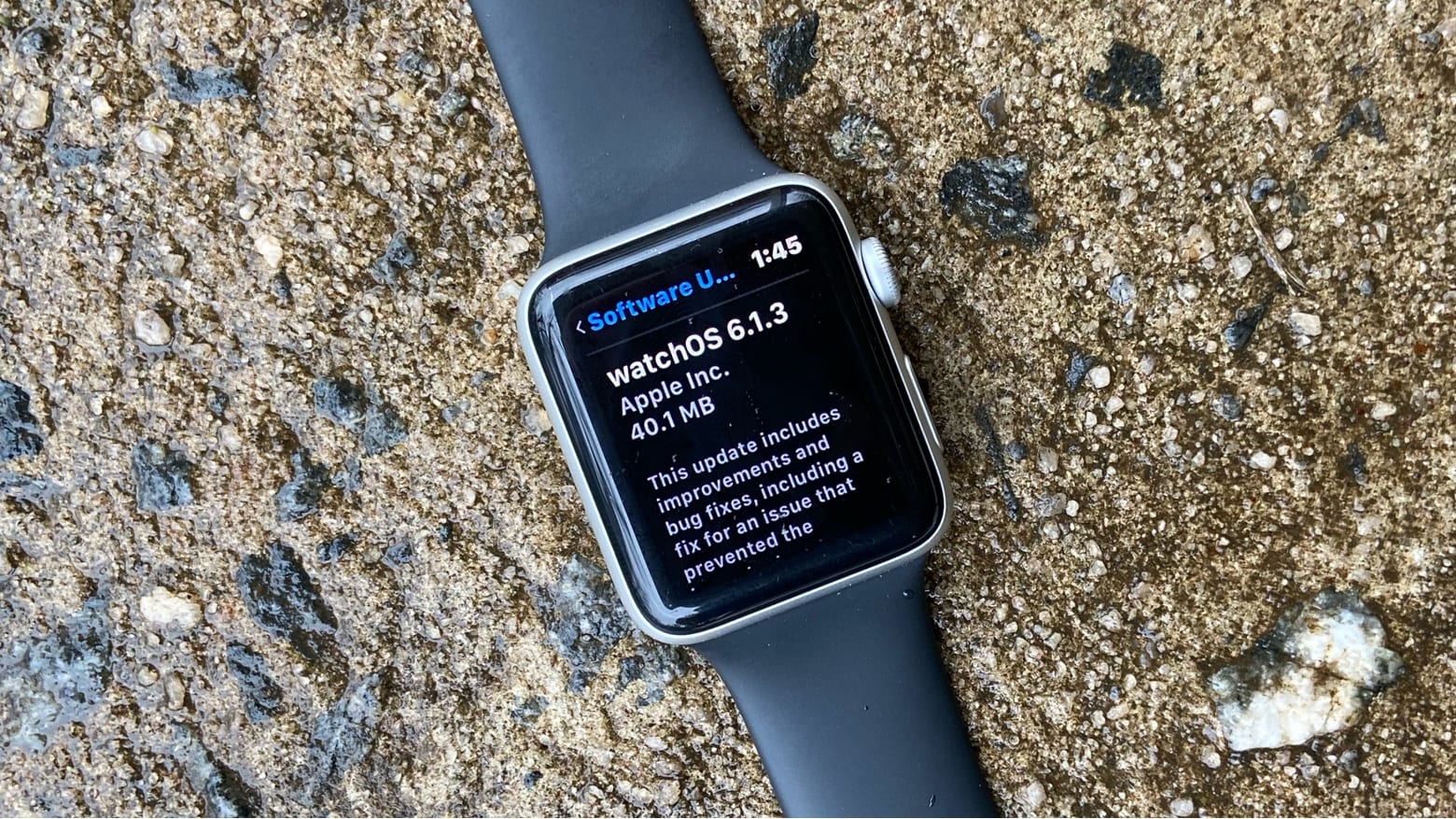The Health app on your iPhone acts as a central repository for all your workout data. Not just activity from your Apple Watch, but from third-party apps, too.
That’s great, because it gives you the freedom to use any workout app you want, safe in the knowledge that it will still contribute to your Activity rings. But this flexibility can cause problems. When you use multiple apps or third-party devices, it can cause duplicate workouts. So let’s take a look at how Apple handles these duplicates, what impact they have on your Activity Rings, and how you can fix the problem.




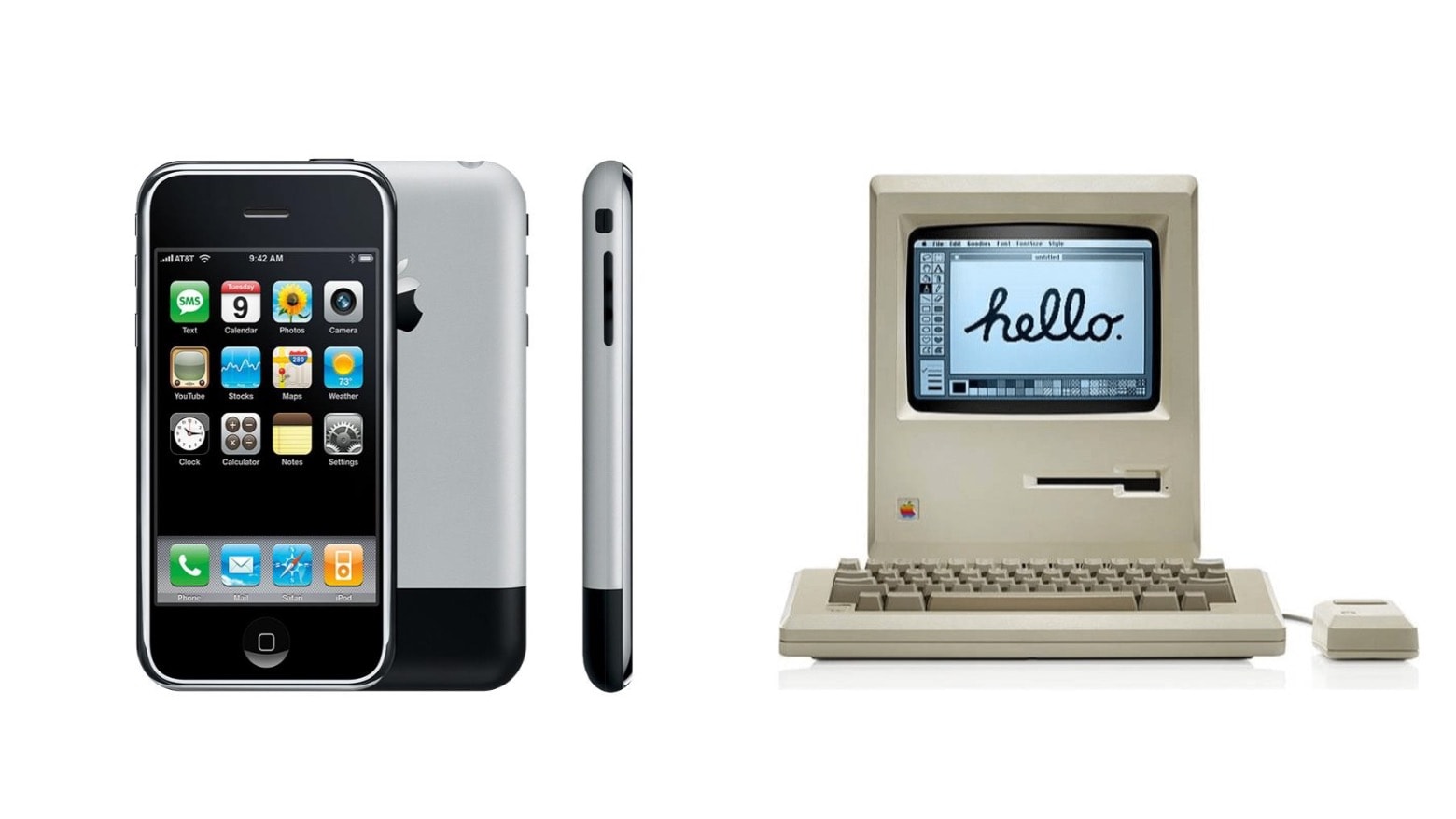



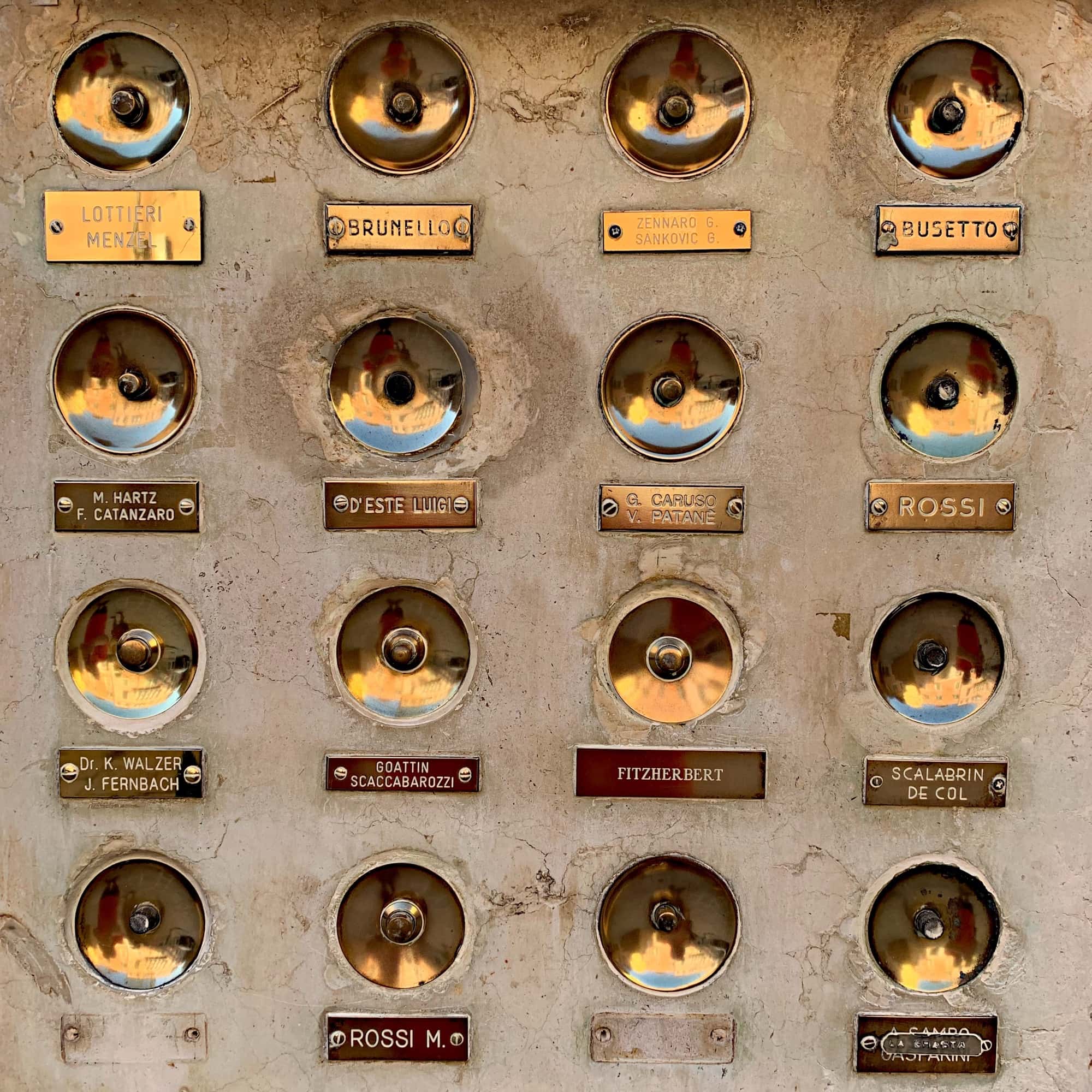





![Bag HomePod for under $200, MacBook Air for $749 [Deals & Steals] DS-Mar-2-20](https://www.cultofmac.com/wp-content/uploads/2020/02/BeFunky-collage-20-scaled.jpg)