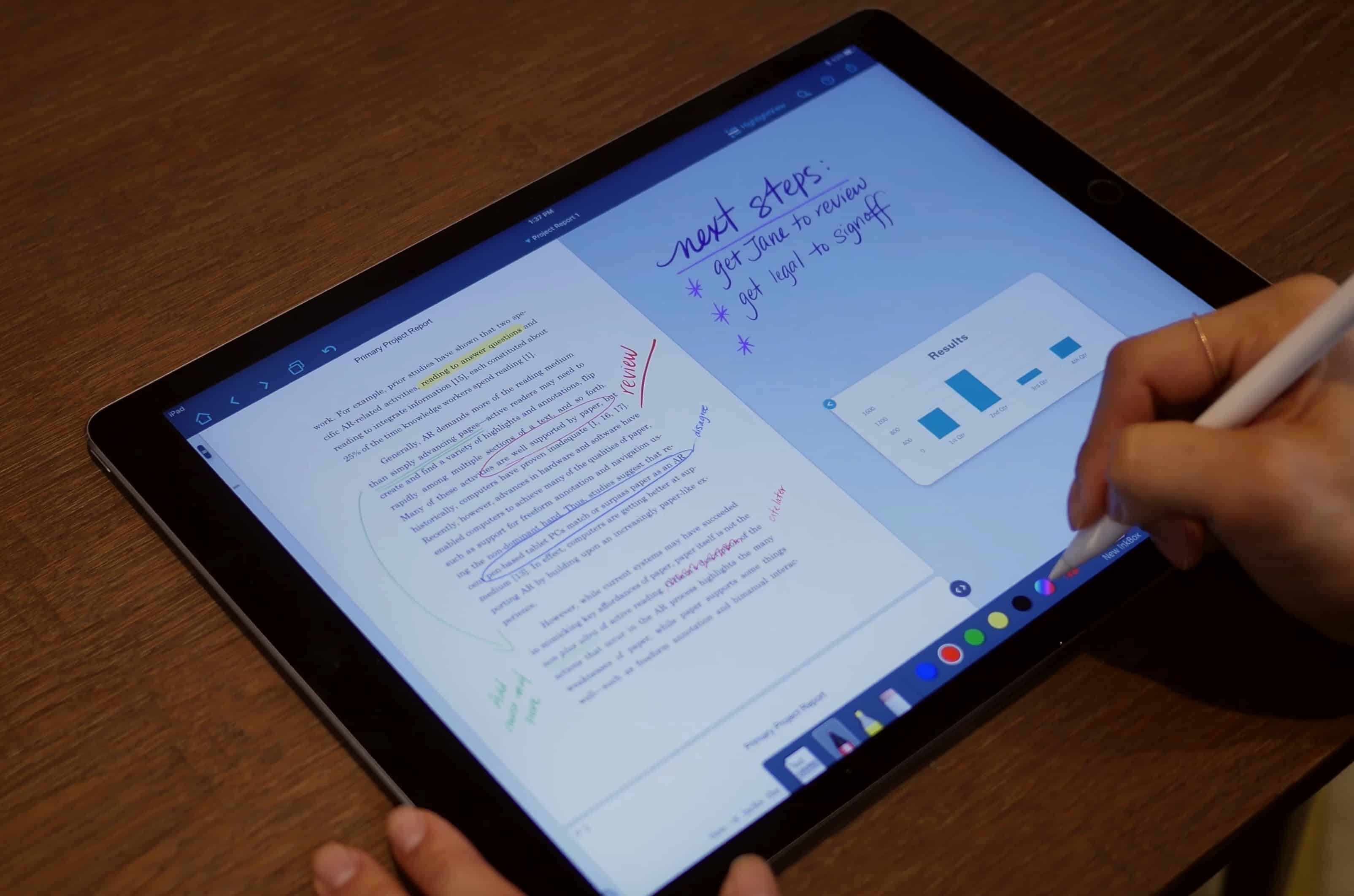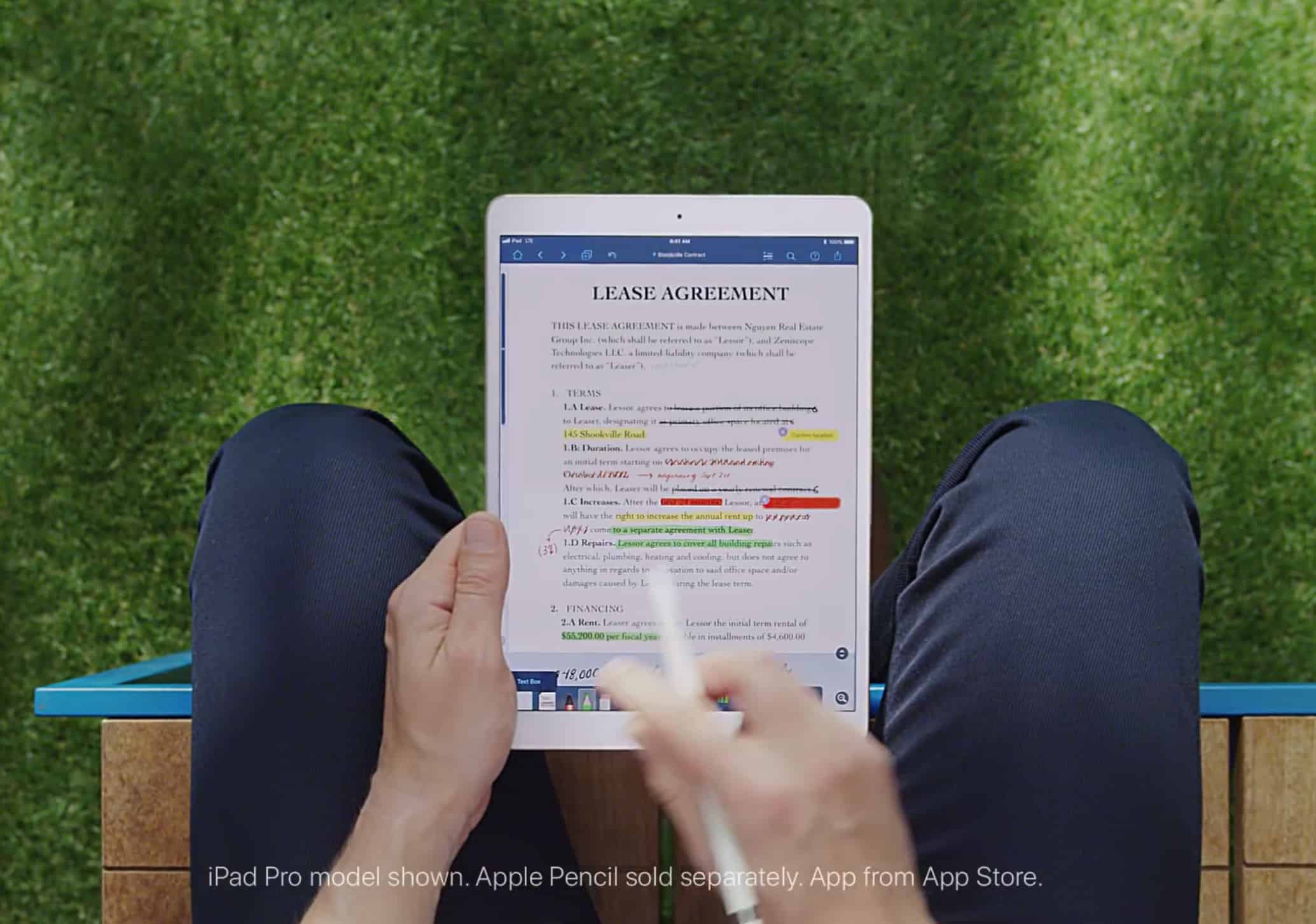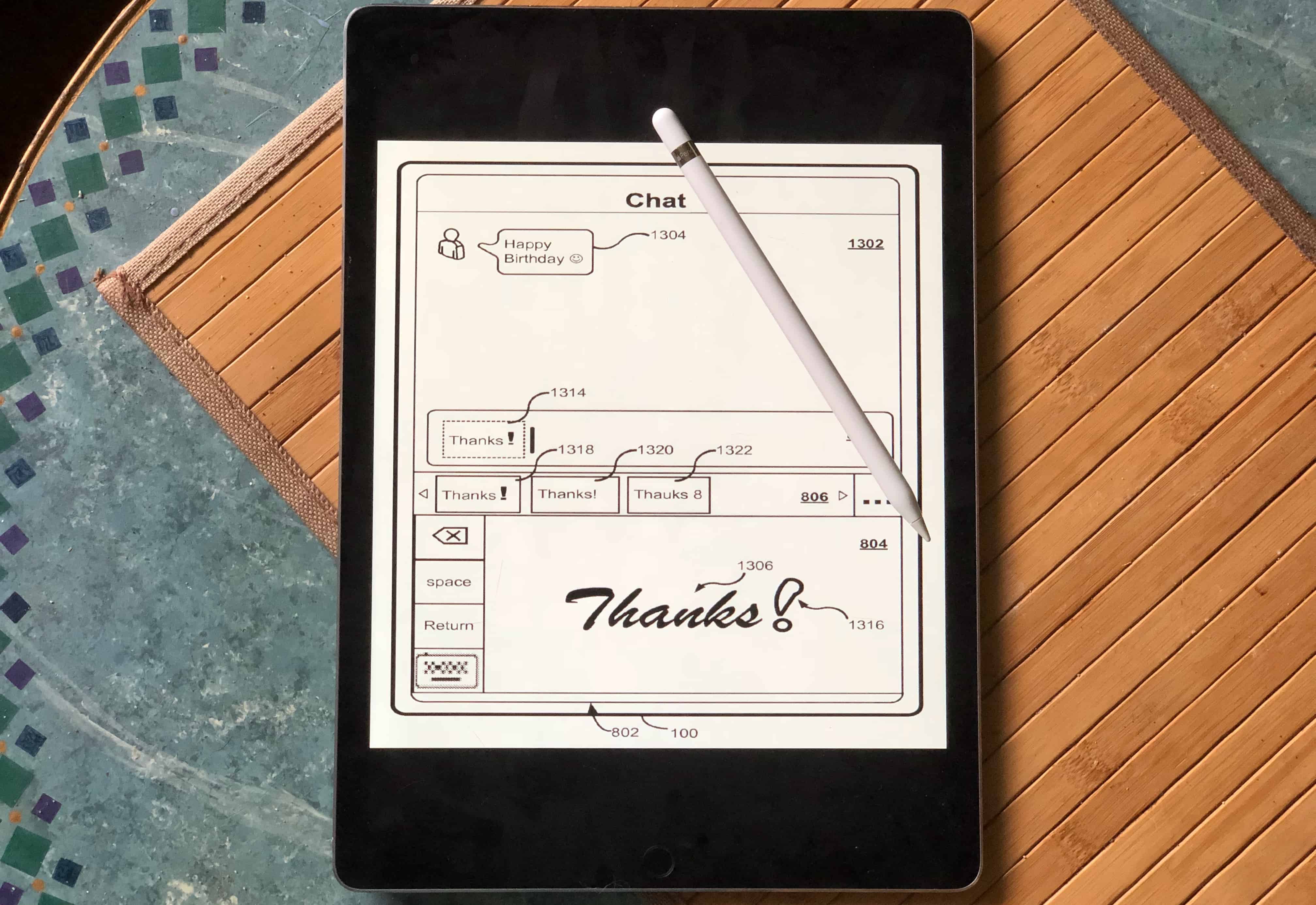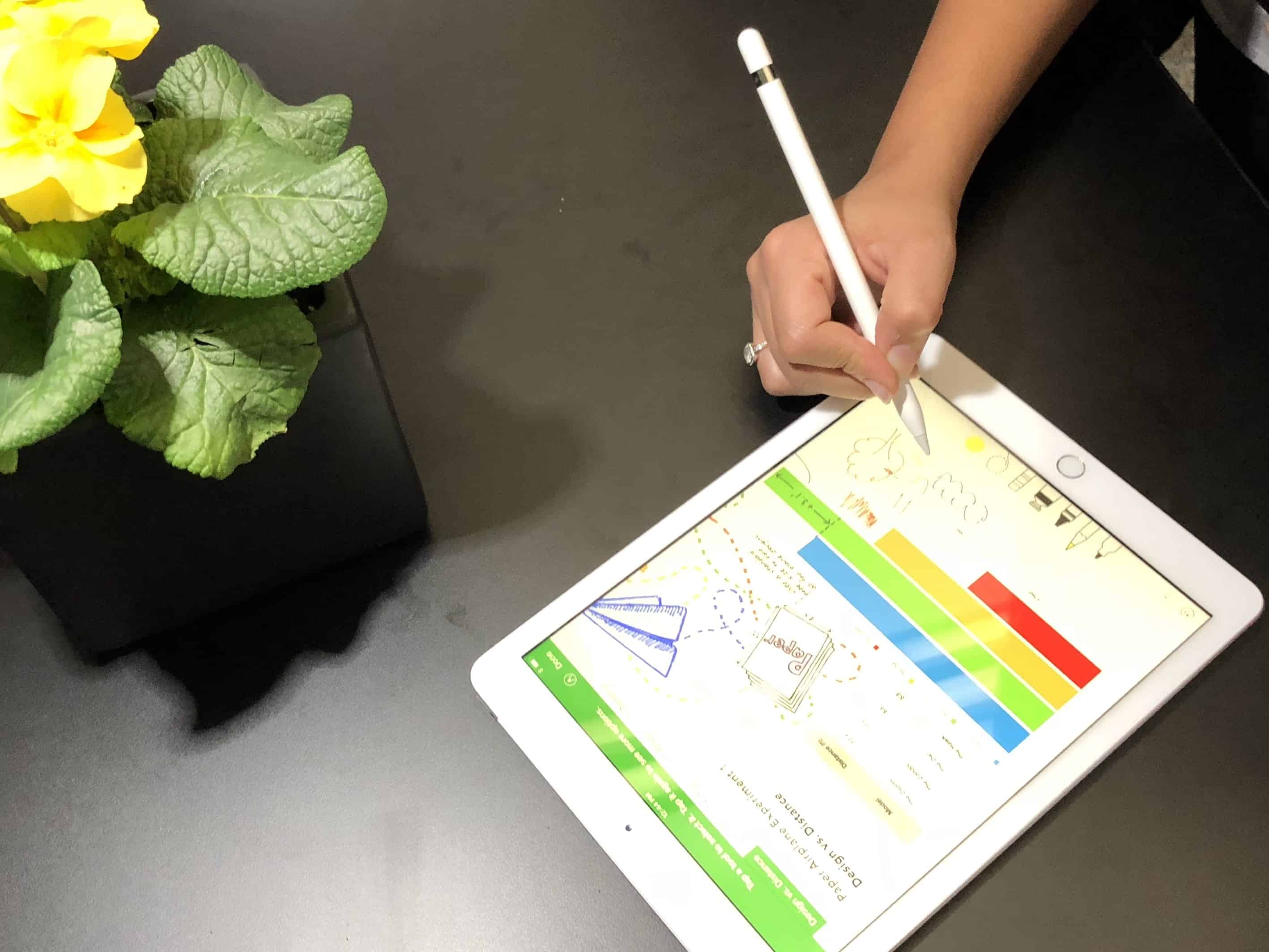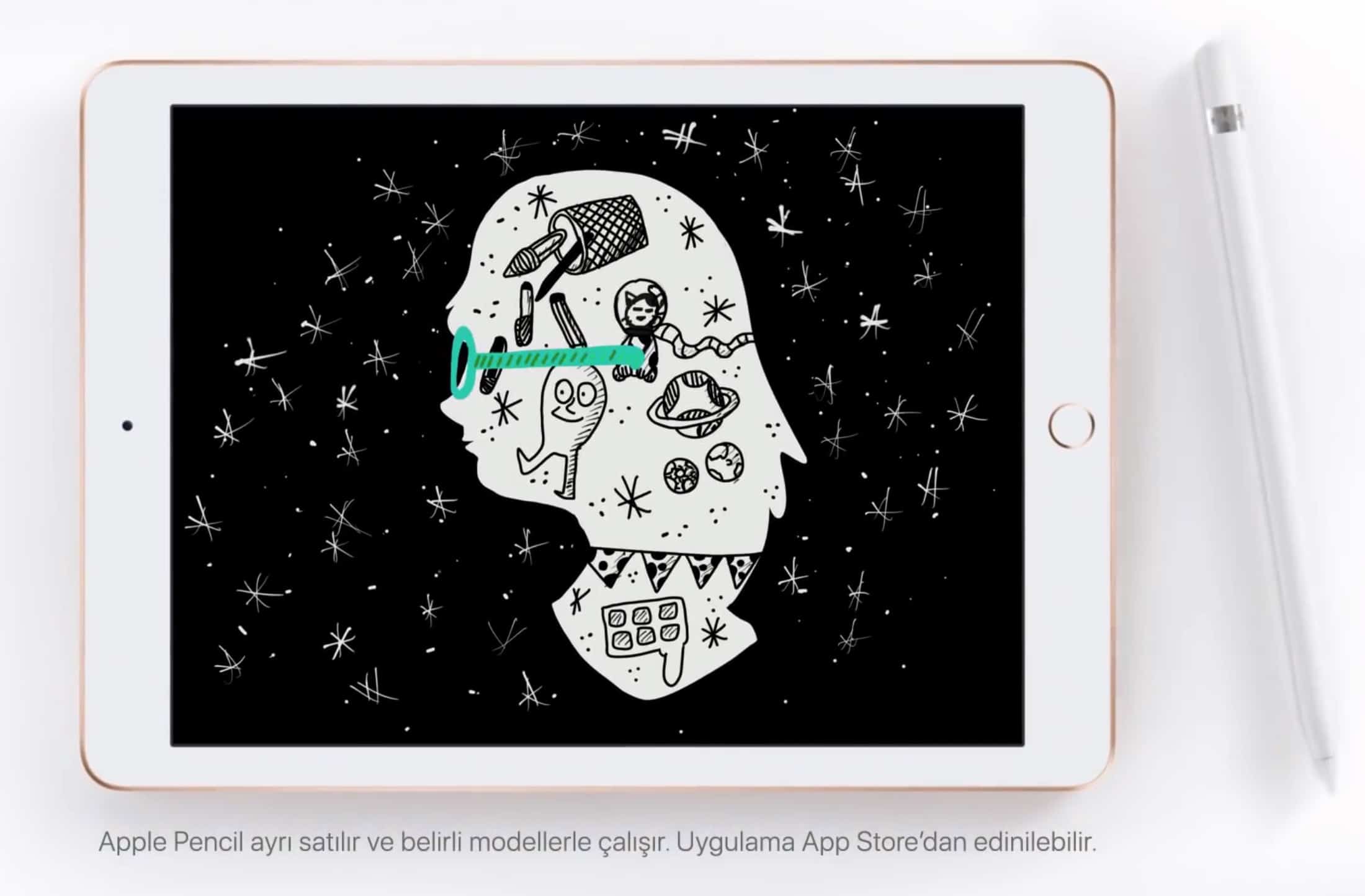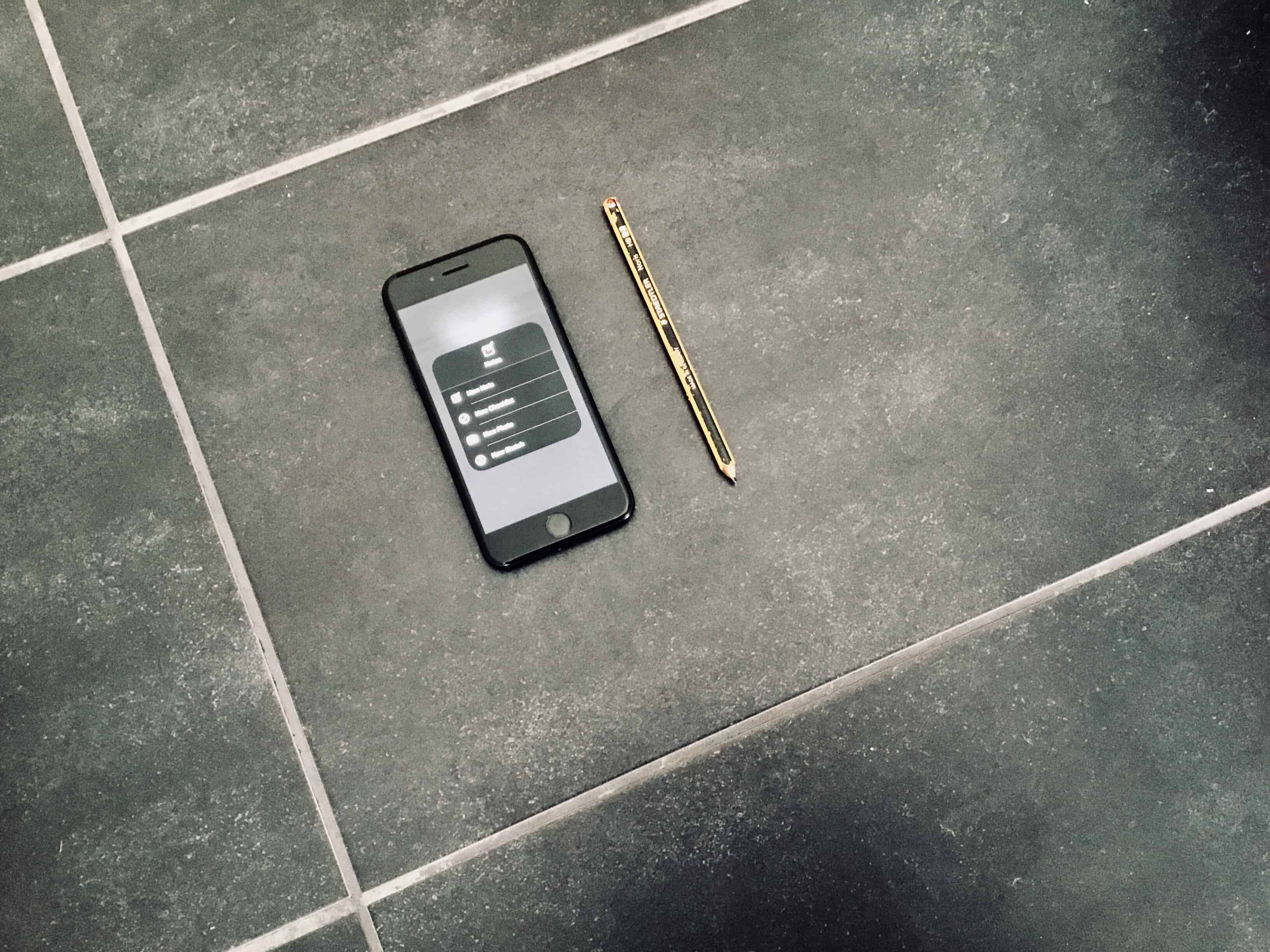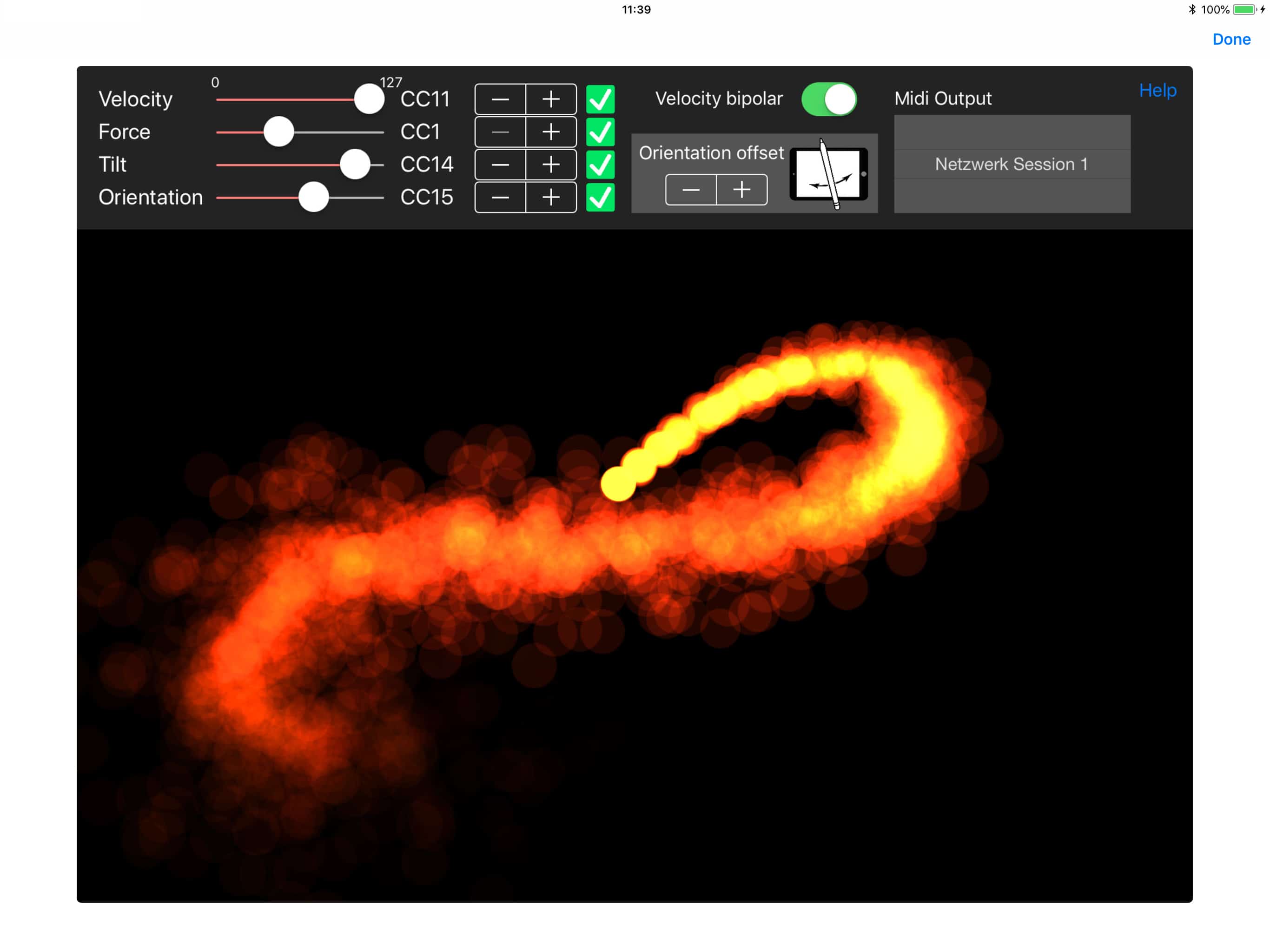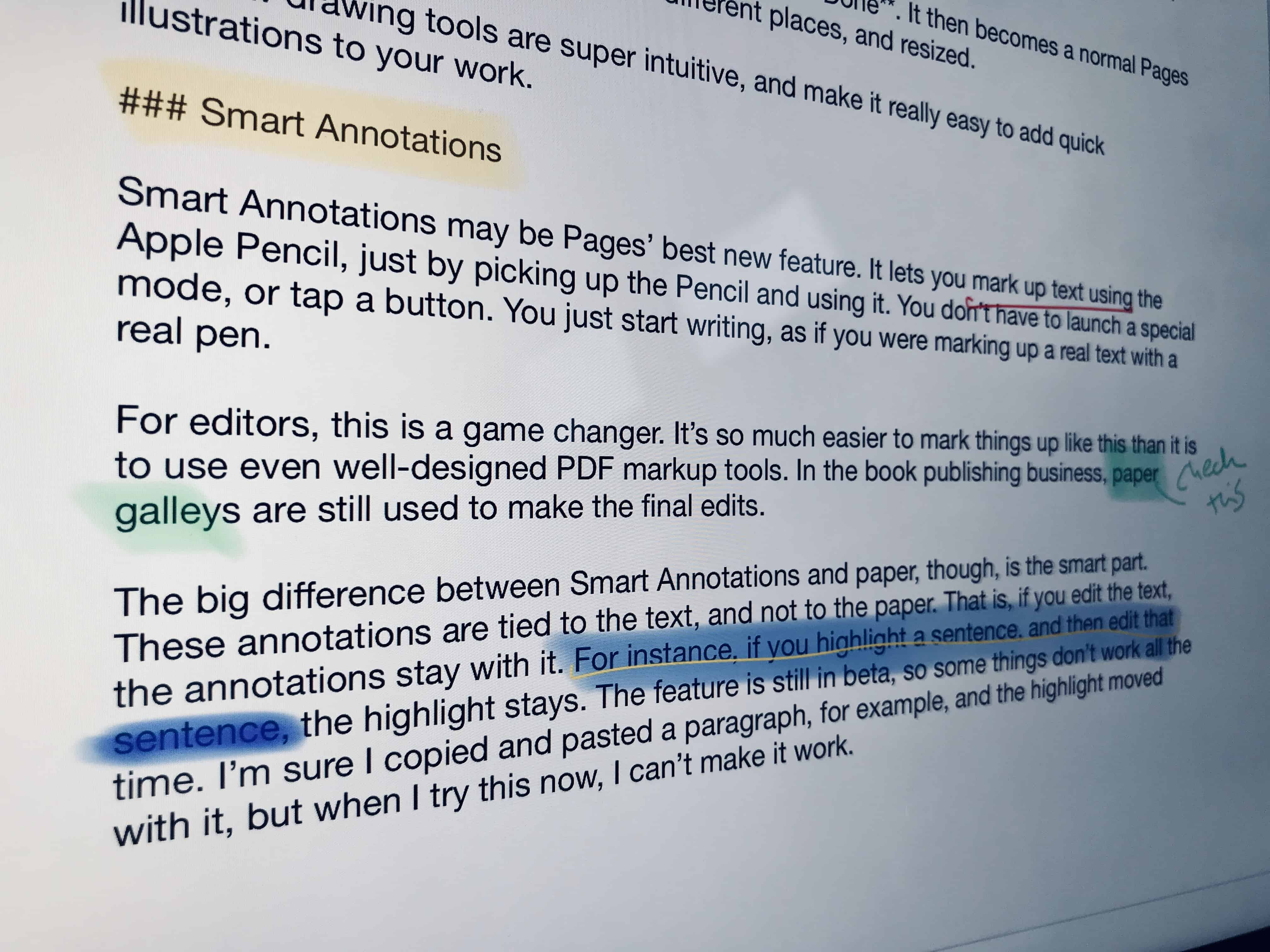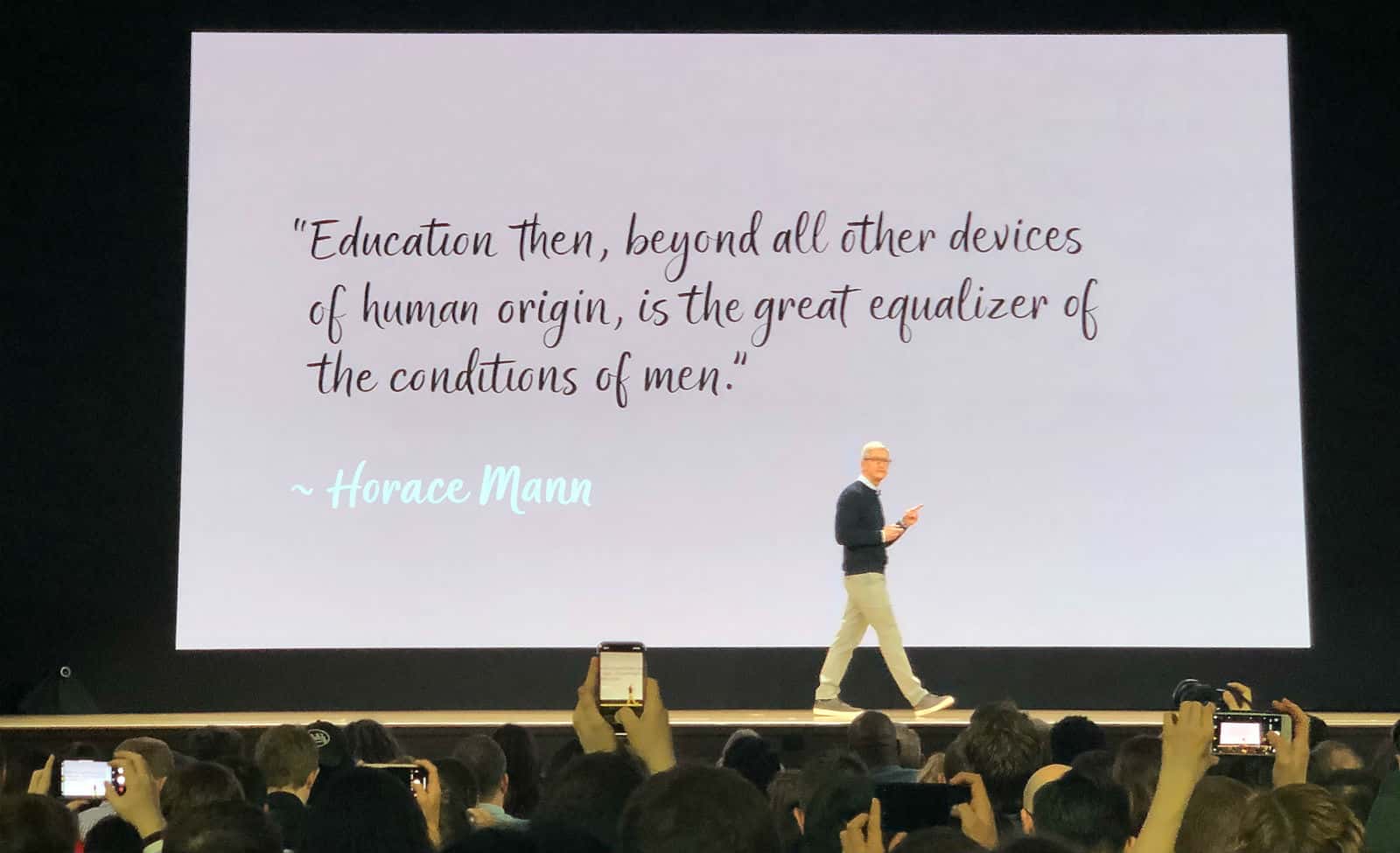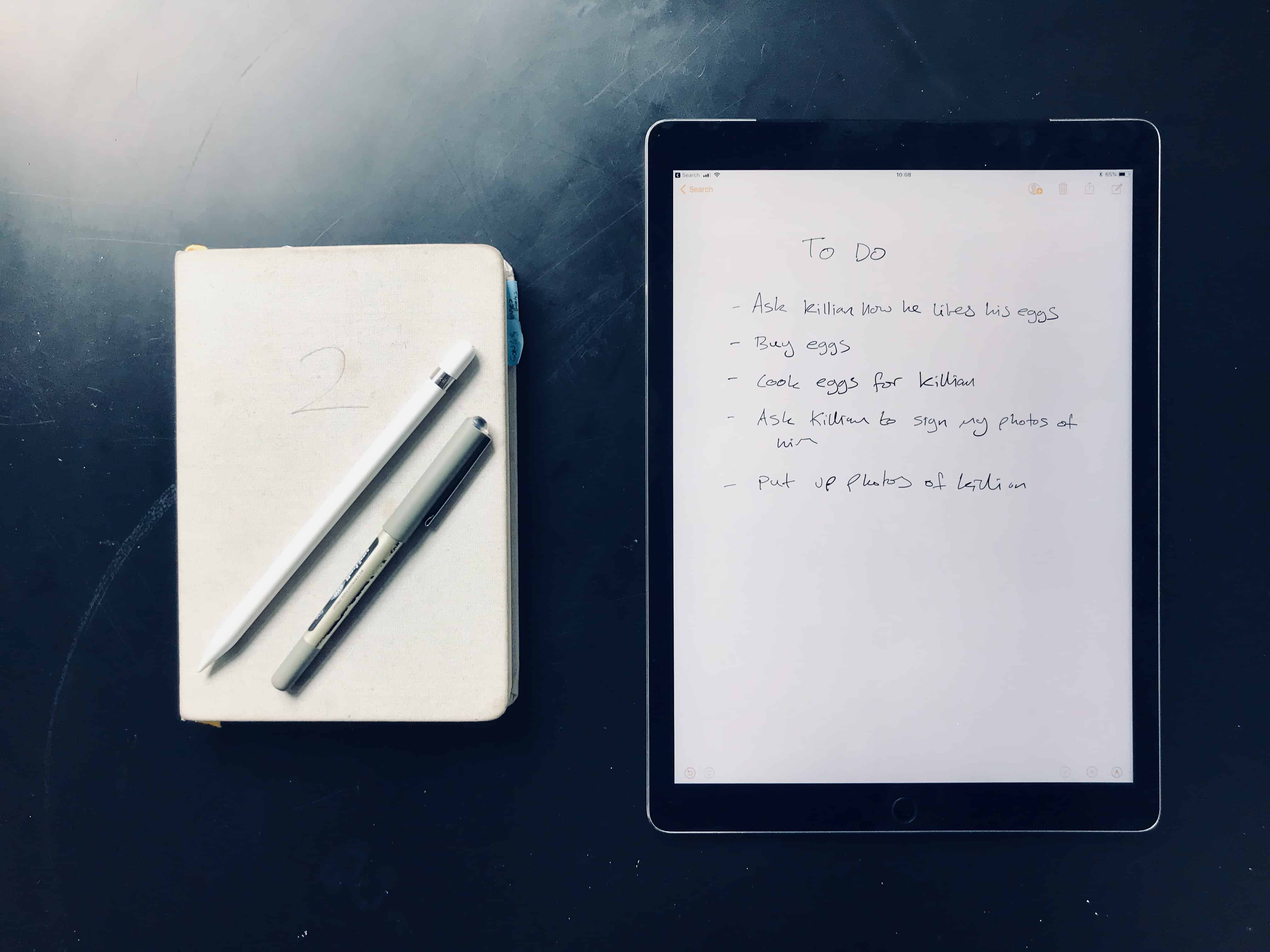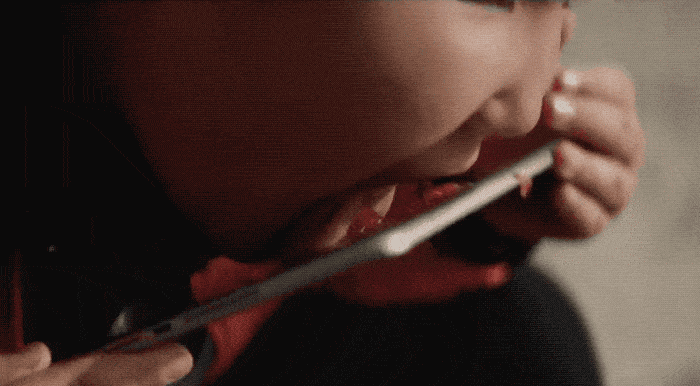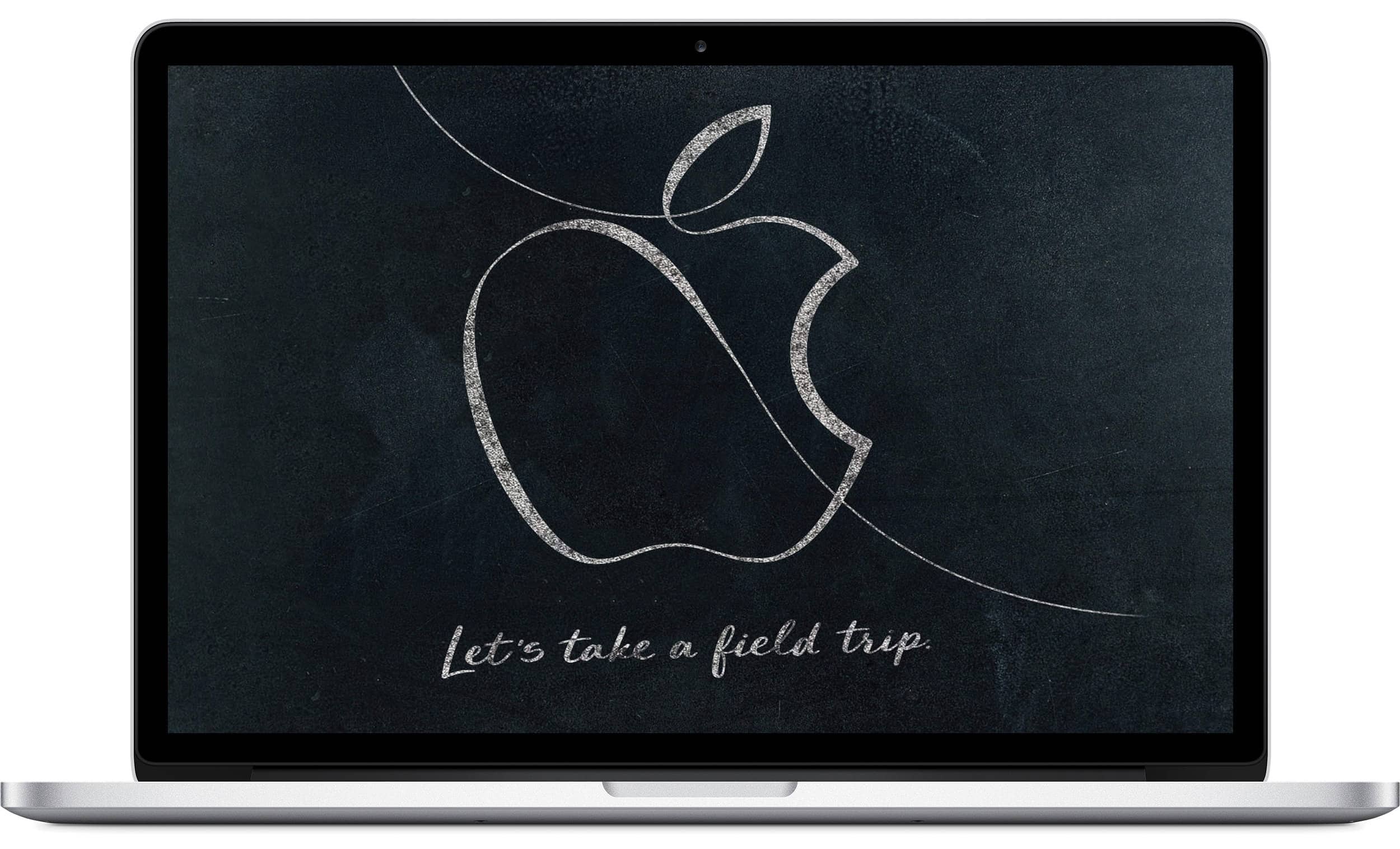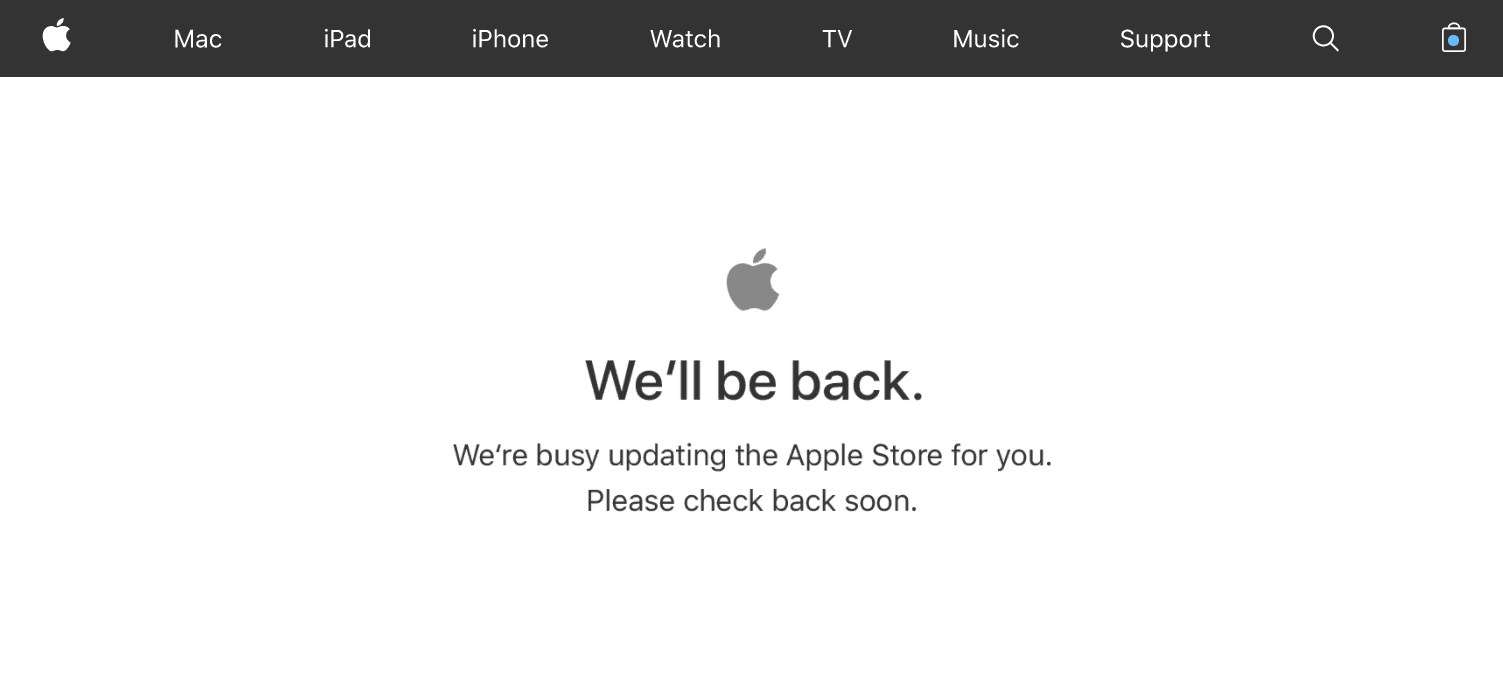Paper’s great for some things, but when it comes to reading and taking notes, the traditional medium is mediocre at best. And when iPad apps try to replicate paper, things get even worse.
“It doesn’t work,” said Craig Tashman, developer of the LiquidText PDF Reader app, which Apple showcased in an iPad ad this week. “They end up inheriting the deficiencies of paper without really inheriting the things that make it work.”
Tashman talked with Cult of Mac about his quest to reinvent paper, and the massive benefit of having a $945 billion tech giant giving an indie developer some props.