Some people achieve and maintain zero unread emails; some let that red badge climb into the thousands. It’s never too late to change your ways — you can become one of those clean inbox people like me. These six tips will help you get to Inbox Zero using features in Apple’s Mail app that you might not have known about.
The obvious Tip No. 0 is this: You should always hit the Unsubscribe button at the bottom of every unsolicited promotional email as soon as you get the first one.
After you kill all those unwanted subscriptions, these six lesser-known features of the Apple Mail app on iPhone, Mac and iPad will make you a true pro at managing your email.




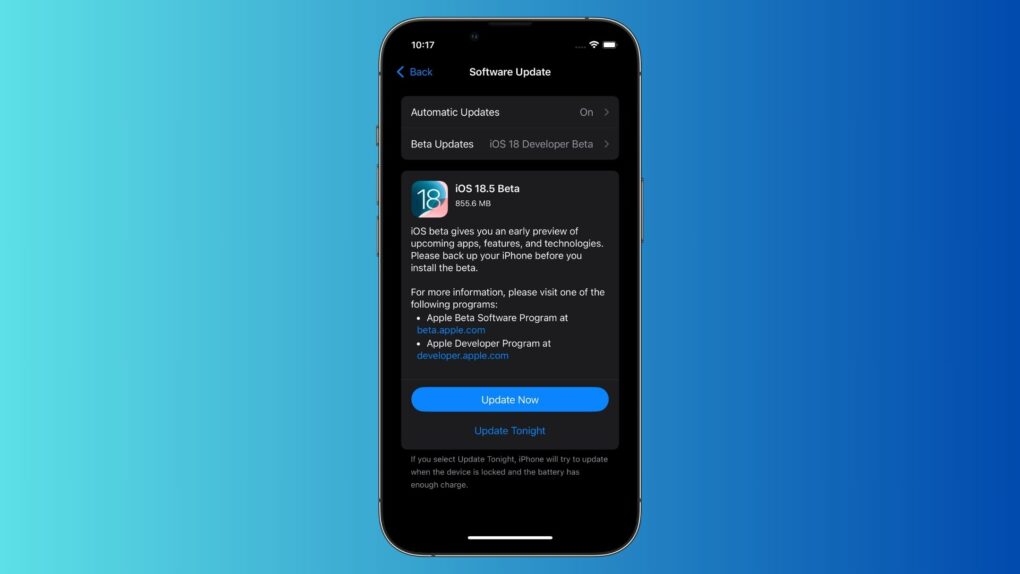




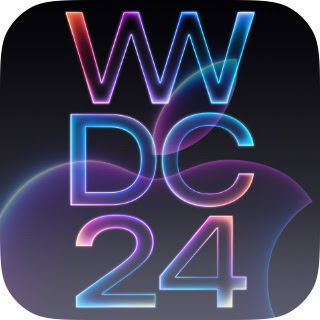



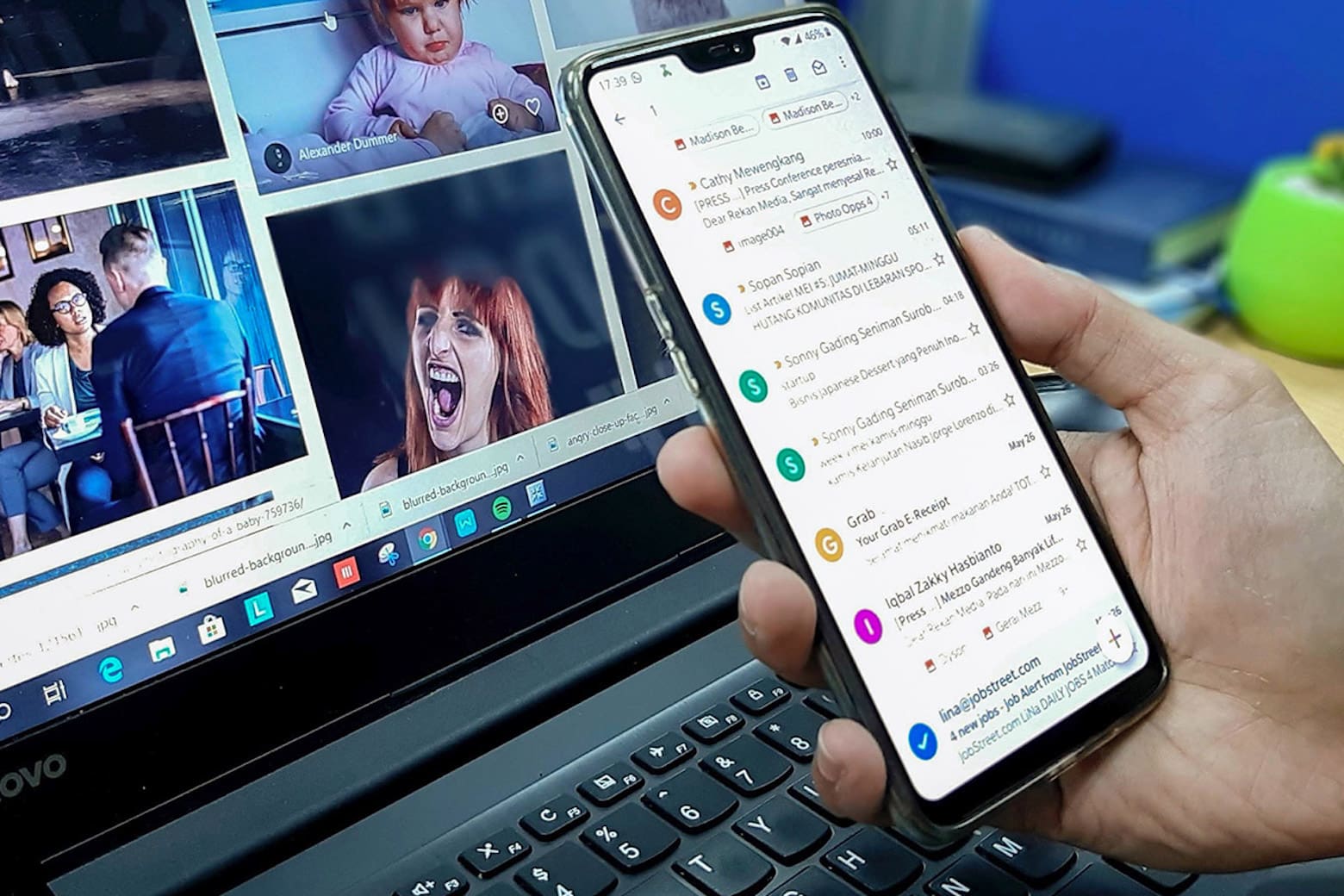

![ICloud Mail ‘issue’ leads to slow Apple email [Updated] iCloud Mail ‘issue’ leads to slow Apple email](https://www.cultofmac.com/wp-content/uploads/2021/05/B5269537-25C6-443D-893F-FB2DF9CF7DFB.jpeg)
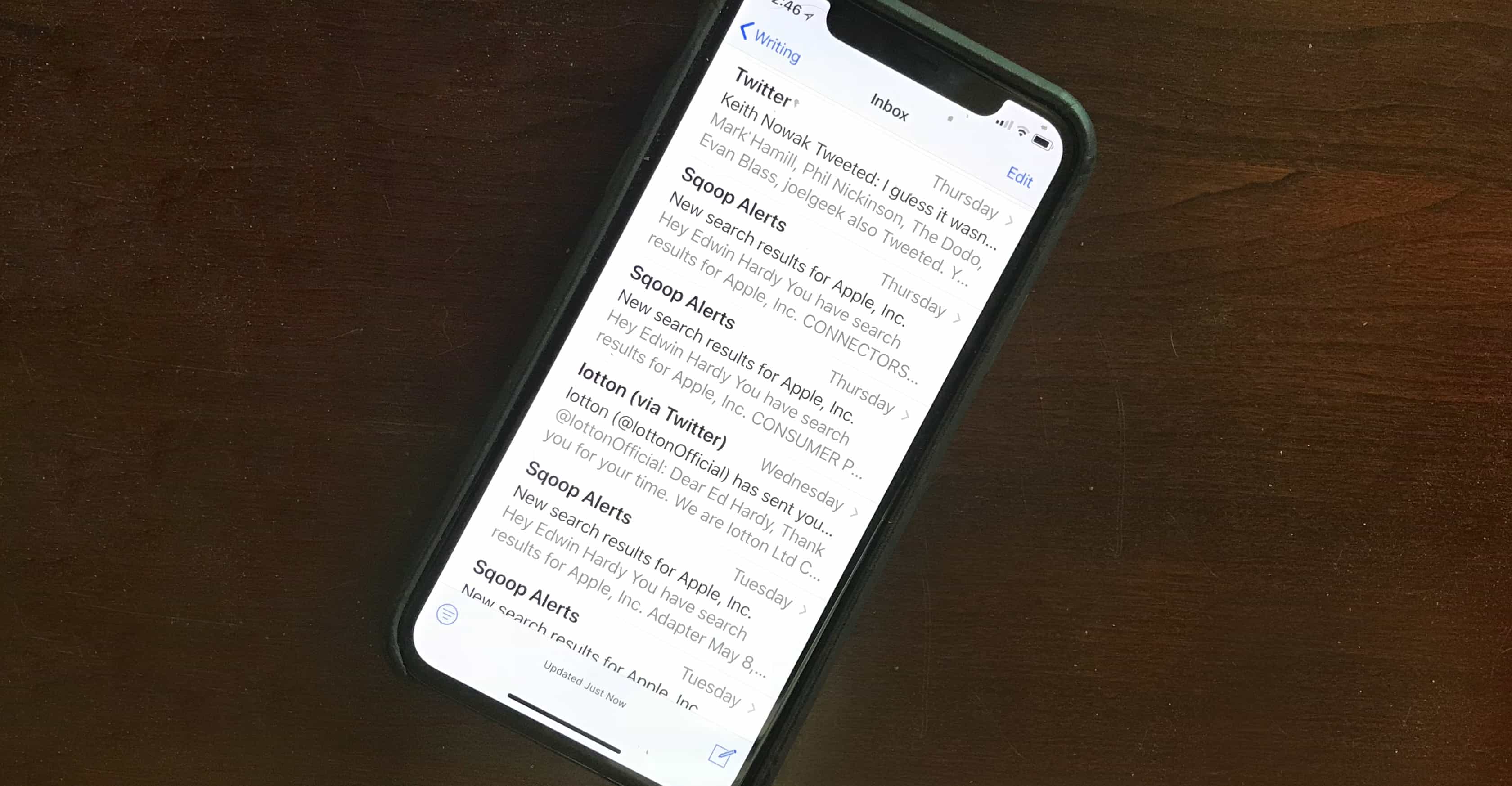
![Search better and faster with this powerful email app [Deals] Postbox 5 is packed with tools that can save frequent emailers a lot of time and effort.](https://www.cultofmac.com/wp-content/uploads/2017/09/Postbox-5.jpg)
