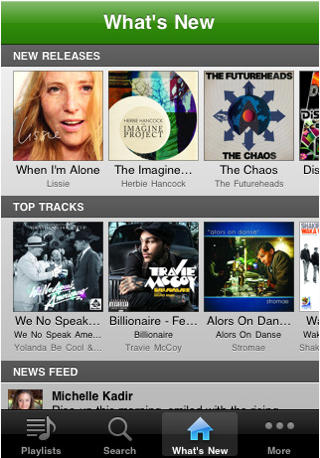Currently, Apple makes it extraordinarily easy to squat on a great app name, even if you don’t have a great app to go with it. Just pay them the standard $99 developer’s fee and reserve your perfect app name for as long as you want it, with about as much ease as registering that mot juste domain through GoDaddy.
Obviously, it’s not an ideal system, in that it practically encourages squatters to sit on great names that other app developers with real software to show for their ideas can use. Luckily, it seems like Apple is now ready to crack down on App Store squatters with a new set of rules aimed at discouraging the practice.
Here’s what the new policy looks like: you can still stake a claim to an App Name, but you need to produce a binary to show for it within 90 days. Otherwise, Apple will send you a nastygram, and give you another month to get cracking on your app: if those thirty days pass without any software to show, your claim will be deleted.
It’s a better system than the one currently in place, sure, but it’s still pretty easy to get around: any old fart, flashlight or soundboard app can be submitted as the binary, with no actual pressure on the developer to actually publish it to iTunes. Still, at least that makes remedial iOS programming chops a prerequisite for App Store squatting, which is surely a higher barrier to entry than $99.





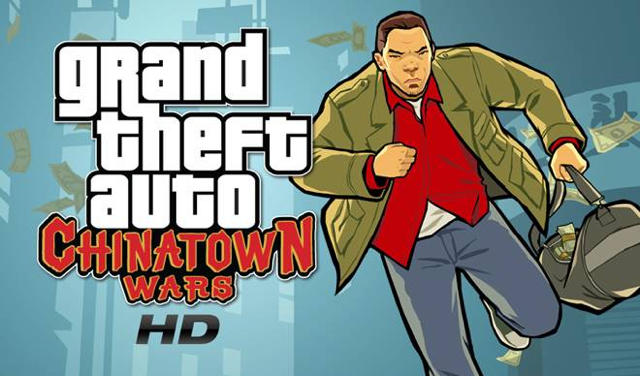


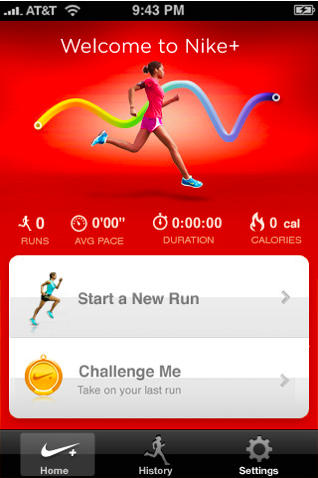
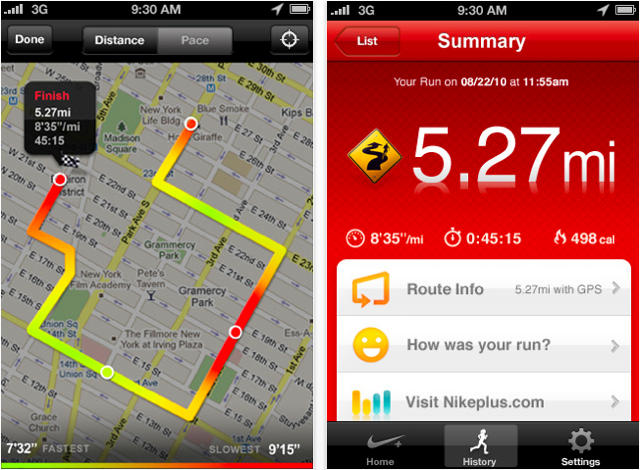
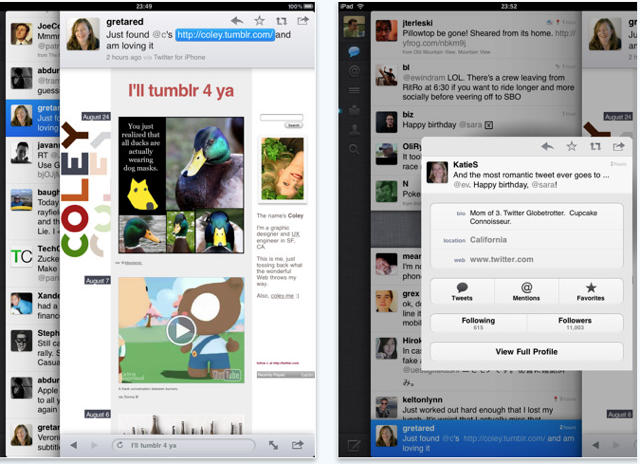
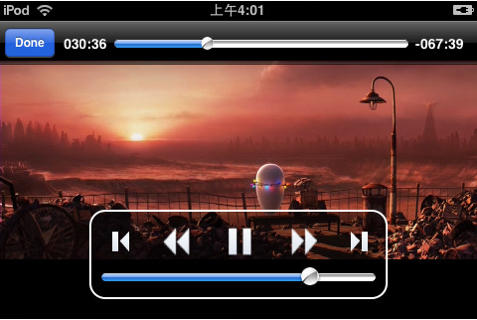

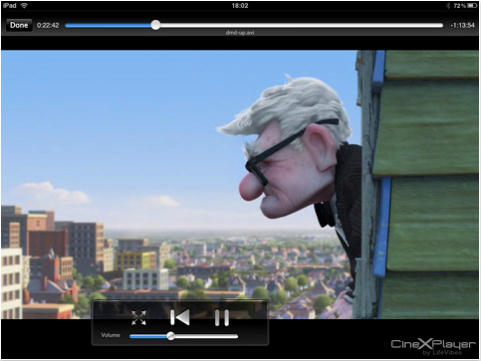
![Future Checkin App Takes The Pain Out of Foursquare [Review] screens](https://www.cultofmac.com/wp-content/uploads/2010/08/screens.jpg)




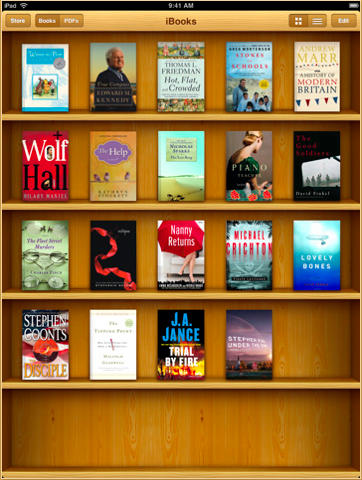
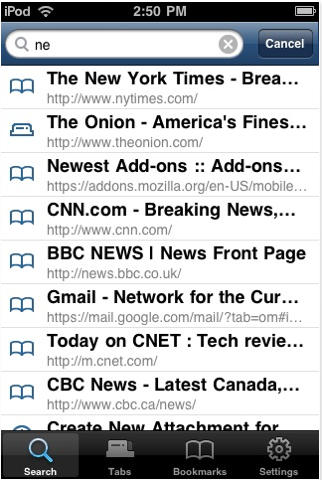
![Break Out Your Racket For Super Badminton 2010 on iPhone & iPod Touch [Review] post-49650-image-c0fd57b127cb33bc20cd8d22ecc48489-jpg](https://www.cultofmac.com/wp-content/uploads/2010/07/post-49650-image-c0fd57b127cb33bc20cd8d22ecc48489.jpg)
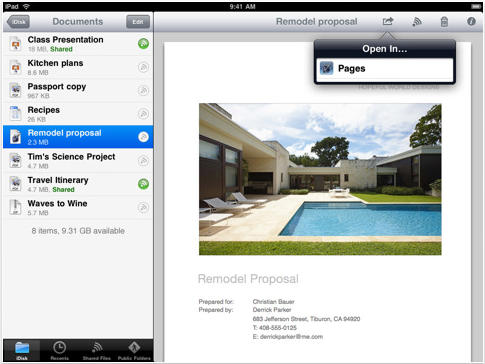



![Omino Could Be Great Platform Game For iPhone & iPod Touch (Updated) [Review] post-48986-image-58580115f87fffcb9d55bf3df5800cb3-jpg](https://www.cultofmac.com/wp-content/uploads/2010/07/post-48986-image-58580115f87fffcb9d55bf3df5800cb3.jpg)