Ever need to quickly send a file over to your iPad from your Mac. Or from your iPad to your Mac? Or between iOS devices? Then you need Instashare, an app which also has the distinction of completing the hat-trick of Insta-apps on your iDevice (Instapaper and Instagram being the other two).
Instashare Instantly Transfers Files Between Mac And iPhone


![Enable And Use AirDrop Via Ethernet On Unsupported Macs [OS X Tips] AirDrop Over Ethernet](https://www.cultofmac.com/wp-content/uploads/2012/11/AirDrop-Over-Ethernet.jpg)
![Use This AirDrop Alternative To Easily Share Files Between Macs Via WiFi [OS X Tips] Seriously, it's that simple.](https://www.cultofmac.com/wp-content/uploads/2012/11/Screen-Shot-2012-11-14-at-8.35.10-PM.jpg)
![Make The Most Of AirDrop [Video How-To] AirDrop](https://www.cultofmac.com/wp-content/uploads/2011/09/AirDrop.jpg)
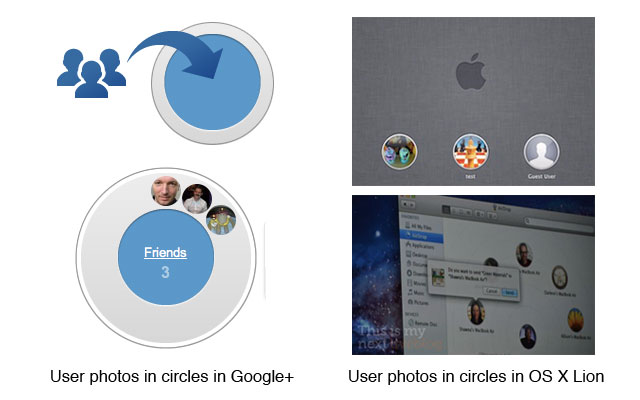
![Transform Mac OS X Snow Leopard Into Lion [Video How-To] Lion](https://www.cultofmac.com/wp-content/uploads/2011/06/Lion.jpg)