Whether it’s an RGB-plagued mouse or a stereo system that’s trying too hard, I tend to scoff at devices that light up in all the colors of the damned rainbow. But if they light up and also sound as good as Edifier’s QD35 Tabletop Bluetooth Speaker, I guess I’m sold. Let’s party.
Edifier recently sent me a unit to check out. You can read my thoughts below. In brief, the QD35 may not be everyone’s main stereo system, but it could be an ideal one-room speaker — whether that’s a kitchen, bedroom, rec room or man-cave/she-shack.
This post contains affiliate links. Cult of Mac may earn a commission when you use our links to buy items.
Edifier QD35 Tabletop Bluetooth Speaker review
The Edifier QD35 Tabletop Bluetooth Speaker is a light show and sound system in one, and it gets both jobs done with aplomb. And the fact that it’s also a 35-watt GaN charger for other devices is icing on the cake.
In other words, jack up the volume, cue the colorful lights to tempo, and plug in your iPhone and AirPods for a nice top-off at the same time.
Look, feel and setup

Photo: David Snow/Cult of Mac
When I initially wrote about the speaker’s release, I thought it looked kind of cool. But I doubted the lights would suit me. Having played around with the speaker for several days, I can say that the lights aren’t especially for me, but the way they’re made to illuminate what looks like interior circuitry through a clear front panel is striking.
Out of the box, QD35 comes with a nice presentation, as a $200 speaker should. The unit feels solid, weighing almost 6 pounds, and comes wrapped in silky tissue. You get a stout manual in many languages, a visual quick-start guide, power- and line-in cables (USB-A and aux) and even a polishing cloth.
The speaker’s modern industrial vibe extends to the casing, which looks like corrugated steel (actually plastic) with Edifier spelled out in block letters on top. The name is also illuminated at the front lower left. A digital clock at the front lower right also catches the eye, counting off the seconds.
Fortunately, you can turn off those functional and branding lights, along with any light show in progress, by hitting the standby mode button on the right side (rather than reaching around back and turning off the whole unit). That’s handy for killing the annoying stuff when it’s bedtime.
The quick-start guide makes it easy to set up the speaker and start using it. And it’s not hard to get the hang of the controls on the box for modes and light effects. Or you can do it all via the Edifier Connect app for iOS or Android.
Solid sound quality
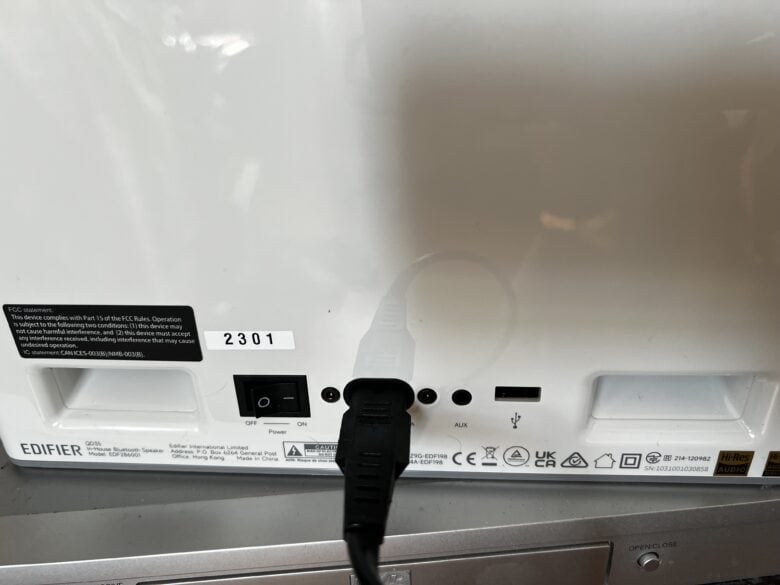
Photo: David Snow/Cult of Mac
Late last year I reviewed Edifier’s excellent MS50A Classic Wi-Fi Speaker, a handsome, wood-paneled number suitable for somebody’s book-lined study or living room. At $150, it’s a good value. But that’s $50 less than the QD35, even though both pump out 40 watts max.
I can’t say the QD35 costs more strictly because of sound quality. They sound similar in a good way, with great clarity across the spectrum, even at high volume. It seems you pay more mainly for the lights and charging capabilities, in addition to a bit more size and heft — and that’s fair enough.
Edifier rates the QD35 for “fully filling” 50-square-meter rooms (about 540 square feet). So this box will blow you out of the kitchen if you let it. And it’s more than adequate for a small apartment, even as a main audio source.
And with its even-handed clarity, it suits most music. Those with devices supporting Sony’s LDAC codec can stream at the highest resolution with a 96kHz sampling rate. But if you’re all about massive, shuddering bass, you might be out of luck unless the app’s six-band EQ can dial it in well enough for you.
Unlike some wireless speakers — hello, HomePod and HomePod mini — this one lets you plug in devices with an aux or USB-A cable, in addition to Bluetooth 5.3 connectivity. That’s a good thing, especially if you want to add something like a turntable to the mix.
Cue the lights … and soothing sounds
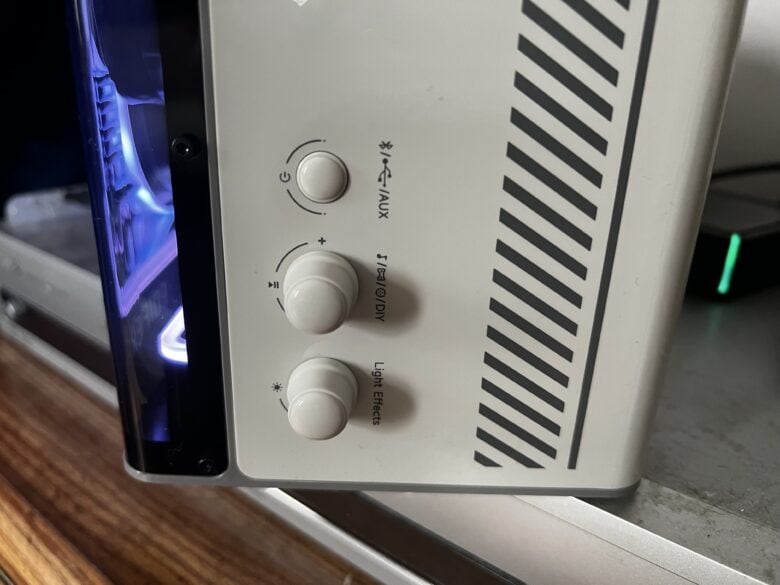
Photo: David Snow/Cult of Mac
As noted, you can modify lighting characteristics via controls on the box with a knob or via the Edifier Connect app. I prefer the latter, because you get a visual representation of all the 30 colors, and you just click on one and then another. With the knob, you cycle through them, watching the front panel as you go.
You can also select a light pattern: breathing, shooting star, ambient lighting, gradient, tempoEmo, static and more (more includes another version of gradient plus water-drop, spiral and multicolored).
As I said, colorful lighting isn’t really my bag with electronics. But these lighting options will be a lot of fun for somebody.
In addition to lights, you can search in the app for soothing, meditative sounds — 32 of them, in fact. You can explore everything from night crickets to cat meowing to wind chimes.
Charging for other devices

Photo: David Snow/Cult of Mac
A pretty cool value-add for the speaker is the built-in 35W GaN charger. On the right side of the speaker sit one USB-C and one USB-A port. That’ll give you fast charging for devices like iPhones, AirPods and even larger items like iPads if you want.
That’s not a big thing if you already have loads of chargers you use regularly, but it can be handy. Wherever you place the speaker, that’s another spot to charge a couple of gadgets.
You can see the charging specs below.
QD35 features and specifications:
- Certified for Hi Res Audio Wireless and Hi Res Audio
- Driver unit: 3-inch (mid-bass) + 1-inch (treble)
- Inputs: AUX, USB-A, Bluetooth 5.3
- Total output: 40 watts (RMS 25W mid-bass + 15W treble)
- Frequency response: 60Hz-40kHz
- Signal-to-noise ratio: >85dB(A)
- 10 lighting effects with 30 colors
- 6-band equalizer
- Works with Edifier Connect app
- Dimensions: 10.94in W x 6.49in H x 5.58in D
- Weight: 5.82 pounds
Device charging specs:
- 35W GaN fast charging via USB-C and USB-A ports
- USB-C port only (35W max.): 5V = 3A, 9V = 3A, 12V = 2.91A, 15V = 2.33A, 20V = 1.75A
- USB-A port only (18W max.): 5V = 2.4A, 9V = 2A, 12V = 1.5A
- USB-C port and USB-A port simultaneously: 18W max. + 18W max.
You can pick up the Edifier QD35 Tabletop Bluetooth Speaker in black or white colors for $199.99. It seems like a good buy.
Where to buy: Edifier or Amazon
Edifier provided Cult of Mac with a review unit for this article. See our reviews policy, and check out other in-depth reviews of Apple-related items.
★★★★☆
![Edifier QD35 Bluetooth speaker: Bright lights, big sound [Review] The Edifier QD35 is not an average-looking speaker.](https://www.cultofmac.com/wp-content/uploads/2023/04/Edifier-QD35-1-1536x1152.jpg)

