You don’t need a console to play console games. Amazon Luna+ lets Mac, iPad and iPhone play top-quality titles with an external controller.
It’s been exactly a year since the cloud-gaming service launched, so I revisited Luna+ to see how it’s evolved. There’s a lot to like, but some significant limitations too.
This post contains affiliate links. Cult of Mac may earn a commission when you use our links to buy items.
Cloud gaming to the rescue
Apple users miss out on a big chunk of gaming. Top titles are developed for consoles and PC but rarely Mac. And while there’s roughly a billion games for iPhone and iPad, it’s very rare for this to include the marquee games available for Xbox, PlayStation and Windows.
Cloud gaming changes everything. The games don’t run on the player’s local computer. Servers handle the demanding task of running premier games, and they stream only the video to the player’s Apple device. The user has a controller that is communicating with the server. Think of it like an extremely interactive TV show.
Amazon Luna’s cloud gaming technology is top notch. Game selections is limited, though.
- Amazon Luna+: the technology is solid
- Try the excellent Luna Controller
- Game choice is limited
- Amazon Luna+ final thoughts after a year
- Pricing
Amazon Luna+: the technology is solid

Screenshot: Ed Hardy/Cult of Mac
There’s an Amazon Luna app for Mac. But iPhone and iPad users shouldn’t look for an Amazon Luna+ application in the App Store. Apple put such restrictive rules on cloud-gaming services that Amazon had to come up with a workaround: created a web app for its service. But, aside from needing to add a link to the web app to your device’s home screen, this is nearly indistinguishable from any other app.
That’s true when playing games, too. The graphics you see are the same as you get on a console or PC. You’re playing at 1080p and 60fps. A gorgeous Xbox game looks just as good on Luna+.
But never forget that, no matter what device you’re playing on, you need a constant and fairly quick internet connection at all times. I play Amazon Luna+ games at home over a consumer-grade connection and don’t have problems most of the time. But the service becomes unplayable when I move out onto my deck where my access speed drops below 20 Mbps. In the 20Mbps to 40Mbps range, the video streamed to my computer skips. You’ll need faster than that.
Try the excellent Amazon Luna Controller

Photo: Ed Hardy/Cult of Mac
Surely I don’t have to tell you that the action in many games is fast paced. With cloud gaming, your controller has communicate with your computer which then has to pass the command on to the server.
Apple devices offer built in support for a range of wireless game controllers. That includes standard PlayStation and Xbox controllers. There’s also an array of options from smaller accessory-makers, some very good. That support extends to Amazon Luna. I spent a lot of time testing Luna games with my trusty PlayStation controller and I found everything playable. But my button presses don’t always register instantly. It’s very close, though.
Amazon’s solution is the Luna Controller. It connects directly to Amazon game servers, not your computer. In my real world play, that gives a slightly better response time. Remember, the response time is already very good, so Amazon’s official controller just raises that to excellent.
The design of Luna Controller closely mimics an Xbox controller. It includes all the same buttons, left and right sticks, bumpers, triggers, etc. I like the feel of buttons and the full-size sticks, too. I’ve spent more hours than I can count with an Xbox controller in my hands, and Amazon’s version felt instantly familiar.
One of my favorite features is that the accessory uses a mix of replaceable and rechargeable batteries. You can charge the Luna Controller through a USB-C port, and what you’re juicing up is a pair of AA batteries. If these run flat in the middle of a gaming session, you can pop in regular AAs and keep going.
My other favorite feature is that this is also a regular Bluetooth game controller. I used it to play Apple Arcade games just to be sure. So if you decide later to drop your Amazon Luna subscription, you’re not stuck with a useless controller.
The Luna Controller is $59.99. It’s currently on sale for $49.99, a 29% savings.
Buy from: Amazon
An optional Phone Clip adds $14.99. This attaches to the controller and works very well to hold an iPhone up so you can play games on it. The clip fits my iPhone 14 Plus just fine, and is adjustable so it can hold a handsets in a range of sizes.
But remember that most games available on Amazon Luna were developed for large screens. TVs even. I can’t really recommend playing them on a iPhone screen unless you have very good vision. They look great on a Mac or iPad, though.
You might get more use out of this clip playing Apple Arcade games, as these were designed for smaller displays.
Game choice is limited
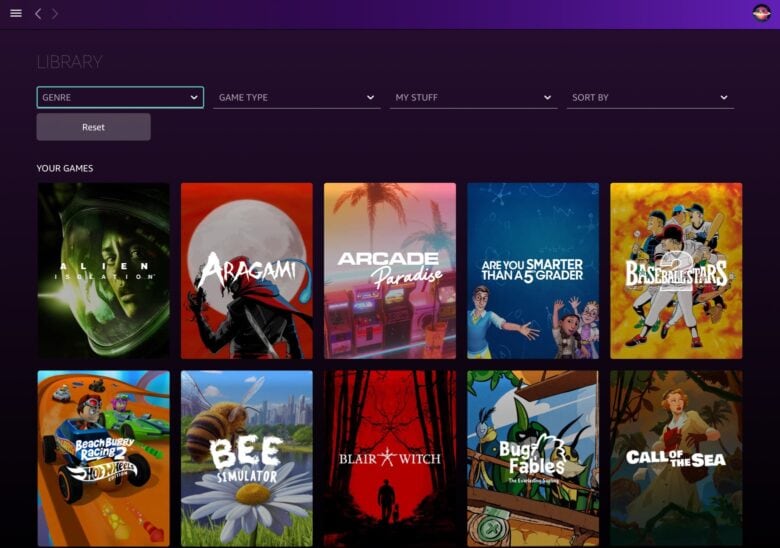
Screenshot: Ed Hardy/Cult of Mac
If you’re an Amazon Prime subscriber you get access to a small selection of games that changes periodically.
Pay for $9.99 per month for a Luna+ subscription and you get a much broader selection. There are RPGs and racing games, and a collection of classics, too. The total is 156 by my count, though the Castlevania Anniversary Collection actually pushes the number higher.
Some of the best are Chorus, Metro Exodus, DiRT Rally 2.0, Resident Evil 2, Bug Fables: The Everlasting Sapling, and Okami HD.
These are enjoyable games, but here’s where we get to that limitation I mentioned earlier. If a game you want isn’t on that list, you can’t play it. There’s simply no way to add, say, Hogwarts Legacy no matter what you pay.
You can get access to more by getting an Ubisoft+ subscription, which is $17.99 a month. This includes 42 games, many from the long-running Assassin’s Creed series.
And there’s a second problem with Amazon Luna+: Unfortunately, the total number of titles available keeps dropping. Dozens of games that used to be available are no longer. I had this affect me directly. When writing up this review, I played the classic Centipede from 1981. It’s now gone from the service. A whole lot of other classic arcade games went with it.
It’s obvious that Luna is struggling a bit. There’s a possibility that it will go the way of Google Stadia, a rival cloud-gaming service that shut down in January.
So the important thing to remember is that if Luna+ someday closes down, you won’t lose any money. Or even if the service just reaches the point where there are no more games you want to play, you can just stop your subscription. That’s the end of your involvement. You can even use the Luna controller with other games and cloud gaming services, as I noted previously.
Amazon Luna+ final thoughts after a year
The technology behind Luna+ is surprisingly good. And I mean that literally — I did not expect an online gaming service to work as well as this does. Graphics look outstanding, and everything I tried is completely playable. Odds are, if someone sat you down in front of Resident Evil 2 you’d be unaware you were playing it over a cloud-gaming service as long as you have a strong, reliable Wi-Fi connection.
But the limited number of games means the service isn’t for everyone. If you want to play console-quality games on your Mac or iPad and aren’t picky about exactly which ones, Amazon Luna+ is perfect for you. If you can’t live without Grand Theft Auto V, look elsewhere.
There are rival cloud-gaming services, of course. My favorite of these is Xbox Cloud Gaming and there’s also Nvidia GeForce Now.
Pricing
Because Luna+ is a subscription, the upfront cost is relatively low. Choosing Ubisoft+ adds to the cost but also the selection of games.
- Luna+ subscription: $9.99 per month
- Ubisoft+: $17.99 a month
- Luna Controller: $59.99
For $180, you can play everything in the Luna+ service for a full year. If you’re happy with the wireless game controller you already have, the annual price drops to $120.
Consider the alternative. Suppose you want to play Hogwarts Legacy. It’s $59.99 or $69.99, but you’ll also need to put down maybe $400 for a PlayStation. (If you already have a Playstation, then you surely don’t want Luna+.) You can play all the titles on Amazon’s basic cloud-gaming service for over three years for the same cost.
![One year in, Amazon Luna+ cloud gaming is fun but limited [Review] Amazon Luna brings console-quality games to iOS and iPadOS.](https://www.cultofmac.com/wp-content/uploads/2020/09/596A4AE3-B07A-49B5-A3D1-C843CC1944F5-1536x864.jpeg)

