Whether you work in an office or on the road, you may not need a laptop to get the job done. Instead, you may be able to streamline and start relying on an iPad for work. With so much variety in screen size, processing speed and accessories, there’s a lot you could do to turn your iPad into a reliable work tablet. To get you started, we’ve got five deals that could make it easier to turn your iPad into its own home or mobile workstation.
How to use your iPad for work
iPads are versatile machines, and there are quite a lot of them. With a few peripherals and iPad accessories, your tablet could be the center of a productivity hub that’s more portable than a computer without many tradeoffs in functionality, and that’s just the start. Wait until you see what else you could do.
Desklab Portable 4K Touchscreen Monitor — $289.99
If you like working with a second screen, hook your iPad up to this portable touchscreen monitor. With connectors for USB-C, HDMI and mini HDMI, all you need is an adapter to expand your screen real estate. Connect a Bluetooth keyboard and mouse, and you’ve got a portable dual-screen setup.
Buy now: Get the portable Desklab 4K touchscreen monitor for $289.99 (reg. $700).
CoverBuddy Case for iPad Pro 11″ 2018 — $32.99
This smart keyboard-compatible iPad Pro case makes your tablet even look like a laptop. With 360-degree protection and smart connectors, this case could keep your work tablet protected from travel wear and tear. Plus, it has built-in pencil storage and a slim design, adding limited bulk to your tablet.
Buy now: Get the dark gray CoverBuddy for iPad Pro 11″ for $32.99 (reg. $39).
USB 12W Fast Power Adapter — $6.99
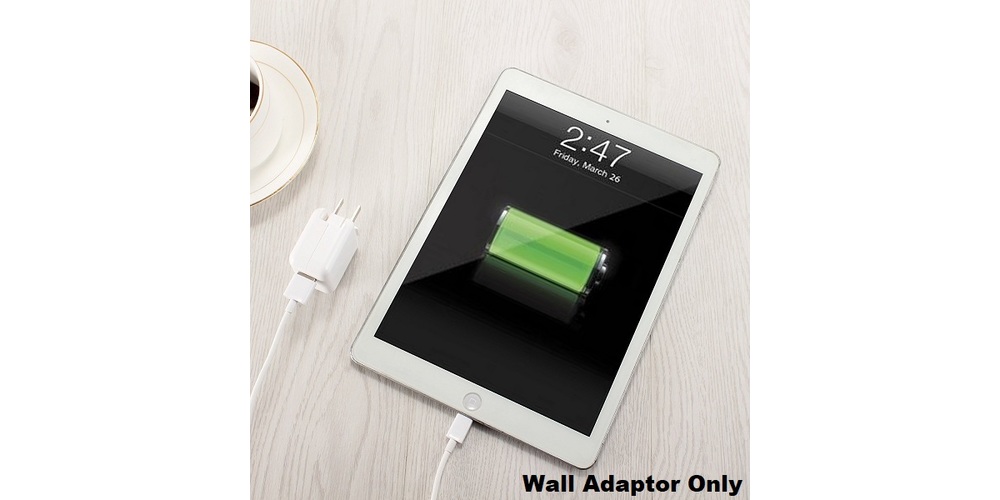
If you’re using your iPad for work, you’ll probably run through the battery a lot sooner than usual. This 12W fast power adapter lets you charge any iPad model via wall outlet, as long as you’ve already got the USB cable. It has foldable wall pins for simpler storage options in your pack, purse or carry-on.
Buy now: Get the USB 12W fast power adapter for $6.99 (reg. $21).
Digi Pen for iPad & Tablets — $39.99
Sick of typing on a screen? Try an updated stylus pen, like this very sleek, very affordable model. “It’s exactly like the Apple pen! I love it. It’s precise and the palm rejection works well,” writes verified buyer Heather M. This simple stylus with a 1.2mm tip is a fantastic iPad accessory for people who prefer handwritten notes.
Buy now: Get the Digi pen for $39.99 (reg .$99).
10-Foot Magnetic Wireless USB-C Charging Cable — $19.99
Having a laptop means having a portable power source if your phone battery gets low, but there’s a workaround for an iPad-based workstation: This USB-C wireless charger can connect directly to modern iPads so you can charge your phone from there instead. This 10-foot sturdy cable means you’ll have plenty of room to work without your phone getting in the way.
Buy now: Get the magnetic wireless USB-C charging cable for $19.99 (reg. $24).
2021 Apple Magic Keyboard — $91.99
Make your iPad feel like a compact work laptop with this brand-new Magic Keyboard. With keys optimized for comfort and a long-lasting battery, this compact keyboard is an excellent counterpart to your work tablet. Plus, you can use it with the CoverBuddy case featured here.
Buy now: Get the 2021 Apple Magic Keyboard for $91.99 (reg. $99).
Prices subject to change.







