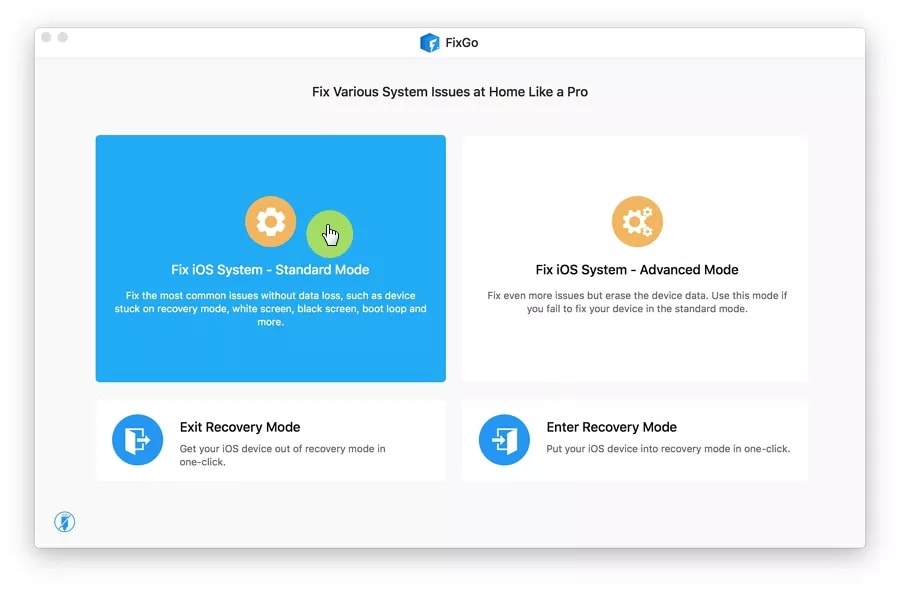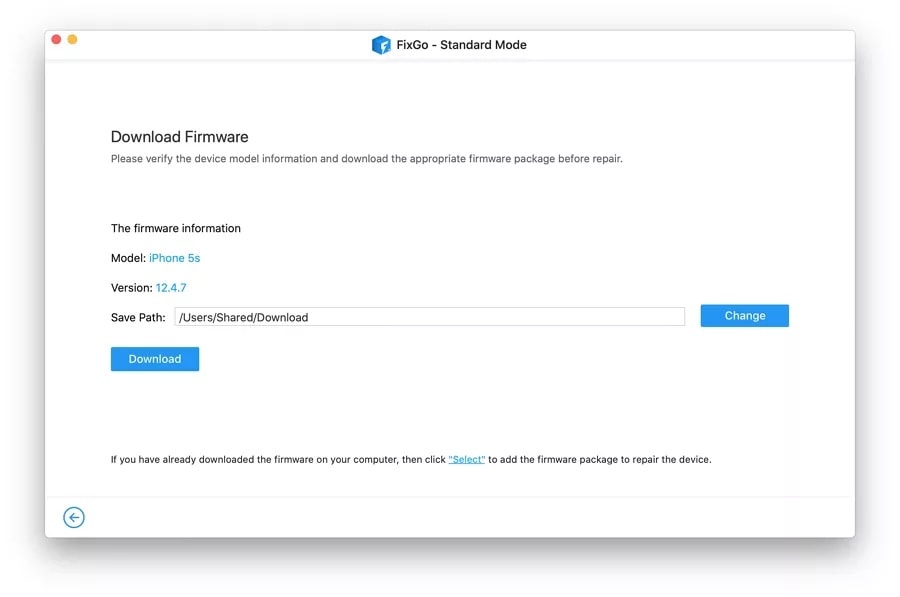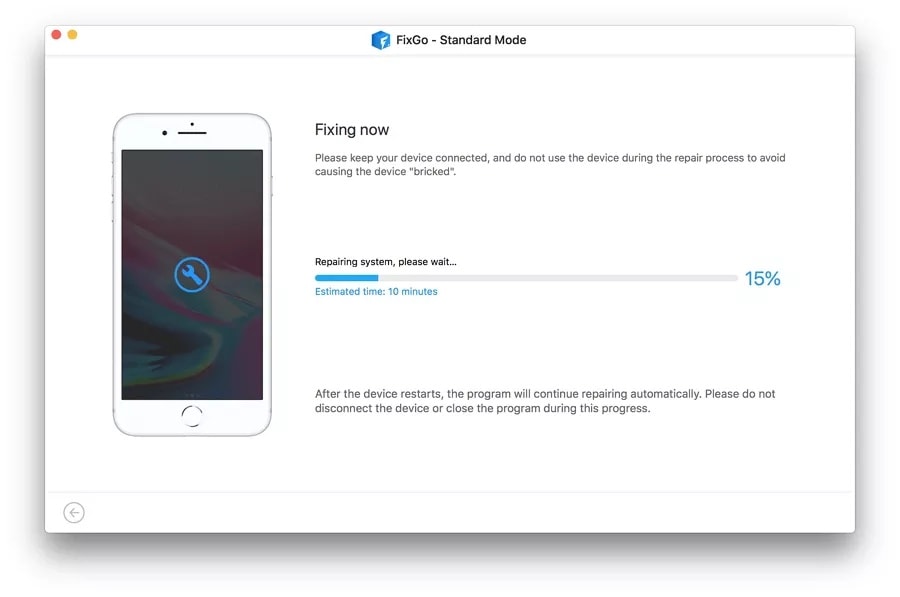This post on iPhone boot loops is brought to you by iToolab FixGo.
iPhones are justifiably well-known for reliability, but problems can come up. Sometimes malware’s the culprit. Other times a software update doesn’t end well and jams up your handset.
On those rare but incredibly frustrating occasions when your iPhone can’t get past the Apple logo and keeps rebooting — known as getting stuck in a “boot loop” — or freezes up for any reason, iToolab FixGo can help.
The Mac app can fix all kinds of operating-system problems with iPhone, iPad and iPod touch.
iToolab FixGo key features for iOS system repair and recovery
When your iPhone, iPad or iPod touch gets stuck, it’s frustrating. You can’t use your device. And it’s not clear how to fix it. One option is to bring it to a repair shop, but that costs time and money.
Another option is simpler and less expensive: Download iToolab FixGo and solve the problem yourself.
The app can help with almost anything to do with iOS system repair or iOS system recovery. One of the more common issues is a boot loop, when your iPhone gets stuck on the Apple logo when you turn it on. It just keeps rebooting. We’ll get into that one below.
What FixGo can do
FixGo is easy to use. It lets you enter or exit Recovery Mode with just one click. It can make many fixes without data loss.
The kinds of problems it addresses include a frozen iPhone (stuck on a black screen), a handset stuck on the Apple logo (boot loop) or a phone that jams up while preparing a software update or verifying a software update.
You also can use FixGo to reset an iOS device without entering a password or to downgrade your iOS to any supported version without having to jailbreak the phone.
How it works
iToolab FixGo helps you get out of an iPhone jam, literally. All you have to do is download it to your Mac and connect the device having the problem.
The software offers two main modes for repairs: Standard for most problems and Advanced for particularly difficult ones. They work in similar ways, but there is one crucial difference.
Standard Mode will fix most iOS system issues without data loss. Advanced Mode will fix the most-stubborn iOS problems, but causes total data loss. So you should only choose Advanced Mode when Standard Mode can’t make the fix.
In either case, part of the process is downloading the device’s latest firmware. Then you click a Repair Now button and follow prompts. It’s just that easy.
Another function of FixGo is helping you enter or exit Recovery Mode on the device. It’s not so easy when your device isn’t working properly. Luckily, though, the app’s homepage has simple buttons to enter or exit Recovery Mode.
You can read more about the functions at iToolab or watch a helpful video tutorial.
How to fix an iPhone stuck in a boot loop with iToolab FixGo
When your iPhone gets stuck on the Apple logo and won’t completely boot up, there are several ways to fix it. iToolab discusses nine ways to do it in a tutorial. We’ll focus below on steps to take when addressing the problem with iToolab FixGo. Or you can watch a video tutorial.
Step 1. Open FixGo and select Standard Mode in the main window. Connect the iPhone to the computer using a USB cable. When the program detects your iPhone, click on Fix Now to begin.
Step 2. The program will require you to download the latest firmware for your iPhone to facilitate the repair process. Just click Download to begin downloading the firmware package.
Step 3. Once the firmware download is complete, click on Repair Now and FixGo will begin repairing your iPhone’s software to end the boot loop. Just keep your iPhone connected to the computer until the process is complete.
Get 20% off iToolab FixGo
iToolab FixGo can be a lifesaver when your iPhone gets stuck. It doesn’t happen often, but don’t count on it never happening. Your beloved handset may one day get stuck in a boot loop, unable to get past the Apple logo screen. For that and other times when your iPhone freezes up, it’s a good idea to try iToolab FixGo. It’s a free download for a trial period.
And Cult of Mac readers can get 20% off the software with coupon code LABR8F.
Price: Free trial; $35.95 for one-month plan; $39.95 for one-year plan; $59.95 for lifetime plan
Where to download: iToolab